Tool Search: CTE
The CTE tab is available to Wisconsin districts and is used to track career and technical education for students. Information collected on this tab is reported in the CTEERS Extract.
As of Release.2140, the CTE tool has been removed.
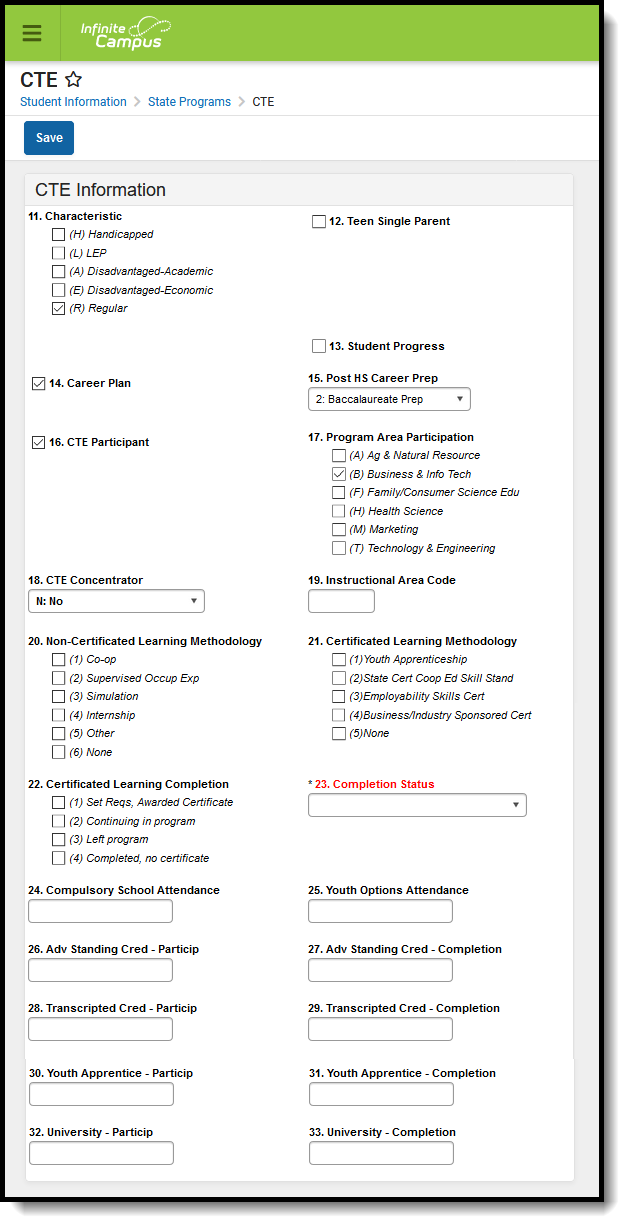 Student CTE Tool
Student CTE Tool
CTE Data Elements
The following table defines the data elements available on the CTE tab.
Number | Fields | Definitions |
|---|---|---|
11. | Characteristic | A code identifying the student's ability. A maximum of four codes can be assigned to a student. A student can have up to four(4) of the following characteristics:
|
12. | Teen Single Parent | If the student is unmarried or legally separated from a spouse and has sole or joint custody of a minor child or children during the reporting year, the checkbox should be marked. |
13. | Student Progress | If the student achieved sufficient credits during the reporting year to move on to the next grade level for the next reporting year or graduate during the current reporting year, the checkbox should be marked. |
14. | Career Plan | If the student has a written career plan on file, this checkbox should be marked. A career plan is defined as documentation maintained on the student that provides evidence that the student has systematically explored their aptitudes, interests, options, preferences, skills and the existing labor market and the student, is in turn, using this knowledge of self and work as a basis for goal setting and educational planning at the secondary level for post-secondary attainment. |
15. | Post HS Career Prep | A code that represents the student's informed selected educational program (through meetings between the student, school guidance department and parents) based upon the student's future planned post-high school outcome.
|
16. | CTE Participant | If the student was enrolled in one or more CTE courses for the reporting year, the checkbox should be marked. If 16. CTE Participation is selected, fields 17. Program Area Participation through 22. Certificated Learning Completion should also be entered. |
17. | Program Area Participation | Code representing the program area of the coursework in which the student was enrolled during the reporting year that was taught by a CTE-certified instructor. More than one code can be entered for the student.
|
18. | CTE Concentrator | If the student was enrolled in a minimum of one vocational course during the reporting year which is part of a coherent sequence of three or more courses leading to the student's secondary vocational career objective, this checkbox should be marked. If 18. CTE Concentrator is marked, fields 19. Instructional Area Code through 22. Certificated Learning Completion should also be entered. Options for CTE Concentrator are:
|
19. | Instructional Area Code | Code reflecting the focus of the student's planned sequence of secondary CTE courses leading to skills for employment after graduation and/or the continuation of students at an institution of higher education. This code should be entered for every CTE Concentrator. See the Department of Public Instruction for a complete list of codes. |
20. | Non-Certificated Learning Methodology | A code indicating the student's education method of instruction. A minimum of one code should be entered for each student. If the student was involved in more than one program, enter all appropriate codes. If a student was only involved in a certificated learning methodology, enter code 6 and report under Cell 21.
|
21. | Certificated Learning Methodology | A code indicating the student's education method of instruction. A minimum of one code should be entered for each student. If the student was involved in more than one program, enter all appropriate codes.
|
22. | Certificated Learning Completion | A code indicating the student's education method of instruction. A minimum of one code should be entered for each student. If the student was involved in more than one program, enter all appropriate codes.
Completion codes must be in the accurate sequence of the program codes found in Cell 21. This field can be left blank if the student has a Code 5 in Field 21 - Certificated Learning Methodology. |
23. | Completion Status | A code indicating the student's status at the end of the reporting year. This field must be entered for all students regardless of CTE Participation Status.
|
24. | Compulsory School Attendance | Alphabetic code for the technical college of attendance from the technical college listing if the student attendance a technical college for the reason of compulsory school attendance pursuant to §118.15(1) Wis. Stats. |
25. | Youth Options Attendance | Alphabetic code for the technical college or the four digit code for the UW system campus of attendance from the college listing if the student attended a college for the reason of Youth Options pursuant to §118.55 Wis. Stats. wherein an approved DPI form PI-8700 (or its equivalent) is on file at the secondary district. §118.55 specifically excludes student attending a technical college pursuant to a §118.15 compulsory attendance contract. |
26. | Adv Standing Cred - Particip | Enter the 2 place letter code of the technical college from the listing below if the student participated in an articulated course(s) for advanced standing during the reporting year that would enable the student to be eligible for technical college credit upon enrollment. The district must have an explicit agreement with the technical college that would allow the student to be eligible to receive post-secondary credit towards a degree or diploma program upon enrollment to the technical college. Enter X if the student did not participate in this program or the district does not have articulated course agreements. |
27. | Adv Standing Cred - Completion | Enter a Y for yes or N for no if the student fulfilled the requirements for high school credit for any of the articulated course(s) for advanced standing during the reporting year that would enable the student to be eligible for technical college credit upon enrollment. The district must have an explicit agreement with the technical college that would allow the student to be eligible to receive post-secondary credit towards a degree or diploma program upon enrollment to the technical college. Enter X if the student did not participate in this program or the district does not have articulated course agreements. |
28. | Transcripted Cred - Particip | Enter the 2 place letter code of the technical college from the listing below if the student participated in an articulated course(s) for transcripted (dual) technical college credit during the reporting year. The district must have an explicit agreement with the technical college that allows the student to receive post-secondary credit towards a degree or diploma program. Enter X if the student did not participate in this program or the district does not have articulated course agreements. |
29. | Transcripted Cred - Completion | Enter a Y for yes or N for no if the student fulfilled the requirements for high school credit for any of the articulated course(s) for transcripted (dual) technical college credit that the student participated in during the reporting year. The district must have an explicit agreement with the technical college that allows the student to receive post-secondary credit towards a degree or diploma program. Enter X if the student did not participate in this program or the district does not have articulated course agreements. |
30. | Youth Apprentice - Particip | Enter the 2 place letter code of the technical college from the listing below or the four digit code from the UW listing if the student participated in an articulated course(s) related to youth apprenticeship for transcripted (dual) credit or advanced standing with a technical college or university during the reporting year. The district must have an explicit agreement with the technical college that allows the student to receive post-secondary credit towards a degree or diploma program. Enter X if the student did not participate in this program or the district does not have articulated course agreements. |
31. | Youth Apprentice - Completion | Enter a Y for yes or N for no if the student fulfilled the requirements for high school credit for any of the articulated course(s) related to youth apprenticeship for transcripted (dual) credit or advanced standing with a technical college or university that the student participated in during the reporting year. The district must have an explicit agreement with the technical college that allows the student to receive post-secondary credit towards a degree or diploma program. Enter X if the student did not participate in this program or the district does not have articulated course agreements. |
32. | University - Particip | Enter the four digit numeric code of the university system campus from the University of Wisconsin System listing below if the student participated in a course(s) for transcripted (dual) credit at one of the campuses during the reporting year. Enter X if the student did not participate in this program. |
33. | University - Completion | Enter a Y for yes or N for no if the student fulfilled the requirements for high school credit for any of the course(s) for transcripted (dual) credit at one of the campuses the student participated in during the reporting year. Enter X if the student did not participate in this program. |
CTE Data Entry
The fields on the CTE tab include checkboxes (indicating the student meets that specific criteria when marked), dropdown lists (where the user can select an appropriate value for the student) and text fields (where the user can enter codes that relate to the student's behavior or setting). These items are collected in the CTEERS extract.
Data is entered into fields where appropriate, except for Field 23. Completion Status. This field is required for all participating students.
- Select the appropriate code(s) for the student's Characteristic for Field 11.
- If the student is showing progress in attaining credits, mark the Student Progress checkbox for Field 13.
- If the student has developed a career plan, mark the Career Plan checkbox for Field 14.
- Select the appropriate option in Field 15 - Post HS Career Prep.
- If the student is participating in vocational education, mark the CTE Participant checkbox in Field 16.
- Select the appropriate code(s) in Field 17 - Program Area Participation.
- Select the appropriate CTE Concentrator option for Field 18.
- Enter the appropriate Instructional Area Code in Field 19.
- Select the appropriate Non-Certificated Learning Methodology option for Field 20.
- Select the appropriate Certificated Learning Methodology option for Field 21.
- Select the appropriate Certficated Learning Completion option for Field 22.
- Select the appropriate Completion Status option from the dropdown list for Field 23.
- Enter the appropriate Compulsory School Attendance code in Field 24.
- Enter the appropriate Youth Options - Attendance code in Field 25.
- Enter the appropriate Adv Standing Cred - Particip code in Field 26.
- Enter either Y or N for the student for Adv Standing Cred - Completion in Field 27.
- Enter the appropriate Transcripted Cred - Particip code in Field 28.
- Enter either Y or N for the student for Transcripted Cred - Completion in Field 29.
- Enter the appropriate Youth Apprentice - Particip code in Field 30.
- Enter either Y or N for the student for Youth Apprentice - Completion in Field 31.
- Enter the appropriate University - Particip code in Field 32.
- Enter either Y or N for the student for University - Completion in Field 33.
- Click the Save icon when finished. The entered CTE information will have been saved.
