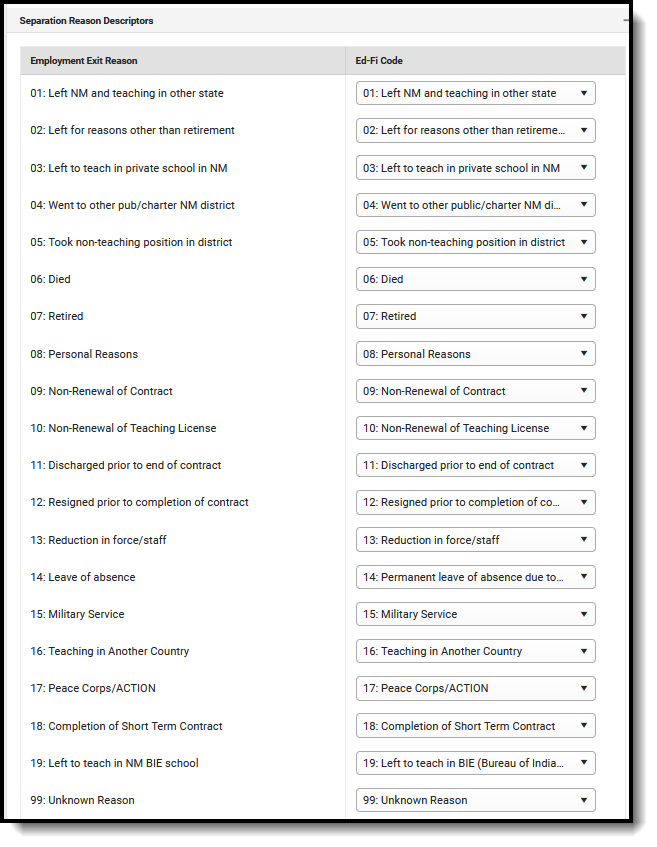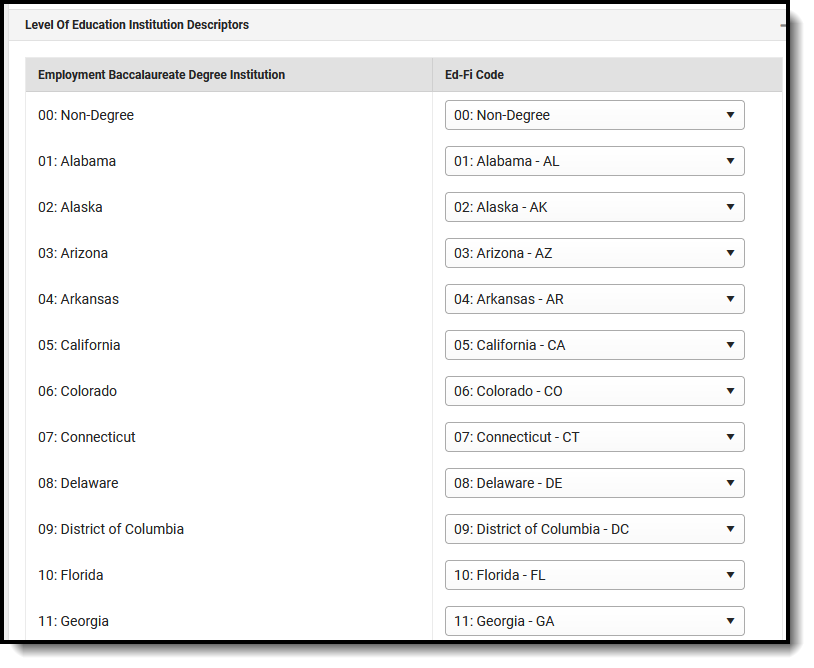Tool Search: Ed-Fi
The Ed-Fi Configuration tool is used to establish Ed-Fi data resources.
The following describes how to set the resource preferences for the Staff Education Organization Employment Associations resource. If the Configure or Edit button do not display, then the resource does not need to be mapped and the toggle button can be used to turn the resource on or off.
Select the appropriate Ed-Fi Code for the Separation Reason Descriptors.
Employment Exit Reason Attribute Dictionary System Administration > Custom > Attribute Dictionary > Employment > Exit Reason UI Location Census> People> District Employment > Exit Reason Select the appropriate Ed-Fi Code for the Level of Education Descriptors.
Employment Baccalaureate Degree Institution Attribute Dictionary System Administration > Custom > Attribute Dictionary > Employment > Baccalaureate Degree Institution UI Location Census > People > District Employment > Baccalaureate Degree Institution - Click Save.
Object Triggering
| Action | Business Rules |
|---|---|
| Post | When a person has a District Employment record with the District Staff check box checked and a District Assignment Code populated OR When a person has a District Assignment record and the District Staff check box is not checked. Do NOT report a record if any one of the following scenarios are true:
If a staff member has a District Employment record that is marked as District Staff and a District Assignment record, the staff member will get multiple records. One with an Ed Org Reference Number = to the District Number and one with an Ed Org Reference Number = to each school they have an eligible District Assignment record for. |
| Put | When any field not part of the natural key is changed End Date |
| Delete/Post | When any field part of the natural key is changed Start Date Employment Status Descriptor |
| Delete/Post | If there are two District Assignment records that create the same natural Key and 1 is Deleted, the remaining record will be posted |
| Delete | When a District Assignment record is deleted |
| Delete | When a District Employment record is deleted |
Resource Toggle/Resync
| Action | Business Rule |
|---|---|
| None | If a resource is toggled to OFF after data has sent, all sent data will remain in the ODS but no new data will send. |
| Resync | If a record is in the Ed-Fi Identity Mapping table and not in the ODS, it will be deleted from the Ed-Fi Identity Mapping table |
| Resync | If a record is in the ODS and it does not have a matching record in Campus or the Ed-Fi Identity Mapping table, it will be deleted from the ODS. |
| Resync | If a mapping is changed in Resource Preferences, a resync will need to be done to reflect the changes. |
Natural Key Changes/Cascading Updates, Deletes
| Action | Business Rule |
|---|---|
| Delete/Post | Natural Key changes: If the School Number/Ed-Fi School Number changes or the Ed-Fi ID changes, a delete/post will occur with the cascading deletes from the School ID/Ed-Fi ID Change triggers. |
| Delete/Post | If the Start Date or Employment Status Descriptor changes, the record will delete and repost |
| N/A | Cascading update: There are no dependent resources |
Scope Year
| Business Rules |
|---|
A record will report when a person has a District Assignment or District Employment record that is aligned to a scoped year
|
Resource Preferences
| Data Element Label | Mapping Needed |
|---|---|
| Employment District Employment Status EmploymentAssignment Employment Type | Employment Status Discriptor |
Event Queue Detail
| Campus Table | Ed-Fi Action | Fields |
|---|---|---|
| employment | Post/Put/Delete | The primary table used for sending data for this resource. |
| employmentassignment | Post/Put/Delete | The primary table used for sending data for this resource. |
Object Data Elements
| Data Element Label | Business Requirement | Business Rules | M, C or O | Data Source GUI Path | Database Field | ||
|---|---|---|---|---|---|---|---|
| id | The unique identifier of the resource | M | Format: String | ||||
| employmentStatusDescriptor | This descriptor defines the type of employment or contract |
| M | Census> People> District Employment> Employment Status OR Census> People> District Assignment> Type | employment.status employmentassignment.type Format: String | ||
| hireDate | The month, day, and year on which a contract between an individual and a governing authority specifies that employment is to begin (or the date on which the agreement is made valid). NEDM: Contract Beginning Date |
| M | Census> People> District Assignment> Start Date | employmentassignment.StartDate Format: Date/Time | ||
| educationOrganizationReference | A reference to the related EducationOrganization resource |
| M |
| Format: Reference | ||
| staffReference | A reference to the related Staff resource |
| M | Format: Reference | |||
| endDate | The month, day, and year on which a contract between an individual and a governing authority ends or is terminated under the provisions of the contract (or the date on which the agreement is made invalid). NEDM: Contract Ending Date |
| O | Census> People> District Assignment> End Date | employmentassignment.EndDate Format: Date/Time | ||
| fullTimeEquivalency | The ratio between the hours of work expected in a position and the hours of work normally expected in a full-time position in the same setting |
| O | Format: Number | |||
| _etag | A unique system-generated value that identifies the version of the resource | O | Format: String |