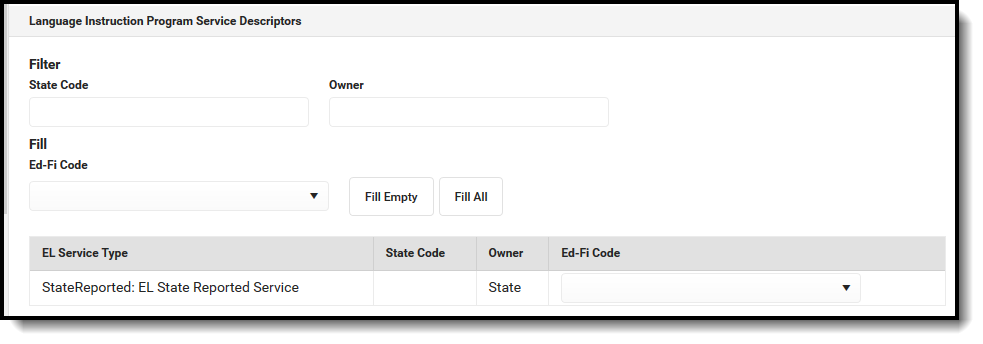Classic View: System Administration > Ed-Fi
Search Terms: Ed-Fi
This association represents the Title III Language Instruction for Limited English Proficient and Immigrant Students program(s) that a student participates in or from which the Student receives services.
Object Triggering Logic
This table describes logic for triggering syncing of this object.
| Action | Trigger |
|---|---|
| Post | The student must have a Student School Association record in the configured year and meet the following EL record criteria:
|
| Delete/Post | When any field part of the natural key is changed:
|
| Put | When any field not part of the natural key is changed:
|
| Delete | All enrollments are deleted for a student.
|
School Exclude, Calendar Exclude, Resource Toggle and Resync Logic
This table describes the School Exclude, Calendar Exclude, Resource Toggle and Resync logic of this object.
| Action | Trigger |
|---|---|
| None | If a resource is toggled to 'OFF' after data has sent, all sent data will remain in the ODS but no new data will send. |
| Resync | If a record is in the Ed-Fi Identity Mapping table and not in the ODS, it will be deleted from the Ed-Fi Identity Mapping table. |
| Resync | If a record is in the ODS and it does not have a matching record in Campus or the Ed-Fi Identity Mapping table, it will be deleted from the ODS. |
| Resync | If a mapping is changed in Resource Preferences, a resync will need to be done to reflect the changes. |
Natural Key Changes, Cascading Updates, and Deletes Logic
This table describes the Natural Key Changes/Cascading Updates and Deletes logic of this object.
| Action | Trigger |
|---|---|
| Post/Delete | Natural Key changes:
|
| Delete | Cascading Deletes: N/A there are no dependent resources. |
Scope Year Logic
This table describes scope year logic of this object.
| Business Rules |
|---|
| The record will send to any year the EL record overlaps with if the student has an enrollment in that year. |
| Data will only send for the years that have valid configuration. |
Resource Preferences
This table describes the Resource Preferences of this object.
Data Element Label | Mapping Needed |
|---|---|
| Language Instruction Program Service Descriptor | EL Service Type |
Identity Mapping Object Key
| Campus Object Type | Object Key Data Source |
|---|---|
| LEP | lepID |
Event Queue Detail
This table describes the Event Queue Detail of this object.
Campus Table | Ed-Fi Action | Fields |
|---|---|---|
lep | Post/Put/Delete | The primary table for sending data |
| lep | Put | End Date |
| lep | Put | Monitored Descriptor |
test testlistitem testscore | Put | Proficiency Descriptor |
| lepservice | Put | English Learner Participation |
lepservicetype lepservice | Put | Language Instruction Program Service Descriptor |
Object Data Elements
This table describes data elements sent within the Student Language Instruction Program Association resource.
| Data Element Label | Business Requirement | Logic | M, C or O | Data Source GUI Path | Database Field |
|---|---|---|---|---|---|
| id | The unique identifier of the resource. | M | |||
| beginDate | The month, day, and year on which the Student first received services. |
| M | Student Information > Program Participation > English Learners (EL) > EL Services tab > Start Date Student Information > Program Participation > English Learners (EL) > Identified Date Student Information > Program Participation > English Learners (EL) > Parent Declined | LepService.startDate Lep.identifiedDate Lep.parentDeclined |
| education Organization Reference | educationOrganizationId The education organization where the student is participating in or receiving the program services. |
| M | System Administration > Resources > School > school record > Ed-Fi School ID tt: System Administration > Resources > District Information > district record > Type dddd: System Administration > Resources > District Information > district record > State District Number SSS: System Administration > Resources > School > school record > State School Number | School.entityID District.type District.number School.number |
| program Reference | educationOrganizationId The identifier assigned to an education organization. programName The formal name of the Program of instruction, training, services, or benefits available through federal, state, or local agencies. programTypeDescriptor The type of program. |
| M | System Administration > Resources > District Information > district record > Ed-Fi District Number tt: System Administration > Resources > District Information > district record > Type dddd: System Administration > Resources > District Information > district record > State District Number | District.entityID District.type District.number |
| student Reference | A unique alpha-numeric code assigned to a student. |
| M | ||
| endDate | The month, day, and year on which the student exited the program or stopped receiving services. |
| O | Student Information> Program Participation> EL> Program Exit Date | lep.exitdate |
| englishLanguage Proficiency Assessments | Results of yearly English language assessment. |
| O | ||
| englishLearner Participation | An indication that an English Learner student is served by an English language instruction educational program supported with Title III of ESEA funds. |
| O | Student Information> Program Participation> EL> EL Services | lepservice |
| language Instruction Program Services | Indicates the service(s) being provided to the Student by the Language Instruction Program. |
| C | ||
| reasonExited Descriptor | This descriptor defines the reason a student exited a program. |
| O | ||
| servedOutside Regular Session | Indicates whether the Student received services during the summer session or between sessions. |
| O |
Arrays
Resource Preferences Continued
The Ed-Fi Configuration tool is used to establish Ed-Fi data resources.
The following describes how to set the resource preferences for the Student Language Instruction Program Association resource. If the Configure or Edit buttons do not display, then the resource does not need to be mapped and the toggle button can be used to turn the resource on or off.
The filter option at the top of the section can be used to filter by Behavior ResolutionType, State Code, and/or Owner. The various filter fields determine which information displays. The Fill options can be used to fill the Ed-Fi Code fields.
Select the appropriate Ed-Fi Code for the EL Service Type Descriptors.
Field Description State Code Used to filter by state code. Owner Used to filter by owner. Fill Ed-Fi Code The code assigned to the EL Service Type. Fill Empty The selected option will fill all EL Service Types with the same Ed-Fi code. Fill All The selected option will fill all EL Service Types that do not have an Ed-Fi Code entered with the same Ed-Fi code. EL Service Type UI Location Student Information > Program Participation > EL > EL Services Click Save.