Tool Search: English Learners (EL)
The English Learners (EL) tool allows schools and districts to manage student EL programs, assessments, services, and accommodations. The tool provides a central location for managing EL information, such as the date the student was identified as EL, when the student entered/exited an EL program, when the student is expected to leave an EL program, and First Year/Second Year Monitoring data. For students who exited and/or re-entered an EL program, a historical record is kept and displayed on the tab, which can be viewed in both State and District Editions of Infinite Campus.
Some EL fields are specific to your state. All other fields in the EL tool do not require unique, state-specific data. However, many of these fields are required, and data entry is necessary. See the English Learners (EL) article for more information on these fields.
EL Tool
The EL tool allows schools and districts to manage student English Learners (EL) programs. The EL tool was designed to provide a single area for managing EL information and pulling data for state and federal reports. Fields that are specific to Hawaii are described below. Please see the EL article for all other inquiries.
Users cannot enter an Identified Date when Not EL or Pending is selected as the Program Status.
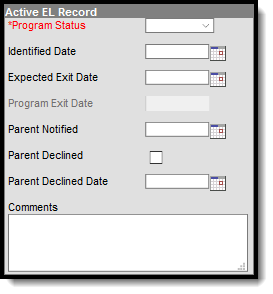 Active EL Record Editor
Active EL Record Editor
State Localized Elements
The fields in this section are specific to the state of Hawaii. Please see below for further information on these fields.
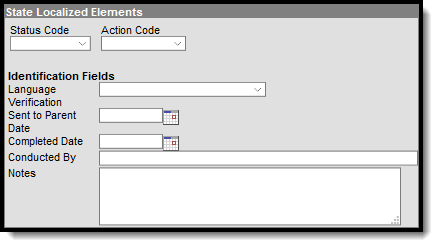 State Localized Elements Editor
State Localized Elements Editor
Status Code
Use the Status Code field to select the student's current status in the EL Program. The Hawaii Department of Education maintains the selections for this field.
Action Code
This field describes the current action for the EL student: Exited, Parent Refused, or Current EL. The Hawaii Department of Education maintains the selections for this field.
Language Verification
The process used to ensure language information is correct to address language discrepancies.
Sent to Parent Date
Pending further information from the Hawaii Department of Education.
Completed Date
Pending further information from the Hawaii Department of Education.
Conducted By
Pending further information from the Hawaii Department of Education.
Notes
EL Services
Tool Search: EL Services
The EL Services tool allows users to add, edit, delete, and view existing EL Services. Please see the EL Services article for more information. Fields that are specific to Hawaii are described below.
EL Services Detail
Users can enter specific service details in the EL Services Detail editor.
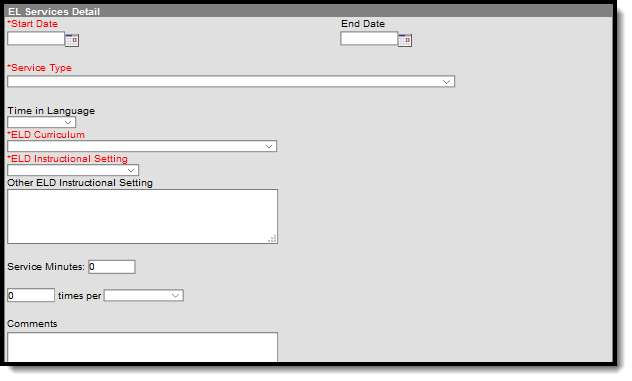 EL Services Detail Editor
EL Services Detail Editor
Service Type
Use this drop list to indicate the service the student receives. The Hawaii Department of Education maintains the selections for this field.
Time in Language
The percentage of time the student participated in a One or Two-Way Dual Language program.
ELD Curriculum
The Hawaii Department of Education maintains the selections for this field.
ELD Instructional Setting
English Language Development (ELD) represents the social, instructional, and academic language students use to engage with peers, educators, and the school curriculum. Classroom teachers should use these for planning and implementing language instruction and assessment. ELD instruction is specifically designed to help ELs learn and acquire “foundational” English to a level of proficiency to help students be successful in mainstream English classrooms.
Other ELD Instructional Setting
If the ELD Instructional Setting is 4: Other, users must describe the ELD Instructional Setting assigned to the student in this field.
Service Minutes
In the Service Minutes fields, users must enter the number of minutes the student receives these services. Users must then break down the frequency at which these services are administered to the student in the times per field.
Comments
Use this field to enter any additional comments.
