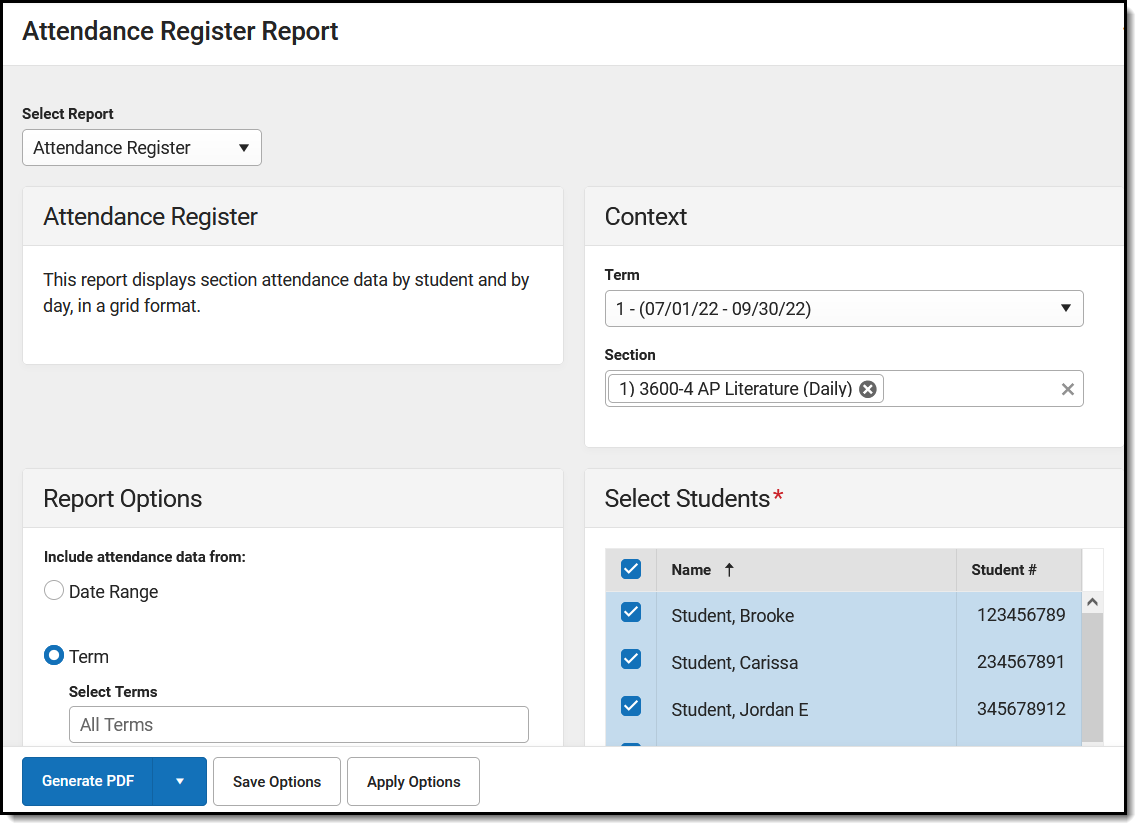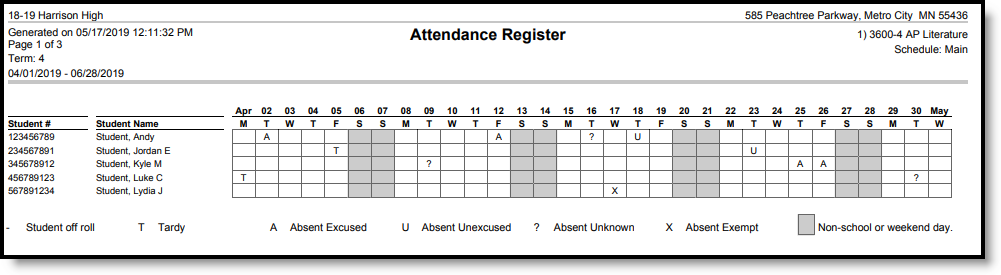Tool Search: Attendance Register Report
The Attendance Register Report includes attendance data for the selected term and section in a student-by-day grid.
Attendance events report based on the student's Attendance tool. Data reports for an entire term at a time.
See the Attendance Reports Tool Rights article for information on available tool rights.
Generate the Attendance Register Report
- Filter the Section dropdown list by selecting a Term and select the Section to report. Multiple sections can be selected.
- Enter a Date Range or select a Term for which to view attendance data.
- Unmark the checkbox for any students who shouldn't be included in the report.
- Click Generate PDF to view the report in PDF format or click the arrow button next to Generate to select a different format.
A legend for decoding attendance events displays at the bottom of the report.