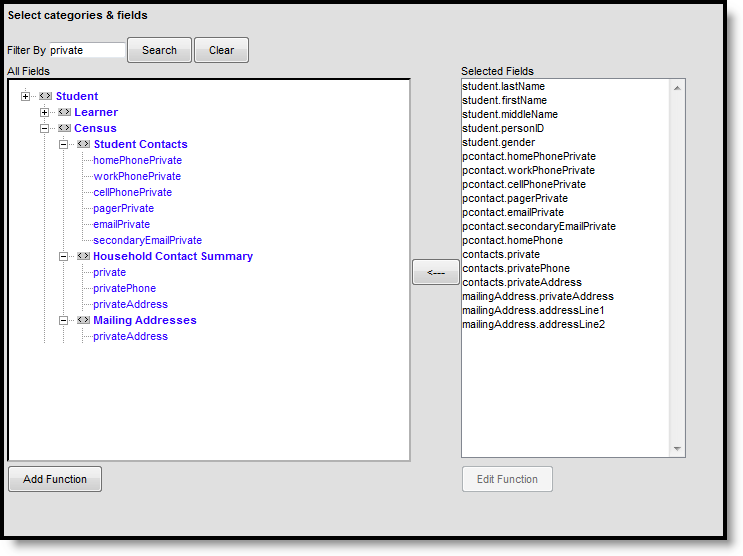Throughout Census are checkboxes on several editors that allow staff to mark certain data as private. This can be done on mailing addresses, email addresses, phone numbers, etc.
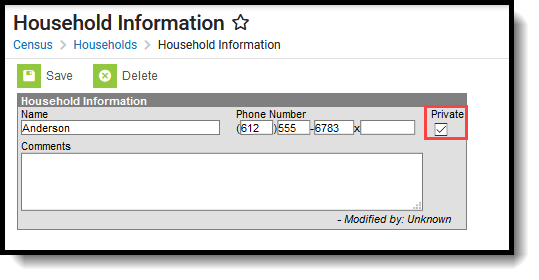 Private Checkbox
Private Checkbox
This checkbox can be marked to indicate the data should be kept within school settings. District staff can pull that information in an ad hoc filter, indicating which individuals would like their contact information kept private.
Marking this does not remove data from any reports or hide the information in any way, except in the following instances:
- In Campus Student and Campus Parent, when an address is marked as private, the address does not display.
- On the Team Members tool, when a contact option is marked as private, the value in that field is hidden from view when viewing the Team Members tab or when printing Team Member information.
The following areas have a Private checkbox:
- Address Households (Census > Addresses > Households)
- Census Wizard (Census > Census Wizard)
- Household Information (Census > Households > Household Information)
- Household Members (Census > Households > Members)
- People Relationships (Census > People > Relationships)
- People Demographics (Census > People > Demographics > Personal Contact Information)
When private checkboxes are marked, the ad hoc filter lists these items as 1; if the private checkbox is not marked, the filter lists these items as 0.The following image shows the Private checkbox options in the Filter Designer.