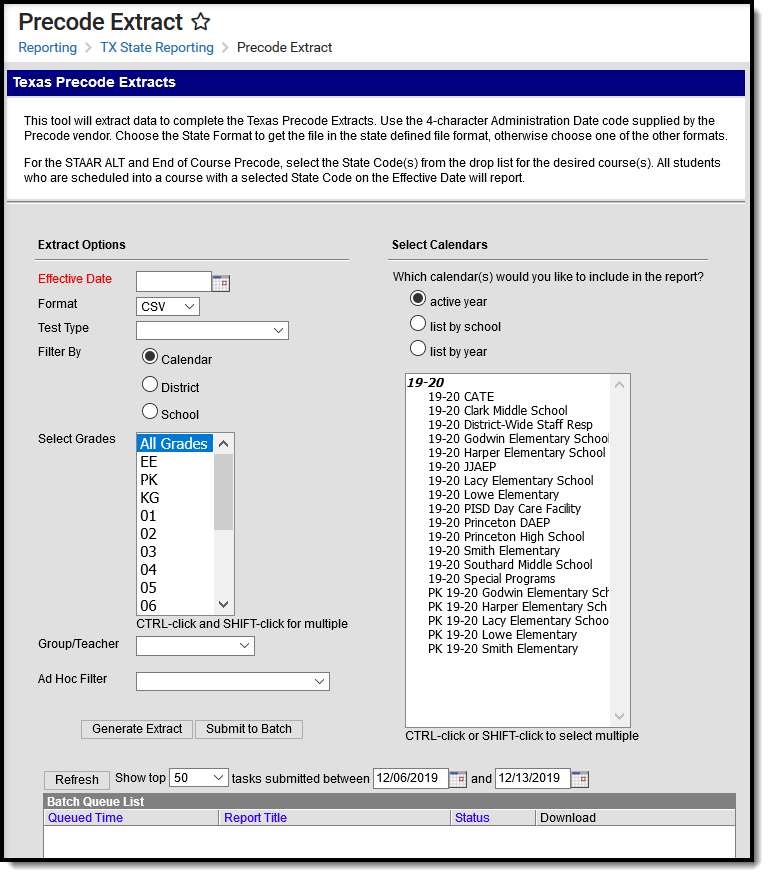Tool Search: Precode Extract
The Texas Precode Extracts collect demographic and enrollment information for students who meet the indicated requirements for five different assessments:
Editor Field Descriptions
Field | Description |
|---|---|
Effective Date | The date for which records must be active to appear on the report. This field is required. |
Format | The format in which the report generates. Options include CSV and HTML. HTML format is used for data review and verification, while CSV should be used when submitting reports to the state. |
Test Type | The type of report being generated. Options are TAKS, TELPAS, STAAR ALT, STAAR 3-8/Modified and STAAR End of Course Field Tests. |
| Filter By | This field allows you to narrow the report results to specific Calendars, Calendar Years (District), or Schools. |
Grades | The grade levels that should be included in the report. |
Group/Teacher | This field controls what is reported in the Class/Group Teacher name field of the extract. The following logic applies:
|
Delivery Period | Only appears when "Selected Period" is selected in the Group/Teacher field. This option allows the user to select which period to report. |
| Online | Only appears when "STAAR End of Course" is selected in the Test Type field. Indicates the available Test Format type for the Assessment. |
State Code | Only appears when STAAR ALT and STAAR End of Course is selected in the Test Type field. The state code of the course(s) for which the report is being generated. |
Reading/Writing | Appears for STAAR EOC Test Type only:
|
Ad Hoc Filter | The Ad hoc Filter determining which students appears in the report. |
Calendar(s) | The calendar(s) from which data is pulled for the report. Can be set to display only the active year, or be sorted by school or by year. |
Generate Extract Submit to Batch | Users have the option of submitting a report request to the batch queue by clicking Submit to Batch instead of Generate Extract. This process allows larger reports to generate in the background, without disrupting the use of Campus. For more information about submitting a report to the batch queue, see the Batch Queue article. |
Generating a Precode Extract
- Enter an Effective Date for the report.
- Select the Format in which the report should generate.
- Select which extract to generate in Test Type.
- Select the Filter By option to narrow report results.
- Indicate which Grades should appear in the report.
- Indicate a specific Group/Teacher to appear in the Class/Group Teacher field of the report.
- If generating a STAAR ALT or STAAR EOC extract, select the State Code(s) for the courses that should be included in the report.
- Select an Ad Hoc Filter from which to pull students, if desired.
- Indicate which Calendar(s) should appear in the report.
- Click Generate Extract or Submit to Batch to generate the report in the desired format.
Reports are sorted by school, then alphabetically by grade level, then alphabetically by last name.