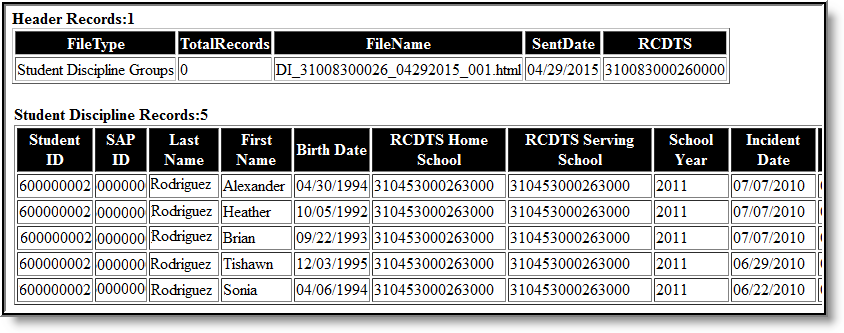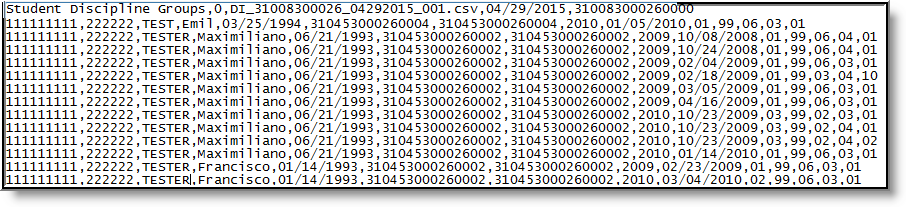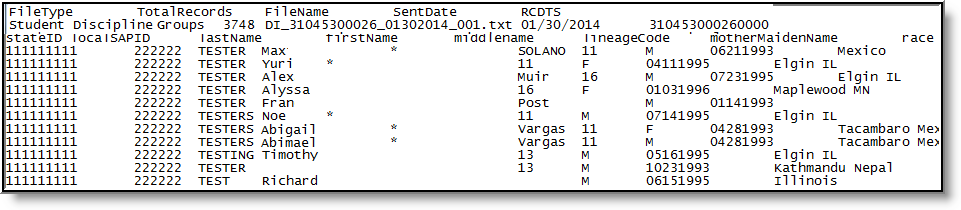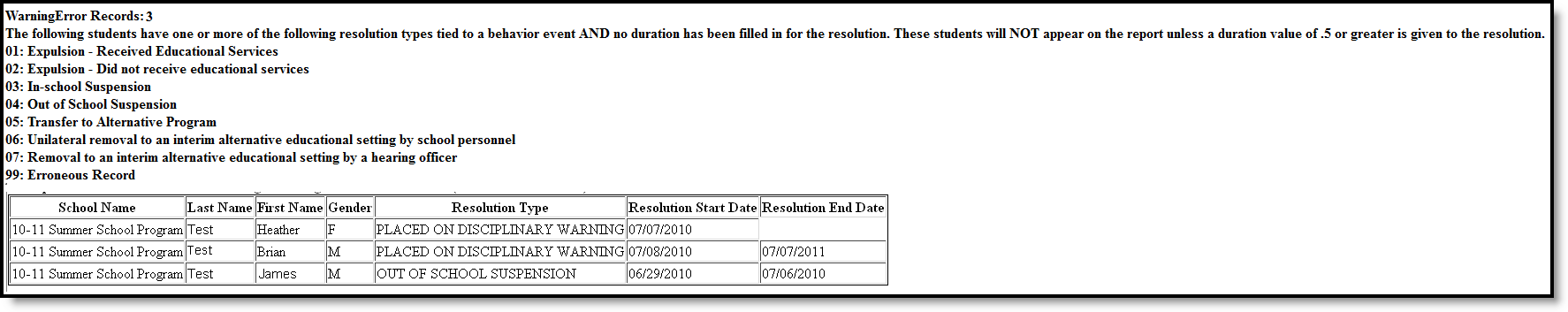Tool Search: ISBE Extracts
The ISBE Student Discipline Extract reports all student discipline incidents within the selected calendar(s). This extract allows users to meet state requirements for submitting ISBE discipline information.
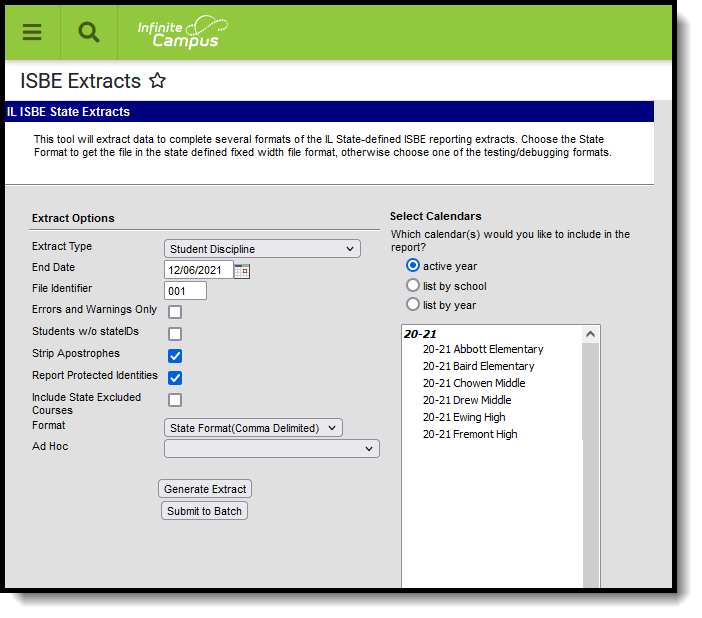 ISBE Student Discipline Extract
ISBE Student Discipline Extract
Report Logic
The following report logic is enforced:
- The student must have an enrollment (of any type) that is active during the incident date.
- Students must have a role of offender or participant in a behavior event that is tied to a State Event Type code.
- The student must have a resolution mapped to a state resolution code (Behavior > Behavior Managements > Resolution; System Administration > Behavior > Behavior Event > State Mapping).
The duration tied to the resolution must be greater than or equal to .5 of the school day.
Students considered State Excluded WILL appear on the report.
Report Editor
The following fields are available for selection.
| Field | Description |
|---|---|
| Extract Type | Selection determines the extract that is generated. For this instance, select the Exit Student Enrollment option. |
| End Date | Entered date reflects the end date of the enrollment records to return. Dates are entered in mmddyy format or choose the calendar icon to choose a date. This is a required field. |
| File Identifier | Indicates the number attached to the end of the file name and is used to differentiate the file from other files generated. |
| Errors and Warnings Only | When marked, only the Errors and Warnings Report generates. |
| Students without State IDs | When marked, the report returns students who do not have state IDs assigned. |
| Strip Apostrophes | When marked, the following marks are removed from student names and other reported data:
When not marked, these marks are not removed. |
| Report Protected Identities | When marked, student identity information (last name, first name, etc.) reports from the Protected Identity Information fields. |
| Format | Determines how the report generates. Use the State Format (Comma Delimited) when submitting the report to the state. Use the HTML or Tab Delimited option when reviewing data prior to state submission. |
| Ad hoc | Select a saved ad hoc filter to use when generating this report. Only those students included in the filter will be returned on the report if they meet the reporting requirements. |
| Calendar Selection | At least one calendar needs to be selected for the report to generate. Calendars can be chosen by Active Year, by School or by Year. If a calendar is selected in the Campus toolbar, that calendar is automatically selected. |
| Report Generation | The report can be generated immediately using the Generate Extract button. When there is a larger amount of data chosen (several calendars, large date range, etc.), use the Submit to Batch button, which allows the user to choose when the report is generated. See the Batch Queue article for more information. |
Generate the Report
- Select Student Discipline from the Extract Type dropdown list.
- Enter an End Date in mmddyyyy format or by clicking the calendar icon and selecting a date. All behavior incidents before this date within the selected calendar(s) are included in the report.
- Enter the File Identifier. This is the number attached to the file name, differentiating the file from other Student Discipline files generated.
- If desired, mark the Errors and Warnings Report Only checkbox. See the Warning Layout section for details.
- If desired, check the Students without State IDs checkbox to include students without State IDs within the report.
- If desired, mark the Strip Apostrophes checkbox.
- If desired, mark the Report Protected Identities checkbox.
- Select the Format of the generated report. For reviewing information prior to submission to the state, use the HTML format. When submitting to the state, use the State Format (Comma Delimited).
- Select which Calendar(s) to include with the report.
- Select the Generate Extract button or use the Submit to Batch option. The report will appear in a separate window in the designated format.
Warning Layout
Before the Student Discipline Extract is generated, a warning will appear listing behavior events that do not have a Resolution Duration entered. The warning reads: "The following students have one or more of the following resolution types tied to a behavior event AND no duration has been filled in for the resolution. These students will NOT appear on the report unless a duration value of .5 or greater is given to the resolution"
If generating the report using the Submit to Batch Queue button, this warning layout does not generate.
Element Name | Description | Location |
|---|---|---|
School Name | The name of the school in which the student is enrolled. Alphanumeric, 40 characters | School Information > Name School.name |
Student Last Name | The student's legal last name. When the Report Protected Identities checkbox is marked on the report editor, the student's last name reports from the Legal Last Name field if populated. Alphanumeric, 30 characters | Demographics > Person Information > Last Name Identity.lastName Identities > Protected Identity Information > Legal Last Name Identity.legalLastName |
Student First Name | The student's legal first name. When the Report Protected Identities checkbox is marked on the report editor, the student's first name reports from the Legal First Name field if populated. Alphanumeric, 30 characters | Demographics > Person Information > First Name Identity.firstName Identities > Protected Identity Information > Legal First Name Identity.LegalfirstName |
Gender | Identification of the student as Male or Female. When the Report Protected Identities checkbox is marked on the report editor, the student's gender reports from the Legal Gender field if populated. Alphanumeric, 1 character | Demographics > Person Information > Gender Identity.gender Identities > Protected Identity Information > Legal Gender Identity.legalGender |
Resolution Type | The method of punitive or corrective action taken by the school or court authority to reprimand or rehabilitate a student after and offense is committed. Numeric, 2 digits | Behavior > Resolution > Behavior Resolution BehaviorResolution. code |
Resolution Start Date | The date the behavior resolution began. Date field, 10 characters (MM/DD/YYYY) | Behavior > Behavior Resolution > Resolution Date BehaviorResolution.discAssignDate |
Resolution End Date | The date the behavior resolution ended. Date field, 10 characters (MM/DD/YYYY) | Behavior > Behavior Resolution > End Date BehaviorResolution.endDate |
ISBE Student Discipline Extract Layout
Header Layout
Element | Description | Location |
|---|---|---|
FileType | The name of the extract being generated. Will always report a value of Student Discipline Groups. | N/A |
Total Records | The total amount of records generated. | N/A |
File Name | DI + RCDT or District Name + _ + Date (mmddyyy)_File Identifier (i.e., DI_3104500026_06222005_001.txt) | N/A |
SentDate | The date the extract was generated. | N/A |
RCDTS | The Region-County-District-Type-School code that uniquely identifies the school generating the extract. RRCCCDDDDDTTSSSS, 15 characters | District Information > State District Number, Type, Region Number, County School Information > State School Number District.districtID District.county District.region School.number |
Extract Layout
Element | Description | Location |
|---|---|---|
Student ID | The student identifier assigned in the ISBE SIS. Numeric, 9 digits | Demographics > Person Identifies > Student Number Person.studentNumber |
SAP ID | The Student ID number used by the school to identify the student within their local system. Numeric, 50 digits | Demographics > Person Identifiers > State ID Person.studentNumber |
Last Name | The student's legal last name. When the Report Protected Identities checkbox is marked on the report editor, the student's last name reports from the Legal Last Name field if populated. Alphanumeric, 30 characters | Demographics > Person Information > Last Name Identity.lastName Identities > Protected Identity Information > Legal Last Name Identity.legalLastName |
First Name | The student's legal first name. When the Report Protected Identities checkbox is marked on the report editor, the student's first name reports from the Legal First Name field if populated. Alphanumeric, 30 characters | Demographics > Person Information > First Name Identity.firstName Identities > Protected Identity Information > Legal First Name Identity.LegalfirstName |
Birth Date | The student's date of birth. Date field, 10 characters (MM/DD/YYYY) | Demographics > Person Information > Birth Date Identity.birthdate |
RCDTS Home School | The Region-County-District-Type-School code that uniquely identifies the elementary, middle/junior, or high school the student attends or would attend if not placed/transferred to another school/program to receive needed services. RRCCCDDDDDTTSSSS, 15 characters | District Information > State District Number, Type, Region Number, County; System Administration > Resources > School > State School Number Enrollment > State Reporting Fields > Home School, Home District District.districtID District.county District.region School.number Enrollment.residentSchool Enrollment.residentDistrict |
RCDTS Serving School | The Region-County-District-Type-School code that uniquely identifies the school/program where a student is being education. RRCCCDDDDDTTSSSS, 15 characters | District Information > State District Number, Type, Region Number, County; System Administration > Resources > School > State School Number Enrollments > State Reporting Fields > Serving School District.districtID District.county District.region School.number Enrollment.residentSchool Enrollment.residentDistrict |
School Year | The school year for which the enrollment record is applicable. Numeric, 4 digits (YYYY) | School Year Setup > School Years Editor > Active Year School.endDate |
Incident Date | The month, day and year on which the incident occurred. Date field, 10 characters (MM/DD/YYYY) | Behavior Management > Detail Information > Date of Incident BehaviorEvent.timestamp |
| Group Incident Number | Reports the Incident ID number to which the behavior event is tied. Numeric, 6 digits | Behavior Management > Incident Detail Information > Incident ID BehaviorEvent.incidentID |
Incident Number | A sequential number that identifies multiple incidents received by an individual in a single day. This number will always report 01 unless the student has multiple incidents within a day. Numeric, 2 digits | Behavior Management > Events and Participants > Add Resolution > Resolution ID BehaviorEvent.eventID |
Disability Type | The student's primary disability. Numeric, 2 digits | Special Ed > Documents > IEP; Student Information > General > Enrollments > Special Ed Fields > Primary Disability Enrollment.disability1 |
Incident Type | An occurrence involving the student's violation of any of the school or school district's established codes of conduct. Numeric, 2 digits | Behavior Management > Events and Participants>Event Type BehaviorEvent.name |
Disciplinary Action | Reports the State Resolution Type Code name mapped to the event. Numeric, 2 digits | Behavior Management > Events and Participants > Add Resolution > Resolution Name BehaviorResolution.code |
Disciplinary Duration | The number of days of disciplinary action. Values of .5 or less do not report, even if all other criteria is met. Numeric, 2 digits | Behavior Management > Events and Participants > Add Resolution > IL Disciplinary Duration Behavior.schoolDaysDuration |