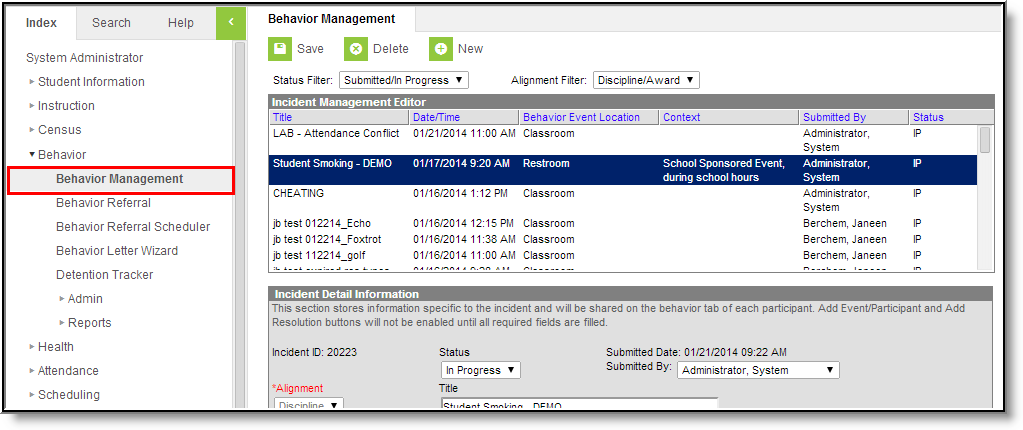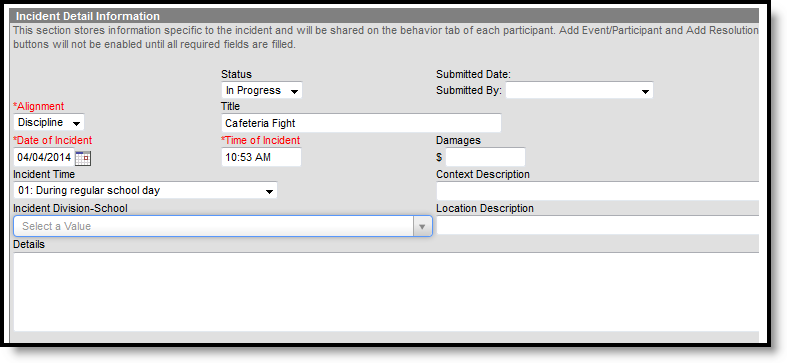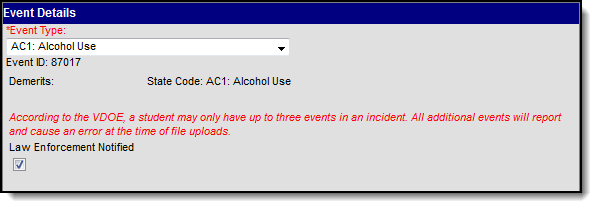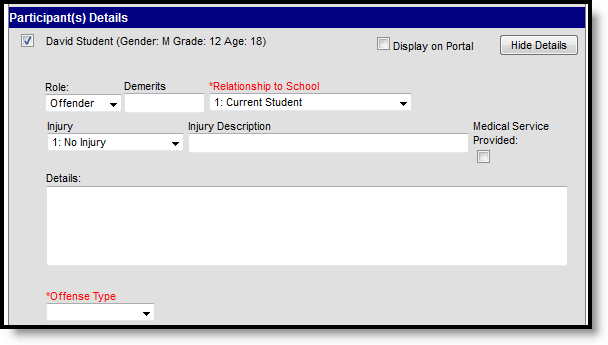Classic View: Behavior > Behavior Referral
Classic View: Behavior > Behavior Management
Classic View: Student Information > General > Behavior
The Behavior Referral is used to report behavior incidents to behavior administrators. Incidents are then reviewed in the Behavior Management tool, where modifications can be made and resolutions assigned. Resolutions can also be assigned in the student Behavior tab. Incidents are made up of Events and Participants linked by time and location. See additional documentation regarding the Behavior module for more information.
This article describes the Event, Participant and Resolution editors that include state-specific elements used in reporting. The Event and Participant editors are available from both the Referral and the Management Tool and the Resolution editor is available from the Management Tool and the student's Behavior tab. In addition to the localized fields described in this article, some core dropdown lists may include localized options.
Incident Editor
Classic View: Behavior > Behavior Management
The Incident Detail Information editor describes the collection of events and participants. Many of the fields described in this section also appear in the Behavior Referral.
Field | Description |
|---|---|
Incident ID | The unique identification number assigned to the incident once the record is saved. This field cannot be edited. |
Status | The status of the incident as Submitted, In Progress and Complete. |
Submitted Date | The date the incident record was reported. This field cannot be edited. |
Submitted By | The user who reported the incident. |
Alignment | Indicates if the incident is related to Discipline (negative) or Award (positive). |
Incident Title | A brief description of the incident. |
Date of Incident | The date the incident takes place. Defaults to the date the incident is created. |
Time of Incident | The time the incident takes place. Defaults to the time the incident is created. |
Damages | The total cost of all damages that occurred as a result of the incident. |
Incident Time | Indication of the setting, or time of day the incident took place. |
Context Description | Additional information about the context of the incident. |
Incident Division-School | Where the incident took place. |
Location Description | Additional information about the location of the incident. |
Details | Any additional information about the incident, including a description of what occurred. |
Event Editor
Classic View: Behavior > Behavior Referral
Classic View: Behavior > Behavior Management
The Event Details editor describes the individual event in the behavior incident. Event Types are established in the Behavior Admin area.
Field | Description |
|---|---|
Event Type | The identifying code and name of the event. Event Types are created in the Behavior Admin area and can be mapped to State Event Codes. Options are dependent on the Alignment selected for the Incident; only Event Types with the same alignment will be available. |
Demerits/Points | Indicates a mark of poor conduct for a discipline event or a mark of positive action for an award event. This field displays the value entered for the Event Type. |
State Code | The state code to which the behavior event is mapped for reporting purposes. |
Law Enforcement Notified | Indicates of law enforcement was notified as a result of the incident. |
Participant Editor
Classic View: Behavior > Behavior Referral
Classic View: Behavior > Behavior Management
The Participant Details editor lists the individuals involved in the event. Add participants by searching for the participant's name and then entering details of involvement. Person details populate from Census and Enrollments.
Field | Description |
|---|---|
Student Name | The name of the participant in the event. Additional information will appear in parenthesis after the name depending whether the participant was a Student, an Employee or neither. |
Display on Portal | Marking this checkbox will include basic incident and event information for only this participant to appear on the Portal for the student's parents to view. |
Hide Details | Clicking this button will collapse participant details to view a list of participants. |
Role | The way in which the individual participated in the event, as an Offender, a Participant, a Victim or a Witness. For Award incidents, the available role is Recipient. |
Demerits/Points | Indicates a mark of poor conduct for a discipline event or a mark of positive action for an award event. |
Relationship to School | Indicates the participant's relationship to the school, such as current or former student or staff member, at the time of the event. This field is required. |
Injury | Indicates if the participant received an injury as a result of the event. Options are 1: No Injury, 2: Minor Injury, 3: Major Injury or 4: Serious Bodily Injury. |
Injury Description | Additional information about the participant's injury. |
Medical Service Provided | Indicates if medical service was provided to the individual as a result of the event. |
Details | Additional information about the individual's participation in the event. |
| Offense Type | Indicates whether the event was the Primary, Secondary, or Tertiary Event for that Participant in the Incident. |
Resolution Editor
Classic View: Behavior > Behavior Management
Classic View: Student Information > General > Behavior
The Resolution Details editor provides the details for the resolution assigned to the student, such as detention or suspension of bus privileges. When adding a resolution, users can select which event participants to apply the resolution to. Resolution Types are established in the Behavior Admin area.
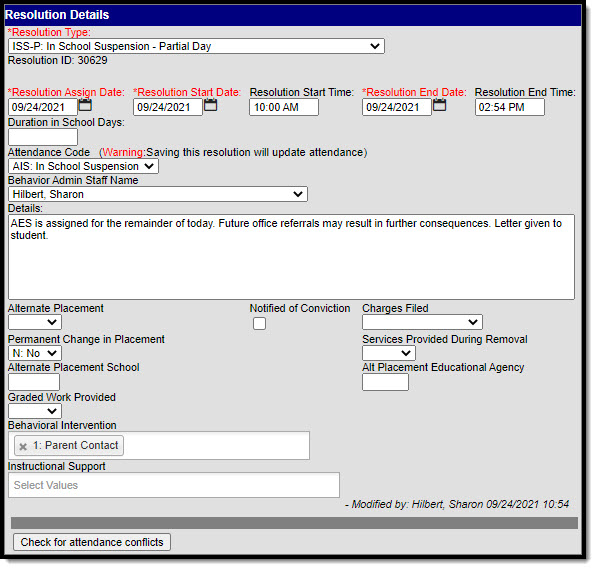 Resolution Details
Resolution Details
Field | Description |
|---|---|
Resolution Type | The identifying name and code of the resolution. Resolution Types are created in the Behavior Admin area and are mapped to State Resolution Codes. |
State Code | The State Code mapped to the Resolution Type. Note: when the State Code = STS1, LTS1 or EX1, the Instructional Support field become required. |
Category | The Category assigned to the Resolution Type |
Resolution Assign Date | The date the resolution was assigned. |
Resolution Start Date | The date the student will begin serving the resolution. |
Resolution Start Time | The time the student will begin serving the resolution. |
Resolution End Date | The date the student must complete the resolution. |
Resolution End Time | The time the student must complete the resolution. |
Duration in School Days | The number of units the detention resolution will last. Appears when a resolution other than Detention is selected. |
Detention Duration | For resolutions with a subtype of Detention, how long the detention will last. |
Duration Units | For resolutions with a subtype of Detention, the units describing detention time, such as minutes or hours. |
Status | For resolutions with a subtype of Detention, indicates whether the student has begun serving the detention. |
Behavior Admin Staff Name | The behavior staff member responsible for the resolution. |
Details | Additional information about the participant's resolution. |
Alternate Placement | Indicates if the student was provided with alternate placement services during removal. |
| Permanent Change in Placement | Indicates whether the student's alternate placement is permanent. |
| Notified of Conviction | Indicates whether the student was convicted for the incident. |
| Charges Filed | Indicates whether charges were filed based on feedback from law enforcement regarding the reported incident. |
| Services Provided During Removal | Indicates whether the school division is providing educational services during a suspension or expulsion. |