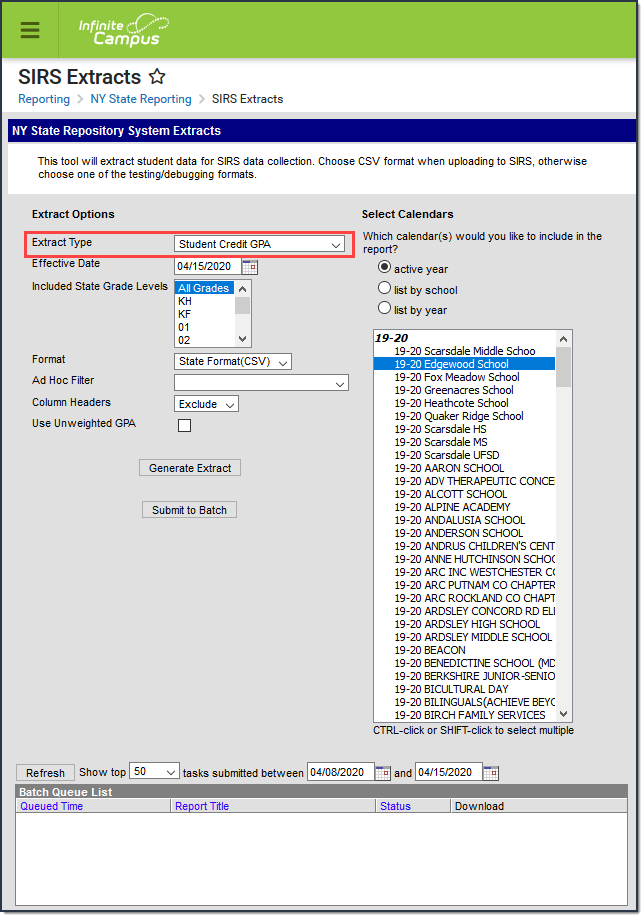Classic View: NY State Reporting >SIRS Extracts > Student Credit GPA
Search Terms: SIRS Extract
The Student Credit GPA report captures a variety of GPA data on a student-by-student basis for the purpose of providing data to the New York educational dashboard project. It reports all students with an enrollment tied to a calendar selected in the extract editor.
See the SIRS Extracts article for directions for generating the extract.
Reporting Logic
- The report includes one record per student.
- Students report when they meet the following criteria:
- They have an enrollment within a calendar selected in the extract editor and an Enrollment Start Date prior to or on the Effective Date selected in the extract editor.
- They have at least one posted transcript grading record with a possible credit value associated with it.
- GPA calculation uses every applicable GPA value and multiplies it by its corresponding GPA Weight value. The sum of all these values are divided by the sum of all the applicable GPA Weight values, regardless of school or year. In other words, values are not averaged by year and then averaged again.
- By default, the report uses weighted GPA values.
- Transcript records posted to a student’s transcript which have a GPA Weight = 0:
- DO count for the Cumulative Credit count (column 9)
- Do NOT count for the Cumulative GPA count (column 10)
- For Cumulative GPA Calculation (weighted and unweighted), the report only includes transcript grade records that
- have a possible credit associated (attempted credit > 0),
- have a GPA Weight greater than zero or
- have a Weighted GPA Value.
- If the Use Unweighted GPA checkbox is marked, the grading tasks that follow the previous selection rules will substitute Unweighted GPA values whenever an Unweighted GPA value is posted alongside the Weighted GPA values. If the checkbox is marked, but Unweighted GPA values are not posted, the calculation uses Weighted GPA values instead.
Extract Editor Field Descriptions
| Field | Descriptions |
|---|---|
| Extract Type | The SIRS Extract to be generated. |
| Effective Date | The date for which information reports. |
| Included State Grade Levels | Identifies the state grade levels to include in the report. |
| Format | The Format in which the report should generate. Options are State Format (CSV) and HTML. Use State Format for reporting information to the state and the other types for data review and verification. |
| Ad Hoc Filter | Selecting a filter limits the results to only those included in the filter. |
| Column Headers | Indicates whether Column Headers should be included in the report. This dropdown list applies to State Format (CSV). |
| Use Unweighted GPA | If the Use Unweighted GPA checkbox is marked, the grading tasks that follow the previous selection rules will substitute Unweighted GPA values whenever an Unweighted GPA value is posted alongside the Weighted GPA values. If the checkbox is marked, but Unweighted GPA values are not posted, the calculation uses Weighted GPA values instead. See the Reporting Logic section for complete information about this field. |
Generate Extract/ Submit to Batch | Users have the option of submitting a report request to the batch queue by clicking Submit to Batch instead of immediately generating the report by clicking Generate Extract. The batch process allows larger reports to generate in the background without disrupting the use of Campus. For more information about submitting a report to the batch queue, see the Batch Queue article. |
| Select Calendars | Identifies which Calendar(s) should be included in the report. Calendars can be sorted by active year, by school or by year. |
Extract Layout
Element Name | Description | Type, Format and Length | Campus Database | Campus Location |
|---|---|---|---|---|
| District Code | The identification number of the district. The prefix "NY" is added to the district number. For example, if the district number is 662001, the District Code is NY662001. | Alphanumeric, 8 characters | District.number | System Administration > Resources > District Information > State District Number |
| School Year Date | Default date is June 30 of the reporting school year. For example, if the 1314 Calendar is selected, the School Year Date is 2014-06-30. | Date field, | Calendar.endDate | System Administration > Calendar > Calendar > Calendar > End Date |
Student ID | The student's Local Student Number. | Alphanumeric,12 characters | Person.studentNumber | Census > People > Demographics > Person Identifiers > Local Student Number |
| Credit GPA Code | The word TOTAL appears for students who have earned ANY graduation credits. | Alphanumeric, 20 characters | Not dynamically stored. | Not dynamically stored. |
| Reporting Date | This field always reports as "June 30" of the reported school year. | Date field, 10 characters | Calendar.endDate | System Administration > Calendar > Calendar > End Date (year only) |
| Marking Period Code | This field reports NA. | Not dynamically stored. | Not dynamically stored. | Not dynamically stored. |
| Marking Period Credits Earned | This field reports blank. | N/A | N/A | N/A |
| Marking Period GPA | This field reports blank. | N/A | N/A | N/A |
| Cumulative Credits Earned | The total graduation credits earned to date. This field reports cumulative credits earned for ANY student who has earned graduation credit. This column includes transcript records posted to a student’s transcript which have a GPA Weight = 0. | Numeric, 6 digits NN.NNN | TranscriptCredit.creditsEarned | Student Information > General > Transcript > Credits Earned |
| Cumulative GPA | The total cumulative GPA earned to date for ANY student who has earned graduation credit. This field reports the cumulative GPA only on records with a Credit GPA Code of TOTAL. This column does NOT include transcript records posted to a student’s transcript which have a GPA Weight = 0. | Numeric, 10 digits NNNN.NNNNN | TranscriptCourse.cumulativeGPA | Student Information > General > Credit Summary |
| Term Code | This field reports NA. | Not dynamically stored. | Not dynamically stored. | Not dynamically stored. |
| Marking Period Grade Points | This field reports blank. | N/A | N/A | N/A |
| Cumulative Grade Points | This field reports blank. | N/A | N/A | N/A |
| Marking Period Location Code | This field reports blank. | N/A | N/A | N/A |
| Student Credit GPA Comment | This field reports blank. | N/A | N/A | N/A |
| Student GPA Range Minimum | Minimum possible GPA value. | Numeric, 10 digits NNNN.NNNNN | Calculated, not dynamically stored. | Calculated, not dynamically stored. |
| Student GPA Range Maximum | Maximum possible GPA value. | Numeric, 10 digits NNNN.NNNNN | Calculated, not dynamically stored. | Calculated, not dynamically stored. |
| Marking Period Credits Attempted | This field reports blank. | N/A | N/A | N/A |
| Cumulative Credits Attempted | Total graduation credits attempted to date. Report cumulative credits attempted for ANY student who has attempted to earn graduation credit. | Numeric, 10 digits NNNN.NNNNN | TranscriptCredit. cumulativecreditsattempted | Student Information > General > Transcript > Credits Attempted |
| Projected Graduation Date | This field reports blank. | N/A | N/A | N/A |
| Class Rank | This field reports blank. | N/A | N/A | N/A |
| Class Size | This field reports blank. | N/A | N/A | N/A |
| Percentage Class Rank | This field reports blank. | N/A | N/A | N/A |
| Class Rank Date | This field reports blank. | N/A | N/A | N/A |
| Marking Period School Year Date | This field reports blank. | N/A | N/A | N/A |