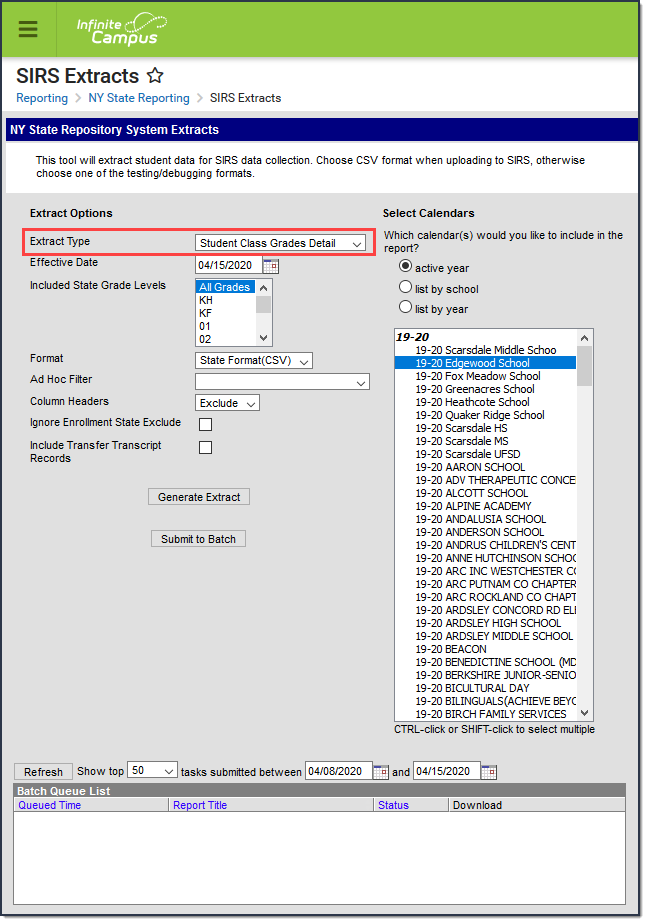Classic View: NY State Reporting >SIRS Extracts > Student Class Grades Detail
Search Terms: SIRS Extract
The Student Class Grades Detail reports student grades that are associated with a specific course.
Student Class Grades Detail Editor
Reporting Logic
- To report, the course must have a Grading Task marked as State Reported. (Grading & Standards > Grading Task > State Reported must be checked.)
Reports student grades that are associated with a course where the Course > State Code is not null.
Students that DO Report
Students with a Score attached to a State Reported Grading Task.
Students whose course has ended.
Students who drop a course after attending any instructional time before their roster end date.
- Students that do NOT Report
Students that drop a course before the first day of the course.
- Students that drop a course after the first day of the course but are absent for all possible instructional minutes before their roster end date.
- Students that are currently rostered as of the Effective Date and have not received a grade.
- Students assigned a grade that is mapped to the Class Detail Outcome Code X: Do Not Report.
- Full Academic Year Date is ignored when generating this report.
- When the Ignore Enrollment State Exclude checkbox is marked, enrollment records with "State Exclude" selected ARE included.
- When the Include Transfer Transcript Records checkbox is marked, all stand-alone transfer records for students enrolled in the selected calendar(s), are included if the following are true:
If a transcript record exists in a student's Transcript tool for a year tied to the same year as the calendar selected on the extract editor, AND
The transcript record is for a course that is not tied to a section offered in the school; i.e., it was added as a stand-alone transfer record, and there is no section ID. (Having an identical course number to a course with a section in the calendar does not alter the fact that it is a transfer record.)
If a student has multiple enrollment records to report for one calendar, a single record reports per course for the enrollment record that has the highest primacy ranking.
Type
Primacy
P: Primary
1
P: Primary with most recent enrollment Start Date 2 P: Primary with most recent enrollment Start Date and most recent End Date 3 S: Partial
4
S: Partial with most recent enrollment Start Date 5 S: Partial with most recent enrollment Start Date and most recent End Date 6 N: Sped
7
N: Sped with most recent enrollment Start Date 8 N: Sped with most recent enrollment Start Date and most recent End Date 9
Best Practice for Transfer Score Groups
Extract Editor Field Descriptions
| Field | Descriptions |
|---|---|
| Extract Type | The SIRS Extract to be run. |
| Effective Date | The date for which information reports. |
| Included State Grade Levels | Identifies the state grade levels to include in the report. |
| Format | The Format in which the report should generate. Options are State Format (CSV) and HTML. Use State Format for reporting information to the state and the other types for data review and verification. |
| Ad Hoc Filter | Selecting a filter limits the results to only those included in the filter. |
| Column Headers | Indicates whether Column Headers should be included in the report. This dropdown list applies to State Format (CSV). |
| Ignore Enrollment State Exclude | When Ignore Enrollment State Exclude is checked, enrollment records with "State Exclude" selected ARE included. |
| Include Transfer Transcript Records | When this checkbox is marked, all stand-alone transfer records for students enrolled in the selected calendar(s), are included if the following are true:
|
Generate Extract/ Submit to Batch | Users have the option of submitting a report request to the batch queue by clicking Submit to Batch instead of immediately generating the report by clicking Generate Extract. The batch process allows larger reports to generate in the background without disrupting the use of Campus. For more information about submitting a report to the batch queue, see the Batch Queue article. |
| Select Calendars | Identifies which Calendar(s) should be included in the report. Calendars can be sorted by active year, by school or by year. |
Student Grades Data Elements
| # | Column | Description | Type, Format, and Length | Campus Database | Campus Location |
|---|---|---|---|---|---|
1 | District Code | The code that identifies the district and its schools for reporting purposes. The prefix "NY" is added to the district number. For example, if the district number is 662001, the District Code is NY662001. | Numeric, 8 digits | district.number | System Administration > Resources > District Information > State District Number |
2 | Location Code | The code that identifies the location for reporting purposes. Reports from the Enrollment tool. If the Location Override is blank, this field reports the school's Location Code. If a student has consecutive enrollments, this information reports from the enrollment record that was active as of the last day of the term that the state reported Grading Task was assigned to. If there are multiple enrollments active as of that date, report:
| Numeric, 6 digits | CustomStudent.value OR district.location | Student Information > General > Enrollment > Location Override OR System Administration > Resources > School > School > Location Code |
3 | Course Code | The code that identifies the course. This number is used for identification, searching, and making requests. It appears on student schedules and transcripts. | Alphanumeric, 25 characters | course.number | Scheduling > Courses > Course > Number |
4 | School Year Date | Default date is June 30 of the reporting school year. For example, if the 1011 Calendar is selected, the School Year Date is 2011-06-30. | Date field, 10 digits | calendar.endDate | System Administration > Calendar > Calendar > Calendar > End Date |
5 | Supplementary Course Differentiator | This field reports "NA." | Alphanumeric, 3 characters | Not dynamically stored | Not dynamically stored |
6 | Section Code | The code that identifies the section of the course. This number is used for identification, searching, and making requests. | Alphanumeric, 25 characters | section.number | Scheduling > Courses > Sections > Section Number |
7 | Student ID | The student's Local Student Number. | Alphanumeric,12 characters | Person.studentNumber | Census > People > Demographics > Person Identifiers > Local Student Number |
8 | Grade Detail Code | Grading tasks marked as State Reported report FG in this field. | Alphanumeric, 20 characters | Not dynamically stored | Not dynamically stored |
9 | Reporting Date | Default date is June 30 of the reporting school year. For example, if the 1011 Calendar is selected, the School Year Date is 2011-06-30. | Date field, 10 digits | calendar.endYear | System Administration > Calendar > Calendar > Calendar > End Date |
10 | Marking Period Code | Reports the Marking Period Code based on the Calendar > Term > Sequence associated with the end date for the course being reported. See the following Marking Period Code table for the codes that report. | Numeric, 1 digit | Not dynamically stored. | Not dynamically stored. |
11 | Display Grade | Field reports blank. | N/A | N/A | N/A |
12 | Alpha Grade | Field reports blank. | N/A | N/A | N/A |
13 | Numeric Grade | Field reports blank. | N/A | N/A | N/A |
14 | Class Detail Outcome Code | This field indicates whether the course was passed or failed. The following logic applies:
If a student is assigned a grade that is mapped to a Class Detail Outcome Code the following logic applies:
| Alphanumeric, 2 characters | ScoreListItem. ScoreListItem. | Grading & Standards > Score Groups > Passing Score Grading and Standards > Score Groups and Rubrics > Score Groups & Rubrics Editor > Score Groups / Rubrics List Items Detail |
15 | GPA Impact Code | Field reports blank. | N/A | N/A | N/A |
16 | Evaluator 1 Staff ID | Field reports blank. | N/A | N/A | N/A |
17 | Student Class Grade Detail Comment | Field reports blank. | N/A | N/A | N/A |
18 | Course Instructor Snapshot Date | Field reports blank. | N/A | N/A | N/A |
19 | Evaluator 1 Controlling District Code | Field reports blank. | N/A | N/A | N/A |
20 | Term Code | The term in which the course is offered. Term Codes describe the calendar terms of the reported calendars. If the Marking Period Code is 8, this field reports 0. See the following table for more information. | Numeric, 1 digit | Term.stateCode | System Administration > Calendar > Term > Term Code |
21 | State Assessment Included Indicator | This field reports "Y" if the Regents assessment grade is included in the Final Course Grade calculation; i.e., the State Code or Code ends with an R. Otherwise, this field reports "N." | Alphanumeric, 3 characters | Course.stateCode, GradingTask.code | Scheduling > Courses > State Code |
22 | Credits Attempted | The total credit value assigned to the course. Credits report even if a student is assigned a grade that is mapped to the Class Detail Outcome Code N: Not Complete. | Numeric, 8 digits | TranscriptCredit. | Student Information > General > Transcripts > Credits Attempted |
23 | Credits Earned | The total credits earned by the student for this course. Credits report even if a student is assigned a grade that is mapped to the Class Detail Outcome Code N: Not Complete. | Numeric, 8 digits | TranscriptCredit. | Student Information > General > Transcripts > Credits Earned |
24 | Student Class Credit Type | Field reports blank. | N/A | N/A | N/A |
25 | Dual Credit Code | The setting where the student is taking the course for college credit. | Alphanumeric, 20 characters | TranscriptCourse.dualCreditCode Roster.dualCreditCode Section.dualCreditCode Course.dualCreditCode | Student Information > Counseling > General > Transcript > Course > Additional Information > Dual Credit Code Student Information > General > Schedule > Walk-in Scheduler > Roster Edit > Dual Credit Code Scheduling > Courses > Section > Dual Credit Code Scheduling > Courses > Course > Dual Credit Code |
26 | Cumulative Clock Time | Field reports blank. | N/A | N/A | N/A |
27 | Evaluator 2 Staff ID | Field reports blank. | N/A | N/A | N/A |
28 | Evaluator 3 Staff ID | Field reports blank. | N/A | N/A | N/A |
29 | Evaluator 2 Controlling District Code | Field reports blank. | N/A | N/A | N/A |
30 | Evaluator 3 Controlling District Code | Field reports blank. | N/A | N/A | N/A |
31 | Instruction Type Code | Field reports blank. | N/A | N/A | N/A |
32 | Instruction Deliver Method Code | Field reports blank. | N/A | N/A | N/A |
33 | Instruction Medium Type Code | Field reports blank. | N/A | N/A | N/A |
34 | Course Delivery Model Code | Field reports blank. | N/A | N/A | N/A |
35 | Course Completion Indicator | Field reports blank. | N/A | N/A | N/A |
36 | Post Secondary Credit Units | The credits for each course awarded to the student during the school year by a higher education institution. If the Post Secondary Credits Earned field has a value, that value reports. Otherwise, this field reports null. | Decimal, NNNNN.NN | TranscriptCourse.postSecondaryCredits | Student Information > General > Transcript > Course > Post Secondary Credits Earned Student Information > Counseling > General > Transcript > Course > Additional Information > Post Secondary Credits Earned |
37 | Credit Recovery Code | This field reports "Y" if the Course > Section > Credit Recovery checkbox is marked. If that checkbox is not marked, reports "Y" if the Course Editor > Credit Recovery checkbox is marked or "N" if the Credit Recovery checkbox is not marked. | Alphanumeric, 1 character | Not dynamically stored | Course > Section > Credit Recovery |
| 38 | Student Grade Level Code When Taken | Field reports blank. | N/A | N/A | N/A |
| 39 | Grade Standard Performance Level Code | Field reports blank. | N/A | N/A | N/A |
| 40 | Student District Code (Course District) | This field reports NY and the first six digits of the State District Number tied to the Calendar; e.g., NY123456. | Alphanumeric, 8 characters | District.number | System Administration > Resources > District Information > State District Number |
Term Codes
Code | Name |
|---|---|
0 | Term 0 |
1 | Term 1 |
2 | Term 2 |
3 | Term 3 |
4 | Term 4 |
5 | Term 5 |
6 | Term 6 |
7 | Term 7 |
| S | Summer School |
Marking Period Code
Code | Description |
|---|---|
1 | Marking Period 1 |
2 | Marking Period 2 |
3 | Marking Period 3 |
4 | Marking Period 4 |
5 | Marking Period 5 |
6 | Marking Period 6 |
7 | Marking Period 7 |
8 | Marking Period 8 |