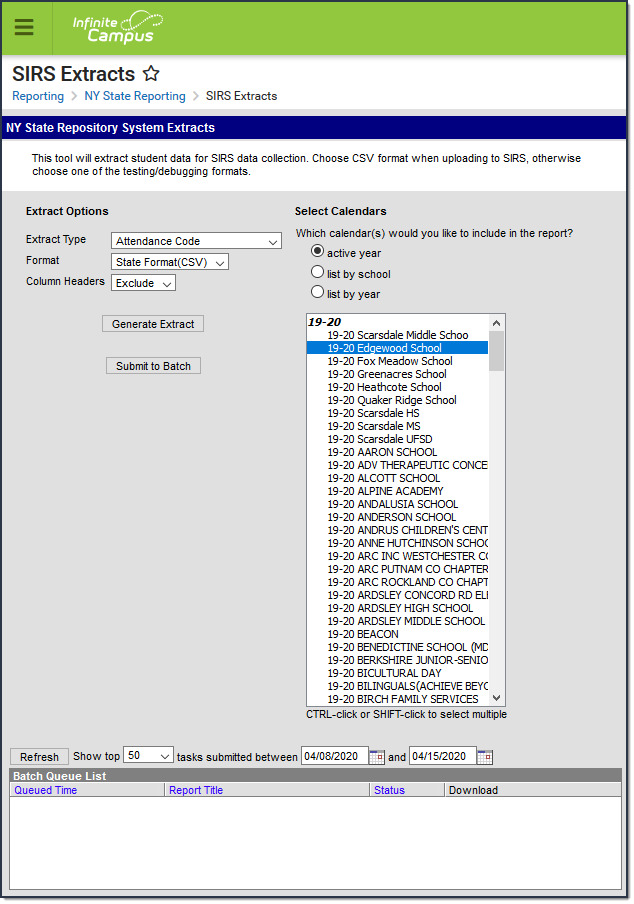Classic View: NY State Reporting >SIRS Extracts > Attendance Code
Search Terms: SIRS Extracts
The Attendance Code reports a list of attendance codes that exist at the school level for labeling a student's attendance record.
Best Practices
- For a normal suspension code which excludes a student from class for the day without excluding them from the BEDS/SAMS report, set up the local code with a Status/Excuse of Absent/Exempt. This affects the student's instructional time in Staff Student Course, while not counting as an absence on Student Daily Attendance or SAMS/BEDS.
- Separate codes ought to be set up with the appropriate Status/Excuse for students who are absent or tardy when serving a suspension in order to correctly capture the data across the various reports that consider attendance.
Reporting Logic
This extract reports all Attendance Codes located in System Administration > Attendance > Attendance Codes.
If multiple calendars are selected within the extract editor, the respective output files report sequentially so that identical codes like Snow Day report separately for each institution.
If any attendance code in the Attendance Codes table is mapped to a State Code of OSS or ISS, a separate State Code record reports in addition to the Attendance Code record.
State Code records report only once per distinct code per district, no matter how many Attendance Codes are set up with the same State Code mapping.
Extract Editor Field Descriptions
| Field | Description |
|---|---|
| Extract Type | The SIRS Extract to be run. |
| Format | The Format in which the report should generate. Options are State Format (CSV) and HTML. Use State Format for reporting information to the state and the other types for data review and verification. |
| Column Headers | Indicates whether Column Headers should be included in the report. This dropdown list applies to State Format (CSV). |
Generate Extract/ Submit to Batch | Users have the option of submitting a report request to the batch queue by clicking Submit to Batch instead of immediately generating the report by clicking Generate Extract. The batch process allows larger reports to generate in the background without disrupting the use of Campus. For more information about submitting a report to the batch queue, see the Batch Queue article. |
| Select Calendars | Identifies which Calendar(s) should be included in the report. Calendars can be sorted by active year, by school or by year. |
Attendance Code Extract Layout
# | Element | Logic | Location | ||||||||||||||||||
|---|---|---|---|---|---|---|---|---|---|---|---|---|---|---|---|---|---|---|---|---|---|
| 1 | DISTRICT CODE | The identification number of the district. The prefix "NY" is added to the district number. For example, if the district number is 662001, the District Code is NY662001. Numeric, 8 digits | System Administration > Resources > District Information > District Number District.number | ||||||||||||||||||
| 2 | ATT CODE | This field reports blank. | N/A | ||||||||||||||||||
| 3 | ATT DESC | A description of the attendance code. Reports the local attendance PRSNT-IN, PRSNT-OUT, or ENS code description. Alphanumeric, 100 characters | System Administration > Custom > Attribute/Dictionary > AttendanceExcuse > State Code > Dictionary > Name AttendanceExcuse.stateCode System Administration > Attendance > Attendance Codes > AttendanceExcuses Editor > AttendanceExcuse Detail > Description AttendanceExcuse.description | ||||||||||||||||||
| 4 | ATT CATEGORY | This field reports blank. | N/A | ||||||||||||||||||
| 5 | ATT CODE LONG | The local attendance PRSNT code. State Codes report the State Code's dictionary code OR Enrolled Not Scheduled (ENS). Otherwise, the Attendance Code's code reports. Alphanumeric, 25 characters | System Administration > Custom > Attribute/Dictionary > AttendanceExcuse > State Code > Dictionary > Code AttendanceExcuse.stateCode System Administration > Attendance > Attendance Codes > AttendanceExcuses Editor > AttendanceExcuse Detail > Code AttendanceExcuse.code | ||||||||||||||||||
| 6 | ATT TYPE | This field reports blank. | N/A | ||||||||||||||||||
| 7 | SORT SEQUENCE | This field reports blank. | N/A | ||||||||||||||||||
| 8 | ATT STATUS | This field reports blank. | N/A | ||||||||||||||||||
| 9 | STATE ATT CODE | The State Attendance PRSNT Code used to indicate the type of absence, tardy, or suspension for state-reportable codes. The value in this field is calculated based on the attendance codes set up in System Administration > Attendance > Attendance Codes > AttendanceExcuses Editor > AttendanceExcuse Detail > Status/Excuse OR State Code. Suspension records report their State Code:
State-reportable absence and tardy records report based on the following Status/Excuse combinations.
Non-state-reportable attendance codes report blank. Alphanumeric, 16 characters | System Administration > Custom > Attribute/Dictionary > AttendanceExcuse > State Code > Dictionary > Code AttendanceExcuse.stateCode AttendanceExcuse.status AttendanceExcuse.excuse | ||||||||||||||||||
| 10 | STATE ATT DESC | The State Attendance Code Description for the code reported in the STATE ATT CODE column.
Non-state-reportable attendance codes report blank. Alphanumeric, 255 characters | Not dynamically stored | ||||||||||||||||||
| 11 | SCHOOL YEAR | This field always reports as "June 30" of the reported school year. Date field, 10 characters YYYY-06-30 | System Administration > Calendar > School Year Calendar.endDate | ||||||||||||||||||
| 12 | ATT CODE TYPE | This field always reports STUDENT. Alphanumeric, 15 characters | Not dynamically stored | ||||||||||||||||||
| 13 | ATTENDANCE SHORT DESCRIPTION | This field reports blank. | N/A |