Tool Search: Early Targeted Interventions
The Early Targeted Interventions tool documents students in grade PK-03 and their eligibility for Montana's Early Literacy and/or Early Numeracy State Programs. This tool is read-only for Montana State Edition users.
List Screen
The List Screen displays all Early Literacy and Early Numeracy records for the student. Select an existing record or the New button to open the Detail Screen.
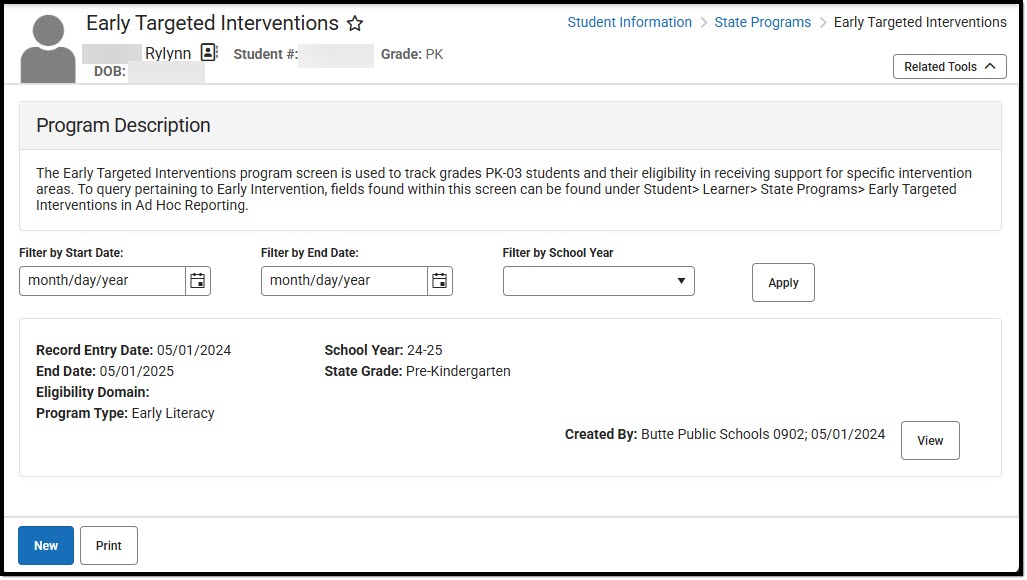 Early Targeted Interventions List Screen
Early Targeted Interventions List ScreenRead - View the Early Targeted Interventions tool and existing records.
Write - Edit existing records.
Add - Add new records.
Delete - Delete existing records.
Business Logic
- A student may only have one active Early Literacy and Early Numeracy record at a time.
- Early Literacy and Early Numeracy records can have overlapping dates, but dates for an Early Literacy record cannot overlap with dates for another Early Literacy record, and dates for an Early Numeracy record cannot overlap with dates for another Early Numeracy record.
- Early Literacy and Early Numeracy records are considered program records, and each instance of a student's participation in the program has a start and end date.
- Early Literacy and Early Numeracy Start and End Dates are NOT tied to the student Enrollment or School Calendar records.
- The Federal/State Program Updater can bulk update Early Literacy and Early Numeracy records.
- State and District-defined elements are allowed.
Detail Screen
The Detail Screen allows users with the appropriate tool rights to view and modify the student's Early Literacy and Early Numeracy records. For additional information, see the Tool Rights section.
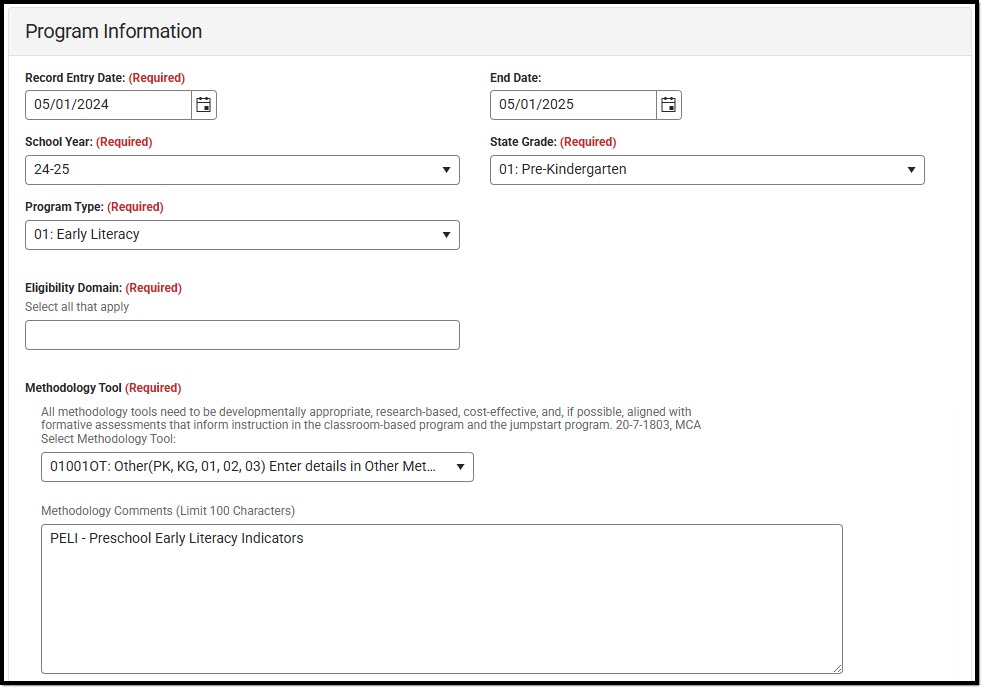 Early Targeted Interventions Detail Screen
Early Targeted Interventions Detail ScreenEarly Targeted Interventions Field Descriptions
| Field | Description | Additional Information |
|---|---|---|
| Record Entry Date Required |
The first day the student participated in the program. | Database Location: EarlyInterventions.startDate
Ad hoc Inquiries: Student > Learner > State Programs > At Risk > startDate (EarlyInterventions.startDate) |
| End Date | The day after which the student stops participating in the program. This field auto-populates to June 30th on or after the Start Date. | Database Location: EarlyInterventions.endDate
Ad hoc Inquiries: Student > Learner > State Programs > Early Targeted Interventions > endDate (EarlyInterventions.endDate) |
| School Year Required |
The school year in which the student participated in the program. | Database Location: EarlyInterventions.endYear
Ad hoc Inquiries: Student > Learner > State Programs > Early Targeted Interventions > stateGrade (earlyInterventions.stateGrade) |
| State Grade Required |
The grade in which the student participated in the program. The state of Montana provides the list of values available in this dropdown. Click the expand link to view available options and other information about this field.
|
Database Location: EarlyInterventions.Grade
Ad hoc Inquiries: Student > Learner > State Programs > Early Targeted Interventions > stateGrade (EarlyInterventions.stateGrade) |
| Program Type Required |
The program type. Options are Early Literacy or Early Numeracy. | Database Location: EarlyInterventions.programType
Ad hoc Inquiries: Student > Learner > State Programs > Early Targeted Interventions > intervention (EarlyInterventions.programType) |
| Eligibility Domain Required |
The values available in this dropdown are dynamic based on the State Grade selected. Multiple options can be selected. Click the expand link to view available options and other information about this field.
|
Database Location: EarlyInterventions.intervention
Ad hoc Inquiries: Student > Learner > State Programs > Early Targeted Interventions > intervention (EarlyInterventions.intervention) |
| Select Methodology Tool Required |
The values available in this dropdown are dynamic based on the State Grade selected. Click the expand link to view available options and other information about this field.
|
Note: When Other is selected as the Methodology Tool, the Methodology Comments field becomes required.
Database Location: EarlyInterventions.MethodologyTool
Ad hoc Inquiries: Student > Learner > State Programs > Early Targeted Interventions > methodologyTool (EarlyInterventions.methodologyTool) |
| Methodology Comments *Required |
Additional methodology comments. | *This is required when Other is selected as the Methodology Tool. This field is limited to 100 characters.
Database Location: EarlyInterventions.MethodologyToolComments
Ad hoc Inquiries: Student > Learner > State Programs > Early Targeted Interventions > methodologyToolComments (EarlyInterventions.methodologyToolComments) |
Home-Based Early Intervention Contact Information Home Based Early Intervention Contact Information Section Home Based Early Intervention Contact Information Section | ||
| Contact Name | The home-based early intervention contact person's name. | This field is limited to 50 characters.
Database Location: EarlyInterventions.contactName
Ad hoc Inquiries: Student > Learner > State Programs > Early Targeted Interventions > contactName (EarlyInterventions.contactName) |
| Contact Email | The home-based early intervention contact person's email address. | Database Location: EarlyInterventions.contactEmail
Ad hoc Inquiries: Student > Learner > State Programs > Early Targeted Interventions > contactEmail (EarlyInterventions.contactEmail) |
| Contact Phone Number | The home-based early intervention contact person's phone number. | Database Location: EarlyInterventions.contactPhoneNumber
Ad hoc Inquiries: Student > Learner > State Programs > Early Targeted Interventions > contactPhoneNumber (EarlyInterventions.contactPhoneNumber) |
| Comments | Any comments related to the record. This field is limited to 255 characters. | Database Location: EarlyInterventions.comments
Ad hoc Inquiries: Student > Learner > State Programs > At Risk > comments (EarlyInterventions.comments) |
State Defined Elements
Any state-defined fields display below the above fields. The header for this section does NOT display until the state adds state reporting fields.
District Defined Elements
Any district-defined fields display below the above fields and the state-defined elements. The header for this section does NOT display until the district adds fields.
Create a New Record
- From the List Screen, click New. The Program Information Detail Screen displays.
- Enter a Record Start Date by entering the day in mm/dd/yyyy format or click the calendar icon to select the day.
- Optional: Enter an End Date by entering the day in mm/dd/yyyy format or click the calendar icon to select the day.
- Select a School Year from the dropdown.
- Select the student's grade from the State Grade dropdown.
- Select the program from the Program Type dropdown.
- Select all applicable values from the Eligibility Domain multi-select field.
- Select the value for the Select Methodology Tool dropdown.
- When applicable, enter any Methodology Comments.
- When applicable, enter any Comments related to the record.
- Click the Save button. The new Early Targeted Interventions record now displays in the List Screen.
Edit Existing Records
Users with the appropriate Write tool rights can edit existing Early Literacy and Early Numeracy records. When applicable, select an existing record, make desired changes to any of the above fields, and then click the Save button.
Delete a Record
The Delete button only displays for those users with Delete tool rights. Deleting records is NOT recommended.
Click Print on the List Screen to generate a PDF Summary Report of the student's Early Literacy and Early Numeracy records. This PDF Summary Report can be transferred using the Student Records Transfer tool.
