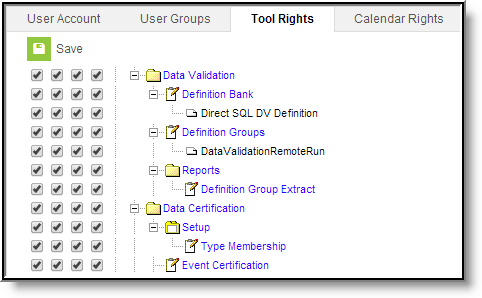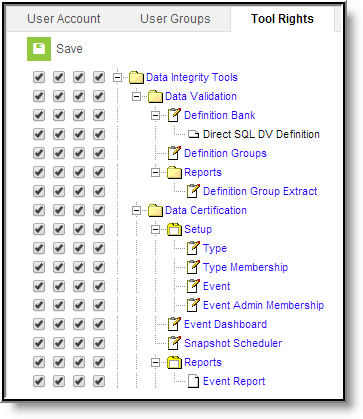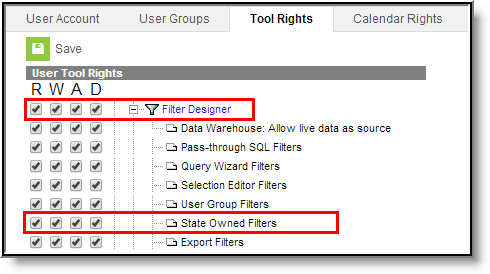Data Integrity Tools are only available in State Editions of Campus and districts connected to a State Edition of Campus.
Tool Rights determine the level of access users have to tools throughout Campus. This article refers to tool rights in abbreviated form (i.e., R, W, A, D or any combination of the four).
Right | Description |
|---|---|
R (Read) | The R right indicates the information on the corresponding tool may be viewed by the user. When applicable, the user is also allowed to print information. The user will NOT have access to the Save, Add or Delete icons in the action bar. |
W (Write) | The W right indicates the user may view and modify the information on the corresponding tool. The Save icon in the action bar will be functional. This right allows the user to modify only existing data in the area since adding new data is controlled by the A right. This right includes the ability to change or remove data from a specific field. |
A (Add) | The A right indicates the user may view, modify and add to the information on the corresponding tool. The New and Add icons in the action bar will be functional. This right allows the user to add new data/records. |
D (Delete) | ASSIGN THIS RIGHT WITH CAUTION. The D right indicates the information on the corresponding tool may be deleted. The Delete icon in the action bar will be functional. This right provides the ability to completely remove an existing record, including all data contained within the record. The ability to change/remove data from a field is controlled through the W right. |
Data Integrity Tools Tool Rights (District)
Tool | R | W | A | D |
|---|---|---|---|---|
Data Integrity Tools | User cannot access Data Integrity tools unless given tool rights to specific Data Certification and/or Data Validation tools. | User cannot access Data Integrity tools unless given tool rights to specific Data Certification and/or Data Validation tools. | User cannot access Data Integrity tools unless given tool rights to specific Data Certification and/or Data Validation tools. | User cannot access Data Integrity tools unless given tool rights to specific Data Certification and/or Data Validation tools. |
| Data Validation | User cannot access Data Validation tools unless given tool rights to specific Data Validation tools. | User cannot access Data Validation tools unless given tool rights to specific Data Validation tools. | User cannot access Data Validation tools unless given tool rights to specific Data Validation tools. | User cannot access Data Validation tools unless given tool rights to specific Data Validation tools. |
| Definition Bank | Users can view existing definitions and definition preview results. | Users can view and modify existing definitions as well as preview definition results. | Users can view, modify and create definitions as well as preview definition results. | Users can view, modify and create definitions as well as preview definition results. |
Direct SQL DV Definition Tool rights are described with the assumption that matching rights are given to the Definition Bank tool. | User cannot create a new definition or enter SQL within a definition. | Users can view and modify existing definitions as well as preview definition results. | Users can view, modify and create definitions as well as preview definition results. They can also create a Direct SQL definition. | Users can view, modify and create definitions as well as preview definition results. They can also create a Direct SQL definition. |
| Definition Groups | Users can view existing definition groups. | Users can view existing definition groups. | Users can create and modify definition groups. | Users can create, modify and delete definition groups. |
| Data Validation Remote Run
Data Validation Remote Run tool rights are described with the assumption that matching rights are given to the Definition Groups tool. | Users can view existing definition groups. | Users can view existing definition groups. | Users can create and modify definition groups. | Users can create, modify and delete definition groups. |
| Definition Group Extract | Users are able to generate an extract. | Users are able to generate an extract. | Users are able to generate an extract. | Users are able to generate an extract. |
User cannot access Data Certification tools unless given tool rights to specific Data Certification tools. | User cannot access Data Certification tools unless given tool rights to specific Data Certification tools. | User cannot access Data Certification tools unless given tool rights to specific Data Certification tools. | User cannot access Data Certification tools unless given tool rights to specific Data Certification tools. | |
User cannot access the the Type Membership tool unless given Type Membership tool rights. | User cannot access the the Type Membership tool unless given Type Membership tool rights. | User cannot access the the Type Membership tool unless given Type Membership tool rights. | User cannot access the the Type Membership tool unless given Type Membership tool rights. | |
View Types and type members. | View and modify type membership data. | View, modify and add type membership data. | View, modify and add type membership data. | |
View data certification events. | View and certify the event. | View and certify the event. | View and certify the event. |
Data Integrity Tools Tool Rights (State)
Tools | R | W | A | D |
|---|---|---|---|---|
Data Integrity Tools | User cannot access Data Certification tools unless given tool rights to specific Data Certification and/or Data Validation tools. | User cannot access Data Certification tools unless given tool rights to specific Data Certification and/or Data Validation tools. | User cannot access Data Certification tools unless given tool rights to specific Data Certification and/or Data Validation tools. | User cannot access Data Certification tools unless given tool rights to specific Data Certification and/or Data Validation tools. |
| Data Validation | User cannot access Data Validation tools unless given tool rights to specific Data Validation tools. | User cannot access Data Validation tools unless given tool rights to specific Data Validation tools. | User cannot access Data Validation tools unless given tool rights to specific Data Validation tools. | User cannot access Data Validation tools unless given tool rights to specific Data Validation tools. |
| Definition Bank | Users can view existing definitions and definition preview results. | Users can view and modify existing definitions as well as preview definition results. | Users can view, modify and create definitions as well as preview definition results. | Users can view, modify and create definitions as well as preview definition results. |
| Direct SQL DV Definition
Direct SQL DV Definition tool rights are described with the assumption that matching rights are given to the Definition Bank tool. | User cannot create a new definition or enter SQL within a definition. | Users can view and modify existing definitions as well as preview definition results. | Users can view, modify and create definitions as well as preview definition results. They can also create a Direct SQL definition. | Users can view, modify and create definitions as well as preview definition results. They can also create a Direct SQL definition. |
| Definition Groups | Users can view existing definition groups. | Users can view existing definition groups. | Users can create and modify definition groups. | Users can create, modify and delete definition groups. |
| Definition Group Extract | Users are able to generate an extract. | Users are able to generate an extract. | Users are able to generate an extract. | Users are able to generate an extract. |
Data Certification | User cannot access Data Certification tools unless given tool rights to specific Data Certification tools. | User cannot access Data Certification tools unless given tool rights to specific Data Certification tools. | User cannot access Data Certification tools unless given tool rights to specific Data Certification tools. | User cannot access Data Certification tools unless given tool rights to specific Data Certification tools. |
Setup | User cannot access Setup tools unless given tool rights to specific Setup tools. | User cannot access Setup tools unless given tool rights to specific Setup tools. | User cannot access Setup tools unless given tool rights to specific Setup tools. | User cannot access Setup tools unless given tool rights to specific Setup tools. |
Type | View existing Types. | View and modify existing Types. | View, modify and create new Types. | View, modify and create new Types. |
View existing Type Memberships. | View and modify existing Type Memberships. | View, modify and add Type Memberships. | View, modify and add Type Memberships. | |
View existing Events. | View and modify existing Events. | View, modify and create new Events. | View, modify, create and delete Events. | |
View existing Event Admin Memberships. | View and modify existing Event Admin Memberships. | View, modify and add Event Type Memberships. | View, modify and add Event Type Memberships. | |
| Event Dashboard | Users are able to view events, approve certifications and request re-certification. | Users are able to view events, approve certifications and request re-certification. | Users are able to view events, approve certifications and request re-certification. | Users are able to view events, approve certifications and request re-certification. |
| Snapshot Scheduler | Users can view existing snapshots but cannot schedule new snapshots. | Users can view existing snapshots but cannot schedule new snapshots. | Users can view existing snapshots and schedule new snapshots. | Users can view existing snapshots and schedule new snapshots. |
Reports | Users cannot access the Event Report unless given tool rights to the Event Report. | Users cannot access the Event Report unless given tool rights to the Event Report. | Users cannot access the Event Report unless given tool rights to the Event Report. | Users cannot access the Event Report unless given tool rights to the Event Report. |
Generate and view the Event Report. | Generate and view the Event Report. | Generate and view the Event Report. | Generate and view the Event Report. |
Applicable Ad Hoc Reporting Tool Rights (District)
In order to properly access state-published Ad hoc filters used during the Data Certification process, the following tools rights are required:
Tools | R | W | A | D |
|---|---|---|---|---|
Access to the the Filter Designer tool. | View and modify existing Ad hoc filters. | View, modify and create Ad hoc filters (if given additional sub-rights). | View, modify, create and delete Ad hoc filters. | |
State Owned Filters | Access to view filters created in State Edition versions of Campus | View State-published Ad hoc filters. | View State-published Ad hoc filters. | View State-published Ad hoc filters. |