PATH: OH State Reporting > OH Extracts > Organization General Information (DN)
The Ohio Organization General Information (DN) extract is used to report groups of information regarding building and district information including a school's calamity days. Records in the Calamity group are required to be reported for each building within a city, local, exempted village school district as well as each community school and each STEM district. In addition, Calamity building records are required for each Joint Vocational School (JVS) within a joint vocational school district (JVSD), the Ohio School for the Deaf (OSD), and the Ohio School for the Blind (OSB).
Image 1: Organization General Information (DN) Extract Editor
Report Logic
Each attribute within each group will report a record. Records should be sorted by group and by calendar. Calendar and state exclude will report. Currently, only the Calamity, Count Week Days, and Calendar extract groups are reported.
A record reports for each day with a Date Event, for each State Grade. Duplicate records are not reported for days with multiple events.
Calamity Group Attribute Codes
Code | Description |
|---|---|
CLMTYMDEUP | Calamity Day Made Up |
CLMTYTAKEN | Calamity Day Taken |
SHORTENOTH | Shortened Day Due to Other |
SHORTENWEA | Shortened Day Due to Weather |
Calendar Group Attribute Codes
For Day Events of DBLZZARD, a record reports for each Day with that Event. A separate record reports for each Grade Level that is not marked as State Exclude. If an Attendance Pattern is entered, a record reports for each Attendance Pattern entered for a Grade Level.
For all other attributes, for each Day Event of the reported attribute, each grade level not marked state exclude reports a record, and within that a record reports for each unique Attendance Pattern.
Code | Description |
|---|---|
C_DCMTYTKN | Full day taken for calamity situations. |
C_DNOTPLAN | Full unplanned day not in session, excluding calamity days. |
C_DPLANNED | Full planned day not in session, such as holidays and breaks. |
| C_HRSLNGTH | Can be used for a calamity makeup day added to a scheduled day, or for other reasons. |
| C_HSHRTNOP | Hours in session when the day was shortened for an unplanned reason other than weather, such as early dismissals, late starts, or mid-day interruptions. |
| C_HSHRTPLN | Hours in session when the day was shortened for a planned reason other than weather, such as teacher professional days and parent-teacher conference days. Reports days where both students and staff are expected to attend. If a day only includes staff, hours report in Teacher Days code. |
| C_HSHRTWEA | Hours in session when the day was interrupted by weather. |
| C_PRFLMEET | Staff professional meeting day, full or partial. |
| C_PTCONFRC | Parent-teacher conference day, full or partial. |
| C_YWKDAYMN | For students who are not expected to be in attendance every Monday during the school year. |
| C_YWKDAYTU | For students who are not expected to be in attendance every Tuesday during the school year. |
| C_YWKDAYWD | For students who are not expected to be in attendance every Wednesday during the school year. |
| C_YWKDAYTH | For students who are not expected to be in attendance every Thursday during the school year. |
| C_YWKDAYFR | For students who are not expected to be in attendance every Friday during the school year. |
| C_YWKDAYSA | For students who are expected to be in attendance every Saturday during the school year. |
| C_YWKDAYSU | For students who are expected to be in attendance every Sunday during the school year. |
| C_HRSWKEND | For students who attend on a Saturday or Sunday that is not in the regular schedule, such as make up days. |
Generating the Extract
- Select the Organization General Information (DN) Extract Type.
- Select the appropriate Group from the dropdown list, indicating the type of attributes generated on the report. Each attribute within each group will report a record. Records are sorted by group and by calendar.
- Select the appropriate Reporting Period for the selected Group.
- Enter the desired Date Range in mmddyyyy format or by clicking the calendar icons and selecting dates. Indicates date range from which the report will extract data.
- Select the extract Format. For submission to the state, select the State Format (Fixed width) option. To review data before submission to the state, select any of the other available formats.
- Select which calendar(s) to include within the extract. Information regarding the selected group for the school(s) in the selected calendar(s) will appear in the report. Calendars may be listed by active year, school or year by selecting the appropriate radio button.
- Click Generate Extract to generate the report in the indicated format or Submit to Batch to schedule when the report will generate. If generating multiple extracts at a time (after Campus.1921), requests can only be submitted to the Batch Queue.
Users have the option of submitting a Organization General Information (DN) report request to the batch queue by clicking Submit to Batch instead of Generate Extract. This process will allow larger reports to generate in the background, without disrupting the use of Campus. For more information about submitting a report to the batch queue, see the Batch Queue article.
Image 2: Organization General Information (DN) Extract - State Format (Fixed Width)
Image 3: Organization General Information (DN) Extract - HTML
Image 4: Organization General Information (DN) Extract - CSV
Image 5: Organization General Information (DN) Extract - XML
Extract Layout
Element Name | Description & Format | Campus Location |
|---|---|---|
Filler | Filler - 8 characters | N/A |
Sort Type Code | Identifies the record type. This will always report as DN for the Organization General Information extract. Alphanumeric, 2 characters | Not Dynamically Stored |
Filler 2 | Filler - 1 character | N/A |
Fiscal Year | Identifies the end of the school year. The fiscal year is July 1st through June 30th. Date Field, 4 characters, CCYY | System Administration > Calendar > School Years > End Year calendar.endDate |
Reporting Period Code | The reporting period from which the data is being pulled. Alphanumeric, 1 character | OH State Reporting > OH Extracts > Reporting Period Not Dynamically Stored |
District IRN | Identifies the state assigned six-digit information retrieval number of the district. Numeric, 6 digits | System Administration > Resources > District Information > State District Number district.number |
Organization IRN | Identifies the six-digit information retrieval number of the organization. Numeric, 6 digits | System Administration > Resources > School > State School Number school.number |
Attribute Name | Identifies an attribute of the group selected on the extract editor. Each attribute within the selected group reports for the selected calendar(s). Will report as CWDAYSOPEN for Count Week Days Group and as follows for Calamity Group or Calendar Group. This field is reused and can have multiple meanings dependent upon the group selected on the extract editor. Alphanumeric, 10 characters | System Administration > Calendar > Calendar > Days > Day > Day Events Day.eventType |
Attribute Date | Identifies the attribute's date of occurrence. Date Field, 8 characters, CCYYMMDD | System Administration > Calendar > Calendar > Days > Day > Day Detail > Date day.date |
Attribute Text | Identifies additional text associated with the reported attribute name. For the Count Week Day Group, reports based on the Count Week entered. Reports as Y If the Count Week Start Date is marked as Instructional and there is no event with a Standard Code of CLMTYTAKEN, SHORTENWEA or SHORTENOTH. Otherwise reports as N. For the Calendar Group, attributes report the State Grade Level + the Attendance Pattern Code. If Attendance Pattern is null, reports as **. Alphanumeric, 6 characters | System Administration > Calendar > Calendar > Days > Day > Day Detail > Comments day.comments |
Attribute Number | Indicates the sum of days where a day event has one of the following codes for the Calamity Group:
Reports as 0000000000 for the Count Week Day Group. For the Calendar Group, the DBLZZARD attribute calculates as follows: If the Day Event has Instruction Minutes entered, reports the Instruction Minutes entered divided by 60. If Instruction Minutes is null, reports as described below. For the Calendar Group, the DBLZZARD, HRSLNGTH, HSHRTNOP, HSHRTPLN, and HRSWKEND attributes calculate as the Start Time of the day minus the End Time of the day minus Lunch Minutes, divided by 60. For the HSHRTNOP, HRSLNGTH, HSHRTWEA, and HRHRTPLN calendar events, if the Day Event has Instructional Minutes entered, reports that value divided by 60, otherwise based on the calculation above. For the Calendar Group, the PRFLMEET and PTCONFRC attributes calculate as the day event Duration divided by 60. Values report with an implied 4 place decimal. For example, 2.25 hours reports as 0000022500. All other attributes report as 0000000000. Alphanumeric, 10 characters | System Administration > Calendar > Calendar > Days > Day > Day Events day.eventType |

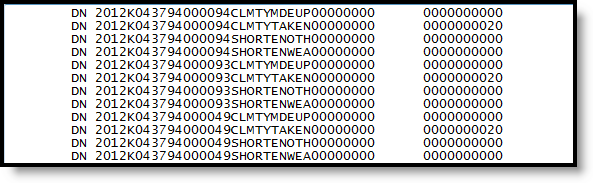Extract.StateFormat.png)
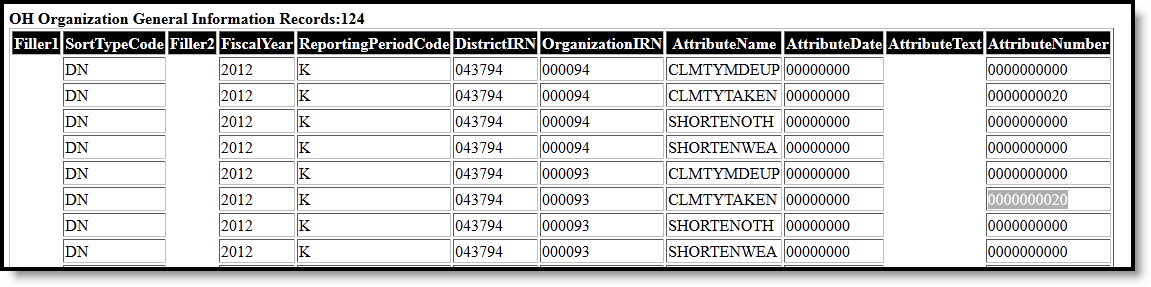Extract.HTML.png)
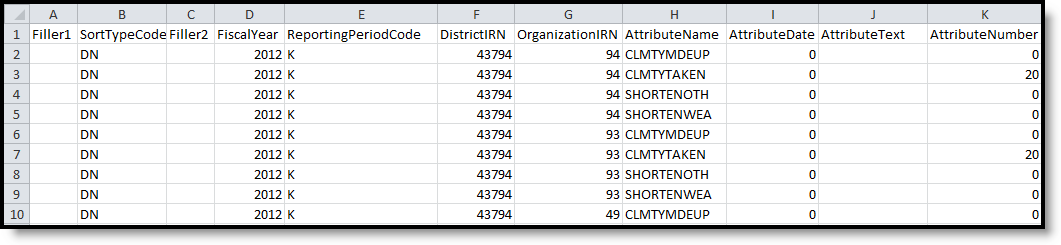Extract.CSV.png)
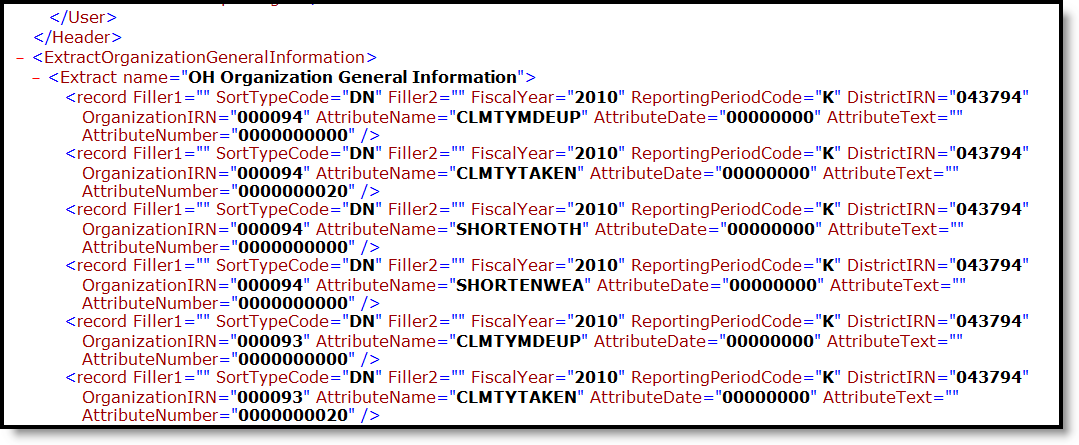Extract.XML.png)
