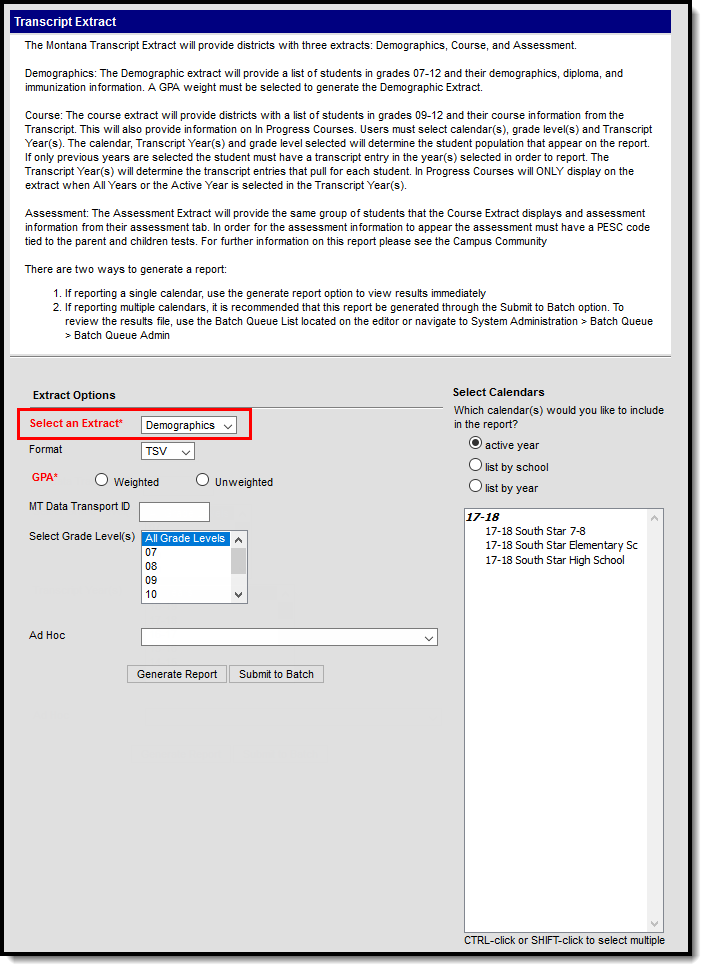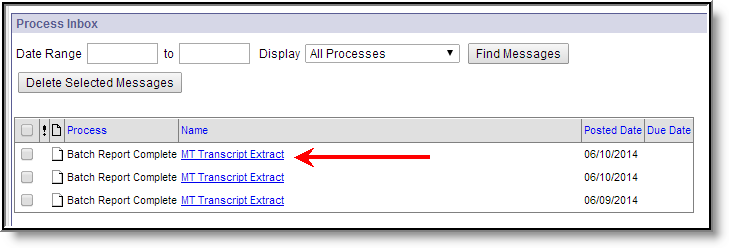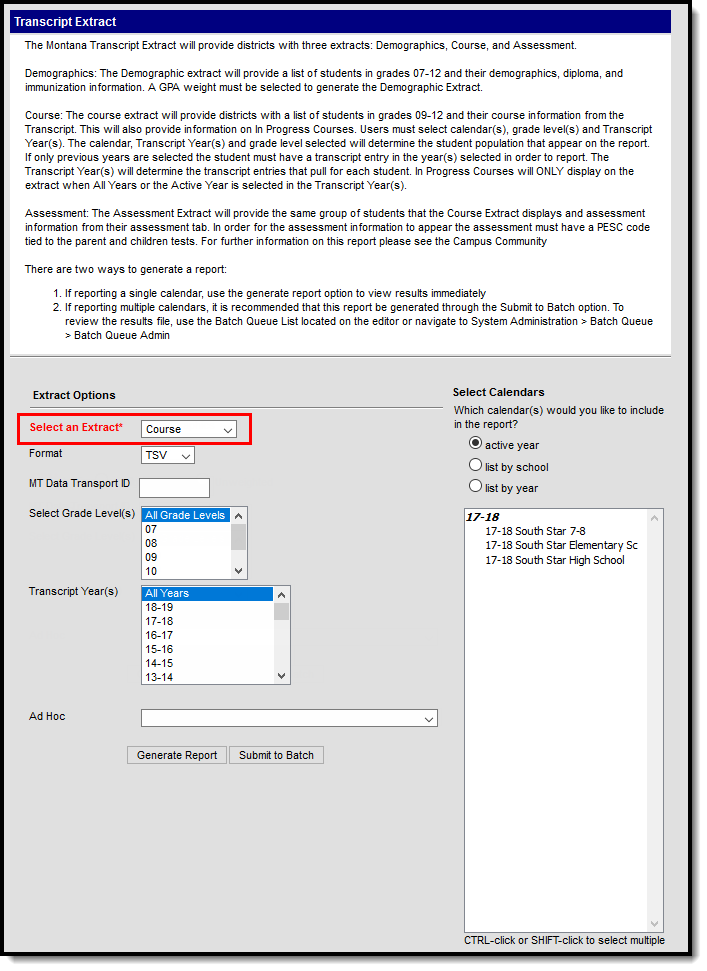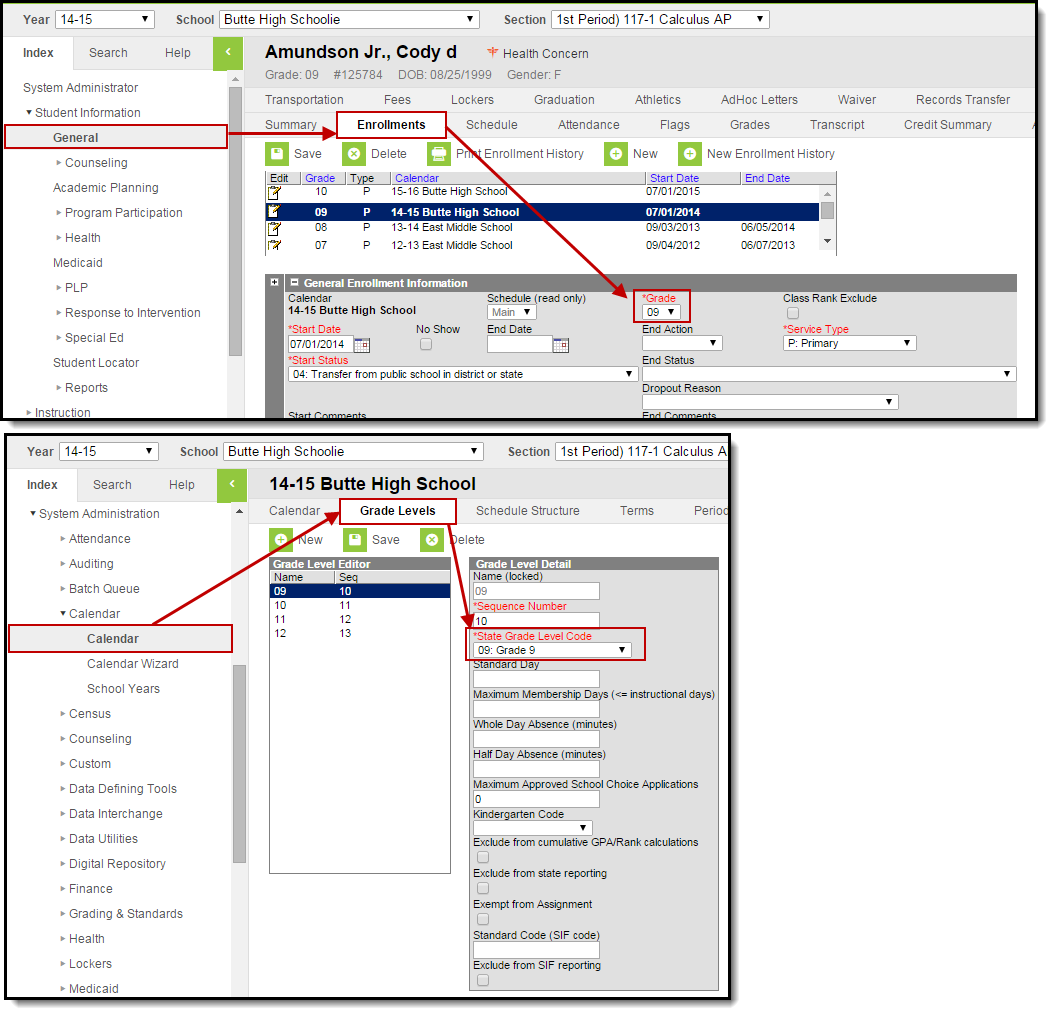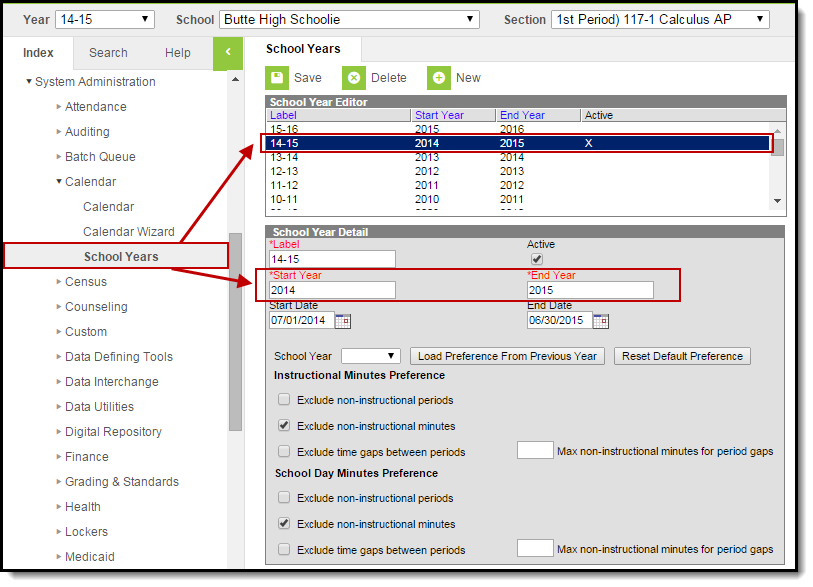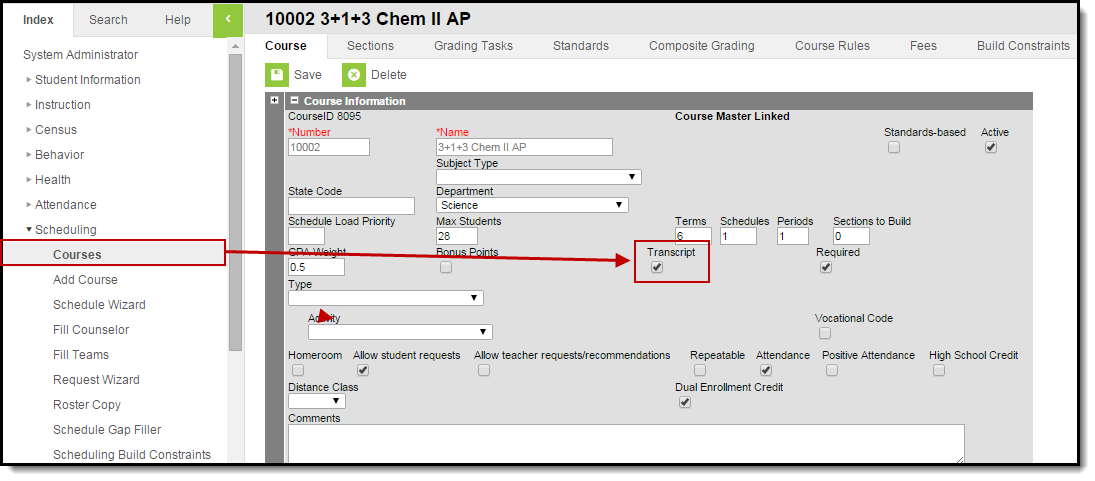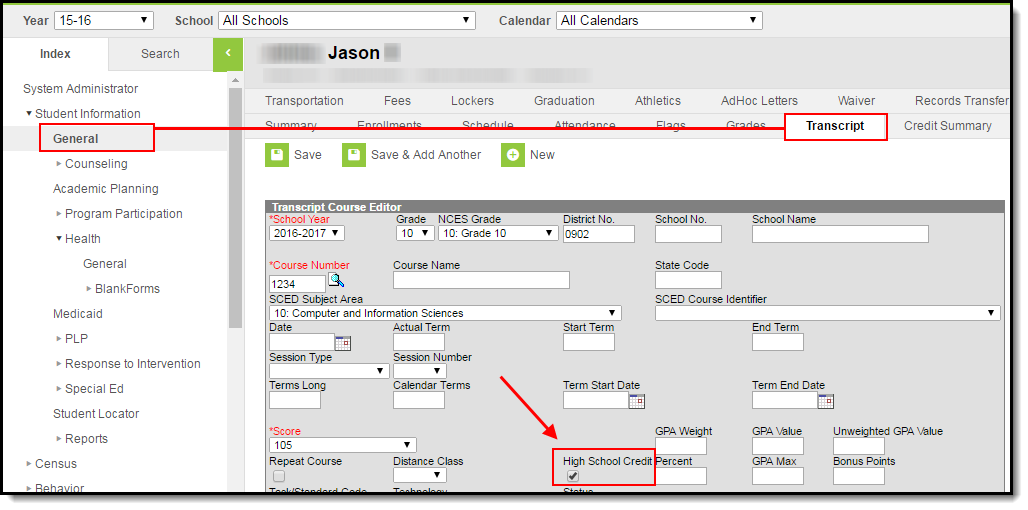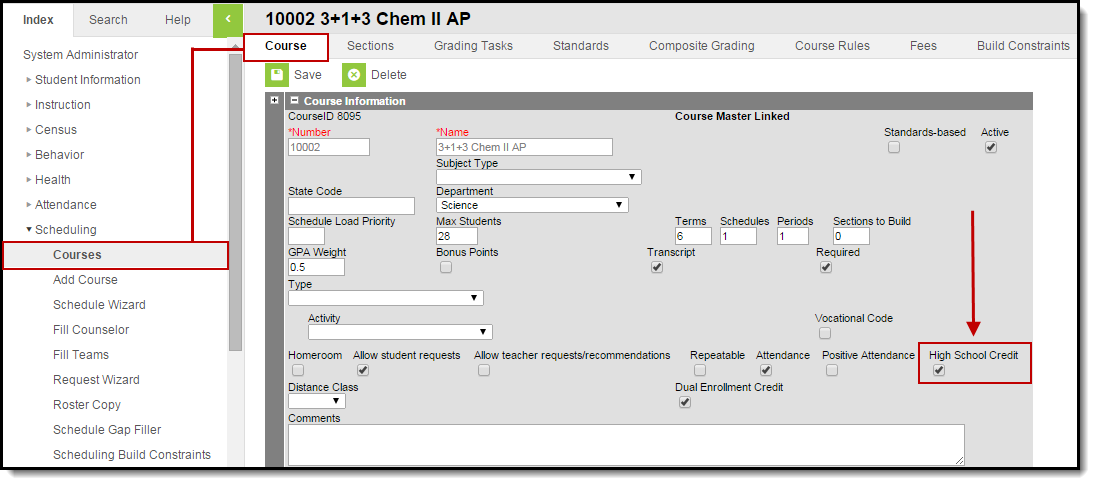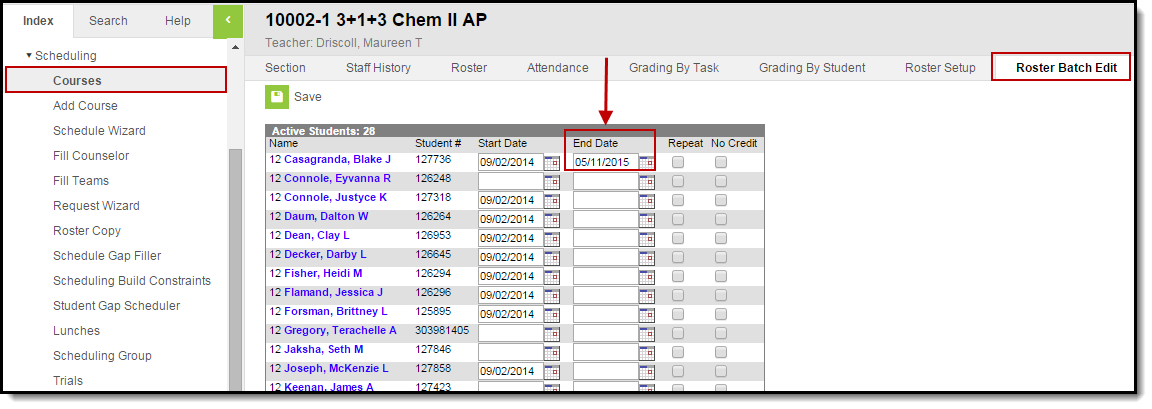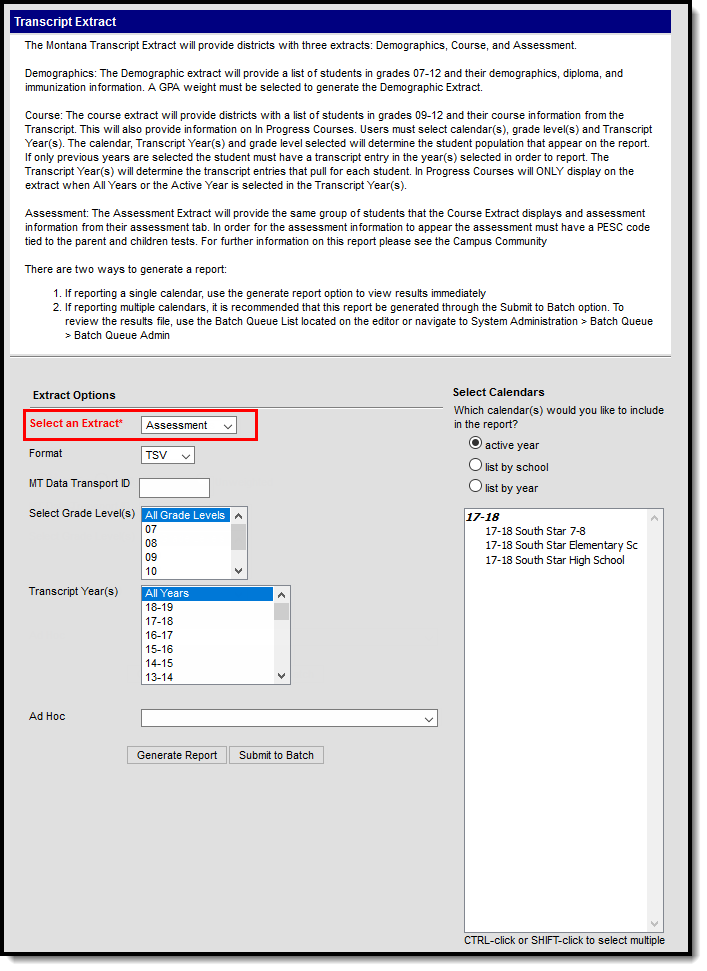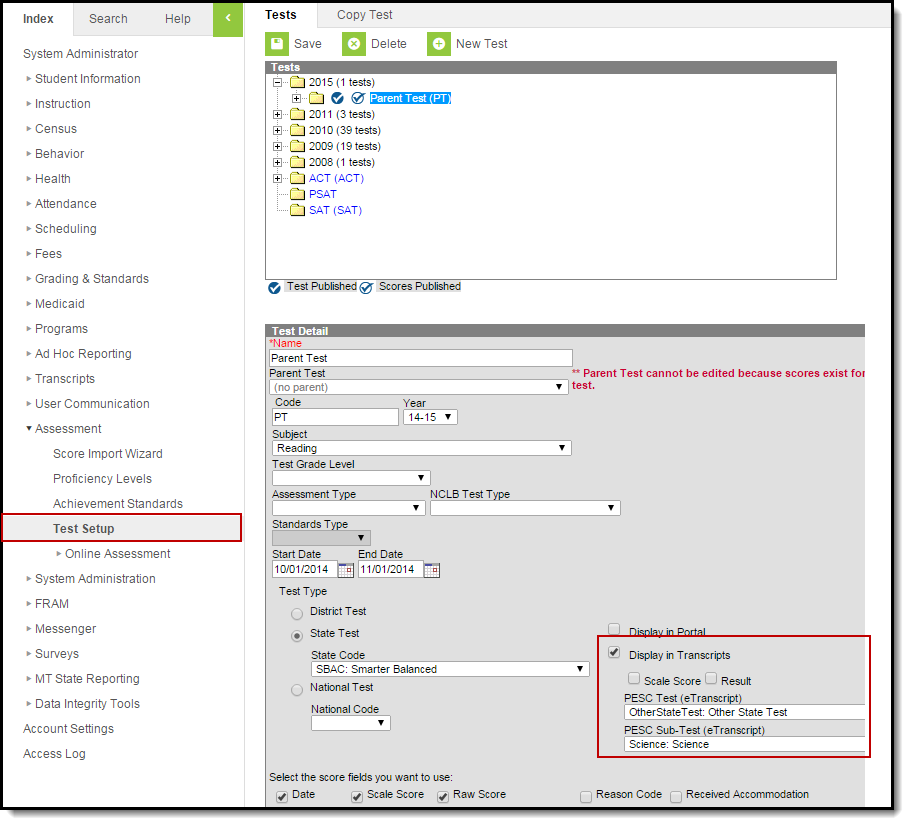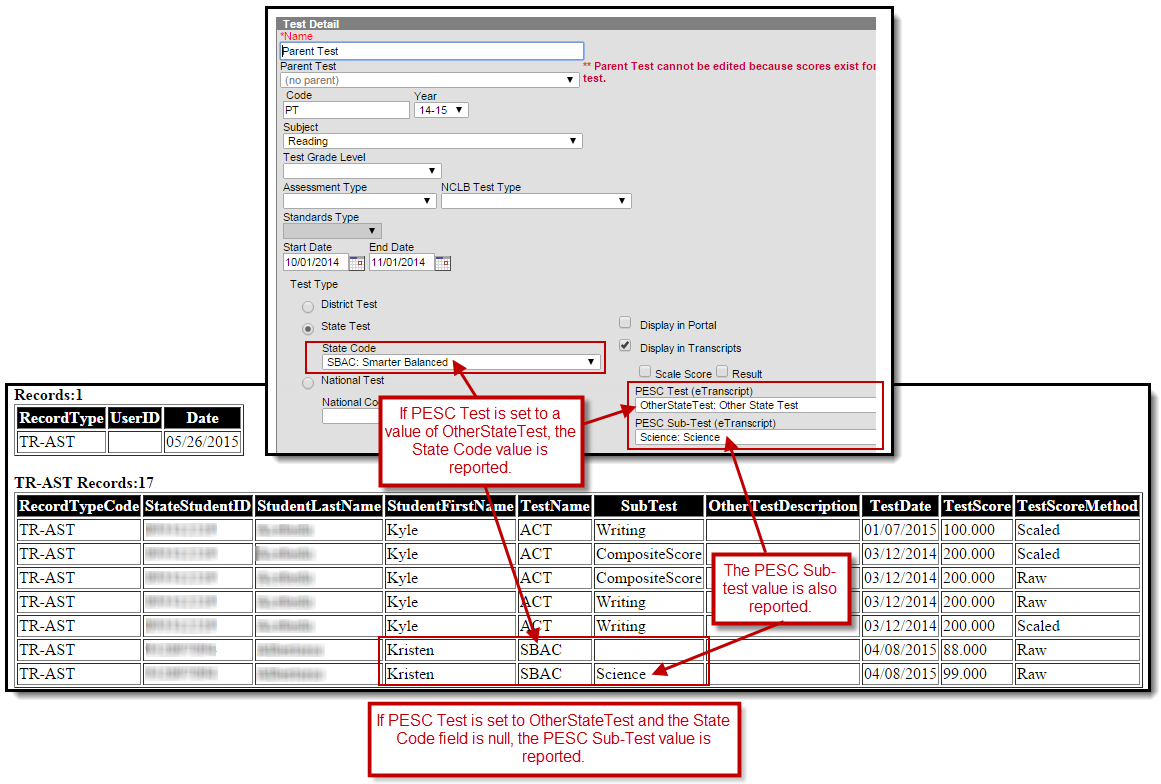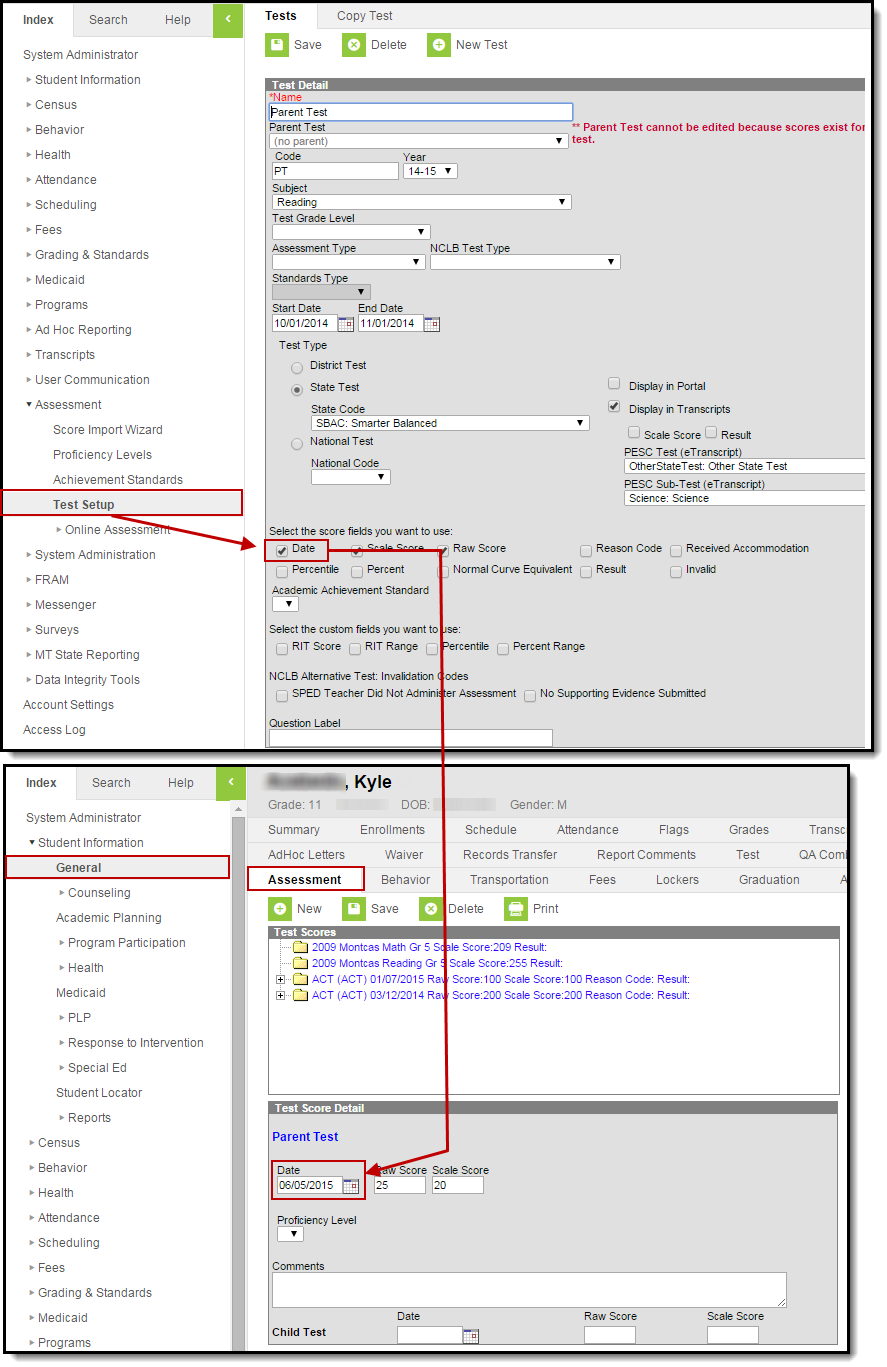PATH: MT State Reporting > MT Transcript Extract
The Transcript Extract allows districts to submit transcript information to the state for completion of a state-wide collection of standardized transcript information. The Transcript Extract is made up of three separate extracts: Demographic, Course and Assessment.
Image 1: Transcript Extract Editor
Selection Criteria
The following describes selection criteria for each extract.
Demographics Extract
- The student must have a Primary enrollment in the calendar selected.
- The enrollment must be tied to a State Grade Level of 07, 08, 09, 10, 11 or 12.
- Students tied to an excluded enrollment, grade level or calendar are reported.
Course Extract
- See the Understanding Course Transcript Reporting Logic section for more information.
Assessment Extract
- See the Understanding Assessment Transcript Reporting Logic section for more information.
Tool Rights
In order for you to run these extracts, you must have at least R(ead) tool rights for the MT Transcript Extract (see Image 2).
Image 2: MT Transcript Extract Tool Rights
Available Transcript Extracts
The MT Transcript Extract is comprised of the following three extracts. Click in the links for more detail about each extract.
Understanding the Demographics Transcript Extract
The Demographic Transcript Extract provides a list of students in grades 07-12 and their demographic, diploma and immunization information.
- Generating the Demographics Transcript Extract
- Demographics Transcript Extract Elements
- Class Rank/Class Size Logic
Image 3: Demographics Transcript Extract Editor
Generating the Demographics Transcript Extract
- Select an Extract of Demographics.
- Select the desired Format.
- Select which GPA will be used in reported data.
- Enter the MT Data Transport ID.
- Select Grade Level(s) which will report data within the extract.
- Select which Calendar(s) will report data for the extract.
- Select an Ad Hoc filter (if desired).
- Determine how the report will be generated:
- Generate Report - Selecting this will generate the extract immediately in a separate window in the designated format.
- Submit to Batch - Selecting this will send the extract to the Batch Queue where it will generate in the background when the system is able to process the request. Users can access the extract by clicking the Get the report link in the Batch Queue List. Users can also access the extract via the Batch Queue tool or by selecting the link within the Process Inbox message that appears once the extract is generated (see image below).
For the CSV Format: Data elements are delimited by ","
Demographics Transcript Extract Elements
Data Element | Description | Type, Format and Length | Campus Database | Campus Interface |
|---|---|---|---|---|
Record Type Code | Describes the type of data record being submitted. A value of TR-DEM is always reported. | Alphanumeric, 6 characters | N/A | N/A |
| Student State ID | The student's state identification number. | Alphanumeric, 10 characters | Person.stateID | Census > People > Demographics > Student State ID |
| School System Name | The name of the student's school district. | Alphanumeric, 50 characters | District.name | System Administration > Resources > District Information > Name |
| School Name | The name of the school from which the transcript is issued. | Alphanumeric, 30 characters | School.name | System Administration > Resources > School > Name |
| School Code | The State School Number of the school reporting the student's transcript data. | Alphanumeric, 4 characters | School.number | System Administration > Resources > School > State School Number |
| School Address Line One | The mailing address of the reporting school. | Alphanumeric, 40 characters | School.address | System Administration > Resources > School > Address |
| School Address Line Two | The second line of the mailing address of the reporting school. | Alphanumeric, 40 characters | School.address | System Administration > Resources > School > Address |
| School City | The city in which the reporting school is located. | Alphanumeric, 30 characters | School.city | System Administration > Resources > School > City |
| School State | The state in which the reporting school is located. Always reports a value of MT. | Alphanumeric, 2 characters | N/A | N/A |
| School ZIP Code | The ZIP code of the reporting school. If longer than 5 digits, a hyphen is reported after the 5th digit for proper ZIP+4 digit formatting. | Alphanumeric, 10 characters | School.zip | System Administration > Resources > School > ZIP |
| School Phone | The phone number of the school office. | Alphanumeric, 24 characters | School.phone | System Administration > Resources > School > Phone |
| Student Legal First Name | The student's first name. | Alphanumeric, 35 characters | Identity.firstName | Census > People > Identities > First Name |
| Student Legal Last Name | The student's last name. | Alphanumeric, 35 characters | Identity.lastName | Census > People > Identities > Last Name |
| Student Legal Middle Name | The student's middle name. | Alphanumeric, 30 characters | Identity.middleName | Census > People > Identities > Middle Name |
| Student Legal Suffix | The suffix of the student's name. | Alphanumeric, 3 characters | Identity.suffix | Census > People > Identities > Suffix |
| Local Student ID | The student's local identification number. | Alphanumeric, 15 characters | Person.studentNumber | Census > People > Demographics > Local Student Number |
| Student Parent/Guardian First Name | The first name of the student's parent or legal guardian. If the student has multiple guardians, the person with the lowest personID is reported. | Alphanumeric, 35 characters | Identity.firstName | Census > People > Relationships > Guardian Census > People > Identities > First Name |
| Student Parent/Guardian Last Name | The last name of the student's parent or legal guardian. | Alphanumeric, 35 characters | Identity.lastName | Census > People > Relationships > Guardian Census > People > Identities > Last Name |
| Student Address Line One | The mailing address of the reporting student.
| Alphanumeric, 40 characters | Address.number Address.street Address.tag Address.prefix Address.dir Address.apt | Census > Households > Address > PO Box, Number, Prefix, Street, Tag, Direction, Apt System Administration > Resources > School > Address |
| Student Address Line Two | The second line of the student's mailing address. | Alphanumeric, 40 characters | Address.number Address.street Address.tag Address.prefix Address.dir Address.apt | Census > Households > Address > PO Box, Number, Prefix, Street, Tag, Direction, Apt |
| Student Address City | The city in which the reporting student receives mail. | Alphanumeric, 40 characters | Address.city | Census > Households > Address > City |
| Student Address State | The state in which the reporting student receives mail. | Alphanumeric, 2 characters | Address.state | Census > Households > Address > State |
| Student Address ZIP Code | The ZIP code of the student's mailing address. | Alphanumeric, 10 characters | Address.zip | Census > Households > Address > ZIP |
| Student Phone | The student's phone number.
| Alphanumeric, 10 characters | Contact.cellPhone Contact.homePhone Contact.workPhone Household.phone School.phone
| Census > People > Demographics > Cell Phone, Other Phone, Work Phone Census > People > Households > Primary Household Census > Household > Household Info > Phone Number System Administration > Resources > School > Phone |
| Birthdate | The student's date of birth. | Alphanumeric, 10 characters | Identity.birthDate | Census > People > Identities > Birth Date |
| Gender | The student's gender. | Alphanumeric, 1 character | Identity.gender | Census > People > Identities > Gender |
| Graduation Date | The student's graduation date. The student's diploma date is reported. If diploma date is blank, no value reports. | Alphanumeric, 10 characters | Graduation. diplomaDate | Student Information > General > Graduation > Diploma Date |
| Graduation Year | The year of the student’s graduation. The student's NCLB Cohort End Year value is reported. If no value exists, no value is reported. | Numeric, 4 digits | Graduation. cohortYearNCLB | Student Information > General > Graduation > NCLB Cohort End Year |
| Student Enrollment Date | The date the student enrolled in the high school submitting the transcript. | Alphanumeric, 10 characters | Enrollment.startDate | Student Information > General > Enrollments > Start Date |
| Student Exit Date | The date the student exited the high school submitting the transcript. | Alphanumeric, 10 characters | Student Information > General > Enrollments > End Date | Student Information > General > Enrollments > End Date |
| GPA Type | If Weighted GPA is selected in the extract editor, a value of W reports. If Unweighted GPA is selected in the extract editor, a value of U reports. | Alphanumeric, 1 characters | N/A | N/A |
| Total GPA | The student's grade point average (GPA). If no courses are posted to transcript then this field reports blank. Otherwise, logic calculates the student's cumulative GPA as follows:
| Numeric, 5 digits | Calculated | Student Information > General > Credit Summary > Cum GPA |
| Class Rank | The student's rank in their class. See the Class Rank/Class Size logic section for more information. | Alphanumeric, 4 characters Max value is 9999. If value is greater than 9999 report 9999. | Calculated | Student Information > General > Credit Summary > Rank |
| Class Size/Number in Class | The number of students in the student's class/year. See the Class Rank/Class Size logic section for more information. | Alphanumeric, 4 characters Max value is 9999. If value is greater than 9999 report 9999. | Calculated | Student Information > General > Credit Summary > Rank |
| Diploma Type | The type of diploma the student will receive. | Alphanumeric, 10 characters | Graduation.diplomaType | Student Information > General > Graduation > Diploma Type |
| Academic Honors | Any academic honors the student has achieved. This field currently reports as blank filler field. | Alphanumeric, 50 characters | N/A | N/A |
| Required Number of Credits for Graduation | The number of credits the school requires for students to graduate. See the Assign Credit Requirements article for more information. | Numeric, 10 digits | Program Admin > Programs > Graduation Programs > Selected Program > Credit Requirements | |
| Polio Immunization Date 1 | Date of the student's Oral Poliovirus Vaccine (OPV) or Inactive Poliovirus Vaccine (IPV) vaccination. The extract finds all dates for the student's Polio vaccines and reports them in chronological order (Polio Immunization Date 1-4). | Alphanumeric, 10 characters | VaccineShot.date | Student Information > Health > Immunizations > Polio [IPV, OPV] > Shots Student Information > Health > Immunizations > Polio [OPV] > Shots Student Information > Health > Immunizations > Polio [IPV] > Shots |
Polio Immunization Date 2 | Date of the student's Oral Poliovirus Vaccine (OPV) or Inactive Poliovirus Vaccine (IPV) vaccination. | Alphanumeric, 10 characters | VaccineShot.date | Student Information > Health > Immunizations > Polio [IPV, OPV] > Shots Student Information > Health > Immunizations > Polio [OPV] > Shots Student Information > Health > Immunizations > Polio [IPV] > Shots |
| Polio Immunization Date 3 | Date of the student's Oral Poliovirus Vaccine (OPV) or Inactive Poliovirus Vaccine (IPV) vaccination. | Alphanumeric, 10 characters | VaccineShot.date | Student Information > Health > Immunizations > Polio [IPV, OPV] > Shots Student Information > Health > Immunizations > Polio [OPV] > Shots Student Information > Health > Immunizations > Polio [IPV] > Shots |
| Polio Immunization Date 4 | Date of the student's Oral Poliovirus Vaccine (OPV) or Inactive Poliovirus Vaccine (IPV) vaccination. | Alphanumeric, 10 characters | VaccineShot.date | Student Information > Health > Immunizations > Polio [IPV, OPV] > Shots Student Information > Health > Immunizations > Polio [OPV] > Shots Student Information > Health > Immunizations > Polio [IPV] > Shots |
| DTP/DtaP/DT/Td Immunization Date 1 | Date of the student's Diphtheria, Tetanus and Pertussis vaccination. The extract finds all dates for the student's DTap, DTP, Tdap, DT and Td vaccines and reports them in chronological order (DTP/DtaP/DT/Td Immunization Date 1-4). | Alphanumeric, 10 characters | VaccineShot.date | Student Information > Health > Immunizations > Diphtheria-tetanus-pertussis, combined [DTap, DTP] Student Information > Health > Immunizations > Tetanus, Diphtheria and Acellular Pertussis [Tdap] Student Information > Health > Immunizations > Diphtheria and Tetanus [DT] Student Information > Health > Immunizations > Tetanus-diphtheria [Td] |
| DTP/DtaP/DT/Td Immunization Date 2 | Date of the student's Diphtheria, Tetanus and Pertussis vaccination. | Alphanumeric, 10 characters | VaccineShot.date | Student Information > Health > Immunizations > Diphtheria-tetanus-pertussis, combined [DTap, DTP] Student Information > Health > Immunizations > Tetanus, Diphtheria and Acellular Pertussis [Tdap] Student Information > Health > Immunizations > Diphtheria and Tetanus [DT] Student Information > Health > Immunizations > Tetanus-diphtheria [Td] |
| DTP/DtaP/DT/Td Immunization Date 3 | Date of the student's Diphtheria, Tetanus and Pertussis vaccination. | Alphanumeric, 10 characters | VaccineShot.date | Student Information > Health > Immunizations > Diphtheria-tetanus-pertussis, combined [DTap, DTP] Student Information > Health > Immunizations > Tetanus, Diphtheria and Acellular Pertussis [Tdap] Student Information > Health > Immunizations > Diphtheria and Tetanus [DT] Student Information > Health > Immunizations > Tetanus-diphtheria [Td] |
| DTP/DtaP/DT/Td Immunization Date 4 | Date of the student's Diphtheria, Tetanus and Pertussis vaccination. | Alphanumeric, 10 characters | VaccineShot.date | Student Information > Health > Immunizations > Diphtheria-tetanus-pertussis, combined [DTap, DTP] Student Information > Health > Immunizations > Tetanus, Diphtheria and Acellular Pertussis [Tdap] Student Information > Health > Immunizations > Diphtheria and Tetanus [DT] Student Information > Health > Immunizations > Tetanus-diphtheria [Td] |
| MMR Immunization Date 1 | Date of the student's Measles, Mumps and Rubella vaccination. The extract finds all dates for the student's MMR/MMRV vaccines and reports them in chronological order (MMR Immunization Date 1-4). | Alphanumeric, 10 characters | VaccineShot.date | Student Information > Health > Immunizations > Measles-Mumps Rubella [MMR] Student Information > Health > Immunizations > Measles-Mumps-Rubella-Varicella [MMRV] |
| MMR Immunization Date 2 | Date of the student's Measles, Mumps and Rubella vaccination. | Alphanumeric, 10 characters | VaccineShot.date | Student Information > Health > Immunizations > Measles-Mumps Rubella [MMR] Student Information > Health > Immunizations > Measles-Mumps-Rubella-Varicella [MMRV] |
| MMR Immunization Date 3 | Date of the student's Measles, Mumps and Rubella vaccination. | Alphanumeric, 10 characters | VaccineShot.date | Student Information > Health > Immunizations > Measles-Mumps Rubella [MMR] Student Information > Health > Immunizations > Measles-Mumps-Rubella-Varicella [MMRV] |
| MMR Immunization Date 4 | Date of the student's Measles, Mumps and Rubella vaccination. | Alphanumeric, 10 characters | VaccineShot.date | Student Information > Health > Immunizations > Measles-Mumps Rubella [MMR] Student Information > Health > Immunizations > Measles-Mumps-Rubella-Varicella [MMRV] |
| HIB Meningitis Immunization Date 1 | Date of the student's Haemophilus influenza type b meningitis (HIB) vaccination. The extract finds all dates for the student's Hib vaccines and reports them in chronological order (HIB Meningitis Immunization Date 1-4). | Alphanumeric, 10 characters | VaccineShot.date | Student Information > Health > Immunizations > Haemophilus influenza, type B [Hib] |
| HIB Meningitis Immunization Date 2 | Date of the student's Haemophilus influenza type b meningitis (HIB) vaccination. | Alphanumeric, 10 characters | VaccineShot.date | Student Information > Health > Immunizations > Haemophilus influenza, type B [Hib] |
| HIB Meningitis Immunization Date 3 | Date of the student's Haemophilus influenza type b meningitis (HIB) vaccination. | Alphanumeric, 10 characters | VaccineShot.date | Student Information > Health > Immunizations > Haemophilus influenza, type B [Hib] |
| HIB Meningitis Immunization Date 4 | Date of the student's Haemophilus influenza type b meningitis (HIB) vaccination. | Alphanumeric, 10 characters | VaccineShot.date | Student Information > Health > Immunizations > Haemophilus influenza, type B [Hib] |
| Meningococcal Immunization Date 1 | Date of the student's Meningococcal vaccination. The extract finds all dates for the student's Meningococcal vaccines and reports them in chronological order (Meningococcal Immunization Date 1-4). | Alphanumeric, 10 characters | VaccineShot.date | Student Information > Health > Immunizations > Meningococcal |
| Meningococcal Immunization Date 2 | Date of the student's Meningococcal vaccination. | Alphanumeric, 10 characters | VaccineShot.date | Student Information > Health > Immunizations > Meningococcal |
| Meningococcal Immunization Date 3 | Date of the student's Meningococcal vaccination. | Alphanumeric, 10 characters | VaccineShot.date | Student Information > Health > Immunizations > Meningococcal |
| Meningococcal Immunization Date 4 | Date of the student's Meningococcal vaccination. | Alphanumeric, 10 characters | VaccineShot.date | Student Information > Health > Immunizations > Meningococcal |
| Hep A Immunization Date 1 | Date of the student's Hepatitis A vaccination. The extract finds all dates for the student's Hepatitis A vaccines and reports them in chronological order (Hep A Immunization Date 1-4). | Alphanumeric, 10 characters | VaccineShot.date | Student Information > Health > Immunizations > Hepatitis A [Hep A] |
| Hep A Immunization Date 2 | Date of the student's Hepatitis A vaccination. | Alphanumeric, 10 characters | VaccineShot.date | Student Information > Health > Immunizations > Hepatitis A [Hep A] |
| Hep A Immunization Date 3 | Date of the student's Hepatitis A vaccination. | Alphanumeric, 10 characters | VaccineShot.date | Student Information > Health > Immunizations > Hepatitis A [Hep A] |
| Hep A Immunization Date 4 | Date of the student's Hepatitis A vaccination. | Alphanumeric, 10 characters | VaccineShot.date | Student Information > Health > Immunizations > Hepatitis A [Hep A] |
| HBV Immunization Date 1 | Date of the student's Hepatitis B vaccination. The extract finds all dates for the student's Hepatitis B vaccines and reports them in chronological order (Hep B Immunization Date 1-4). | Alphanumeric, 10 characters | VaccineShot.date | Student Information > Health > Immunizations > Hepatitis B [Hep B] Student Information > Health > Immunizations > Hepatitis B – 2 Dose [Hep B – 2 Dose] Student Information > Health > Immunizations > Hepatitis B – 3 Dose [Hep B – 3 Dose] |
| HBV Immunization Date 2 | Date of the student's Hepatitis B vaccination. | Alphanumeric, 10 characters | VaccineShot.date | Student Information > Health > Immunizations > Hepatitis B [Hep B] Student Information > Health > Immunizations > Hepatitis B – 2 Dose [Hep B – 2 Dose] Student Information > Health > Immunizations > Hepatitis B – 3 Dose [Hep B – 3 Dose] |
| HBV Immunization Date 3 | Date of the student's Hepatitis B vaccination. | Alphanumeric, 10 characters | VaccineShot.date | Student Information > Health > Immunizations > Hepatitis B [Hep B] Student Information > Health > Immunizations > Hepatitis B – 2 Dose [Hep B – 2 Dose] Student Information > Health > Immunizations > Hepatitis B – 3 Dose [Hep B – 3 Dose] |
| HBV Immunization Date 4 | Date of the student's Hepatitis B vaccination. | Alphanumeric, 10 characters | VaccineShot.date | Student Information > Health > Immunizations > Hepatitis B [Hep B] Student Information > Health > Immunizations > Hepatitis B – 2 Dose [Hep B – 2 Dose] Student Information > Health > Immunizations > Hepatitis B – 3 Dose [Hep B – 3 Dose] |
| Varicella (Chicken pox) Immunization Date 1 | Date of the student's Varicella/Chicken Pox virus vaccination. The extract finds all dates for the student's Varicella/Chicken Pox vaccines and reports them in chronological order (Varicella (Chicken pox) Immunization Date 1-4). | Alphanumeric, 10 characters | VaccineShot.date | Student Information > Health > Immunizations > Varicella Student Information > Health > Immunizations > Measles-Mumps-Rubella-Varicella [MMRV] |
| Varicella (Chicken pox) Immunization Date 2 | Date of the student's Varicella/Chicken Pox virus vaccination. | Alphanumeric, 10 characters | VaccineShot.date | Student Information > Health > Immunizations > Varicella Student Information > Health > Immunizations > Measles-Mumps-Rubella-Varicella [MMRV] |
| Varicella (Chicken pox) Immunization Date 3 | Date of the student's Varicella/Chicken Pox virus vaccination. | Alphanumeric, 10 characters | VaccineShot.date | Student Information > Health > Immunizations > Varicella Student Information > Health > Immunizations > Measles-Mumps-Rubella-Varicella [MMRV] |
| Varicella (Chicken pox) Immunization Date 4 | Date of the student's Varicella/Chicken Pox virus vaccination. | Alphanumeric, 10 characters | VaccineShot.date | Student Information > Health > Immunizations > Varicella Student Information > Health > Immunizations > Measles-Mumps-Rubella-Varicella [MMRV] |
| TB Immunization Date 1 | Date of the student's Tuberculosis vaccination. The extract finds all dates for the student's Tuberculosis vaccines and reports them in chronological order (TB Immunization Date 1-4). | Alphanumeric, 10 characters | VaccineShot.date | Student Information > Health > Immunizations > Tuberculosis [BCG] |
| TB Immunization Date 2 | Date of the student's Tuberculosis vaccination. | Alphanumeric, 10 characters | VaccineShot.date | Student Information > Health > Immunizations > Tuberculosis [BCG] |
| TB Immunization Date 3 | Date of the student's Tuberculosis vaccination. | Alphanumeric, 10 characters | VaccineShot.date | Student Information > Health > Immunizations > Tuberculosis [BCG] |
| TB Immunization Date 4 | Date of the student's Tuberculosis vaccination. | Alphanumeric, 10 characters | VaccineShot.date | Student Information > Health > Immunizations > Tuberculosis [BCG] |
| RSV Immunization Date 1 | Date of the student's Respiratory Syncytial Virus vaccination. Currently reports as blank filler field. | Alphanumeric, 10 characters | N/A | N/A |
| RSV Immunization Date 2 | Date of the student's Respiratory Syncytial Virus vaccination. Currently reports as blank filler field. | Alphanumeric, 10 characters | N/A | N/A |
| RSV Immunization Date 3 | Date of the student's Respiratory Syncytial Virus vaccination. Currently reports as blank filler field. | Alphanumeric, 10 characters | N/A | N/A |
| RSV Immunization Date 4 | Date of the student's Respiratory Syncytial Virus vaccination. Currently reports as blank filler field. | Alphanumeric, 10 characters | N/A | N/A |
| PCV Immunization Date 1 | Date of the student's Pneumococcal Conjugate Vaccine vaccination. The extract finds all dates for the student's Tuberculosis vaccines and reports them in chronological order (PCV Immunization Date 1-4). | Alphanumeric, 10 characters | VaccineShot.date | Student Information > Health > Immunizations > Pneumococcal |
| PCV Immunization Date 2 | Date of the student's Pneumococcal Conjugate Vaccine vaccination. | Alphanumeric, 10 characters | VaccineShot.date | Student Information > Health > Immunizations > Pneumococcal |
| PCV Immunization Date 3 | Date of the student's Pneumococcal Conjugate Vaccine vaccination. | Alphanumeric, 10 characters | VaccineShot.date | Student Information > Health > Immunizations > Pneumococcal |
| PCV Immunization Date 4 | Date of the student's Pneumococcal Conjugate Vaccine vaccination. | Alphanumeric, 10 characters | VaccineShot.date | Student Information > Health > Immunizations > Pneumococcal |
| PPV Immunization Date 1 | Date of the student's Pneumococcal Polysaccharide Vaccine vaccination. Currently reports as blank filler field. | Alphanumeric, 10 characters | N/A | N/A |
| PPV Immunization Date 2 | Date of the student's Pneumococcal Polysaccharide Vaccine vaccination. Currently reports as blank filler field. | Alphanumeric, 10 characters | N/A | N/A |
| PPV Immunization Date 3 | Date of the student's Pneumococcal Polysaccharide Vaccine vaccination. Currently reports as blank filler field. | Alphanumeric, 10 characters | N/A | N/A |
| PPV Immunization Date 4 | Date of the student's Pneumococcal Polysaccharide Vaccine vaccination. Currently reports as blank filler field. | Alphanumeric, 10 characters | N/A | N/A |
| INF Immunization Date 1 | Date of the student's Influenza vaccination. The extract finds all dates for the student's Influenza vaccines and reports them in chronological order (INF Immunization Date 1-4). | Alphanumeric, 10 characters | VaccineShot.date | Student Information > Health > Immunizations > Influenza |
| INF Immunization Date 2 | Date of the student's Influenza vaccination. | Alphanumeric, 10 characters | VaccineShot.date | Student Information > Health > Immunizations > Influenza |
| INF Immunization Date 3 | Date of the student's Influenza vaccination. | Alphanumeric, 10 characters | VaccineShot.date | Student Information > Health > Immunizations > Influenza |
| INF Immunization Date 4 | Date of the student's Influenza vaccination. | Alphanumeric, 10 characters | VaccineShot.date | Student Information > Health > Immunizations > Influenza |
| HPV Immunization Date 1 | Date of the student's Human Papillomavirus vaccination. The extract finds all dates for the student's Human Papillomavirus vaccines and reports them in chronological order (HPV Immunization Date 1-4). | Alphanumeric, 10 characters | VaccineShot.date | Student Information > Health > Immunizations > Human Papillomavirus [HPV] |
| HPV Immunization Date 2 | Date of the student's Human Papillomavirus vaccination. | Alphanumeric, 10 characters | VaccineShot.date | Student Information > Health > Immunizations > Human Papillomavirus [HPV] |
| HPV Immunization Date 3 | Date of the student's Human Papillomavirus vaccination. | Alphanumeric, 10 characters | VaccineShot.date | Student Information > Health > Immunizations > Human Papillomavirus [HPV] |
| HPV Immunization Date 4 | Date of the student's Human Papillomavirus vaccination. | Alphanumeric, 10 characters | VaccineShot.date | Student Information > Health > Immunizations > Human Papillomavirus [HPV] |
| Other Immunization 1 Type | Currently reports as blank filler field. | Alphanumeric, 20 characters | N/A | N/A |
| Other Immunization 1 Date | Currently reports as blank filler field. | Alphanumeric, 10 characters | N/A | N/A |
| Other Immunization 2 Type | Currently reports as blank filler field. | Alphanumeric, 20 characters | N/A | N/A |
| Other Immunization 2 Date | Currently reports as blank filler field. | Alphanumeric, 10 characters | N/A | N/A |
| Co-curricular Information 1 | Currently reports as blank filler field. | Alphanumeric, 50 characters | N/A | N/A |
| Co-curricular Information 2 | Currently reports as blank filler field. | Alphanumeric, 50 characters | N/A | N/A |
| Co-curricular Information 3 | Currently reports as blank filler field. | Alphanumeric, 50 characters | N/A | N/A |
| Co-curricular Information 4 | Currently reports as blank filler field. | Alphanumeric, 50 characters | N/A | N/A |
| Co-curricular Information 5 | Currently reports as blank filler field. | Alphanumeric, 50 characters | N/A | N/A |
Class Rank/Class Size Logic
- The Class Size and Class Rank logic is as follows:
- If the student is enrolled in a Non BIE Montana district and meets one of the following criteria, they will be excluded from reporting Class Rank and Class Size data on the extract:
- The student has no transcript entries OR
- Class Rank Exclude is marked on their enrollment record or grade level OR
- The enrollment End Date is not null and End Status does not equal 400: Graduated
- If the student is enrolled in a BIE Montana district, the following logic will be used when excluding them from reporting Class Rank data on the extract:
- The student has no transcript entries OR
- Class Rank Exclude is marked on their enrollment record or grade level OR
- Their BIE Enrollment type = 3: Public enrolled and the enrollment record Start Date is not null and End Date does not equal 400: Graduated OR
- BIE Enrollment type = null, 1: ISEP, 2: Non ISEP and the BIE End Status does not equal 15: Graduated.
- If the student is enrolled in a BIE Montana district, the following logic will be used when excluding them from reporting Class Size data on the extract:
- The student has no transcript entries OR
- Class Rank Exclude is marked on their enrollment record or grade level OR
- BIE Enrollment type = 3: Public enrolled and the enrollment record Start Date is not null and the End Date does not equal 400: Graduated.
- BIE Enrollment type = null, 1: ISEP, 2: Non ISEP and the BIE End Status does not equal 15: Graduated and enrollment End Status does not equal 400: Graduated
- If the reported value is greater than 9999, a value of 9999 is reported.
- If the student is enrolled in a Non BIE Montana district and meets one of the following criteria, they will be excluded from reporting Class Rank and Class Size data on the extract:
Understanding the Course Transcript Extract
The Course Transcript Extract provides course information for students in grades 09-12.
- Generating the Course Transcript Extract
- Course Transcript Report Elements
- Understanding Course Transcript Reporting Logic
Image 4: Course Transcript Extract Editor
Generating the Course Transcript Extract
- Select an Extract of Course.
- Select the desired Format.
- Enter the MT Data Transport ID.
- Select Grade Level(s) which will report data within the extract.
- Select which Transcript Year(s) will be reported in the extract.
- Select which Calendar(s) will report data for the extract.
- Select an Ad Hoc filter (if desired).
- Determine how the report will be generated:
- Generate Report - Selecting this will generate the extract immediately in a separate window in the designated format.
- Submit to Batch - Selecting this will send the extract to the Batch Queue where it will generate in the background when the system is able to process the request. Users can access the extract via the Batch Queue tool or by selecting the link within the Process Inbox message that appears once the extract is generated (see image below).
For the CSV Format: Data elements are delimited by ","
Course Transcript Report Elements
Data Element | Description | Type, Format and Length | Campus Database | Campus Interface |
|---|---|---|---|---|
Record Type | The record type being submitted. Always reports a value of TR-CRS. | N/A | N/A | N/A |
| State Student ID | The student's StateID number. | Alphanumeric, 10 characters | Person.stateID | Census > People > Demographics > Student State ID |
| Student Last Name | The student's last name. Only reports in the HTML version of this report. | Alphanumeric, 40 characters | Identity.lastName | Census > People > Identities > Last Name |
| Student First Name | The student's first name. Only reports in the HTML version of this report. | Alphanumeric, 35 characters | Identity.firstName | Census > People > Identities > First Name |
| Student Grade Level | The grade level of the student when they took the course. The grade level on the transcript record is reported. For in-progress grade levels, the grade tied to the most recent active primary enrollment in the calendar the course is tied to is reported. If multiple primary enrollments exist in the same start date, logic uses the enrollment with the highest enrollment ID. | Alphanumeric, 2 characters | Grade.stategrade | Student Information> General > Transcript > Grade Level > State Grade Level tied to the grade In Progress Courses: Student Information > General > Enrollment > Grade Level > State Grade Level tied to the grade. |
| School Year | The school year of the course posted to the transcript. The end year of the school year selected on the transcript is reported. | Numeric, 10 characters | Transcript.schoolyear | Student Information > General > Transcript > School Year In Progress Courses: System Administration > Calendar > Calendar > Year |
| Course School | This field reports the school name tied to the transcript entry. For in-progress courses, the name of the school the course is tied to is reported. | Alphanumeric, 30 characters | School.name | In Progress: System Administration> Resources > School > Name Transcript Entry: Student Information > General > Transcript > School Name |
| Course Code | Transcript Records: Report from the transcript record the SCED Subject Area Code and the SCED Course Identifier as 1 value.
In Progress: Report from the Course the NCES Code
| Alphanumeric, 10 characters | Transcript.Course. Course.scedCourseID | Student Information > General > Transcript > SCED Subject, SCED Course Identifier Course > NCES Code |
| Local Course Code | The local course code assigned to the reporting course. | Alphanumeric, 10 characters | Transcript.coursenumber | Student Information > General >Transcript > Course Number In Progress Courses: Course > Course Number |
| State Course Name | The state course name. Currently reports as a blank field.
| N/A | N/A | N/A |
| Local Course Name | The name of the course as posted on the transcript. | Alphanumeric, 100 characters | Transcript.coursename | Student Information > General > Transcript > Course Name |
| Credit Amount Earned | The amount of credit the student earned for the course. NOTE: In-progress courses are not reported. | Numeric, 5 characters | Transcript.creditsEarned | Student Information > General > Transcript > Credit Earned |
| Course Grade Earned | The grade the student earned for the course. NOTE: In-progress courses are not reported. | Alphanumeric, 5 characters | Transcript.score | Student Information > General > Transcript > Current Score |
| Session Type | The session type of the reporting course. Possible reported values are as follows:
| Alphanumeric, 20 characters | Section.sessionType | Student Information > General > Transcript > Session Type In Progress Courses: Course > Section > Session Type |
| Session Number | The session number of the reporting course. | Numeric, 2 characters | School.sessionNumber | Student Information > General> Transcript > Session Number In Progress Courses: Course > Section > Session Number |
| Last-current Enrl Schl ID | This field populates based on the state school number tied to the calendar tied to the student's most recent primary enrollment. If no primary enrollment exists, the student's most recent enrollment in the reporting calendar is used to determine state school number value. | Alphanumeric, 4 characters | School.number | System Administration > Resources > School > State School Number |
Understanding Course Transcript Reporting Logic
The following explains the logic used for reporting data within the Course Transcript Extract and where this data is set up within Campus:
| Logic | Data Setup |
|---|---|
| In order for a student to report, they must have an enrollment record in a State Grade Level of 09, 10, 11 or 12 which is tied to the calendar selected on the extract editor AND:
| PATH: System Administration > Calendar > Calendar > Grade Levels > State Grade Level Code Grade levels are mapped to State Grade Levels via State Grade Level Code on the Grade Levels tab. |
| Has at least one transcript entry posted for the transcript year(s) selected on the extract editor OR | |
The student has an enrollment record in a State Grade Level of 09, 10, 11 or 12 AND | |
| All years or the active year is selected in the Transcript Year(s) extract editor AND | PATH: System Administration > Calendar > School Years The active year is set in the School Years tool. |
| The student is schedule into a course marked Transcript. | PATH: Scheduling > Courses > Course > Transcript Courses are marked transcript by selecting the Transcript checkbox on the Course tab. |
If multiple transcript years are selected, a student will only need to have a transcript entry in one of the years selected. | |
The Transcript must have the High School Credit checkbox marked in order to report. | PATH: Student Information > General > Transcript > High School Credit
This can be done manually via the Transcript tab OR automatically posted (through the Transcript Post tool) if the High School Credit checkbox is marked on the Course tab (see image below).
|
If the active year or All Years is selected on the extract editor, then all courses the student is scheduled into for the active year that are marked Transcript will display in the extract even if they have not yet been posted to the transcript. | PATH: Scheduling > Courses > Course > Transcript Courses are marked Transcript on the Course tab. |
If the student has a roster end date on the course section that is prior to the end date of the max term the course section is scheduled into, the course is NOT reported. | PATH: Scheduling > Courses > Roster Batch Edit > End Date If the date entered in the roster End Date for the student is prior to the end date of the course section, the course is not reported. |
If the course section max end date is not greater than the date the report is being generated (date the report is generated is prior to the section end date) and there is at least one transcript entry for the course, the report will display an entry for both (1 for the transcript entry and 1 for in-progress). | |
| All transcript entries for a student are reported, even if all transcript data matches between transcript entries. | |
Understanding the Assessment Transcript Extract
The Assessment Transcript Extract provides assessment information for students in grades 09-12.
- Generating the Assessment Transcript Extract
- Assessment Transcript Report Elements
- Understanding Assessment Transcript Reporting Logic
Image 5: Assessment Transcript Extract Editor
Generating the Assessment Transcript Extract
- Select an Extract of Assessment.
- Select the desired Format.
- Enter the MT Data Transport ID (optional).
- Select Grade Level(s) which will report data within the extract.
- Select which Transcript Year(s) will be reported in the extract.
- Select which Calendar(s) will report data for the extract.
- Select an Ad Hoc filter (if desired).
- Determine how the report will be generated:
- Generate Report - Selecting this will generate the extract immediately in a separate window in the designated format.
- Submit to Batch - Selecting this will send the extract to the Batch Queue where it will generate in the background when the system is able to process the request. Users can access the extract via the Batch Queuetool or by selecting the link within the Process Inbox message that appears once the extract is generated (see image below).
For the CSV Format: Data elements are delimited by ","
Assessment Transcript Report Elements
Data Element | Description | Type, Format and Length | Campus Database | Campus Interface | ||||||||||||||
|---|---|---|---|---|---|---|---|---|---|---|---|---|---|---|---|---|---|---|
Record Type | Describes the type of data record being submitted. A value of TR-AST is always reported. | N/A | N/A | N/A | ||||||||||||||
| State Student ID | The student's StateID number. | Alphanumeric, 10 characters | Person.stateID | Census > People > Demographics > Student State ID | ||||||||||||||
| Student Last Name | The student's last name. | Alphanumeric, 40 characters | Identity.lastName | Census > People > Identities > Last Name | ||||||||||||||
| Student First Name | The student's first name. | Alphanumeric, 35 characters | Identity.firstName | Census > People > Identities > First Name | ||||||||||||||
| Test/Assessment Name | The extract will report the value in the PESC Test field.
| Alphanumeric, 60 characters | Assessment.name Test.pescTest | Student Information > General > Assessment Assessment > Test Set Up > State Code Release Pack .1505 +: Assessment > Test Set Up > PESC Test | ||||||||||||||
| Subtest | The extract will report the value for all subtests of parent tests with a PESC Test value that is not null.
| Alphanumeric, 60 characters | Calculated Test.pescSubtest | Assessment > Test Set Up > Code | ||||||||||||||
| Other Test Description | Current reports blank. | N/A | N/A | N/A | ||||||||||||||
| Test Date | The date the student took the test/assessment indicated in the Test/Assessment Name field above. The date of the parent test is the date used. Test Date is required in the Data Transport System. | Date field, 10 characters | Assessment.date | Student Information > General > Assessment > Date | ||||||||||||||
| Test Score | The score the student received for the test/assessment indicated in the Test/Assessment Name field. Score must be tied to one of the following fields:
If a score exists for both Test and Subtest, a line for each score is reported. If multiple scores exist, a line for each score is reported. | Alphanumeric, 10 characters | Assessment.score | Student Information > General > Assessment > Score | ||||||||||||||
| Test Score Method | Reports the method used to determine the score being reported (e.g, Raw Score, Percentile, Normal Curve Equivalent, etc). | Alphanumeric, 10 characters | Calculated | Student Information > General > Assessment > All Scores > Score Type | ||||||||||||||
| School Code | Reports the State School number, including all leading zeros. | Alphanumeric, 4 characters | School.number | System Administration > Resources > School > State School Number |
Understanding Assessment Transcript Reporting Logic
The following explains the logic used for reporting data within the Assessment Transcript Extract:
| In order for a student to report, they must have an enrollment record in a State Grade Level of 09, 10, 11 or 12 which is tied to the calendar selected on the extract editor AND:
| PATH: System Administration > Calendar > Calendar > Grade Levels > State Grade Level Code Grade levels are mapped to State Grade Levels via State Grade Level Code on the Grade Levels tab. |
| Has at least 1 transcript entry posted with the High School Credit checkbox marked for the transcript year(s). | PATH: Scheduling > Courses > Course > High School Credit The image below desceribes how a Course is marked as High School Credit. This course would then report once grades from the course are posted to transcript. |
The student is scheduled into a course marked Transcript. | PATH: Scheduling > Courses > Course > Transcript The image below describes how a Course is marked as Transcript. |
The student must have an assessment where the PESC Test field is not null and the parent test field is null.
| PATH: Assessment > Test Setup > PESC Test (eTranscript), PESC Sub-Test (eTranscript) The image below shows how an assessment is given PESC test values via the Test Setup tool. If the PESC Test field is set to a value of OtherStateTest, the State Code value is reported. If The PESC Test Field is set to a value of OtherStateTest and the State Code field is null, the PESC Sub-Test value is reported (see image below). |
In order for an assessment date to report in the extract properly, the Date field must be selected on the Parent test setup and the Date must be entered on the student's assessment. A test date is required for each assessment in the Data Transport System. If a date has not been entered for an assessment, that assessment record will be rejected by the Data Transport System, and the test will not be displayed on the student’s transcript. | PATH: Assessment > Test Setup > Date PATH: Student Information > Assessment > Date The image below shows how a parent test with the Date field marked makes the Date field available on the assessment. |