A list of Authorized Support Contacts for your district can be accessed by clicking the profile icon at the top right of the page and selecting My Account.
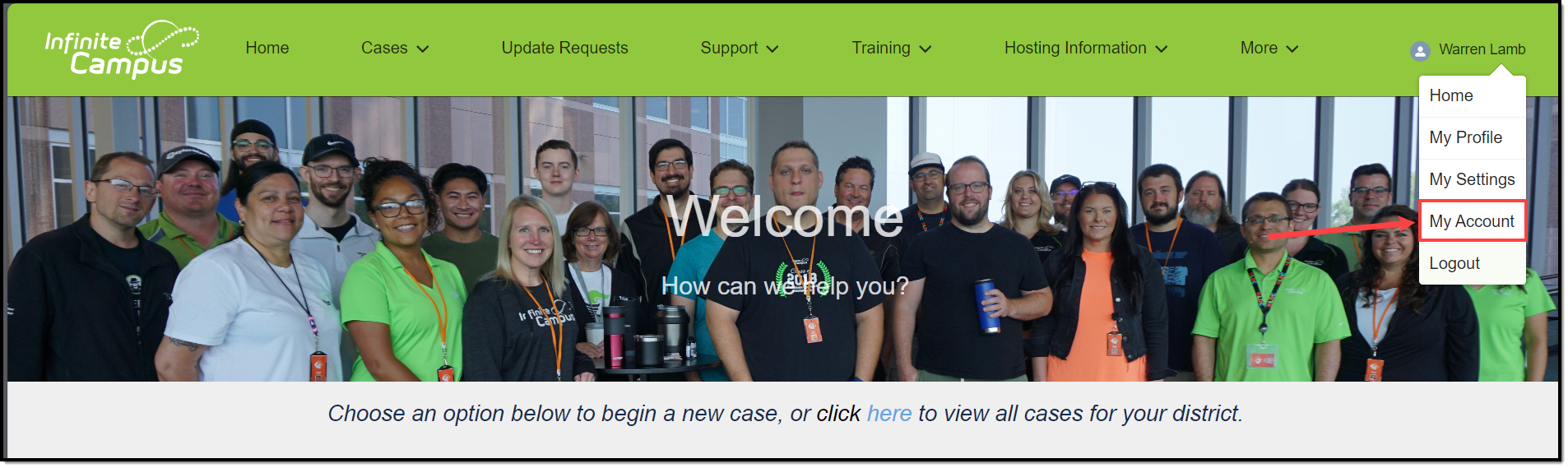
Account Information displays basic information about your district, including Name, Address, Website, and Phone Number.
Support Contacts displays all active Authorized, Technical, and Read Only contacts for the district. The primary phone number and email address for each contact are also listed.
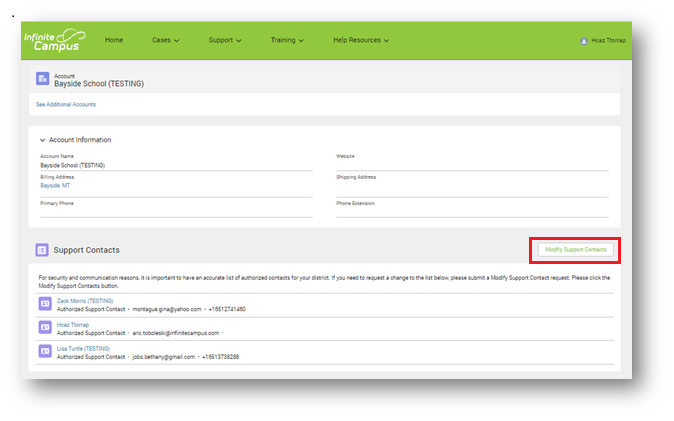
To request a change to your contact information, click the Modify Support Contacts button.
Authorized contacts who work for multiple districts will see a link called See Additional Accounts. Clicking this will display a list of available accounts to choose from.
