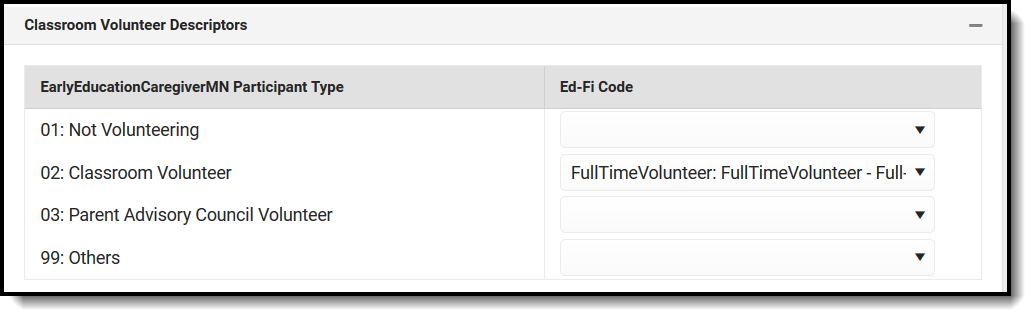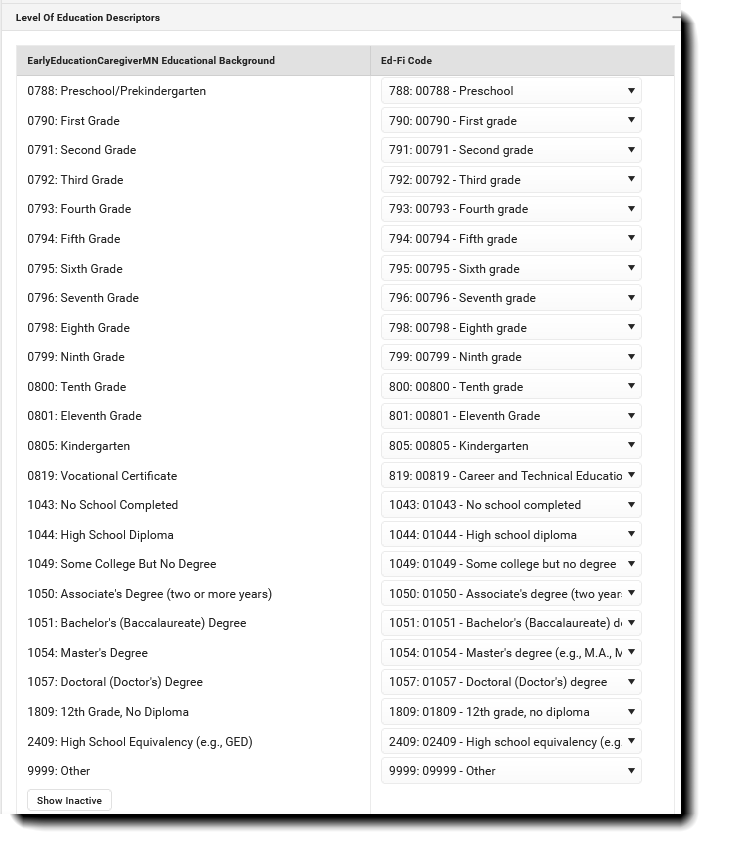The Ed-Fi Configuration tool is used to establish Ed-Fi data resources.
The following describes how to set the resource preferences for the Parents resource.
Select the appropriate Ed-Fi Code for the Classroom Volunteer Descriptors.
EarlyEducationCaregiverMN Participant Type UI Location Student Information > State Programs > Early Education > Participant Type Select the appropriate Ed-Fi Code for the Level of Education Descriptors.
EarlyEducationCaregiverMN Educational Background UI Location Student Information > State Programs > Early Education > Educational Background Click Save.