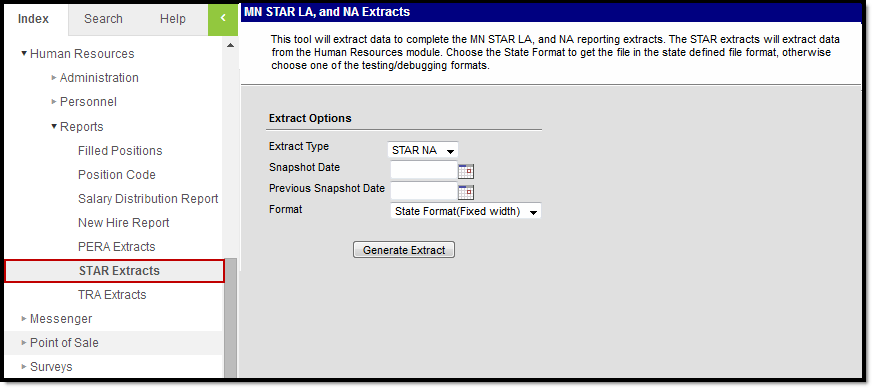Human Resources will no longer be available after June 30th, 2025. For more information, visit the Human Resources and Staff Evaluation Deprecation FAQ.
Tool Search: STAR NA
The STAR NA Extract collects data for all staff member in positions not requiring licensure by the State Board of Teaching or the Minnesota Board of School Administrators.
STAR NA Extract Editor
Report Logic
- Reports all staff not requiring licensure employed in the district as of the Snapshot Date.
- A separate record reports for each employee classification and a separate record for each school per classification.
- District-wide staff report with a School Number of 000.
- Non-licensed staff who are contracted are not included in the report.
- Staff serving in multiple districts are only reported by the District of Employment.
- Active reportable employees without an active Work Assignment do report but with zero for Hours Worked Per Week.
In order for a record to report, the following must be true:
- The Work Assignment must be active on the Snapshot Date entered in the Extract Editor. Multiple Work Assignments can be reported.
- The Work Assignment must have a State Position Code/Title entered.
- Work Assignment will report based on the assigned Work Location. Multiple Work Locations will report multiple records.
- Staff that have at least one or more active Work Assignments where Human Resources > Administration > Position Code > STAR Extract = NA on the Snapshot Date of the extract editor report. Staff who only have Work Assignments marked as LA or Do not report are not included.
- Staff can report on the LA and NA extract if they have one or more Work Assignments marked as LA and one or more Work Assignments marked as NA.
- Fields reporting from the HR General Information section will report based on the most recent record prior to or on the Snapshot Date.
Generating the Extract
- Select STAR NA as the Extract Type.
- Enter a Snapshot Date in mmddyyyyformat or by clicking the calendar icon and selecting a date. Only data active as of this date will be included in the report.
- Enter a Previous Snapshot Date in mmddyyyy format or by clicking the calendar icon and selecting a date. This date indicates the last time the report was run.
- Select the Format in which the report should generate. Use State Format (Fixed Width) for submission to the state and CSV or HTML for data review and verification.
- Click Generate Extract to view the report in the selected format.
Extract Layout
Element Name | Description | Location |
|---|---|---|
Record Type Indicator | The record type. Reports as "NA." Alphanumeric, 2 characters | Not dynamically stored |
Contracting District Number | The identification number of the reporting school district. Numeric, 4 digits | System Administration > Resources > District Information > Number District.number |
Contracting District Type | The type of school district submitting the report. Numeric, 2 digits | System Administration > Resources > District Information > Type District.type |
School Number of Assignment | The identification number of the reporting school. Numeric, 3 digits | System Administration > Resources > School > Number School.number |
Unique Identifier | The staff person's District Number and Personnel Number. Numeric, 9 digits | System Administration > Resources > District Information > State District Number and Human Resources > Personnel > Personnel Master > HR General Information > Personnel Number Person.staffNumber |
Staff Name | The name of the staff member. Alphanumeric, 48 characters | Human Resources > Personnel > Personnel Master > HR General Information > Last Name, First Name, Middle Name Identity.lastName |
Gender | Identification of the individual as (M)ale or (F)emale. Alphanumeric, 1 character | Human Resources > Personnel > Personnel Master > HR General Information > Gender Identity.gender |
Birth Date | The date of birth of the individual. Date field, 8 digits | Human Resources > Personnel > Personnel Master > HR General Information > Birth Date Identity.birthDate |
Race Ethnicity | The State Race/Ethnicity code of the individual. See the following Race/Ethnicity Options table for values. Numeric, 1 digit | Human Resources > Personnel > Personnel Master > HR General Information > Race/Ethnicity Identity.raceEthnicity |
Non Licensed Staff Employment Status | Indicates the employment status of staff members in positions no requiring licensure, hired since the last report date. Reports Hiring Status if Hire Date is between the Previous Snapshot Date and the Snapshot Date. Otherwise, reports as 00. Numeric, 2 digits | Human Resources > Personnel > Personnel Master > HR General Information > Hiring Status, Hire Date Employment.hireStatus Employment.startDate |
Employment Classification | Identifies the general occupation of the employee. Values are set by the district. Numeric, 6 digits | Human Resources > Personnel > Personnel Master > Work Assignments > Assignment Code EmploymentAssignment. |
Hours Worked Per Week | The typical number of hours the non-licensed staff member works per week, not including overtime.
Numeric, 2 digits | Human Resources > Personnel > Personnel Master > Work Assignments > current Wage Detail Record > Hours Per Day, Days Per Week Human Resources > Personnel > Personnel Master > Work Assignment > current Wage Detail Record > FTE OR Human Resources > Personnel > Personnel Master > Work Assignment > Payroll Information and Position Override > Position FTE OR Human Resources > Personnel > Personnel Master > Work Assignment > Work Locations > Percent |
ZeroFill | Reports as 00. |
|
Full Time/Part Time | Indicates whether the employee in a position not requiring licensure is employed on a full-time or part-time basis. Indicates the employee's FTE. Full-Time F is >=.8 FTE. Otherwise, P reports. Alphanumeric, 1 character | Human Resources > Personnel > Personnel Master > Work Assignments > Wage Detail > FTE OR Human Resources > Personnel > Personnel Master > Work Assignments > Position FTE |
District Use | Reports Personnel Number for district use. Not required by the state. Numeric, 10 digits | Human Resources > Personnel > Personnel Master > HR General Information > Personnel Number Person.staffNumber |
Hispanic | Indicates if the individual is of Hispanic/Latino origin. Alphanumeric, 1 character | Human Resources > Personnel > Personnel Master > HR General Information > Hispanic/Latino? Identity.hispanicEthnicity |
American Indian or Alaska Native | Indicates if the individual is of American Indian or Alaska Native origin. Alphanumeric, 1 character | Human Resources > Personnel > Personnel Master > HR General Information > American Indian or Alaska Native Identity.raceEthnicity |
Asian | Indicates if the individual is of Asian origin. Alphanumeric, 1 character | Human Resources > Personnel > Personnel Master > HR General Information > Asian Identity.raceEthnicity |
Native Hawaiian or Other Pacific Islander | Indicates if the individual is of Native Hawaiian or Other Pacific Islander origin. Alphanumeric, 1 character | Human Resources > Personnel > Personnel Master > HR General Information > Native Hawaiian or Other Pacific Islander Identity.raceEthnicity |
Black or African American | Indicates if the individual is of Black or African American origin. Alphanumeric, 1 character | Human Resources > Personnel > Personnel Master > HR General Information > Black or African American Identity.raceEthnicity |
White | Indicates if the individual is of White origin. Alphanumeric, 1 character | Human Resources > Personnel > Personnel Master > HR General Information > White Identity.raceEthnicity |
Filler |
|
|
Race/Ethnicity Options
Code | Description |
|---|---|
1 | American Indian or Alaskan Native |
2 | Asian or Pacific Islander |
3 | Hispanic |
4 | Black, not Hispanic |
5 | White, not Hispanic |