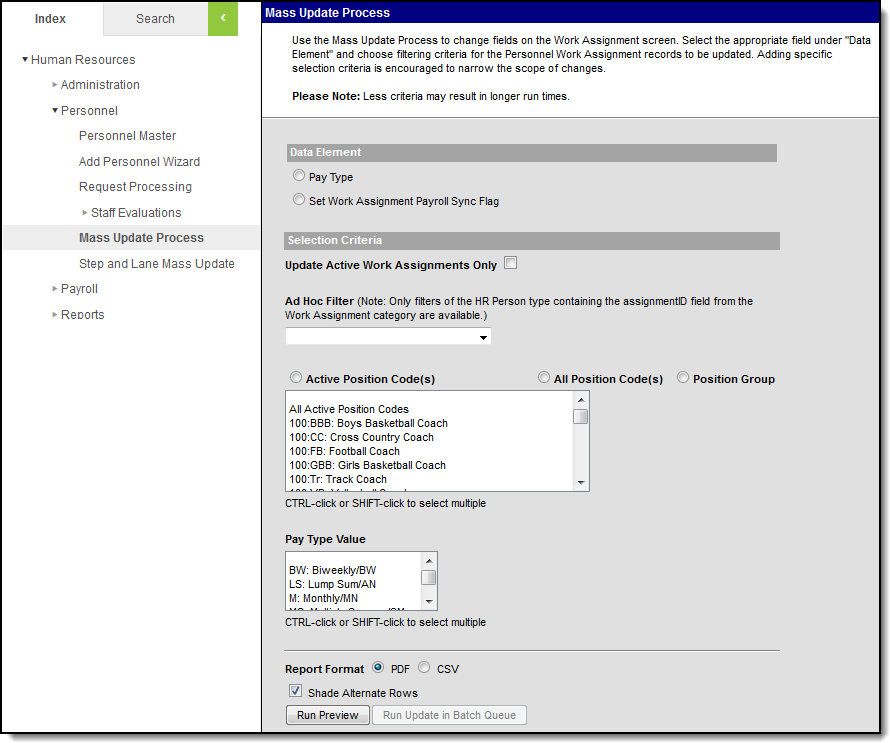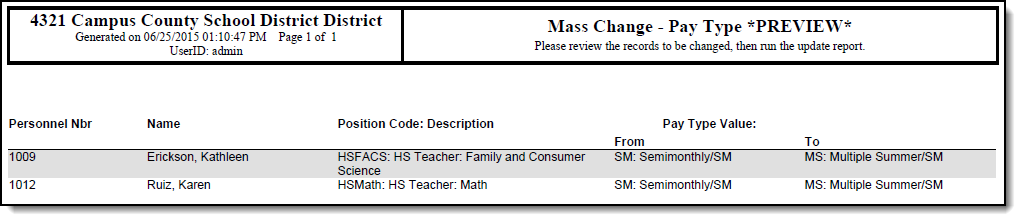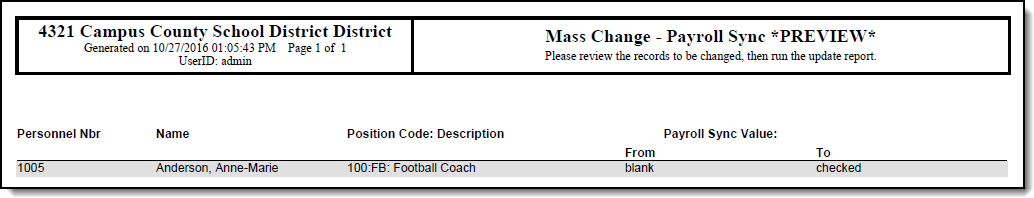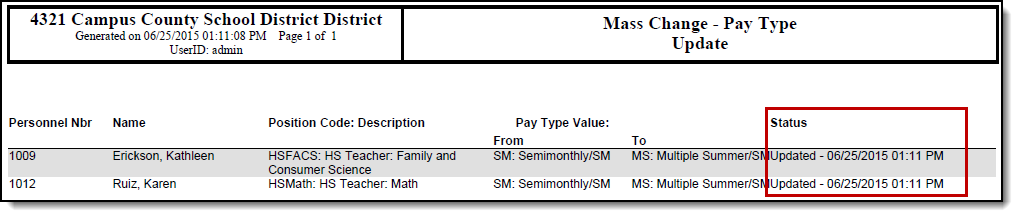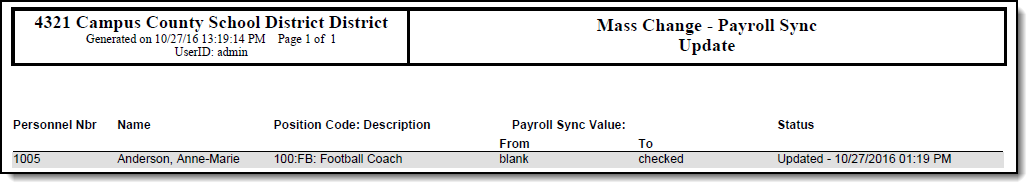Human Resources will no longer be available after June 30th, 2025. For more information, visit the Human Resources and Staff Evaluation Deprecation FAQ.
Tool Search: Mass Update Process
You can use the Mass Update Process to update the Pay Type on Work Assignments or to Set the Work Assignment Payroll Sync Flag.
| Data Element | Description |
|---|---|
| Pay Type | The Pay Type on the Work Assignments is used to identify the type of payment being processed for an employee. You can use the Mass Update Process tool to update en masse the Personnel Work Assignment records for summer payouts and quickly change them back after summer payouts are complete. |
| Set Work Assignment Payroll Sync Flag | The Payroll Sync flag is a checkbox on the Work Assignment screen. When the checkbox is marked and this Mass Update Process is run, changes to the Work Assignment data in Campus are automatically updated in the Payroll module. |
Example Mass Update Process tool
After you select your preferences on the Mass Update Process screen, click the Run Preview button to verify the correct changes will be made. The Mass Change - Pay Type *PREVIEW* or the Mass Change - Payroll Sync *PREVIEW* report displays.
Example Pay Type Preview Report
Example Payroll Sync Preview Report
After you run the preview, click the Run Update in Batch Queue button to change the Personnel Work Assignment records. A window with Batch Queue reporting options displays. Once you click OK, your request is put in the Batch Queue. You will receive a notification in the Process Alerts when the report is completed. The Mass Update Process report is available from the Process Alerts message or from the Batch Queue tool.
When the update is successful, the Status on the Mass Update Process report is Updated and includes the date and time of the update. Any errors appear at the top of the list and must be corrected in order for Campus Human Resources and Campus Payroll to be in sync. If you need assistance resolving errors, contact your Campus Support Representative.
Example Pay Type Update Report
Example Payroll Update Report