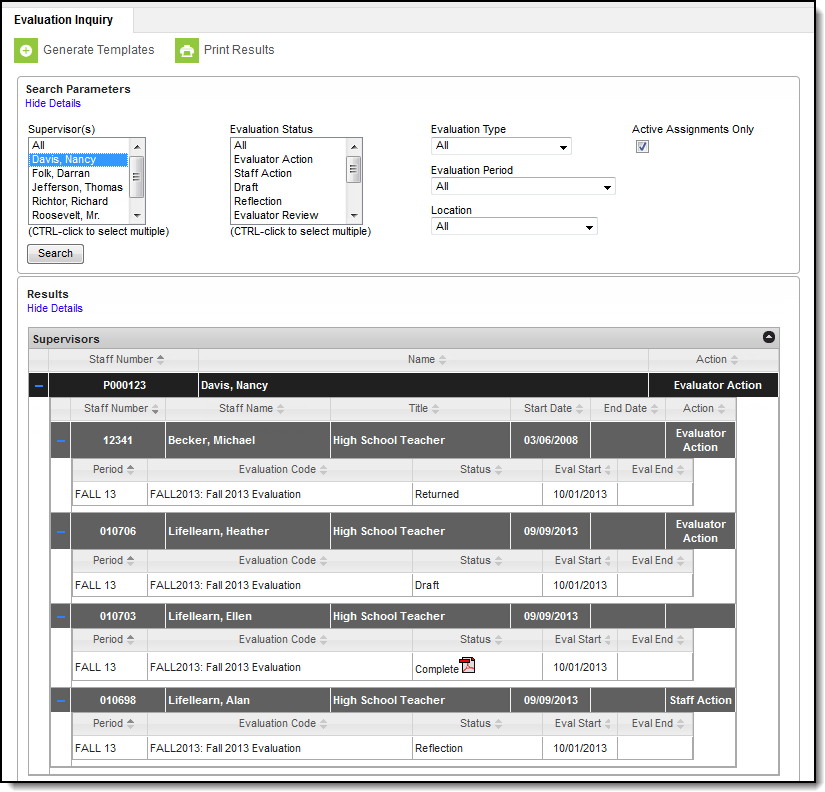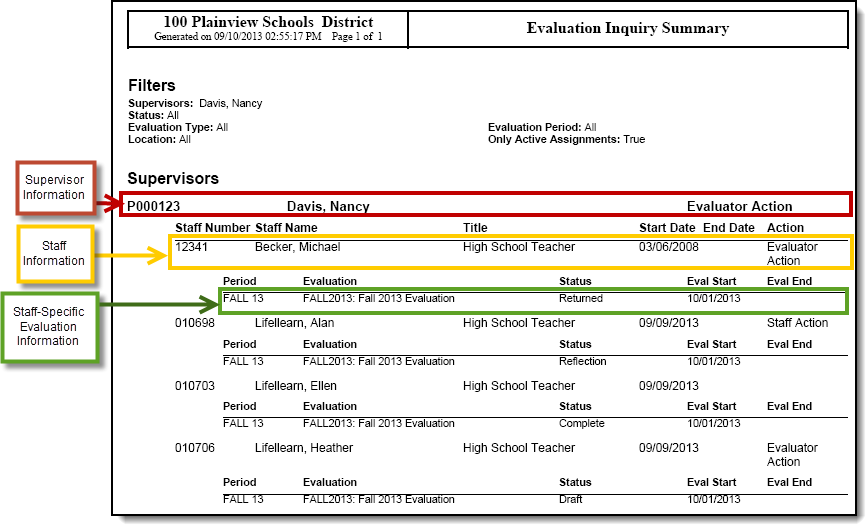Staff Evaluations will no longer be available after June 30th, 2025. For more information, visit the Human Resources and Staff Evaluation Deprecation FAQ.
Tool Search: Evaluation Inquiry
Users with Staff Evaluations administrator access and access to the Evaluation Inquiry tab can review the progress supervisor's and their direct reports are making on an evaluation by printing the Evaluation Inquiry Summary report.
You can filter the report results by using the Search Parameters.
Complete the following steps to print the Evaluation Inquiry Summary report.
Use the following Search Parameters to search for evaluations and filter the search results.
- Supervisors
- Evaluation Status
- Evaluation Type (Annual, Interim or Observation)
- Evaluation Period
- Location (The Primary Location on an employee's Work Assignment.)
- Active Assignments (Selecting this option only returns evaluations for employees that actively report to the selected supervisor(s). It is highly recommended that this checkbox remain selected.)
- Click the Search button.
Result
Results that match your search criteria display in the Results area. - Click the Print Results button.
Result
Campus generates a PDF of the Evaluation Inquiry Summary.