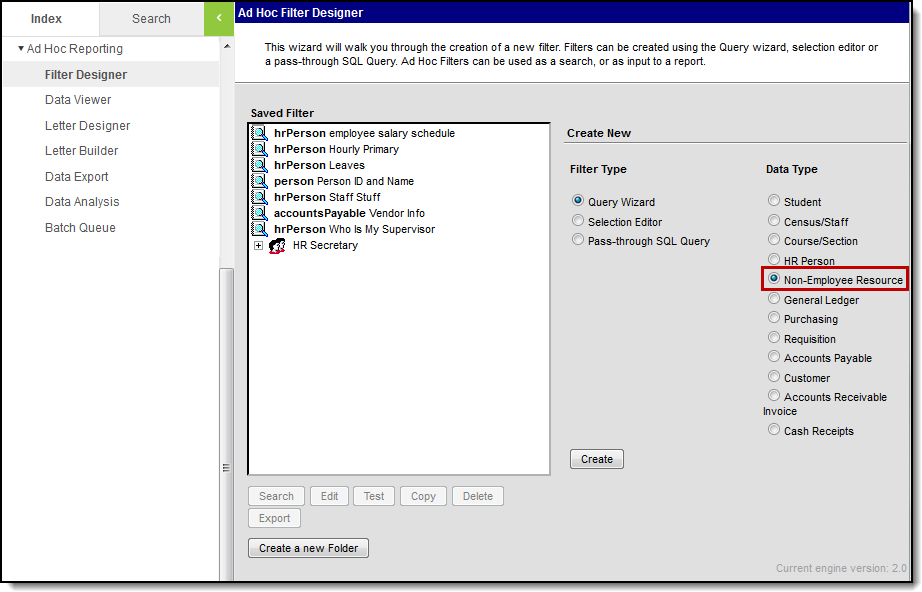Human Resources will no longer be available after June 30th, 2025. For more information, visit the Human Resources and Staff Evaluation Deprecation FAQ.
The Ad hoc Reporting tools allow users to create custom queries and reports on various types of information stored within the Campus database. Reports may be used for data analysis and state reporting and queries may be exported out of Campus or used to create filters for standard reports. Custom filters and reports are built by adding elements from Ad hoc Reporting tools like the Filter Designer. The following is a list of available fields that can be included in Ad hoc reports that draw from Human Resources data.
The name of an Ad hoc element is not necessarily the name listed in the user interface; therefore, the following tables briefly define and map Ad hoc elements to the appropriate interface locations/fields.
Resource Management Filter Fields
The following fields are available for creating queries with the Filter Data Type of Non-Employee Resource.
See the Query Wizard article for instructions on managing this filter.
Resource Management > Resource Master
| Filter Field | Mapping and Definition |
|---|---|
| personID | Reference to the Person table. |
| firstName | Resource Management > Resource Master The first name of the non-employee resource. |
| middleName | Resource Management > Resource Master The middle name of the non-employee resource. |
| lastName | Resource Management > Resource Master The last name of the non-employee resource. |
| organization | Resource Management > Resource Master |
| organizationDescription | Resource Management > Resource Master The Resource Code Description for the organization associated with the non-employee resource. |
| phone | Resource Management > Resource Master The Phone number for the non-employee resource. |
| Resource Management > Resource Master The email address for the non-employee resource. | |
| Work Assignments | Non-Employee Resource > Work Assignments |
| assignmentID | Internal database identifier. |
| assignmentTitleCode | Resource Management > Resource Master The Resource Code for the Title field (set up using the Resource Codes tool) and identifies the activity to which the person is assigned. |
| assignmentTitleDescription | Resource Management > Resource Master The Resource Code Description for the Title field (set up using the Resource Codes tool) and identifies the activity to which the person is assigned. |
| startDate | Resource Management > Resource Master The date on which the person started this assignment. |
| endDate | Resource Management > Resource Master The date on which the person's assignment ends. |
| advisor | Resource Management > Resource Master Identifies whether the non-employee resource is assigned the Advisor role. |
| behavior | Resource Management > Resource Master Identifies whether the non-employee resource is assigned the Behavior Admin role. |
| counselor | Resource Management > Resource Master Identifies whether the non-employee resource is assigned the Counselor role. |
| excludeReferral | Resource Management > Resource Master Identifies whether the none-employee resource is assigned the Exclude Behavior Referral role. |
| health | Resource Management > Resource Master Identifies whether the none-employee resource is assigned the Health role. |
| responseApprover | Resource Management > Resource Master Identifies whether the none-employee resource is assigned the Behavior Response Approver role. |
| rti | Resource Management > Resource Master Identifies whether the none-employee resource is assigned the Response to Intervention role. |
| specialed | Resource Management > Resource Master Identifies whether the none-employee resource is assigned the Special Ed role. |
| teacher | Resource Management > Resource Master Identifies whether the none-employee resource is assigned the Teacher role. |
| Work Locations | Non-Employee Resource > Work Assignments > Work Locations |
| employmentAssignmentLocationID | Primary key internal database identifier. |
| schoolID | Resource Management > Resource Master The ID for the school where the non-employee resource is working. |
| schoolName | Resource Management > Resource Master The name of the school where the non-employee resource is working. |