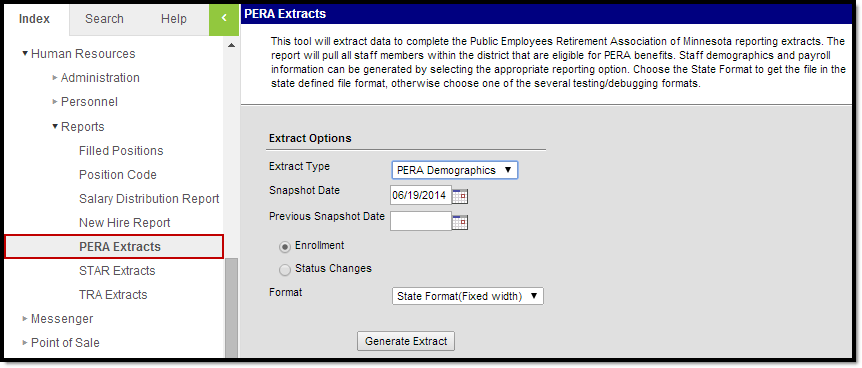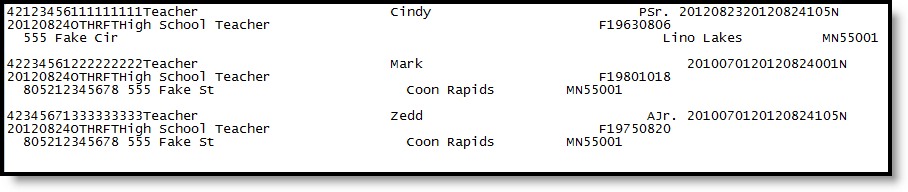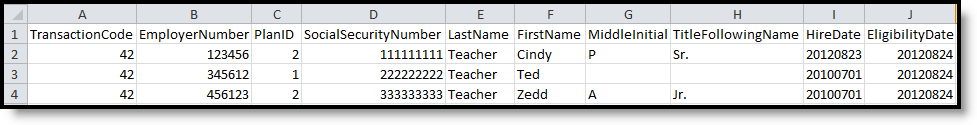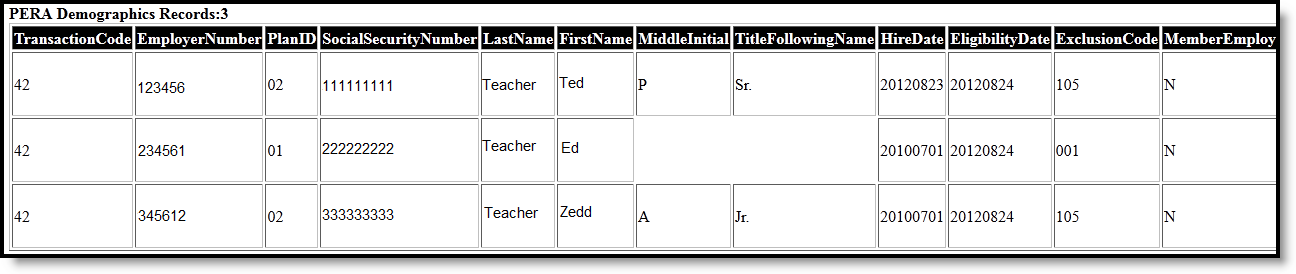Human Resources will no longer be available after June 30th, 2025. For more information, visit the Human Resources and Staff Evaluation Deprecation FAQ.
Tool Search: PERA Extracts
The PERA Demographics and Contribution Reports Extract collects data regarding all staff members within the district who are eligible for Public Employees Retirement Association of Minnesota (PERA) benefits.
Electronic Enrollment
The PERA Demographic record must be submitted to enroll members in PERA when any of the following occur:
- An employee newly hired, or a former employee rehired, into a position in which he/she is immediately qualifies for PERA coverage.
- A staff member currently employed who was previously ineligible for PERA coverage but now meets the eligibility requirements.
- An employee who changed positions resulting in the transfer of coverage from one PERA plan to another.
- An employee who changed his/her coverage from another Minnesota retirement system to PERA.
Report Logic
Report Logic is broken down into Enrollment, Status Changes and Demographic Changes since a change in each of these categories will cause a record to report. A Retirement Organization of PERA, along with an Eligibility Date before the dates entered on the extract editor are required for staff members to be reported regardless of which criteria they meet.
Enrollment
- Staff members who have a retirement record with PERA selected as their retirement organization, have an account number, and have an Eligibility Date between the Snapshot and Previous Snapshot Dates entered on the extract editor report.
Status Changes
- If a Termination Date, a Leave Date, or a Hire Date (with the exception of a Hire Status of 00 or 20) is found between the Snapshot Date and the Previous Snapshot Date, a record reports.
Demographic Changes
- If the staff member has an identity Effective Date between the date range entered in the extract editor, a record reports if any of the following has changed:
- First Name
- Last Name
- Middle Name
- Suffix
- Birth date
Report Editor Options
Field | Description |
|---|---|
Extract Type | The type of extract to be generated. PERA Demographics must be selected for this extract. |
Snapshot Date | The date on which the date range begins. Dates are entered in mmddyy format or may be entered by clicking the calendar icon and selecting a date. |
Previous Snapshot Date | The date on which the date range ends. Dates are entered in mmddyy format or may be entered by clicking the calendar icon and selecting a date. |
Enrollment / Status Change | Enrollment: When selected, the Enrollment report logic applies generating records for employees meeting the criteria. |
Format | The format in which the report generates. Chose State Format (Fixed width) when submitting to the state, otherwise select either CSV or HTML to review data prior to submission. |
Generating the Report
- Select the Extract Type. PERA Demographics should be selected for this report.
- Enter a Snapshot Date.
- Enter a Previous Snapshot Date.
- Select the appropriate radio button: Enrollment or Status Changes.
- Select the desired Format.
- Click Generate Extract. The extract will appear in the selected format.
Report Layout
Element | Description | Type, Format and Length | Campus Database | Campus Location |
|---|---|---|---|---|
Transaction Code | The Transaction Code for reporting demographic data. Reports as 42. | Alphanumeric, 2 characters | Not Dynamically Stored | Not Dynamically Stored |
Employer Number | The unique identifier assigned to the employer. | Numeric, 6 characters | HrRetirement.hrRetirementID | Human Resources > District Master > Employer Retirement Number |
Plan ID | The code assigned to distinguish the type of retirement plan. | Alphanumeric, 20 characters | HrRetirement.planType | Human Resources> Personnel > Personnel Master > HR General Information > Retirement Information > PERA |
Social Security Number | The staff member's Social Security Number. | Numeric, 9 digits | HrDemographics.ssn | Human Resources > Personnel > Personnel Master > HR General Information > Social Security Number |
Last Name | The staff member's last name. | Alphanumeric, 30 characters | HrDemographics.lastName | Human Resources > Personnel > Personnel Master > HR General Information > Last Name |
First Name | The staff member's first name. | Alphanumeric, 30 characters | HrDemographics.firstName | Human Resources > Personnel > Personnel Master > HR General Information > First Name |
Middle Initial | The staff member's middle initial. | Alphanumeric, 1 character | HrDemographics.middleName | Human Resources > Personnel > Personnel Master > HR General Information > Middle Initial |
Title Following Name | The suffix to the staff member's name. | Alphanumeric, 4 characters | HrDemographics.suffix | Human Resources > Personnel > Personnel Master > HR General Information > Suffix |
Hire Date | The date on which the employee is to begin work in his/her current position. | Date Field, 8 characters | HrEmplyment.startDate | Human Resources > Personnel > Personnel Master > HR General Information > Employment Dates > Hire Date |
Eligibility Date | The date on which the employee became eligible for PERA. | Date Field, 8 characters | HrRetirement.eligibilityDate | Human Resources > Personnel > Personnel Master > HR General Information > Retirement > Eligibility Date |
Exclusion Code | The code indicating why the employee was not eligible for PERA upon hire. | Alphanumeric, 3 characters | HrRetirement.eligibilityCode | Human Resources > Personnel > Personnel Master > HR General Information > HR General Information > Retirement > Exclusion Code |
Member Employment Status | The code reflecting the member's status. This field is determined by the categorical report logic as follows:
| Alphanumeric, 2 characters | HrEmployment.hireStatus | Human Resources > Personnel > Personnel Master > HR General Information > Employment Dates > Hire Date |
Member Employment Status | The date on which the member's status became eligible for PERA. This field is determined by the categorical report logic as follows:
| Date Field, 8 characters | HrDemographics.hireDate | Human Resources > Personnel > Personnel Master > HR General Information > Retirement > Eligibility Date |
Position Code | The code reflecting the member's position. | Alphanumeric, 4 characters | Not Dynamically Stored | Not Dynamically Stored |
Position Class | The code reflecting the member's position classification. | Alphanumeric, 2 characters | HrDemographics.code | Human Resources > Personnel > Personnel Master > HR General Information > Status |
Job Title | The member's position title. | Alphanumeric, 30 characters | HrWorkAssignment. | Human Resources > Personnel > Personnel Master > Work Assignment > Position Code |
Birth Last Name | The member's last name at the time of birth. | Alphanumeric, 30 characters | Not Dynamically Stored | Not Dynamically Stored |
Sex | The member's gender. | Alphanumeric, 1 character | HrDemographics.gender | Human Resources > Personnel > Personnel Master > HR General Information > Gender |
Date of Birth | The member's date of birth. | Date Field, 8 characters | HrDemographics.birthdate | Human Resources > Personnel > Personnel Master > HR General Information > Birth Date |
Address Attn. | The person in which attendance correspondence must be sent. | Alphanumeric, 30 characters | Not Dynamically Stored | Not Dynamically Stored |
Address 1 | The member's address line one. | Alphanumeric, 40 characters | HrHLAddress.street | Human Resources > Personnel > Personnel Master > HR General Information > Contact Information > Address |
Address 2 | The member's address line two. | Alphanumeric, 40 characters | HrHLAddress.street | Human Resources > Personnel > Personnel Master > HR General Information > Contact Information > Address |
City | The city in which the member resides. | Alphanumeric, 20 characters | HrHLAddress.city | Human Resources > Personnel > Personnel Master > HR General Information > Contact Information > Address > City |
State | The state in which the member resides. | Alphanumeric, 2 characters | HrHLAddress.state | Human Resources > Personnel > Personnel Master > HR General Information > Contact Information > Address > State |
Zip Code | The zip code of the city in which the member resides. | Numeric, 5 digits | HrHLAddress.zip | Human Resources > Personnel > Personnel Master > HR General Information > Contact Information > Address > Zip |
Zip + four | The four additional digits attached to the zip code of the city in which the member resides. | Numeric, 4 digits | HrHLAddress.zip | Human Resources > Personnel > Personnel Master > HR General Information > Contact Information > Address > Zip |
Filler | N/A | N/A | N/A | N/A |
Hire Status Codes
Code | Description | Mapping |
|---|---|---|
00 | Not newly Hired | NULL |
01 | Newly Licensed Staff | N |
02 | Staff returning to profession after a break in service | A |
03 | Transferred from another public school system in Minnesota | N |
04 | Transferred from school in another state, country or a non-public school | N |
05 | Newly Licensed Staff (out-of-state or country graduate) | N |
Exit Reason Codes
Code | Description | Mapping |
|---|---|---|
30 | Intra-District transfer from a licensed position to a non-licensed position | T |
46 | Staff Reduction | L |
47 | Personal Reasons | T |
49 | Retirement | T |
50 | Death | C |
51 | Educator in Another District | T |
52 | Educator in Another State of Outside U.S. | T |
54 | Other Educational Occupation | T |
57 | Not Offered Reemployment for Reasons Other Than Staff Reduction | T |
60 | Unknown / Other | T |
State Leave Codes
Code | Description | Mapping |
|---|---|---|
10 | Family Leave | M |
12 | Workers Compensation | W |
14 | Legislative Leave | P |
16 | Voluntary Leave | P |
18 | Part-time teacher program | P |
21 | Maternity / Paternity / Adoption | K |
22 | Illness | M |
23 | Personal Obligations / or Other | P |
24 | Travel | P |
25 | Professional Growth | P |
26 | Military Service | X |
28 | Extended Leave / Alternative Career Exploration / Sabbatical | W |