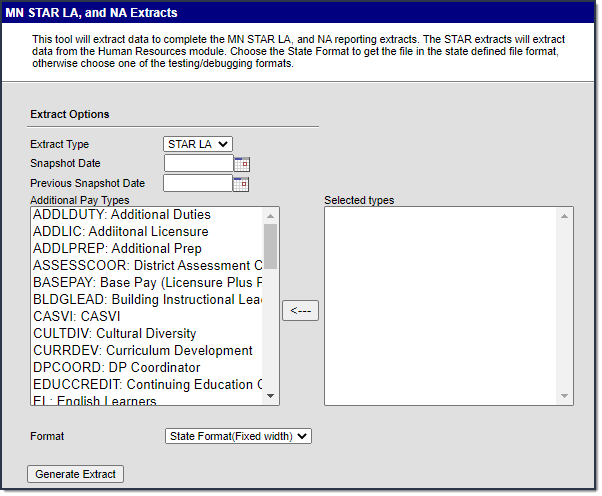Human Resources will no longer be available after June 30th, 2025. For more information, visit the Human Resources and Staff Evaluation Deprecation FAQ.
Tool Search: STAR LA
The STAR LA Extract collects demographic data for all staff employed in positions which the State Board of Teaching or the Minnesota Board of School Administrators require licensure.
Report Logic
The STAR LA Extract reports one record per licensed staff member. The most recent record prior to or on the Snapshot Date is reported. In order to report, the following must be true:
- Staff that have at least one or more active Work Assignments where Human Resources > Administration > Position Code > STAR Extract = LA on the Snapshot Date of the extract editor report.
- Staff who only have Work Assignments marked as NA or Do not report are not included.
- Staff can report on the LA and NA extract if they have one or more Work Assignments marked as LA and one or more Work Assignments marked as NA.
- Staff that are hired and immediately terminated do not report; e.g., the Hire Date is after the Previous Snapshot and the Termination Date is before the current Snapshot.
- Work Assignment will report based on assigned Work Location. Multiple Work Locations will only report one record.
Years of Experience Fields
The Years of Experience fields indicate the number of years of experience acquired by an individual serving in an assignment for which licensure is required. A value only reports if the individual is employed as a licensed school staff member for the first time in Minnesota and has previous experience in another state/country or is returning to the Minnesota public school system after a break in service.
- If staff serve in more than one position, experience is reported in only one category with precedence as follows: Superintendent, Principal, Teacher, Other. For example, if the Superintendent also has experience as a Teacher, Campus sums the values and reports under Superintendent.
- When Work History records contain an End Date, Campus calculates the months for each record then sums and converts to years and reports that value.
Generate the Extract
- Select STAR LA as the Extract Type.
- Enter a Snapshot Date in mmddyyyy format or by clicking the calendar icon and selecting a date. Only data active as of this date will be included in the report.
- Submission 1
- Submission 2
- Enter a Previous Snapshot Date in mmddyyyy format or by clicking the calendar icon and selecting a date. This date indicates the last time the report was run.
- Select the Additional Pay Types to include in the report. (optional)
- Select the Format in which the report should generate. Use State Format (Fixed Width) for submission to the state and CSV or HTML for data review and verification.
- Click Generate Extract to view the report in the selected format.
Extract Layout
| Element Name | Description | Location |
|---|---|---|
Record Type Indicator | The record type. Reports as "LA." Alphanumeric, 2 characters | Not dynamically stored |
Contracting District Number | The identification number of the reporting school district. Numeric, 4 digits | System Administration > Resources > District Information > Number district.number |
Contracting District Type | The type of school district submitting the report. Numeric, 2 digits | System Administration > Resources > District Information > Type district.type |
File Folder Number | The identification number assigned to a candidate upon application for licensure or to an individual granted "Community Expert" status by the Board of Teaching. If Type is License, reports License Number. Numeric, 6 digits | Human Resources > Personnel > Personnel Master > Qualifications > Licensure/Certification > Type, Number employment |
Social Security Number | Reports 000000000. Numeric, 9 digits | N/A |
Staff Name | The name of the staff member. Alphanumeric, 48 characters | Human Resources > Personnel > Personnel Master > HR General Information > Last Name, First Name, Middle Name identity.lastName |
Gender | Identification of the individual as (M)ale or (F)emale. Alphanumeric, 1 character | Human Resources > Personnel > Personnel Master > HR General Information > Gender identity.gender |
Birth Date | The date of birth of the individual. Date field, 8 digits | Human Resources > Personnel > Personnel Master > HR General Information > Birth Date identity.birthDate |
Race Ethnicity | Reports 0. Numeric, 1 digit | N/A |
Employment Status | Identifies the current employment status of all licensed staff. See the following Hiring Status Options table for values. Numeric, 2 digits | Human Resources > Personnel > Personnel Master > HR General Information > Hiring Status, Hire Date employment.hireStatus |
Inactive Transfer Termination Status | Identifies why the individual became inactive or why employment was terminated since the last STAR submission.
Numeric, 2 digits | Human Resources > Personnel > Personnel Master > HR General Information > Exit Reason, Termination Date OR Human Resources > Personnel > Personnel Master > Leave Entry > Start Date, End Date, State Leave Code employment.terminationDate |
Contract Salary | The contact salary of each active staff member. Reports the Calculated Base Pay from the most recent wage information prior to the Snapshot Date. If that value is Null, the Base Pay reports. If Additional Pay types are selected on the extract editor, the amount is added to the value that reports. Only Annual and Lump Sum frequencies are included and only when the Start Date and/or End Date are NOT NULL.Staff members who report with an inactive, transfer, or termination code other than 00 in the Inactive Transfer Termination Status field report 000000. Numeric, 6 digits | Human Resources > Personnel > Personnel Master > Work Assignment > Wage Information > Calculated Base Pay, Base Pay, Additional Pay > Amount HRWorkAssignmentSalary |
Highest Education Level | Identifies the highest level of education obtained by the employee. See the following Highest Education Level Options table for values. Numeric, 2 digits | Human Resources > Personnel > Personnel Master > Qualifications > Education > Degree Type, Credit Hours |
Contract Days | The number of days the employee is contracted to report to work. Otherwise, reports the Total Contract Days from the Primary work assignment. One Work Assignment and One Wage Detail Reports the Contract Days value from Work Assignments that exist within the snapshot period's latest fiscal year where End Date is NULL. When multiple Wage Detail records exist within the snapshot period's latest fiscal year where one record contains End Date > July 1 and other records contain Start Date <= Snapshot Date, the Contract Days are summed. Multiple Active Work Assignments and One Wage Detail When multiple Work Assignments exist within the snapshot period's latest fiscal year where the End Date is NULL, the highest value from all assignments in the Contract Days reports.Multiple Active Work Assignments and Multiple Wage Details When multiple Wage Detail records exist within the snapshot period latest fiscal year where one record contains End Date > July 1 and other records contain Start Date <= Snapshot Date, the Contract Days are summed prior to determining the highest value. When multiple Work Assignments exist within the snapshot period's latest fiscal year where one record contains an End Date > July 1 and other records contain Start Date <= Snapshot Date, the Contract Days are summed from the latest Wage Detail records. Staff who report with an inactive, transfer, or termination code other than 00 in the Inactive/Transfer/Termination Status element, 000 reports. Numeric, 3 digits | Human Resources > Personnel > Personnel Master > Work Assignment > Wage Detail Record > Total Contract Days HREmploymentAssignmentSalary.
|
Years of Experience Superintendent | The number of years of experience the individual has as a Superintendent (State Position Code of 920001 or 920002). If New Licensed Staff is 02 or 04 and Title is Superintendent or Assistant Superintendent, reports the years of experience calculated from the Start Month and Year and the year of the Snapshot Date. Does not calculate from experience beyond the Snapshot Date. If multiple records exist, sum values. Otherwise reports as 00. Numeric, 2 digits | Human Resources > Personnel > Personnel Master > Qualifications > Work History > Title, Start Month/Year |
Years of Experience Principal | The number of years of experience the individual has as a Principal (State Position Code of 93XXXX). If New Licensed Staff is 02 or 04 and Title is Principal or Assistant Principal, reports the years of experience calculated from the Start Month and Year and the year of the Snapshot Date. Does not calculate from experience beyond the Snapshot Date. If multiple records exist, sum values. Otherwise reports as 00. Numeric, 2 digits | Human Resources > Personnel > Personnel Master > Qualifications > Work History > Title, Start Month/Year |
Years of Experience Teacher | The number of years of experience the individual has as a Teacher (State Position Code of 000110, 000111, 000115, 000680, 90XXXX, 91XXXX, 920002, 920003, 93XXXX, 94XXXX, 95XXXX, 96XXXX or 99XXXX). If New Licensed Staff is 02 or 04 and Title is Teacher, reports the years of experience calculated from the Start Month and Year and the year of the Snapshot Date. Does not calculate from experience beyond the Snapshot Date. If multiple records exist, sum values. Otherwise reports as 00. Numeric, 2 digits | Human Resources > Personnel > Personnel Master > Qualifications > Work History > Title, Start Month/Year |
Years Of Experience Other | The number of years of experience the individual has in some other capacity (State Position Code of 000110, 000111, 000115, 000680, 90XXXX, 91XXXX, 94XXXX, 95XXXX, 96XXXX or 99XXXX). If New Licensed Staff is 02 or 04 and Title is Other, reports the years of experience calculated from the Start Month and Year and the year of the Snapshot Date. Does not calculate from experience beyond the Snapshot Date. If multiple records exist, sum values. Otherwise reports as 00. Numeric, 2 digits | Human Resources > Personnel > Personnel Master > Qualifications > Work History > Title, Start Month/Year |
Out of District Assignment | Indicates if the licensed staff person provides a portion of their services or assignments in another public school district. Reports as (Y)es is the Primary Work Assignment has a Sub-Location of OOD: Out of District. Otherwise reports as (N)o. Alphanumeric, 1 character | Human Resources > Personnel > Personnel Master > Work Assignment > Sub-Location HREmploymentAssignment. primarySubLocation |
Full Time Part Time | Indicates the employee's FTE. Full-Time F is >=.8 FTE. Otherwise, P reports. Alphanumeric, 1 character | Human Resources > Personnel > Personnel Master > Work Assignments > Wage Detail > FTE OR Human Resources > Personnel > Personnel Master > Work Assignments > Position FTE |
District Use | Reports Personnel Number for district use. Not required by the state. Numeric, 10 digits | Human Resources > Personnel > Personnel Master > HR General Information > Personnel Number person.staffNumber |
Hispanic | Indicates if the individual is of Hispanic/Latino origin. Alphanumeric, 1 character | Human Resources > Personnel > Personnel Master > HR General Information > Hispanic/Latino identity.hispanicEthnicity |
American Indian or Alaska Native | Indicates if the individual is of American Indian or Alaska Native origin. Alphanumeric, 1 character | Human Resources > Personnel > Personnel Master > HR General Information > American Indian or Alaska Native identity.raceEthnicity |
Asian | Indicates if the individual is of Asian origin. Alphanumeric, 1 character | Human Resources > Personnel > Personnel Master > HR General Information > Asian identity.raceEthnicity |
Native Hawaiian or Other Pacific Islander | Indicates if the individual is of Native Hawaiian or Other Pacific Islander origin. Alphanumeric, 1 character | Human Resources > Personnel > Personnel Master > HR General Information > Native Hawaiian or Other Pacific Islander identity.raceEthnicity |
Black or African American | Indicates if the individual is of Black or African American origin. Alphanumeric, 1 character | Human Resources > Personnel > Personnel Master > HR General Information > Black or African American identity.raceEthnicity |
White | Indicates if the individual is of White origin. Alphanumeric, 1 character | Human Resources > Personnel > Personnel Master > HR General Information > White identity.raceEthnicity |
Filler |
Hiring Status Options
| Code | Description |
|---|---|
00 | Default value - returning staff |
01 | Newly licensed staff |
02 | Staff returning to profession after a break in service |
03 | Transferred from another public school system in Minnesota |
04 | Transferred from school in another state, country or a non-public school |
05 | Newly-licensed staff |
| 06 | Long-term substitute in Minnesota |
Highest Education Level Options
If multiple degrees with a code of B** or M** are found, all degrees are added together to determine total Credit Hours.
| Core Code | Core Definition | Code Reported |
|---|---|---|
HS | High School Diploma | 01 |
GED | GED or Equivalent | 01 |
A | Associates | 01 |
AA | Associates of Arts | 01 |
AS | Associates of Science | 01 |
AAS | Associates of Applied Science | 01 |
B | Bachelors | If Credit Hours is greater than or equal to 60, reports 07. |
FPD | First Professional Degree | 01 |
M | Masters | If Credit Hours is greater than or equal to 60, reports 12. |
CAGS | Certificate in Advanced Graduate Study | 01 |
JD | Juris Doctor | 14 |
EDD | Educational Doctorate | 14 |
EDS | Educational Specialist | 13 |
PHD | Doctor of Philosophy | 14 |
MD | Doctor of Medicine | 14 |
PSD | Doctor of Psychology | 14 |