Human Resources will no longer be available after June 30th, 2025. For more information, visit the Human Resources and Staff Evaluation Deprecation FAQ.
Tool Search: School Master
The School Master tool stores school-level business administration information for use within the Human Resources application. Some information on this tool is automatically provided by Campus.
| What can I do? | What do I need to know? |
|---|---|
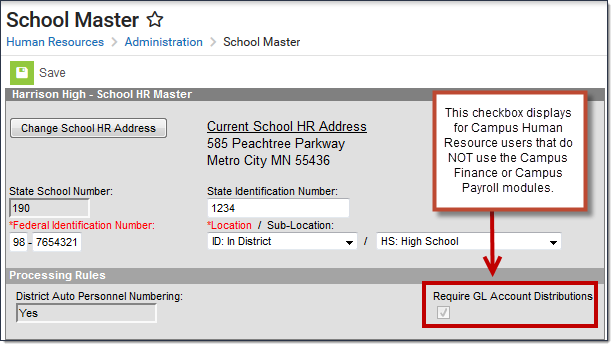
Field Descriptions
Field |
Description |
|---|---|
Change School HR Address |
This button allows you to change the address for the school in the Human Resources application. Address changes on this tool are not reflected in other areas of Campus. If an address is not already defined in Campus, you are prompted to define an address on this tool. |
Current School HR Address |
The current address for the school. |
State School Number |
State-assigned school number. This field is pre-populated by Campus and cannot be edited.
|
State Identification Number |
The district's state identification number. |
Federal Identification Number |
The Federal Tax Identification Number assigned to the school. This field is required. This number may be the district Federal Identification and may be automatically provided. This field allows schools that may process independently an option to store their specific number. |
Location |
A unique identifier for school-specific location information. This field is required. To modify the locations available in this field, see the HR Codes Setup article.
|
Sub-Location |
A unique identifier for additional school-specific location information. To modify the locations available in this field, see the HR Codes Setup article.
|
District Auto Personnel Numbering |
This field indicates whether the district will automatically number new employees. This field can be edited on the District Master tool.
|
Require GL Account Distributions |
This checkbox determines whether the GL Account Distribution field on the Work Assignments screen should be required for the base Work Assignment and for additional pay distributions. This field is read only but can be edited on the District Master tool.
|
Change the Current School (HR) Address
The school address may be automatically provided by Campus. You can change the address if it needs to be different for HR/Payroll purposes.
Address changes on this tool are not reflected in other areas of Campus.
To change the current school address, complete the following steps.
- Click the Change School HR Address button.
Result
The Add Address dialog appears. - Enter the updated address and click the Change Address button.
Result
The updated address immediately displays on the School Master tool.
Customize the School Master tool
To help meet your requirements, Campus allows you to add your own custom User Fields to this tool. For step-by-step instructions on adding User Fields, see the User Fields Setup (HR) article.
