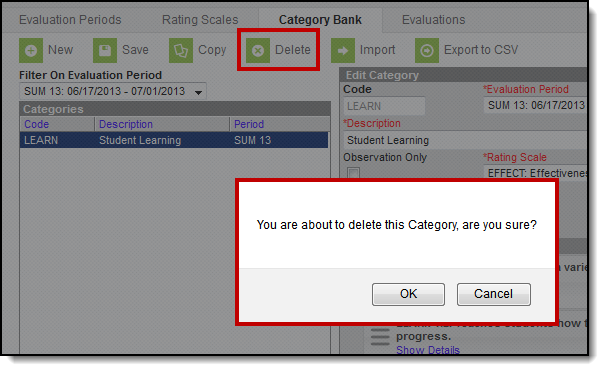Staff Evaluations will no longer be available after June 30th, 2025. For more information, visit the Human Resources and Staff Evaluation Deprecation FAQ.
Tool Search: Category Bank
You can delete a Category as long as you have not associated it with an Evaluation Template.
- Select the Category you want to delete and click the Delete button.
Result
A confirmation message displays. - Click OK.
Result
Campus removes the Category from the Categories group.