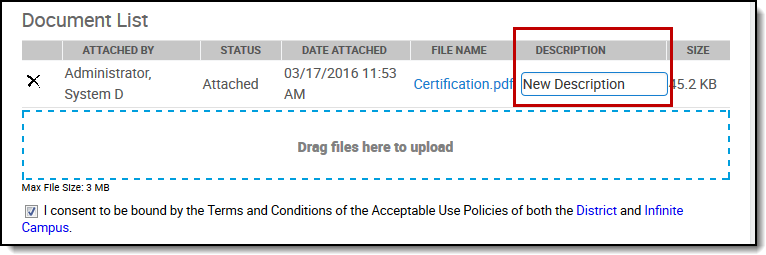Human Resources will no longer be available after June 30th, 2025. For more information, visit the Human Resources and Staff Evaluation Deprecation FAQ.
To edit a description, complete the following steps.
- Click the Attach Files button or the upload button .
Result
The Document Attachments window appears. - Change the text in the Description column.
- Click Save.
Result
The new description is saved.