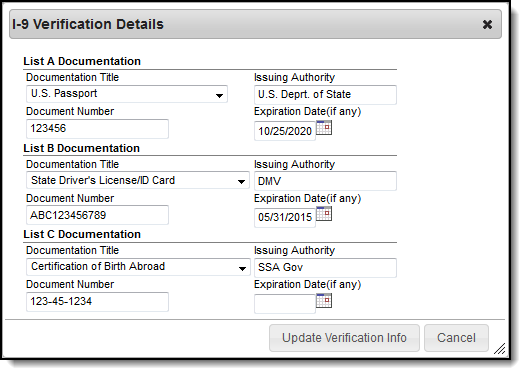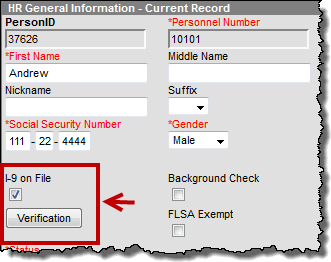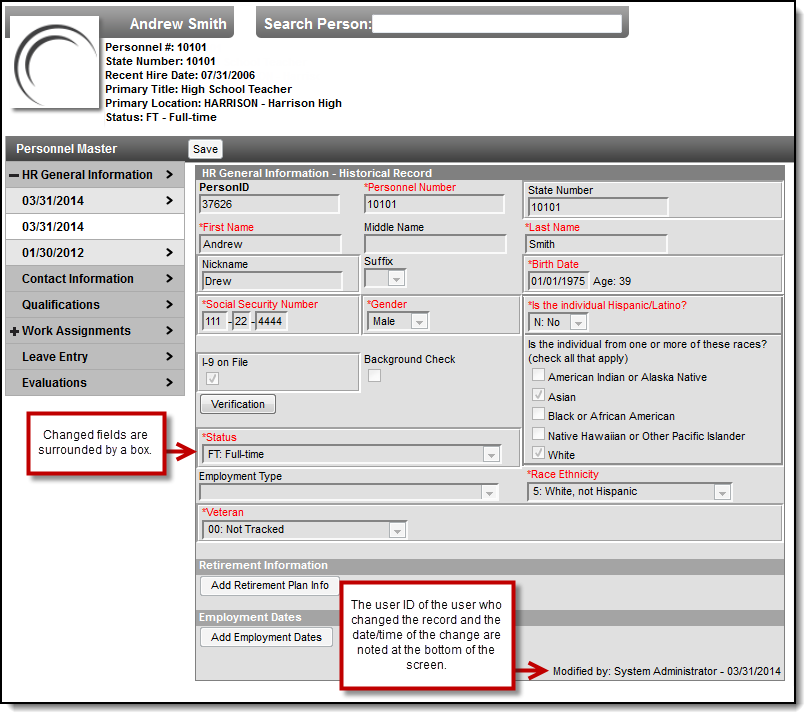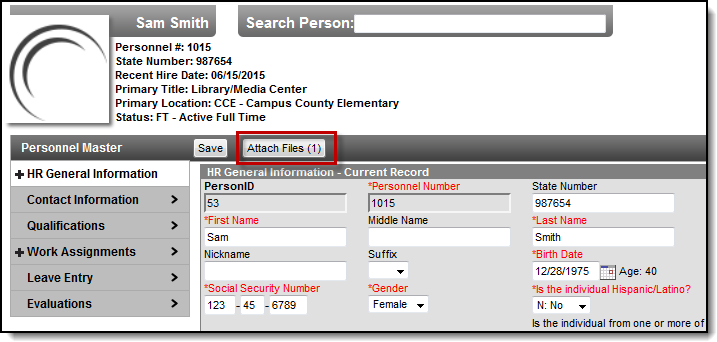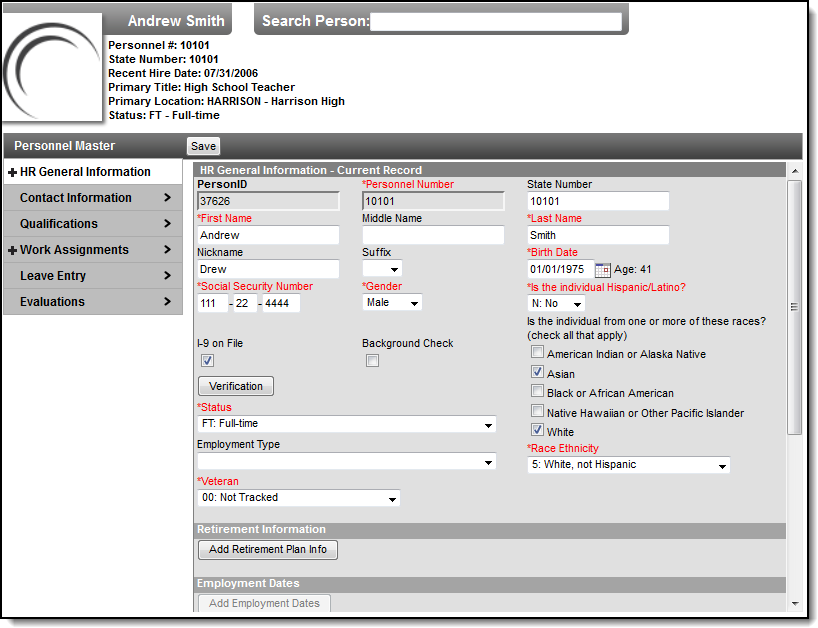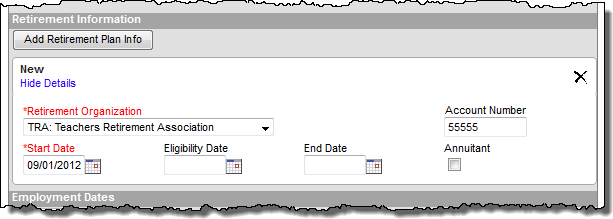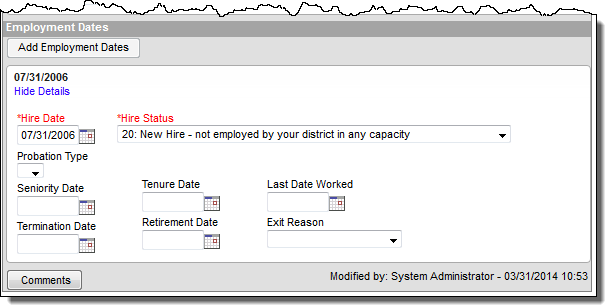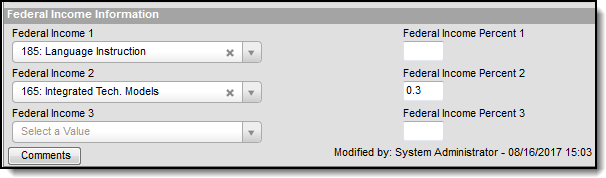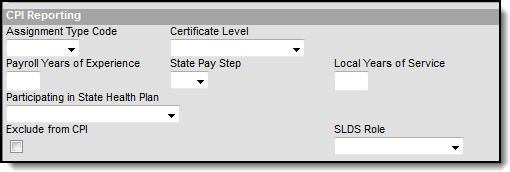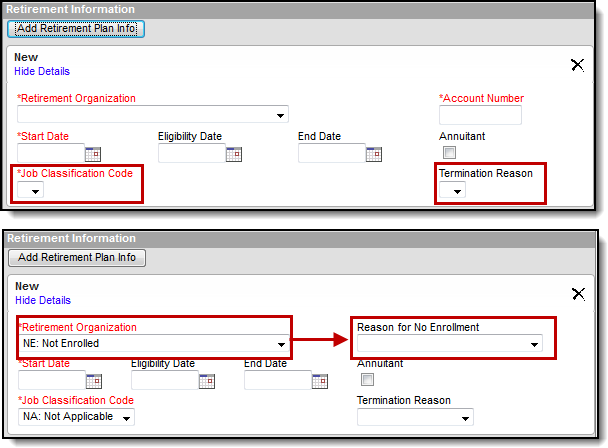General Information (Personnel Master)
Last Modified on 06/02/2025 8:42 am CDT
Tool Search: Personnel Master
The General Information section contains confidential information, not tied to a specific work assignment, about a person employed by the district. This information is used by business administration applications in Campus.
| What can I do? | What do I need to know? |
|---|
| |
Change the Current Record
- Select HR General Information from the left-hand navigation.
The Current Record displays. - Edit the Current Record. All fields may be updated except the Personnel Number.
Click the Comments button to display the Comments window and enter comments about the change.
- Click the Save button.
Result
Campus saves the changes and creates a new Historical Record with the current date.
Add I-9 Verification Details to a Record
If an I-9 Employment Eligibility Verification Form is on file, Campus allows you to enter information regarding the documentation used to validate employment and to identify expiration dates.
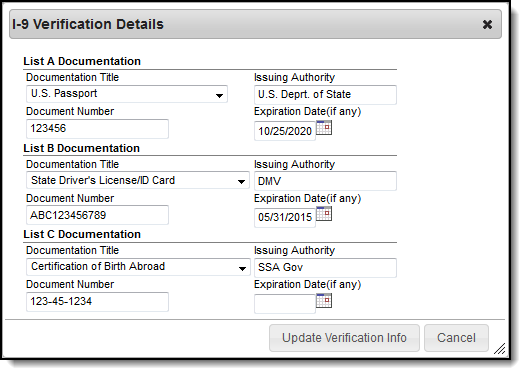
Documentation | Options |
|---|
List A Documentation | - U.S. Passport / U.S. Passport Card
- H1B Non-immigrant VISA
- Permanent Resident Card
- Foreign Passport
- Alien Registration Receipt Document
- Employment Authorization Document
|
List B Documentation | - State Driver's License/ID Card
- Federal/State/Local ID Card
- School ID Card
- Voter Registration Card
- U.S. Military Card/Draft Record
- Military Dependent ID Card
- U.S. Coast Guard Merchant Mariner Card
- Native American Tribal Document
- Canadian Driver's License
- < 18 School Record/Report Card
- < 18 Clinic/Doctor/Hospital Record
- < 18 Daycare/Nursery School Record
|
List C Documentation | - Social Security Card
- Certification of Birth Abroad
- Certification of Report Birth
- Original/Certified Birth Certificate
- Native American Tribal Document
- U.S. Citizen ID Card
- Resident Citizen ID Card
- Employment Authorization issued by DHS
|
Complete the following steps to add I-9 Verification Details.
- Select HR General Information from the left-hand navigation.
The Current Record displays. - Select the I-9 on File checkbox and click the Verification button.
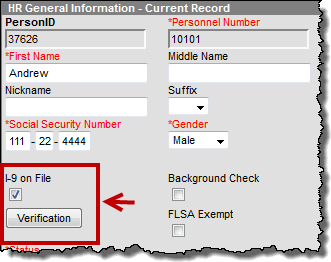
Result
The I-9 Verification Details window displays.
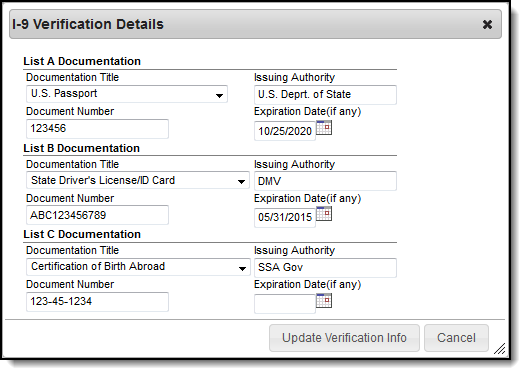
- Enter the following information for the List A, List B, and List C Documentation:
- Documentation Title. Select a valid option from the drop-down list.
- Issuing Authority. The agency responsible for distributing the document.
- Document Number. The identifying number on the document.
- Expiration Date (if any). The document's expiration date if applicable.
- Click the Update Verification Info button.
Click the Comments button to display the Comments window and enter comments about the change.
- Click the Save button.
View Historical Records
- Select the plus sign (+) next to HR General Information to expand the records.
- Select the date that you want to view.
Result
The Historical Record displays. Historical records are read-only and cannot be modified.
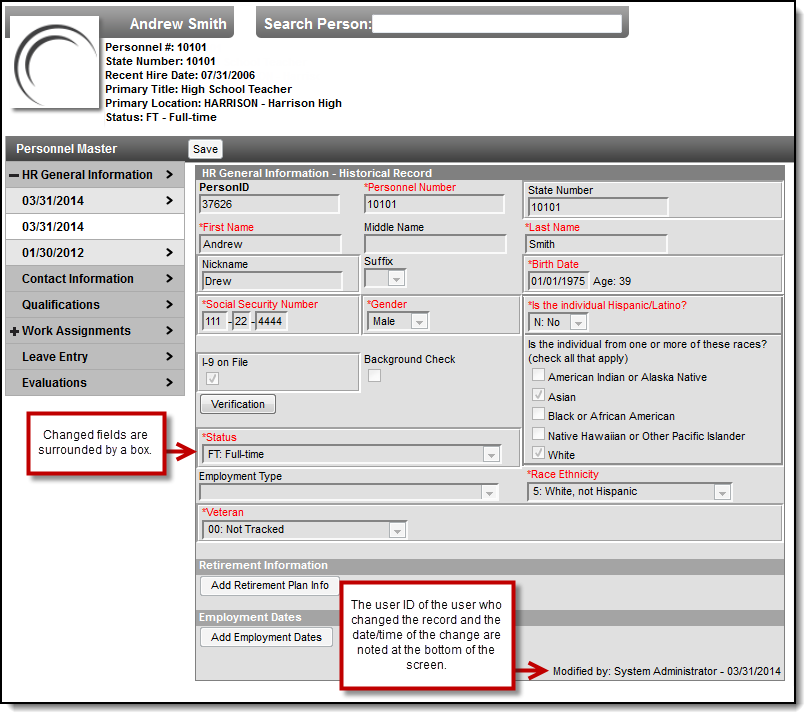
This feature is only available if your administrator has enabled the attachment feature.
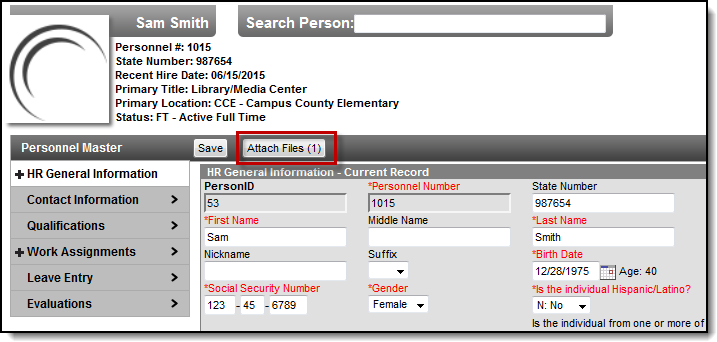
To view documents, click the Attach Files button.
Users with the appropriate tool rights may also complete the following tasks.
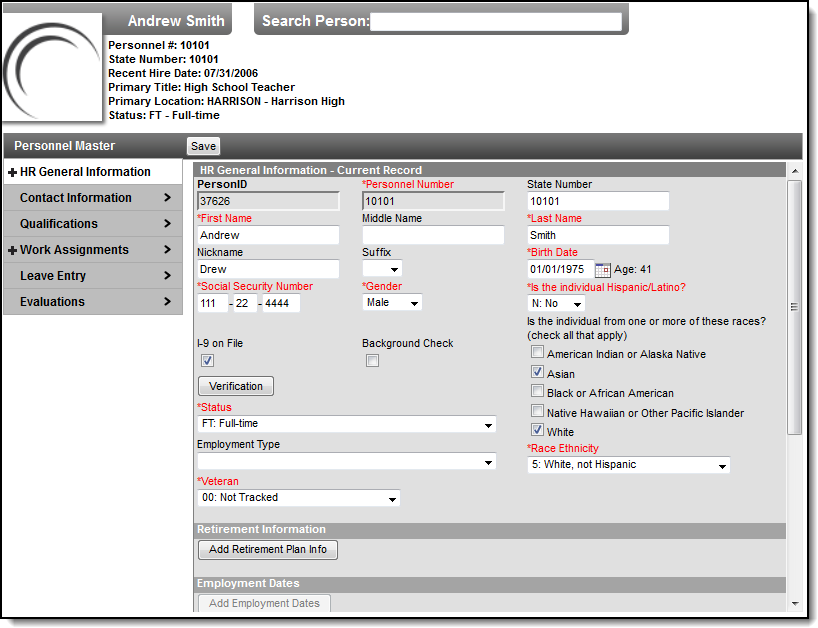
Descriptions are not provided for ALL fields. Descriptions are provided for fields that may require a concise explanation.
Field | Description |
|---|
PersonID | The employee's Person ID (generated by Campus). |
Personnel Number | The unique identifier within HR for the person. |
State Number | This field stores the unique staff identifier to be reported to the state. This field is optional. |
NASIS ID | BIE Only: This field displays only when the Human Resources application is implemented in a BIE environment. This field is used for tracking a separate ID used in BIE implementation. |
Social Security Number | The unique Social Security Number for the person. Campus does not allow duplicate Social Security Numbers. |
I-9 on File | This checkbox indicates whether there is an I-9 Employment Eligibility Verification Form on file. |
Verification Button | This button is enabled when the I-9 on File checkbox is selected. Clicking the button displays a window where you can track documentation used for validation of the I9 and expiration dates as applicable. |
Background Check | This checkbox indicates whether a background check is complete. |
Status | This field indicates a person's eligibility for Pay and Benefits. Values in this field are defined in Human Resources > Administration > Status Codes. |
| Oct 1 Status Override | Massachusetts Only
The value selected in this field reports the MA EmploymentStatus within the SIF EmploymentRecord object. |
| EOY Status Override | Massachusetts Only
The value selected in this field reports the MA EmploymentStatus within the SIF EmploymentRecord object. |
Employment Type | Reflects the persons' type of employment. Values in this field are defined in Human Resources > Administration > HR Codes. |
Race Ethnicity | This field identifies the person's race/ethnicity and is used for state reporting. |
Veteran | This field indicates a person's veteran status. Values in this field are defined in Human Resources > Administration > HR Codes. |
Retirement Information (Field Descriptions)
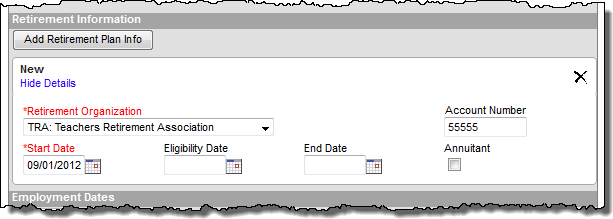
Additional fields are available for Georgia districts. See the following topic for more information: Retirement Plan Information (Georgia Only)
Field | Description |
|---|
Add Retirement Plan Info Button | Clicking the button displays a window where you can assign a new Retirement Code. The same Retirement Code may not be used twice. |
Retirement Organization | The Retirement Organization indicates the retirement plan to which the employee belongs. Values in this field are defined in Human Resources > Administration > HR Codes. |
Account Number | The Retirement Account Number. |
| Start Date | This is the first date on which the employee was a member of the retirement organization. |
Eligibility Date | This is the date the employee became eligible for membership in the retirement organization. |
| End Date | This is the last date on which the employee was a member of the retirement organization. Adding an End Date allows you to add a new retirement record where there is an existing end-dated record for the same retirement association. You may do this as long as the dates do not overlap. |
Annuitant | Marking this checkbox indicates that the employee is receiving annuity payments. |
Employment Dates (Field Descriptions)
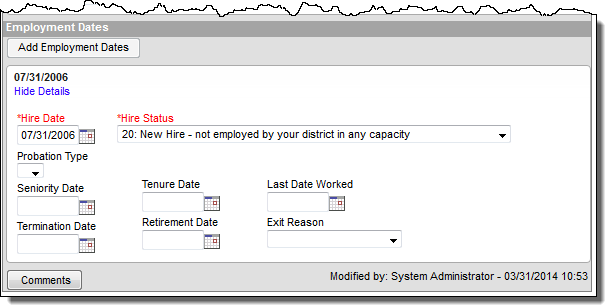
Field | Description |
|---|
Add Employment Dates | This button allows you to enter a new employment date. You may only add a new Employment Date record if the Termination Date is filled in on the previous Employment Date record. |
Hire Date | This is the person's first day of employment. This date also displays at the top of the page.
|
| Position Status | California Only A coded value representing an Employment Status Category. | Code | Name | Description |
|---|
| 1 | Tenured | The individual is granted the right not to be fired without cause after an initial probationary period. | 2 | Probationary | The individual is in a trial period of his or her employment to determine whether or not he or she is suitable for the position. | 3 | Temporary | The individual is hired with the intention that he or she will be employed for a finite period of time. | 4 | Other | Any other type of employment status. |
|
| Teaching Start Year | California Only Identifies the year the person started teaching. |
| Teaching Years Modifier | California Only The Teaching Years Modifier is a whole number entered for missing time in the whole of the teaching career. For example, if the teacher started teaching in CA at District A in 2001 but took maternity leave in 2003, the district may enter the teaching start year as 2001 with a 1 in Teaching Years Modifier to subtract from the total. |
| District Teaching Years Modifier | California Only The District Teaching Years Modifier is a whole number entered for missing time in the whole of the teaching career at the district level. For example, if the teacher started teaching in CA at District A in 2001 but took maternity leave in 2003, the district may enter the teaching start year as 2001 with a 1 in Teaching Years Modifier to subtract from the total. |
Hire Status | This field indicates the status of the employment and is required when the Hire Date field is populated. This is a state-specific field and only displays if your state requires this information. |
Probation Type | This field indicates the probationary period assigned to a person. Values in this field are defined in Human Resources > Administration > HR Codes. |
Probation Date | This field indicates when the person's probation will end. This field only displays when the Probation Information (Type) field is populated. |
Seniority Date | This is the date from which seniority is calculated. This field is optional. |
Tenure Date | The date on which the person received or will receive tenure. |
Last Date Worked | This is the last day the person was physically present at the location. This date may be different than the Termination Date if vacation pay or other agreed upon payments extend the Termination Date. If this date is populated and the Termination date is populated, this date must be earlier than or equal to the Termination date. |
Termination Date | This is the last date through which the employee will receive pay or benefits. Campus displays a warning if future Work Assignments or future leave events exist.
If you approve the termination date and - there is an open Work Assignment or a Work Assignment with an end date beyond the termination date, Campus automatically ends the open work assignments with the termination date.
- the Work Assignment starts in the future, Campus deletes the future Work Assignment and creates a blank historical record that only includes the comment "Work Assignment automatically ended due to termination."
- there is an open-ended leave event, Campus automatically ends the leave event.
- the leave event starts on a future date, Campus deletes the future leave event.
- a Work Assignment is associated with an active record in the student information system, Campus does not allow the termination.
|
| SIF Exclude | Massachusetts Only
Marking this checkbox prevents reporting records in SIF. |
| Retirement Date | This date indicates the date an employee retires. Retirees may also have a Termination Date entered if they are truly retiring; however, the Termination Date is not required for the Retirement Date to be specified. A new Start Date or Employment Date record may be created if the retiree may return to work part-time under a new work assignment. If you are also using the Campus Payroll module, the Retirement Date is sent to the "Date Retired" field in Payroll. |
Exit Reason | The reason why the employee is no longer employed with the district. This field is required when a termination date is populated. This is a state-specific field and only displays if your state requires this information. |
Comments | This button displays the Comments window where you can enter details about changes to the record. It is highly recommended that you always enter comments when making changes.The comments window also displays previously entered comments. |
| Expected Attendance | Massachusetts Only Cumulative number of days a staff member was expected to be present (defined as at least half the school day) in the district. |
| Actual Attendance | Massachusetts Only Cumulative number of days a staff member has been present (defined as at least half the school day) in the district. |
The field descriptions in this topic provide additional information about fields that are only available in certain states.
Click here to expand...
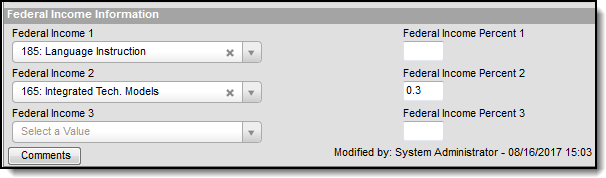 Federal Income Information Example (MA Only)
Federal Income Information Example (MA Only)
| Field | Description |
|---|
| Federal Income | The Federal Income source. Click here to view codes... | Code | Name |
|---|
| 000 | Not Applicable | | 140 | Teacher Quality | | 141 | T.Q. - Content Institutes | | 146 | A.P. Content Institutes | | 150 | Math/Science Partnerships | | 151 | II B Content Institutes | | 160 | Enhanced Ed. Through Tech. | | 164 | Tech. Data Driven Decision | | 165 | Integrated Tech. Models | | 170 | Tech. Enhancement-Options | | 171 | Content Institutes | | 180 | LEP Support | | 184 | LEP - Summer Support | | 185 | Language Instruction | | 190 | State Assessment Program | | 196 | Char. Ed Content Institute | | 216 | Mental Health Support | | 240 | Sped 94-142 Allocation | | 241 | Sped Supplement | | 242 | Sped: Electronic Portfolio | | 243 | Sped 94 -142 Transition | | 244 | IEP Training | | 245 | Sped 94-142 Y.A.L.D. | | 246 | Project Focus Academy | | 247 | Project Focus | | 248 | DeafBlind: Match Maker | | 249 | Sped Public/Private Collb | | 250 | Specialized Training | | 251 | Sped SPRIG | | 252 | Sped Corrective Action | | 255 | Sped Integration | | 256 | Spec Assistance & Mentoring | | 257 | SPED School to Work Trans | | 262 | SPED Early Childhood Allocation | | 263 | Sped Autistic Programs | | 266 | Sped-General Ed. Support | | 267 | SPED-Middle School Read | | 268 | Low Incidence Programs | | 269 | Title 5: Materials Supportl | | 270 | Title 5: Targeted Support | | 274 | Sped Program Improvement | | 285 | Adult Ed Corrections | | 286 | Adult Ed Volunteers | | 289 | Sped-Professional Develop | | 299 | Community Service CII | | 302 | Title V (Formerly Title VI) | | 304 | Even Start | | 305 | Title I Distribution | | 306 | Chapter 1 Neglected-DOC | | 307 | Chapter 1 Delinquent-DYS | | 308 | Chapter 1 Migrant | | 310 | McKinney Homeless | | 316 | School Achievement | | 323 | Title 1-School Support | | 327 | Workplace Literacy Ptship | | 331 | Drug Free Schools - Dist | | 332 | Drug Free Schools - CII | | 333 | Drug Free Schools-Emergen | | 334 | Comp Health Res Library | | 337 | English Literacy MELD | | 340 | Adult Basic Education D. | | 341 | Adult Basic Education CII | | 342 | Adult Ed. Career Centers | | 343 | Adult Ed SABES | | 344 | Adult Ed PALMS | | 353 | Ad. Ed. Learning Together | | 354 | Learn & Serve Sch. Based | | 359 | ESL/Civics | | 400 | Occ Ed-Vocational Skills | | 401 | Perkins Post Secondary | | 408 | Occ Ed-Consortium | | 409 | Alloc - NEW TECHNOLOGY | | 410 | State Lead-Prof Develop | | 411 | State Lead - Research | | 413 | State Lead - Curr Devel | | 414 | Student Org./Vica | | 419 | State Lead - Other | | 420 | SP-Voc Skills Training | | 421 | Program Improvement | | 422 | CTE-Summer Transition | | 423 | CTE-Content Institutes | | 424 | SP-Other | | 425 | Elim. Sex Bias Voc. Skills | | 429 | Eliminate Sex Bias-Other | | 430 | Occ Ed Corrections | | 431 | Career Resource Network | | 432 | High Schl. Reform | | 440 | CBO Voc Skills Training | | 449 | CBO-Other | | 452 | Corr-Skills Training | | 468 | Tech Prep Other | | 494 | DET/Workplace Education | | 520 | Learn & Serve Comm. Based | | 534 | Public Charter Schools | | 535 | Pub. Charter Schools | | 537 | Charter Sch. Dissemination | | 547 | Breakfast Expansion | | 548 | Nutrition Education | | 573 | Comprehensive Schl. Reform | | 581 | Transition to Teaching 2 | | 582 | Transition to Teaching 1 | | 583 | School Support Program | | 584 | Javits Gifted & Talented | | 591 | Advanced Placement Incent | | 595 | Comm. Service Partnerships | | 634 | Reading Excellence Supp. | | 642 | CDC supplemental grants | | 643 | Gay/Straight Alliances | | 644 | CDC: Model Schools | | 645 | Reg. Health Coordinators | | 647 | 21st Century Comm. Learng. | | 659 | ABE Learning Disab. Trng. | | 669 | Distance Learning-Federal | | 670 | ABE Curriculum Dev. & Impli. | | 671 | Coord. Family Lit Project 2 | | 672 | Coord. Family Lit Project 3 | | 674 | Coord Family Lit Project 1 | | 690 | Rural Ed Achievement Prog | | 704 | Project Playgroup | | 727 | Read 1st-Targeted Assist | | 728 | Reading First Program | | 751 | Character Education | | 755 | McKinney-Vento | | 760 | School Age IDEA | | 762 | Pre-School IDEA | | 770 | Title I, Part A | | 776 | Education Technology | | 800 | Refugee Children-Impact | | 820 | IDEA Repair & Renovation | | 830 | Federal 50-50 Program |
|
| Federal Income Percent | The percent of an individual’s salary paid from the federal grant. |
| Code | Name |
|---|
| 000 | Not Applicable |
| 140 | Teacher Quality |
| 141 | T.Q. - Content Institutes |
| 146 | A.P. Content Institutes |
| 150 | Math/Science Partnerships |
| 151 | II B Content Institutes |
| 160 | Enhanced Ed. Through Tech. |
| 164 | Tech. Data Driven Decision |
| 165 | Integrated Tech. Models |
| 170 | Tech. Enhancement-Options |
| 171 | Content Institutes |
| 180 | LEP Support |
| 184 | LEP - Summer Support |
| 185 | Language Instruction |
| 190 | State Assessment Program |
| 196 | Char. Ed Content Institute |
| 216 | Mental Health Support |
| 240 | Sped 94-142 Allocation |
| 241 | Sped Supplement |
| 242 | Sped: Electronic Portfolio |
| 243 | Sped 94 -142 Transition |
| 244 | IEP Training |
| 245 | Sped 94-142 Y.A.L.D. |
| 246 | Project Focus Academy |
| 247 | Project Focus |
| 248 | DeafBlind: Match Maker |
| 249 | Sped Public/Private Collb |
| 250 | Specialized Training |
| 251 | Sped SPRIG |
| 252 | Sped Corrective Action |
| 255 | Sped Integration |
| 256 | Spec Assistance & Mentoring |
| 257 | SPED School to Work Trans |
| 262 | SPED Early Childhood Allocation |
| 263 | Sped Autistic Programs |
| 266 | Sped-General Ed. Support |
| 267 | SPED-Middle School Read |
| 268 | Low Incidence Programs |
| 269 | Title 5: Materials Supportl |
| 270 | Title 5: Targeted Support |
| 274 | Sped Program Improvement |
| 285 | Adult Ed Corrections |
| 286 | Adult Ed Volunteers |
| 289 | Sped-Professional Develop |
| 299 | Community Service CII |
| 302 | Title V (Formerly Title VI) |
| 304 | Even Start |
| 305 | Title I Distribution |
| 306 | Chapter 1 Neglected-DOC |
| 307 | Chapter 1 Delinquent-DYS |
| 308 | Chapter 1 Migrant |
| 310 | McKinney Homeless |
| 316 | School Achievement |
| 323 | Title 1-School Support |
| 327 | Workplace Literacy Ptship |
| 331 | Drug Free Schools - Dist |
| 332 | Drug Free Schools - CII |
| 333 | Drug Free Schools-Emergen |
| 334 | Comp Health Res Library |
| 337 | English Literacy MELD |
| 340 | Adult Basic Education D. |
| 341 | Adult Basic Education CII |
| 342 | Adult Ed. Career Centers |
| 343 | Adult Ed SABES |
| 344 | Adult Ed PALMS |
| 353 | Ad. Ed. Learning Together |
| 354 | Learn & Serve Sch. Based |
| 359 | ESL/Civics |
| 400 | Occ Ed-Vocational Skills |
| 401 | Perkins Post Secondary |
| 408 | Occ Ed-Consortium |
| 409 | Alloc - NEW TECHNOLOGY |
| 410 | State Lead-Prof Develop |
| 411 | State Lead - Research |
| 413 | State Lead - Curr Devel |
| 414 | Student Org./Vica |
| 419 | State Lead - Other |
| 420 | SP-Voc Skills Training |
| 421 | Program Improvement |
| 422 | CTE-Summer Transition |
| 423 | CTE-Content Institutes |
| 424 | SP-Other |
| 425 | Elim. Sex Bias Voc. Skills |
| 429 | Eliminate Sex Bias-Other |
| 430 | Occ Ed Corrections |
| 431 | Career Resource Network |
| 432 | High Schl. Reform |
| 440 | CBO Voc Skills Training |
| 449 | CBO-Other |
| 452 | Corr-Skills Training |
| 468 | Tech Prep Other |
| 494 | DET/Workplace Education |
| 520 | Learn & Serve Comm. Based |
| 534 | Public Charter Schools |
| 535 | Pub. Charter Schools |
| 537 | Charter Sch. Dissemination |
| 547 | Breakfast Expansion |
| 548 | Nutrition Education |
| 573 | Comprehensive Schl. Reform |
| 581 | Transition to Teaching 2 |
| 582 | Transition to Teaching 1 |
| 583 | School Support Program |
| 584 | Javits Gifted & Talented |
| 591 | Advanced Placement Incent |
| 595 | Comm. Service Partnerships |
| 634 | Reading Excellence Supp. |
| 642 | CDC supplemental grants |
| 643 | Gay/Straight Alliances |
| 644 | CDC: Model Schools |
| 645 | Reg. Health Coordinators |
| 647 | 21st Century Comm. Learng. |
| 659 | ABE Learning Disab. Trng. |
| 669 | Distance Learning-Federal |
| 670 | ABE Curriculum Dev. & Impli. |
| 671 | Coord. Family Lit Project 2 |
| 672 | Coord. Family Lit Project 3 |
| 674 | Coord Family Lit Project 1 |
| 690 | Rural Ed Achievement Prog |
| 704 | Project Playgroup |
| 727 | Read 1st-Targeted Assist |
| 728 | Reading First Program |
| 751 | Character Education |
| 755 | McKinney-Vento |
| 760 | School Age IDEA |
| 762 | Pre-School IDEA |
| 770 | Title I, Part A |
| 776 | Education Technology |
| 800 | Refugee Children-Impact |
| 820 | IDEA Repair & Renovation |
| 830 | Federal 50-50 Program |
Click here to expand...
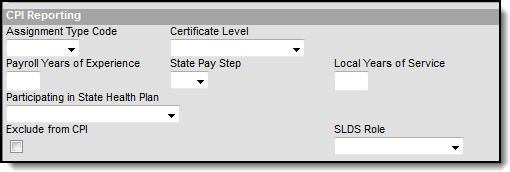 CPI Reporting Example (GA Only)
CPI Reporting Example (GA Only)
| Field | Description |
|---|
| Assignment Type Code | Identifies whether a staff member is Certified or Classified. |
| Certificate Level | The highest Certificate Level the staff member holds even if they hold multiple certificates. - 1 Vocational
- 2 Vocational
- 4 Bachelor
- 5 Masters
- 6 Education Specialist
- 7 Doctorate
Certificate Level is reported in CPI RECORD TYPE = "B01"; for all active Certified personnel and must match the information on file at the Professional Standards Commission (PSC). |
| Payroll Years of Experience | The Payroll Years of Experience of a staff member. |
| State Pay Step | The equivalent step number or step level from the Department of Education's Georgia Annual Salary Schedule at which the individual's base state minimum salary is paid. |
| Local Years of Service | The total number of years that an employee has been employed. |
| Participating in State Health Plan | Identifies whether the staff member participates in the state offered health plan. This flag indicates whether the employee has the State Health Plan (Yes), Other Plan Provided By District, or no health plan with the district (No). |
| Exclude from CPI | When this checkbox is marked, the employee is excluded from the Certified/Classified Personnel Information (CPI) data collection. |
| SLDS Role | Identifies the staff member's role for the Statewide Longitudinal Data System (SLDS). |
Click here to expand...
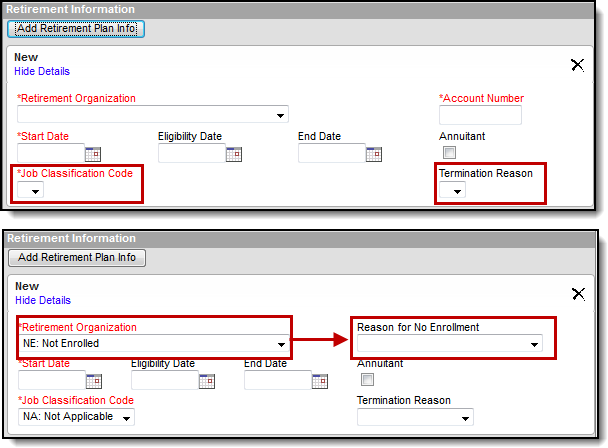 Localized Retirement Plan Info Fields (GA Only)
Localized Retirement Plan Info Fields (GA Only)
| Field | Description |
|---|
| Job Classification Code | Options in this field change depending on the Retirement Organization the user selects. | Selected Retirement Organization | Job Classification Code Options |
|---|
| PSERS: Public School Employee Retirement System | - 01: Engineering/Technology Support
- 02: Facilities/Materials/Equipment
- 04: Food Services/Farm Services
- 05: General Support Services
- 12: Public Safety/Corrections/Investigations
- 16: Transportation
- 17: Unspecified
| | TRS: Teachers' Retirement System | - 00: teaching faculty
- 01: instructional aides
- 02: paraprofessionals
- 03: executive, administrative, managerial
- 04: clerical, secretarial, administrative support
- 05: technology, technical, professional
- 06: lunchroom, maintenance, warehouse and transportation
| | ERS: Employees' Retirement System | - 00: Education/Instruction/Testing
- 01: Engineering/Technology Support
- 02: Facilities/Materials/Equipment
- 03: Financial Management/Revenue
- 04: Food Services/Farm Services
- 05: General Support Services
- 06: Health Care
- 07: Information/Telecommunication Systems
- 08: Laboratory Services/Physical Sciences
- 09: Legal
- 10: Parks/Recreation/Natural Resource Mgt
- 11: Personnel Administration
- 12: Public Safety/Corrections/Investigations
- 13: Real Estate/Property Management
- 14: Regulatory Compliance
- 15: Social Services/Counseling
- 16: Transportation
- 17: Unspecified
- 18: Conversion
- 19: Part-time legal
- 20: Agency Head
| | NE: Not Enrolled | |
|
| Termination Reason | Options in this field change depending on the Retirement Organization the user selects. | Selected Retirement Organization | Termination Reasons |
|---|
| PSERS: Public School Employee Retirement System | - 00: Contribution Group or Pension Plan Change
- 01: Retirement
- 02: Death
- 03: Other
- 04: Transfer
| | TRS: Teachers' Retirement System | - 01: Left Employment
- 02: Retirement
- 03: Death
- 04: Other
| | ERS: Employees' Retirement System | | | NE: Not Enrolled | |
|
| Reason for No Enrollment | This field is required when the NE: Not Enrolled is selected in the Retirement Organization dropdown list. Options include the following: - 00: Full-Time Student
- 01: Work Study Student
- 02: Rehired Retiree Part-time
- 03: Non Employees
- 04: Other Pension Plan
- 05: Discontinue ERS after age 65
- 06: Other
|