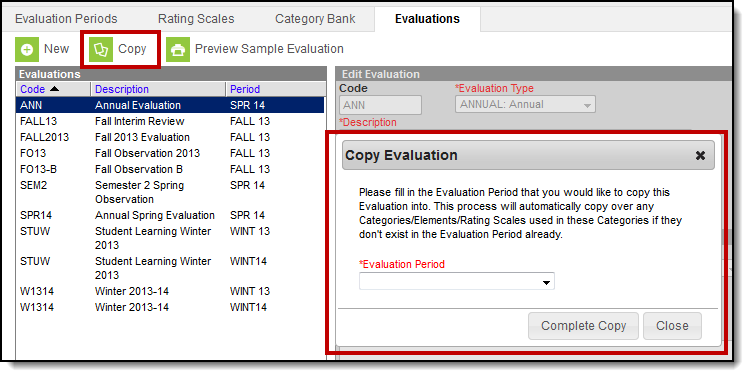Staff Evaluations will no longer be available after June 30th, 2025. For more information, visit the Human Resources and Staff Evaluation Deprecation FAQ.
Tool Search: Evaluations
Copying an Evaluation Template allows you to quickly set up a new Evaluation Template with the same parameters from a previously configured Evaluation Template. If they do not already exist, the copy process automatically copies Categories, Elements, Sub-Elements and Rating Scales into the Evaluation Period you select. You can change the Categories, Elements and Rating Scales after copying the Evaluation.
Any changes you make to the Category will affect the other Evaluation Templates associated with the Category.
The Evaluation Code will be the same as the original Evaluation and cannot be modified.
Complete the following steps to copy an Evaluation.
- Select the Evaluation you want to copy and click the Copy button.
Result
The Copy Evaluation window displays. - Select the Evaluation Period into which you want to copy the Evaluation.
- Click the Complete Copy button.
Result
A confirmation message displays. - Click the OK button.
Result
The new Evaluation displays in the Evaluations Group. You may edit the Evaluation as necessary.