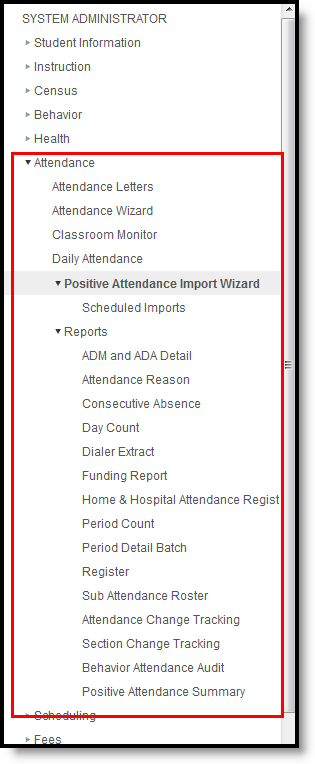The Attendance module contains all tools necessary to properly enter student attendance information, maintain historical attendance records and generate reports and letters related to student attendance.
Click to Enlarge
Manage Attendance Messages to Guardians
Topic | Tool |
|---|---|
Create an extract for use by a third party dialer system | |
Generate an Attendance Form Letter for students | |
Generate a report of period attendance and guardian contact information for students who have unknown absences | |
Schedule an Attendance Email Message | |
Set criteria and define template for attendance email messages | |
Set criteria and define template for attendance form letters | |
Generate delivery report for attendance messages |
Audit Student Attendance
Topic | Tool |
|---|---|
Generate a report of attendance changes for a selected date range | |
Generate a report of attendance changes for specific course sections | |
| Generate a report of attendance entries that do not match related behavior resolutions. | Behavior Attendance Audit |
Monitor Teacher Attendance
Topic | Tool |
|---|---|
Generate a report of teachers who have not taken attendance on the selected day | |
Record and Edit Student Attendance
Topic | Tool |
|---|---|
Check in one or more students for the remainder of the day | |
Check out one or more students for the remainder of the day | |
Create or edit attendance records for groups of students based on user-defined criteria | |
Edit an attendance event for a student | |
Edit attendance records for a student | |
Generate a spreadsheet of students in a school for tracking attendance/instructional hours | |
Mark one or more students absent for a range of dates | |
Mark several students absent for a particular period | |
Mark several students absent for an entire day at the same time | |
View students' attendance event information for a specific date |
Report Student Attendance
Topic | Tool |
|---|---|
Generate a report of individual student attendance records | |
Generate a report of attendance by period and code | |
Generate a report of attendance for a selected date | |
Generate a report of individual student ADA and ADM | |
Generate a report of absent students for a number of consecutive days | |
Generate a report summarizing district level ADA and ADM by school, grade level and NCLB sub-category | |
Generate a report of whole and half day attendance by course section | |
Generate a report of whole and half day attendance by student | |
Generate a report of attendance data by attendance code | |
Print a report of whole and half day absences by student | |
Generate a list of students for recording attendance by a substitute teacher | |
Generate a spreadsheet of students in a school for tracking attendance/instructional hours | |
Generate a report of whole and half day absence |
Link Behavior Records and Attendance Records
| Task | Tool |
|---|---|
| Mark the appropriate attendance codes that relate to behavior resolutions. | Attendance Codes |
| Mark the appropriate behavior resolution types to allow for attendance modification. | Resolution Types |
| Create a behavior incident, assigning events and participants. | Behavior Management Behavior Referral |
| Enter a behavior resolution for one of the event participants. | Behavior Management Student Behavior |
| Verify the entered behavior event and resolution, and mark the incident complete. | Behavior Management |
| Verify the behavior event displays on the student's behavior tab. | Student Behavior |
| Verify the attendance tab displays an entry for the behavior resolution. | Student Attendance |
| Generate a report looking for any inconsistencies in linked behavior/attendance records. | Behavior Attendance Audit Report |
Record Time-Based Attendance
Perform the following tasks to record positive attendance records and generate reports.
| Task | Tool |
|---|---|
| Set school-level positive attendance preferences. | Positive Attendance Preferences |
| Mark courses accordingly to record positive attendance entries. | Course Editor |
| Determine if Positive Attendance records display on the Campus Portal. | Portal Display Options |
Record attendance using one of the following attendance tools: | |
Generate reports that list positive attendance information. | Student Attendance Tab |
| Import positive attendance information. | Positive Attendance Import Wizard |
Other Attendance Tools
See the following for additional tasks related to attendance information: