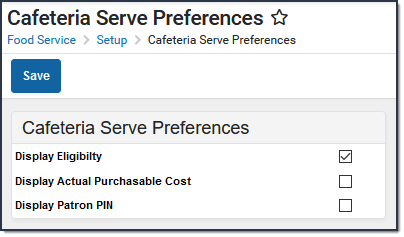Point of Sale 1.0 has been deprecated as of 7/1/2023.
Tool Search: Cafeteria Serve
This functionality is only available to customers who have purchased Campus Point of Sale as add-on functionality.
This tool allows food service administrators to control which patron information will display to cashiers while using Cafeteria Serve.
The following settings affect the display of Cafeteria Serve as related to cashier use.
| Field | Description |
|---|---|
| Display Eligibility | When this checkbox is marked, patrons' eligibility (i.e. , regular, free or reduced meal status) appears to cashiers. |
| Display Actual Purchasable Cost | When this checkbox is marked, what the patron is being charged for the item displays. Not marking this checkbox displays purchasable cost regardless of the discount the patron may receive due to a free/reduced eligibility. |
| Display Patron PIN | When this checkbox is marked, the patron's PIN appears to cashiers in search result lists. This allows cashiers to remind patrons of forgotten PINs. |