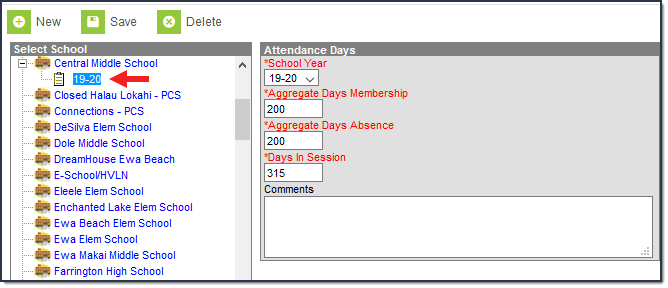Tool Search: School Attendance
The Attendance tool allows districts who do not use Campus to override attendance calculations used to report aggregate membership, absence, and days in session data. The data entered in these fields is the attendance data sent to the Hawaii Department of Education for the school, regardless if any attendance data has been entered for the school.
Tool Rights
In order to enter Attendance data, you must have at least R(ead) and W(rite) tool rights assigned (as well as calendar rights to any appropriate calendars).
Impact on State Reports
Values entered in this tab will override all attendance calculations used in June Enrollment Report for the school. These fields DO NOT impact the ADA/ADM Report or any other reports within Campus.
Viewing Attendance Overrides
To view existing Attendance override values for a school, select the school from the Select School window or click the record below the school.
Enter Attendance Overrides
To enter new Attendance override data:
The values entered in this tab are the values used when reporting attendance data for the school within the June Enrollment Report. These values do not impact any other report within Campus.
- Select the School Year.
- Determine the Aggregate Days Membership for the entire school year.
- Determine the Aggregate Days Absence for the entire school year.
- Enter the number of Days in Session for the entire school year.
- Enter any Comments you may have about the attendance record (optional).
- Click the Save button.
Delete Attendance Overrides
To delete an existing Attendance override record, select it within the Select School window and click the Delete button.
Deleting an Attendance override record means the corresponding school will be subject to standard attendance calculations when reporting in the June Enrollment Report.