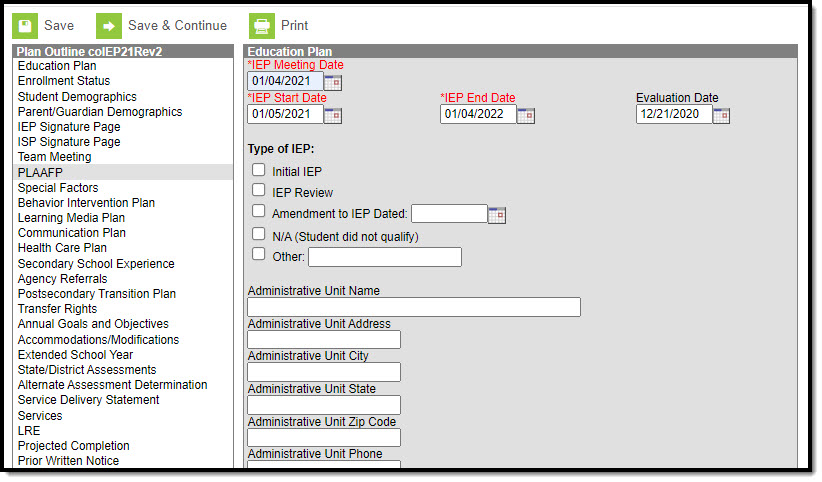Classic View: Student Information > Special Ed > General > Documents
Search Terms: Special Ed Documents
The editors available on the Individual Education Plan provide all required information by the State of Colorado. Editors and fields are listed below. Included here are instructions on entering data into Campus and references to state-defined guidelines.
The current format of this document is the CO IEP 2022. Plan formats are selected in Plan Types.
Individual Education Plan Editors
The following table lists the editors available on the student's Individual Education Plan, the section(s) of the print format that include the entered information, a description of what the editor is used for and any special considerations and instructions for using the editor.
Editor Name | Printed Document Section | Description | Special Considerations and Instructions |
|---|---|---|---|
| Education Plan | Section 1: Type of Meeting Section 2: Dates of Meetings | The Education Plan editor lists the dates associated with the plan, such as dates the plan is active and meeting dates, and general plan information, including the type of IEP, additional meeting information, and student language information. | This editor must be saved before continuing to other areas of the plan. Fields indicated in red text are required. The IEP Start Date auto-populates to the day after the IEP Meeting Date. The date fields Initial Consent for Evaluation and Initial Eligibility Determination are populated from the student's initial evaluation. For information on how this editor is impacted by the Special Education Interchange files, visit the Colorado Department of Education website (http://www.cde.state.co.us/datapipeline/inter_sped-iep). |
| Enrollment Status | Section 3: Student and Family Information | The Enrollment Status editor reports Special Education information from the student's Enrollment, reported before and after the plan meeting. | Clicking Get Special Ed Status from Enrollment synchronizes the information in the editor with the most recent information from the student's Enrollments tab. There are three versions of this editor. Best practice is to use the third editor. This editor fetches special education data from the student's Enrollment, values which can be edited in the IEP. If values are modified, the student's Enrollment will be updated based on the IEP when saved. |
| Student Demographics | Section 3: Student and Family Information | The Student Demographics editor populates basic information about the student such as demographic data, address and school information. | Clicking Refresh Student Information synchronizes information in the editor with the most recent information entered for the student from the Demographics, Households, Enrollments and School tools. |
| Parent/Guardian Demographics | Section 3: Student and Family Information | The Parent/Guardian Demographics editor populates based on the established student/guardian relationships created on the student's Relationships tool or indicated by the guardian checkbox on the Households tool. The editor includes Demographics information for the student's guardian. | Clicking Refresh Guardian Information synchronizes information in the editor with the most recent information from the student's guardian's Demographics and Households tools. |
| IEP Signature Page | Section 4: Procedural Safeguards | The IEP Signature editor indicates if the student has been provided with the appropriate procedural safeguards and if the parent has been provided with a copy of the IEP. | N/A |
| ISP Signature Page | Section 4: Procedural Safeguards | Used for an ISP, the ISP Signature editor indicates the appropriate information regarding the ISP has been provided to the parents. | The first set of checkboxes autopopulate based on the selection made in the IEP Signature Page. |
| Team Meeting | Section 5: IEP Participants | The Team Meeting editor lists the team meetings held regarding the student. | Before team meetings can be added, the student must have team members added on the Team Members tool. The Print in Plan checkbox must be marked for the team meeting to appear on the printed document. |
| PLAAFP | Section 6: Present Levels of Academic Achievement and Functional Performance Including Input from Parent and Student Section 8: Postsecondary Transition Plan | The Present Level of Academic Achievement and Function (PLAAFP) editor includes all relevant information concerning the student's current interests, abilities, and performance, and the educational impact of the student's disability and postsecondary goals. | N/A |
| Special Factors | Section 7: Consideration of Special Factors | The Special Factors editor identifies possible concerns that may interfere with the student's learning, such as behavior issues, limited English proficiency, visual or communication impairments or assistive technology. | Selecting Yes for any of the first five questions prompts the user to complete an additional plan, found in the four following editors. |
| Behavior Intervention Plan | Behavior Intervention Plan (BIP) | The Behavior Intervention Plan editor guides the user through assessing the student's positive and negative behaviors, strategies for coping with concerns, and the methods for analyzing success. | N/A |
| Learning Media Plan | Learning Media Plan for Student with a Vision Disability or Deaf-Blindness | The Learning Media Plan editor analyses the student's needs based on a visual disability or limited literacy and the action taken to address these issues. | N/A |
| Communication Plan | Communication Plan for Student who is Deaf/Hard of Hearing or Deaf-Blind | The Communication Plan editor describes analysis and action taken in response to the student's hearing impairment, if applicable, including the student's current mode of communication and descriptions of steps taken and options available for improvement. | N/A |
| Health Care Plan | Confidential Individualized Health Care Plan | The Health Care Plan editor describes the student's health concerns, including symptoms and history, medications and response. | N/A |
| Secondary School Experience | This editor does not print | The Secondary School Experience editor indicates if the student was a volunteer, was employed, or participated in some other kind of work study or internship. | N/A |
| Agency Referrals | This editor does not print | The Agency Referrals editor indicates if the student was referred to another service organization, such as a vocational rehabilitation center or a mental health instution. | N/A |
| Postsecondary Transition Plan | Section 8: Postsecondary Transition Plan | The Postsecondary Transition Plan editor list postsecondary goals, including those related to education, work, community involvement and daily skills. | N/A |
| Transfer Rights | Section 8: Postsecondary Transition Plan | The Transfer Rights editor indicates if the student and parents have been informed of the transfer of rights when the student turns 21. | N/A |
| Annual Goals and Objectives | Section 9: Annual Goals and/or Objectives | The Annual Goals and Objectives editor editor lists measurable goals designed to improve the student's progress in general education and how accomplishing those goals is tracked and determined. | N/A |
| Accommodations/ Modifications | Section 10: Accommodations and Modifications | The Accommodations and Modifications editor describes the accommodations provided to the student to succeed in general education and the standards that have been modified to aid the student. | Template Banks are established in System Administration and available by clicking the white paper icon where it appears. |
| Extended School Year | Section 11: Extended School Year Determination | The Extended School Year editor lists factors that may qualify the student for services outside of the standard school day or year. | N/A |
| State/District Assessments | Section 12: State/District Assessments | The State and District Assessments editor tracks student accommodations on state and district tests. | Template Banks are established in System Administration and available by clicking the white paper icon where it appears. |
| Alternate Assessment Determination
| Alternate Assessment Determination | The Alternate Assessment Determination editor is used to document the student's alternate assessments if needed. | This editor becomes available if Yes is marked on the State/District Assessments editor. |
| Services Delivery Statement | Section 13: Service Delivery Statement | The Services Delivery Statement editor summarizes the services provided to the student, including those linked to established goals | N/A |
| Services | Special Education and Related Services in the Least Restrictive Environment | The Services editor lists all services provided to the student. | Only active Services can be included in this editor. Services, Service Providers and Service Positions are established in System Administration. Date fields default to the Start and End Dates of the plan. |
| LRE | Section 14: Recommended Placement in the Least Restrictive Environment (Special Education Setting) | The Least Restrictive Environment editor lists the factors considered to determine the type of special education environment the student should be placed in, including options considered and selected. | The student's Age Range is required. The options available are dependent on the age range selected. |
| Projected Completion | Section 8: Postsecondary Transition Plan | The Projected Completion editor includes the date the student is expected to graduate or complete education and how that completion will be documented. | N/A |
| Prior Written Notice | Section 15: Prior Written Notice | The Prior Written Notice editor communicates to parents additional information about the student's plan, including other options and factors considered. | N/A |