Tool Search: Household Information
The Household Information lists the phone number, the address and any members who may be in the home. Household information is used to view individuals tied together under one house name. Like other areas in the Census module, this information becomes vital when assigning guardians and generating household mailings and locating other student data.
The creation of households is done in the Add Household wizard. Modifying the original household information is done on the Household Info tab.
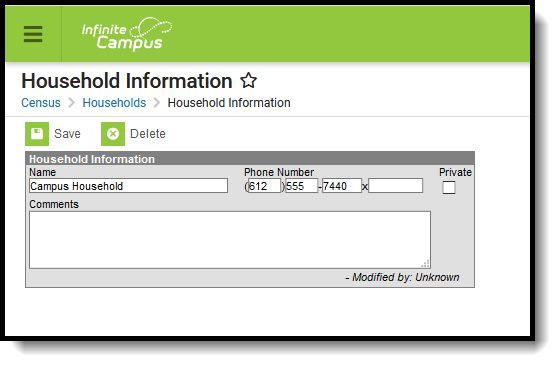 Household Information
Household Information
Household Information Data Elements
The following fields are located on the Household Info tab.
Data Element | Definition |
|---|---|
Name | Household name - often in the form of a guardian's last name and first name. The format used is determined by district policy. |
Phone Number | Phone number associated with the household (not necessarily the home phone number). |
Private | Indicates the address details should be kept within school settings. Marking this checkbox does not remove the address from reports. See the Private Checkbox Information article for more details. |
Comments | Additional information about the household. |
Important information when using Ad hoc Reporting: The contact.householdName and address.householdName fields in the Filter Designer do NOT pull the household name from the household information if there is no value there. If there is no household name, it defaults to the guardians of the household's last names. This is the intended logic. The Filter Designer looks for a stored database value. The household name default displayed is a calculated value.
Modify Household Information
- Enter the name of the household in the Name field. Review district policy for proper guidelines on entering household names.
- Enter the household's Phone Number in the appropriate format, listing area code first (i.e., (XXX)-XXX-XXXX x XXXX). The last phone number field is used for extensions.
- Determine if the Private checkbox should be marked.
- Enter additional Comments about this field, if necessary.
- Click the Save icon when finished. The modified data will now appear in the editor.
Modification Alerts
The Household Information tool contains sensitive information about students and where they may live. In addition, the altering of this data by district staff members should be controlled by user tool rights. A notification appears at the bottom of this editor that indicates which user modified the information and when.
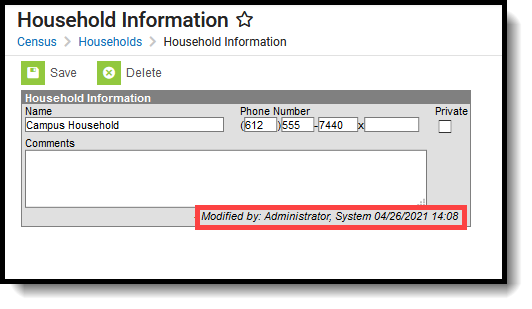 Household Information Modification
Household Information Modification
