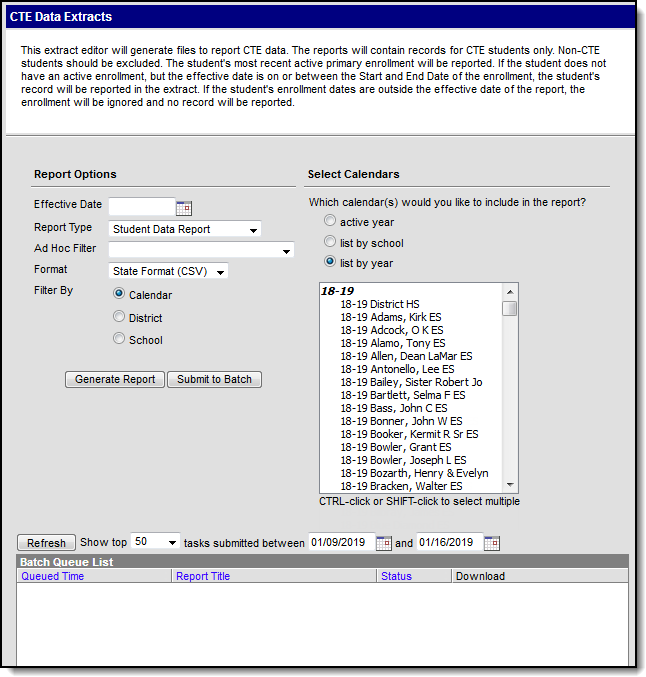The CTE Data Extracts (NV) tool was deprecated as of Campus.2243. Please refer to the CTE Reports article for information on generating and submitting CTE data to the Nevada Department of Education.
PATH: NV State Reporting > CTE Data Extracts > Student Data Report
The CTE Student Data Report is the first upload of CTE data which details student demographic information. This report is typically generated in mid October, allowing time for transferring and dropout students to exit or enter the school, improving the overall accuracy of CTE information reported. This report is due to the Nevada Department of Education by mid November.
CTE Student Data Report Editor
Report Logic
The following report logic is enforced:
If a student was active AND enrolled in a CTE course at any time during the reporting period, the student reports.
If the student does not have an active enrollment record but the Effective Date on the report editor is on or between the Start and End Date of the enrollment record, the record will report.
If the student's enrollment record Start and End dates are outside of the Effective Date entered on the report editor, the enrollment record is not reported.
A course is considered a CTE course if the CTE Course Flag on Course > Custom Data Elements is marked.
See the CTE Extracts (Nevada) article for directions for generating the extract.
CTE Student Data Report Layout
Element | Description | Type, Format and Length | Campus Database | Campus Application |
|---|---|---|---|---|
| District Code | The District code of the student's most recent primary enrollment record. | Numeric, 2 digits | District.number | System Administration > Resources > District Information > District Information > District Editor > District Detail > Master District Code |
| School Name | The school's name. | Alphanumeric | School.name | System Administration > Resources > School > School Editor > School Detail > Name |
School Code | The School code of the student's most recent primary enrollment record. | Numeric, 6 digits | Calculated, not dynamically stored | System Administration > Resources > District Information > State District Number; System Administration > Resources > School > State School Number |
Student ID | A unique identification number assigned to a student by the Department of Education. | Alphanumeric | Student.stateID | Census > People > Demographics > Person Identifiers > Student Unique State ID |
| Student Local ID | The student's Local Student Number. If the Local Student Number field is blank, this field reports null. | Numeric | Person.studentNumber | Census > People > Demographics > Person Identifiers > Local Student Number |
First Name | The student's legal first name. | Alphanumeric | Identity.firstName | Census > People > Demographics > Person Identifiers > First Name |
Middle Name | The student's middle name. | Alphanumeric | Identity.middleName | Census > People > Demographics > Person Identifiers > Middle Name |
Last Name | The student's legal last name. | Alphanumeric | Identity.lastName | Census > People > Demographics > Person Identifiers > Last Name |
Gender | The student's gender. | Alphanumeric, 1 character | Identity.gender | Census > People > Demographics > Person Identifiers > Gender |
Race | The student's Race Ethnicity.
| Alphanumeric, 1 character | RaceEthnicity.code | Census > People > Demographics > Person Information > Race/Ethnicity |
Date of Birth | The student's date of birth. | Date, 10 characters | Identity.birthdate | Census > People > Demographics > Birth Date |
Disabled | The student's primary disability, as detailed in an IEP. | Alphanumeric, 1 character | PlanState.disability1 | Student Information > Special Ed > Documents > NV SPED Data Entry Plan > Primary Disability |
| Economically Disadvantaged | If the student has a FRAM eligibility on or before Effective Date selected on the report editor AND the student has an Eligibility of reduced or free, then Y reports. All others report N. | Alphanumeric, 1 character | N/A | FRAM > Eligibility > Eligibility Editor > Eligibility Detail |
Academically Disadvantaged | No longer reported. Zero filled. | N/A | N/A | N/A |
| EL | The student's EL status. Y reports If the student has
Otherwise, this field reports N. | Numeric, 9 digits | Calculated | Student Information > Program Participation > English Learners (EL) > EL > Active EL Record > Program Status AND Identified Date |
Grade | The student's grade level as of the most recent primary enrollment record. | Alphanumeric | Enrollment.grade | Student Information > General > Enrollments > Grade |