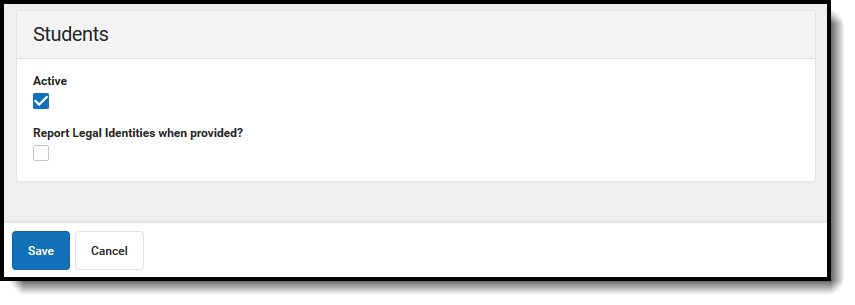The Ed-Fi Configuration tool is used to establish Ed-Fi data resources.
The following describes how to enable the Students resource for Ed-Fi reporting. If the Configure or Edit buttons do not display, then the resource does not need to be mapped and the toggle button can be used to turn the resource on or off.
1. Indicate if the resource should report Legal Identities.
2. Click Save.