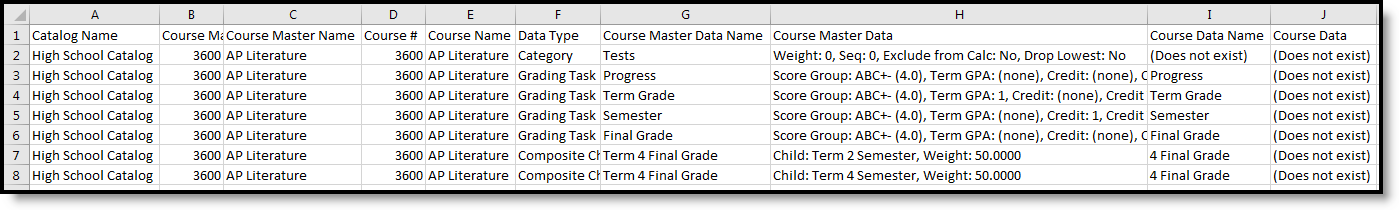Classic Path: Grading and Standards > Reports > Grading Setup > Course Audit
Search Terms: Course Audit
The Course Audit report compares the grading setup between course masters and their associated courses to identify differences.
These differences could result from unpushed changes at the course master level or changes to unlocked elements of individual courses.
Report Logic
This report looks at differences between the course master and associated courses in the following areas:
| Course Master | Course |
|---|---|
|
Grading Tasks |
|
|
Standards |
|
| Categories
|
Categories
|
Generate the Course Audit Report
- Select the Course Catalog to display a list of Course Masters. Options display based on the Calendar selected in the Campus toolbar.
- Select the Course Master(s) to include in the report. The list can be sorted by number or alphabetically by name.
- Leave the Exclude inactive courses checkbox marked to not report courses not flagged as Active.
- Click the Generate Report button. The report displays in CSV format.
The Course Master Data and Course Data columns of the report indicate the details of the differences in grading setup.