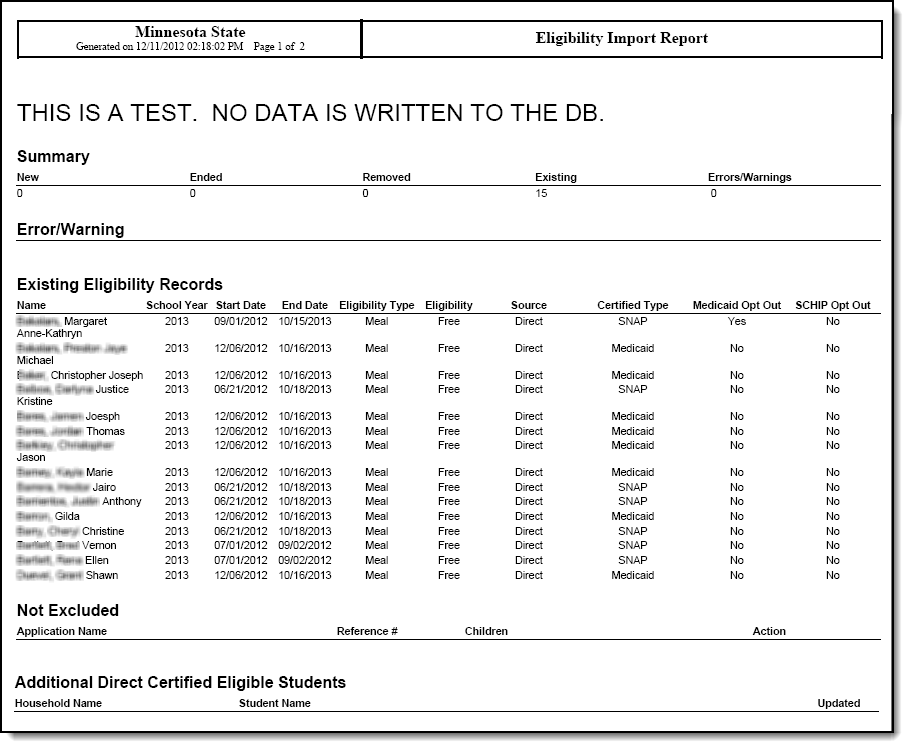Tool Search: Eligibility Import Wizard
The following image is an example of the Eligibility Import Report users can generate at the end of the Eligibility Import Wizard.
| Report Section | Description |
Summary | This section indicates the anticipated success of the import as related to the number of records that will be updated. The anticipated number of new, ended, removed and existing eligibilities, as well as errors/warnings will be displayed. |
| Error/Warning | This section indicates anticipated problems with the import, such as non-matching student identifiers / unique IDs (e.g., last name, first name, birth date, state ID, student number), missing data, incorrect file lengths, etc. |
Updated Records | This section indicates the records that will be inserted into the Campus database. This section will only appear when the "Include Updated Records Details on Report" checkbox is marked before testing. Overlapping records are not allowed. If the eligibility record in the file includes a record that is the same rank as the pre-existing record but is a different Certified Type, Campus updates the pre-existing record to the new Certified Type. For example, if a child's current Certified Type is Foster (Free Direct) and the import file includes an eligibility record that is Runaway (Free Direct), Campus updates the Certified Type to Runaway. See the FRAM Eligibility Standards and Guidelines article for more information. The following types of updated records are available:
|
Existing Eligibility Records | This section indicates an eligibility record already exists for the indicated student. If an eligibility record exists for the student, it will not be overwritten by the import. Additional follow-up may be required after importing to determine the proper eligibility types to be assigned to these students. See the topic FRAM Eligibility Standards and Guidelines for more information. |
Not Excluded | This section indicates which applications of students with Direct Certification eligibilities will not be excluded from the Verification process (even though the "Exclude Applications" checkbox was flagged in Step 5. Test and Import). An application may not be excluded for one of the following reasons:
|
Excluded | This section indicates that the "Exclude Applications" checkbox was flagged and that students in the import file matched students on the household application. These students/applications will not be included in the Verification process. |
Additional Direct Certified Eligible Students | This section indicates the "Extend Direct Certification Status to Additional Students in Household" checkbox was flagged and that additional students listed on the same application as students in the import file will have their existing eligibilities updated to a Free / Direct Certification eligibility status. |