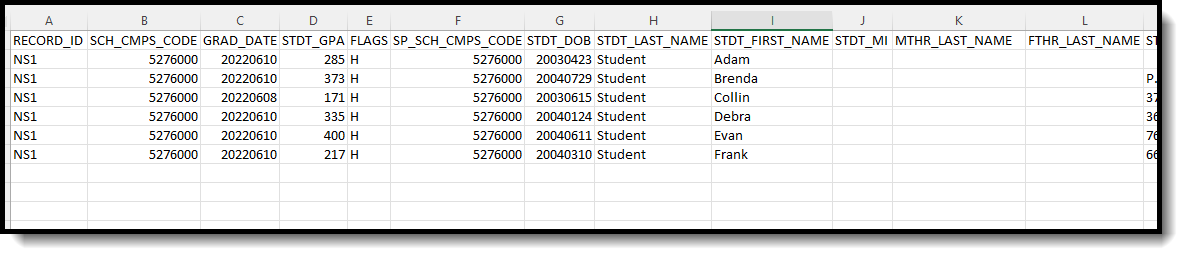Classic View: CA State Reporting > CalGrant GPA Verification
Search Terms: CalGrant GPA
The CalGrant GPA Verification Extract creates a file to upload CalGrant GPAs for 11th and 12th grade students into the CalGrant web app or to print a review document showing student names and their CalGrant GPA. Users can generate one of three reports:
- CalGrant Verification - lists what students are included in the upload file and their GPA. This should be generated first to review student GPA information.
- CalGrant Non-SSN - uploads the student's GPA information using their Student ID.
- CalGrant Graduated - uploads the graduated student's GPA information using their Student ID.
 CalGrant GPA Verification
CalGrant GPA Verification
See the following articles for more information on GPA Calculations:
Report Logic
The CalGrant GPA is calculated as the sum of unweighted GPA values divided by the sum of GPA weights from courses posted on the student's transcript that:
- Were taken in the student's 10th and 11th grade year when generating for seniors (includes 12th grade year when generating the CalGrant Graduated option);
- Were taken in the students' 10th grade year when generating for juniors.
- Have the CalGrant checkbox marked on the course.
Any failing grade the student may have received is included in the CalGrant GPA calculation, unless there is another transcript course with the same course number from the same school marked as a Repeat Course. When there is a repeat course, only the grade from the repeated course is used in the GPA calculation as long as it was taken in the 10th or 11th grade. When there are multiple courses with the same course number but none of them are marked as a repeat course, all courses will be used in the calculation.
Up to four bonus points for 10th grade and four points for 11th grade are included (when they exist) in the calculation.
Courses that have no GPA value are not included in the calculation.
Report Editor
| Field | Description |
|---|---|
| Permission Options | Selection determines which students are included in the report.
|
| Report Options | Selection determines which report format generates:
|
| Report Format | Selection determines the output of the report. Different options are available depending on the selected report option. Use the State Format (Fixed Width) when uploading the information to the state. Use the other available formats (CSV, HTML, PDF) for data review and testing. |
| Report Grades | The report can be generated for either 11th or 12th grade students. Only one grade can be selected at a time. |
| Contact Information | When marked, the student's contact information reports (when data is populated) for the following fields:
This option is only available when generating the CalGrant Non-SSN Report Option. |
| PO Box Address | Reports the PO Box of students when a record of the PO Box exists. Reports the most recent address for the students marked as mailing when students do not have a PO Box Address. When there are multiple households, reports the address with the most recent start date between the households. Only available for the CalGrant Non-SSN Report Option. |
| Ad hoc Filter | When a filter is selected, only those students included on the filter report. This option is only available when generating the CalGrant Graduated report option. |
Generate the CalGrant GPA Verification Tool
- Select the desired Permission Options from the dropdown list.
- All Students - returns all students in the 12th grade.
- CalGrant OK - returns only those students who have the CalGrant OK checkbox marked on their enrollment records.
- Select the desired Report Options from the dropdown list:
- Select the desired Format of the report from the dropdown list. Use the State Format (Fixed Width) when uploading the information to the state. Use the other available formats (CSV, HTML, PDF, XML) for data review and testing.
- Select the desired Report Grade level, either 11 or 12.
- When generating the CalGrant Graduated option, select an Ad hoc Filter that includes a list of the graduated students.
- Select the Calendar from which to report data. Only one calendar can be selected. Calendars can be selected by the active year, by the school, or by the year.
- Click the Generate Report button. The report displays in the desired format.
When a student does not have a Social Security number, use the CalGrant Non-SSN option.
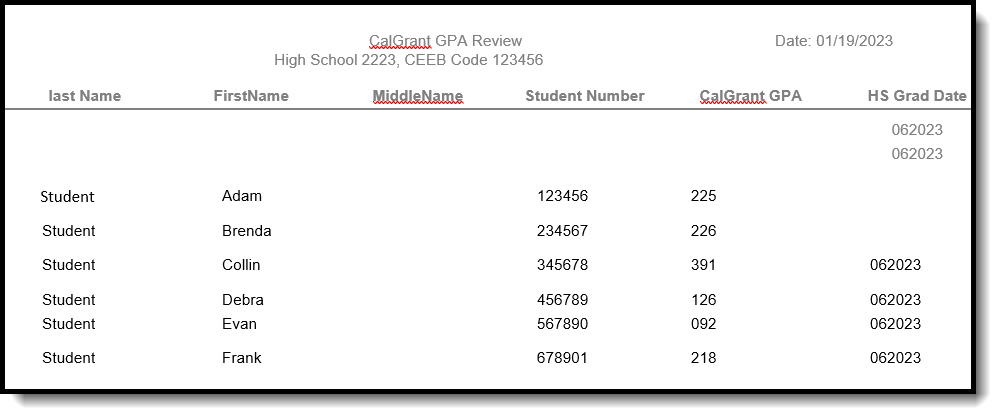 CalGrant Verification- PDF Format
CalGrant Verification- PDF Format
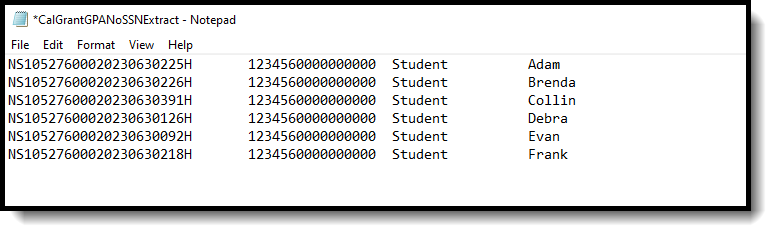 Calgrant Non-SSN - State Format (Fixed Width)
Calgrant Non-SSN - State Format (Fixed Width)
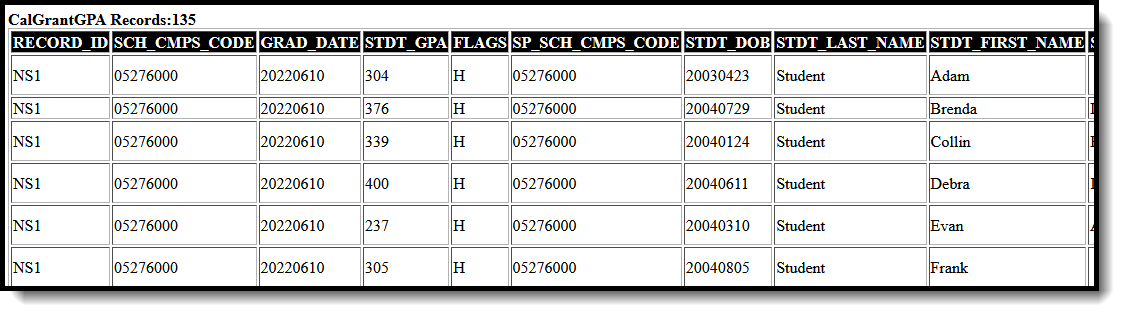 CalGrant Graduation - HTML Format
CalGrant Graduation - HTML Format
CalGrant GPA Verification Layout
| Data Element | Description | Location |
|---|---|---|
| Social Security Number | Student's Social Security number. When a student does not have a Social Security number, this field reports a value of nine zeros (000000000). Numeric, 9 digits | Census > People > Demographics > Person Information > Soc Sec Num Identity.SSN |
| Filler 1 | No data returns | N/A |
| GPA | Student's grade point average using the CalGrant calculation. This value reports an X.XX value, but does not report the decimal point. For example, a student with a GPA of 4.0 reports as 400. A value cannot be higher than 400. The student's GPA is viewable on the Student Transcript. Numeric, 3 digits | Calculated value, data not stored |
| Filler 2 | No data returns | N/A |
| School Code | The school's College Board or CEEB code that provides the verified GPA. Reports the CEEB Number plus two zeros, as 12345600. Numeric, 8 digits | System Administration > Resources > School > School Information > CEEB Number School.satNumber |
| Filler 3 | No data returns | N/A |
| High School GPA | Indicates the CalGrant GPA is based on course work completed during high school. Reports as Y. Alphabetic, 1 character | Data not stored |
| Filler 4 | No data returns | N/A |
| High School Grad Date | Reports the student's expected date of graduation. Reports the date entered in the Diploma Date field, when populated. When the field is not populated, reports the date entered in the Projected Graduation Date field. When the field is not populated, reports the end year of the student's 12th grade enrollment (as YYYY0630). Date field, 8 characters (YYYYMMDD) | Student Information > General > Graduation > Projected Graduation Date OR Diploma Date Graduation.projectedGraduationDate Graduation.diplomaDate |
| Filler 5 | No data returns | N/A |
| Spring School Code | The College Board or CEEB code of the school the student attended as of the end of the 12th grade year. Reports the CEEB Number plus two zeros, as 12345600. Numeric, 8 digits | System Administration > Resources > School > School Information > CEEB Number School.satNumber |
| Filler 6 | No data returns | N/A |
| State Student ID (SSID) | Reports the student's state ID number. Numeric, 8 digits | Census > People > Demographics > Person Identifiers > Student State ID Person.studentStateID |
CalGrant Non-SSN Layout and CalGrant Graduated
| Data Element | Description | Location |
|---|---|---|
| Record ID | Reports a value of NS1 for all records. Alphanumeric, 3 characters | Data not stored |
| School Code | The school's College Board or CEEB code that provides the verified GPA. Reports the CEEB Number plus two zeros, as 12345600. Numeric, 8 digits | System Administration > Resources > School > School Information > CEEB Number |
| Grad Date | Reports the student's expected date of graduation or actual date of graduation. Reports the date entered in the Diploma Date field, when populated. When that field is not populated, reports the date entered in the Projected Graduation Date field. When that field is not populated, reports the end year of the student's 12th grade enrollment (as YYYY0630). Date field, 8 characters (YYYYMMDD) | Student Information > General > Graduation > Projected Graduation Date OR Diploma Date Graduation.projected GraduationDate Graduation.diplomaDate |
| Student GPA | Student's grade point average using the CalGrant calculation. This value reports an X.XX value, but does not report the decimal point. For example, a student with a GPA of 4.0 reports as 400. A value cannot be higher than 400. The student's GPA is viewable on the Student Transcript. Numeric, 3 digits | Calculated value, data not stored |
| Flags | Reports a value of H followed by seven spaces. Alphanumeric, 8 characters | Data not stored |
| School Campus Code | Reports the College Board or CEEB code of the school providing the verified GPA. Numeric, 8 digits | System Administration > Resources > School > School Information School.satNumber |
| Student Date of Birth | Reports the student's birth date. Date field, 8 characters (YYYYMMDD) | Census > People > Identities > Person Information > Birth Date Identity.birthDate |
| Student Last Name | Reports the student's last name. Alphanumeric, 19 characters | Census > People > Identities > Person Information > Last Name Identity.lastName |
| Student First Name | Reports the student's first name. Alphanumeric, 12 characters | Census > People > Identities > Person Information > First Name Identity.firstName |
| Student Middle Initial | Reports the student's middle initial. Alphanumeric, 1 character | Census > People > Identities > Person Information > Middle Name Identity.middleName |
| Mother's Last Name | Reports last name of the student's mother. This field only reports when the Contact Information checkbox is marked. Alphanumeric, 19 characters | Census > People > Identities > Person Information > Last Name Identity.lastName |
| Father's Last Name | Reports the last name of the student's father. This field only reports when the Contact Information checkbox is marked. Alphanumeric, 19 characters | Census > People > Identities > Person Information > Last Name Identity.lastName |
| Student Street Address | Reports the street address of the student's primary household. Reports Number, Prefix, Street, Tag, Direction, and Apt. from Primary Address. When PO Box Address is selected, reports PO Box address. When PO Box does report, it reports as 'PO Box NNNNN'. Alphanumeric, 35 characters | Census > Households > Addresses Address.number Address.tag Address.street Address.direction Address.prefix |
| Student City | Reports the city in which the student resides. Reports City from Primary Address (or reports City from Mailing Address when the Primary Address is a PO Box and PO Box Address is selected). Alphanumeric, 17 characters | Census > Households > Addresses > City Address.city |
| Student Zip Code | Reports the zip code of the mailing address for the student. Reports Zip from Primary Address (or reports Zip from Mailing Address when the Primary address is a PO Box and PO Box Address is selected). Only a 5 digit zip is required, but a zip+4 can report with a hyphen. Numeric, 5 digits | Census > Households > Addresses > Zip Code Address.zipCode |
| Student Gender | Reports the student's gender. Alphanumeric, 1 character (M or F) | Census > People > Demographics > Person Information > Gender Identity.gender |
| Parent's Phone Number | Reports the parent's phone number. This information is based on the guardian flag assigned to the parent. This field only reports when the Contact Information checkbox is marked. Numeric, 10 digits | Census > People > Demographics > Personal Contact Information > Other Phone Contact.homePhone |
| Student's Phone Number | Reports the student's phone number. This field only reports when the Contact Information checkbox is marked. Numeric, 10 digits | Census > People > Demographics > Personal Contact Information > Other Phone Contact.homePhone |
| Student Email | Reports the student's email address. This field only reports when the Contact Information checkbox is marked. Alphanumeric, 50 characters | Census > People > Demographics > Personal Contact Information > Email Contact.email |
| Parents Email | Reports the student's email address. This information is based on the guardian flag assigned to the parent. This field only reports when the Contact Information checkbox is marked. When more than one parent has an email address populated, the parent with the lowest personID reports. Alphanumeric, 50 characters | Census > People > Demographics > Personal Contact Information > Email Contact.email |
| Dream Act ID | This field does not report. Numeric, 9 digits | N/A |
| CSAC ID | Reports the identification number assigned by the California Student Aid Commission to identify the student. For all records, reports :~: (colon, tilde, colon). Alphanumeric, 3 digits | N/A |
| School Student ID | Reports the identification number assigned by the school. Numeric, 20 digits | N/A |
| State Student ID | Reports the identification number assigned by the state. Numeric, 8 digits | Census > People > Demographics > Person Identifiers > Student State ID Person.studentStateID |