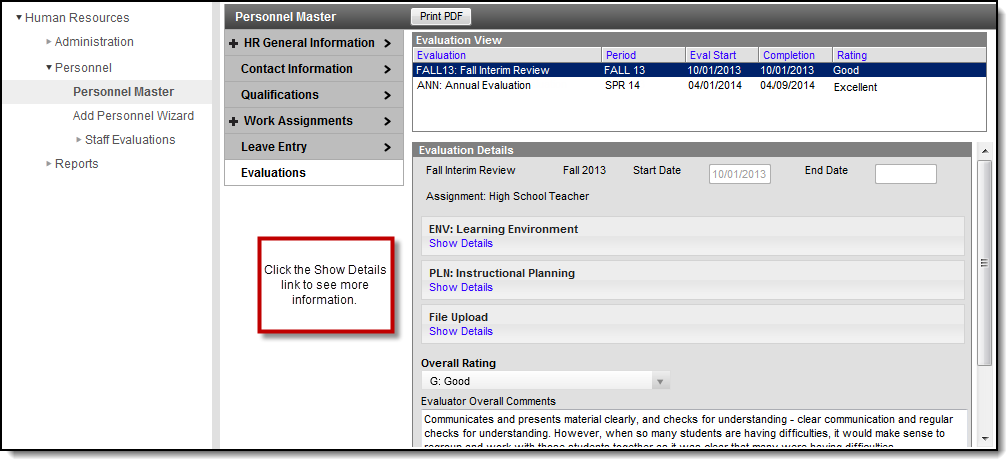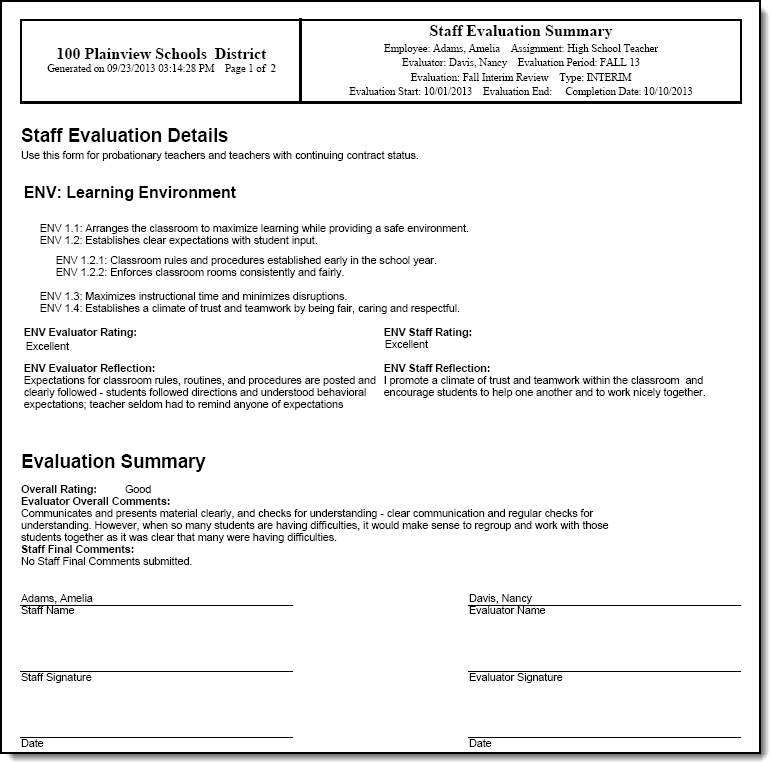Human Resources will no longer be available after June 30th, 2025. For more information, visit the Human Resources and Staff Evaluation Deprecation FAQ.
Tool Search: Personnel Master
You can use the Personnel Master tool to view completed Staff Evaluations. Information cannot be modified.
To view a completed evaluation, search for the employee then click Evaluations from the left-hand navigation.
To print a completed evaluation, search for the employee, click Evaluations from the left-hand navigation, select the evaluation you want to print and click the Print PDF button. A PDF version of the evaluation displays.