Tool Search: District County
Once counties have been created in the Counties list, districts can select the county related to their district location. The counties within the district may be selected for state reporting purposes using this tool.
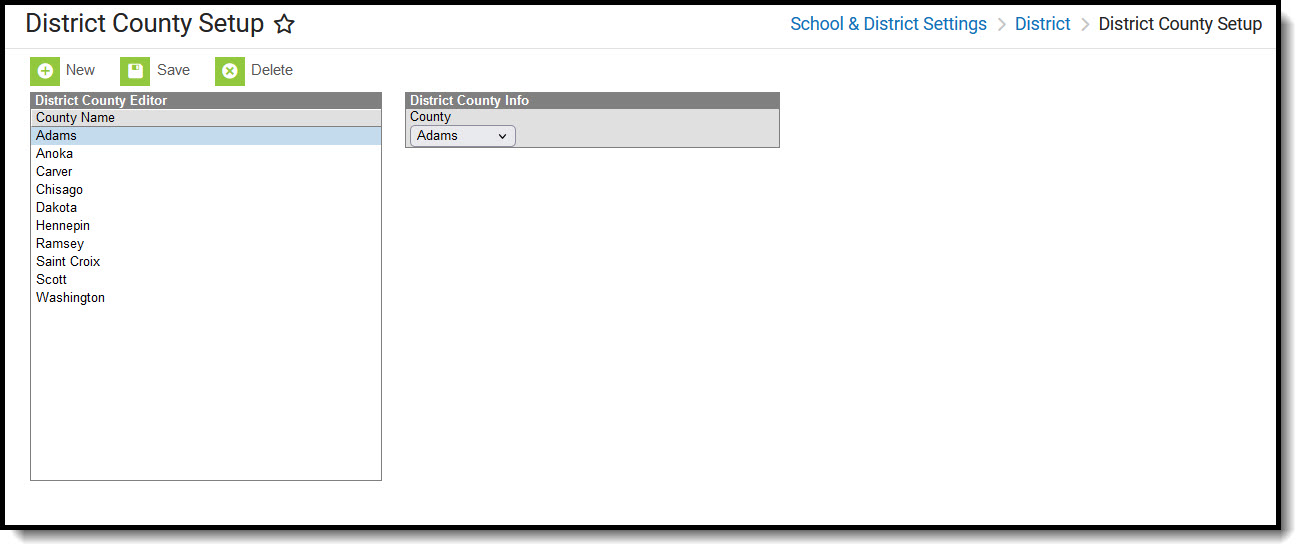 District County Setup tool
District County Setup toolSelecting District Counties
- Click New.
- Select the County from the dropdown list.
- Click Save.
Deleting District Counties
- Select the County you want to delete.
- Click Delete.
- Click OK.
