Classic View: School Store > Reports > Summary
Search Terms: Summary
This report provides a summary of the items that were purchased on a specific day and is useful if you would like to send this information via email to specific staff members. The email message can be set up in the School Store Notifications tool.
| What can I do? | What do I need to know? |
|---|---|
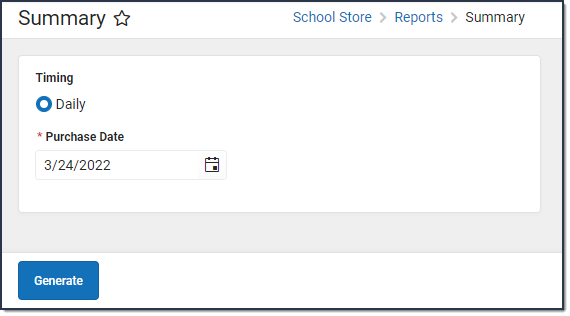 Example Summary Report Editor
Example Summary Report Editor
Generate the Daily School Store Summary Report
- Select the School in the Context Menu.
Tip: Selecting All Schools in the School dropdown list returns purchases for the entire district. - Select the Purchase Date
- Click the Generate button.
Result: A a summary of the items that were purchased on the selected date display in a PDF file.
Example Daily School Store Summary Report
 Example of Summary Report for a Single School
Example of Summary Report for a Single School
 Example Summary Report for All Schools
Example Summary Report for All Schools
