Last Updated 03/24
Tool Search: Migrant
The Migrant tool captures information for students whose parents/guardians move frequently in an effort to find work or better living conditions. The Federal Migrant Program provides support for these students to be successful in their education. The Federal/State Program Updater Tool can be used with this program.
 Migrant Tool
Migrant ToolEnter/Modify Migrant Records
General information:
- Overlapping records are not allowed.
- If a new record is added before an existing record has an end date, a warning message displays. Enter an End Date on the existing record before adding a new record.
- If a new record is added that with a start date that is between the start and end dates of a historical record, a warning message displays. Verify the entered date on the new record is correct.
Enter Migrant Records
- Click the New icon. A Student Migrant Detail editor displays.
- Enter the required Start Date information.
- Enter information for the remaining fields on the editor, as appropriate for the selected student. Migrant Indicator is required.
- Click the Save icon when finished. The new record is visible in the Migrant Editor.
Modify Migrant Records
- To modify a Migrant record, select it from the editor and enter the new information (end date, new comments, etc.).
- When a student is no longer considered a Migrant student, or has stopped receiving Migrant services, edit the record and enter an End Date.
- If a record was entered in error, click the Delete icon to completely remove it.
Migrant Information in Ad hoc
Migrant information is available in the Query Wizard for Student Data Type filters. Fields can be selected from the Student > Learner > Migrant folder.
- The Student > Learner > Migrant fields returns data associated with the Student Migrant Detail editor.
- The Student > Learner > Migrant > Custom_ic_Migrant fields returns data associated with any district defined fields added to the Migrant toolset.
Migrant information entered on the Enrollment editor can be selected from the Student > Learner > Active Enrollment/All Enrollment > State Reporting Elements folder.
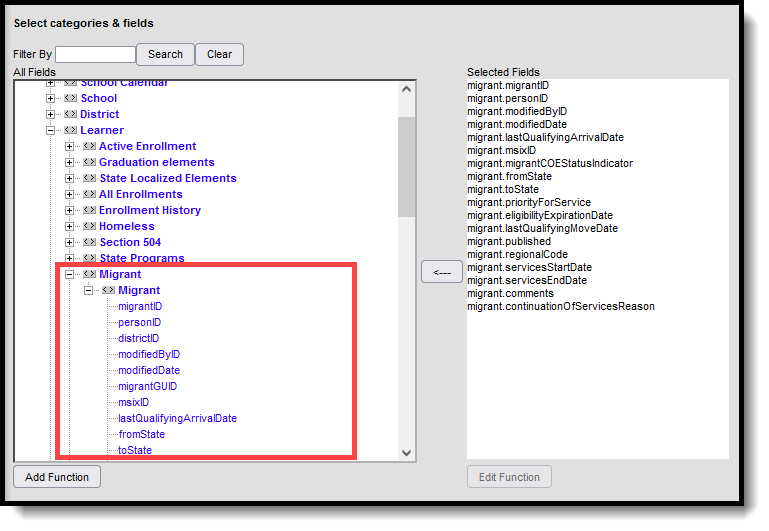 Migrant Ad hoc Fields
Migrant Ad hoc Fields
Migrant Tool Rights
Full tool rights to the Migrant tool require the following:
- Read (R) - allows the user to view existing Migrant records
- Write (W) - allows the user to edit existing Migrant records
- Add (A) - allows the user to add new Migrant records
- Delete (D) - allows the user to remove Migrant records
Publish Migrant Records Tool Rights
Users must have at least W(rite) tool rights to the Publish Migrant Records sub-right in order to use this tool.
Field Descriptions
| Field | Description | Ad hoc Field Name |
|---|---|---|
| Start Date |
Indicates the date entered on the migrant student's Certificate of Eligibility (COE) or the date the student arrived in the district, if the COE is still in process. |
migrant.lastQualifying ArrivalDate |
| End Date | Indicates the Expiration Date entered on the migrant student's Certificate of Eligibility (COE) or 36 months from arrival date, if approval in process. |
migrant.eligibilityExpiration Date |
| Program Status | If appropriate, an item may be selected from this droplist to correspond to the student's migrant program status. | migrant.programStatus |
| From State | Identifies the US state postal code (CO, NY, MN, etc.) of the state from which the migrant student is from. | migrant.fromState |
| To State | Identifies the US state postal code (CO, NY, MN, etc.) of the state to which the migrant student is moving. | migrant.toState |
| Migrant Indicator |
Indicates the approval status of the Certificate of Eligibility (COE) and whether or not they were in a federally funded migrant program.
|
migrant.migrantCOE StatusIndicator
Reports either a Y or N. |
| Last Qualifying Move Date | Identifies the Move Date as approved on Certificate of Eligibility (COE) or the date the student arrived in the district if the COE is in process. | migrant.lastQualifying MoveDate |
| Services Start Date | Indicates the date services started for the student. | migrant.sevicesStartDate |
| Services End Date | Indicates the date services ended for the student. |
migrant.servicesEndDate |
| Comments | Text field with 255 character limit into which information relating to the selected migrant status record may be entered. | migrant.servicesreason |
Custom Tools
Users can create custom tools for Migrant in State and District editions. Custom tools do not sync to the state edition from the district edition. Custom tools are available in Ad hoc reporting.
