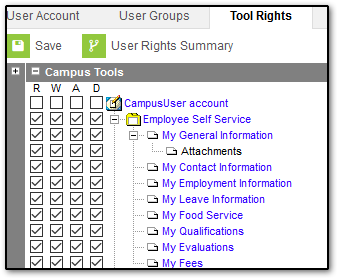PATH: System Administration > User Security > Users
Tool Rights determine the level of access users have to tools throughout Campus. This article refers to tool rights in abbreviated form (i.e., R, W, A, D or any combination of the four).
Tab | R | W | A | D | This tool is only available if your district is using... |
|---|---|---|---|---|---|
Employee Self Service | View Only | View Only | View Only | View Only | Human Resources, Point of Sale, Online Payments, or Payroll |
| My General Information | View Only | View Only | View Only | View Only | Human Resources |
| Attachments | View Only | View Only | View Only | View Only | Human Resources |
| My Contact Information | View Only | View Only | View Only | View Only | Human Resources |
| My Employment Information | View Only | View Only | View Only | View Only | Human Resources |
| My Leave Information | View Only | View Only | View Only | View Only | Human Resources |
| My Food Service | View Only | View and Modify | View and Modify | View and Modify | Point of Sale |
| My Qualifications | View Only | View Only | View Only | View Only | Human Resources |
| My Evaluations | View Only | View and Modify | N/A | N/A | Human Resources |
| My Fees | View Only | View and Modify | View and Modify | View and Modify | |
| View Only | View Only | View Only | View Only | Payroll |