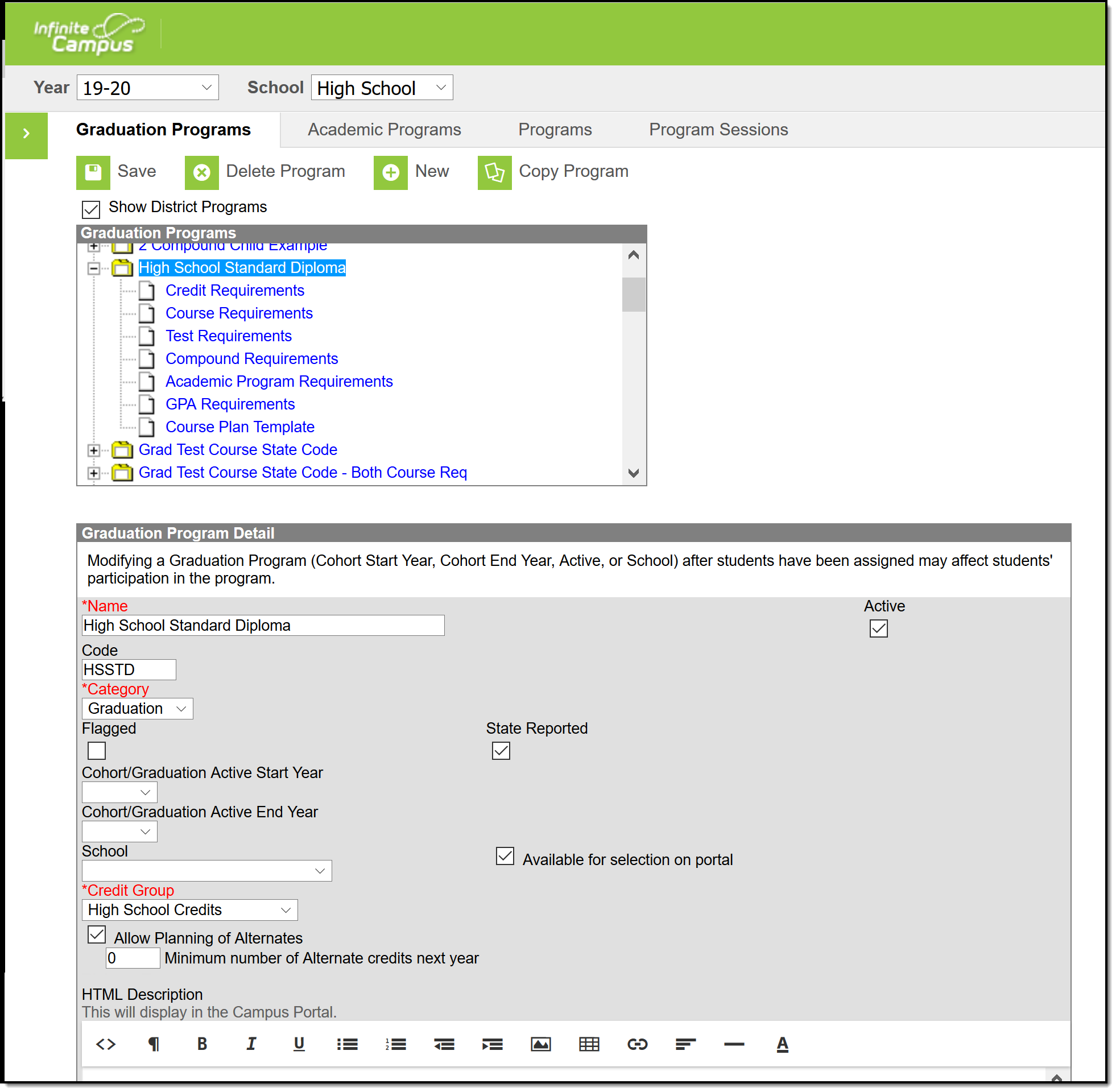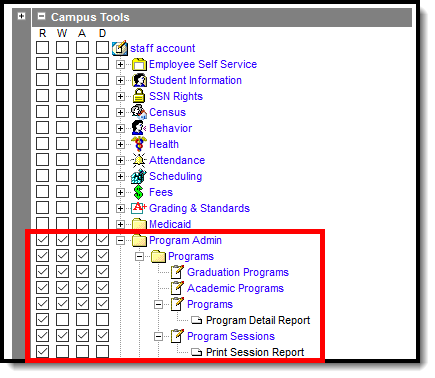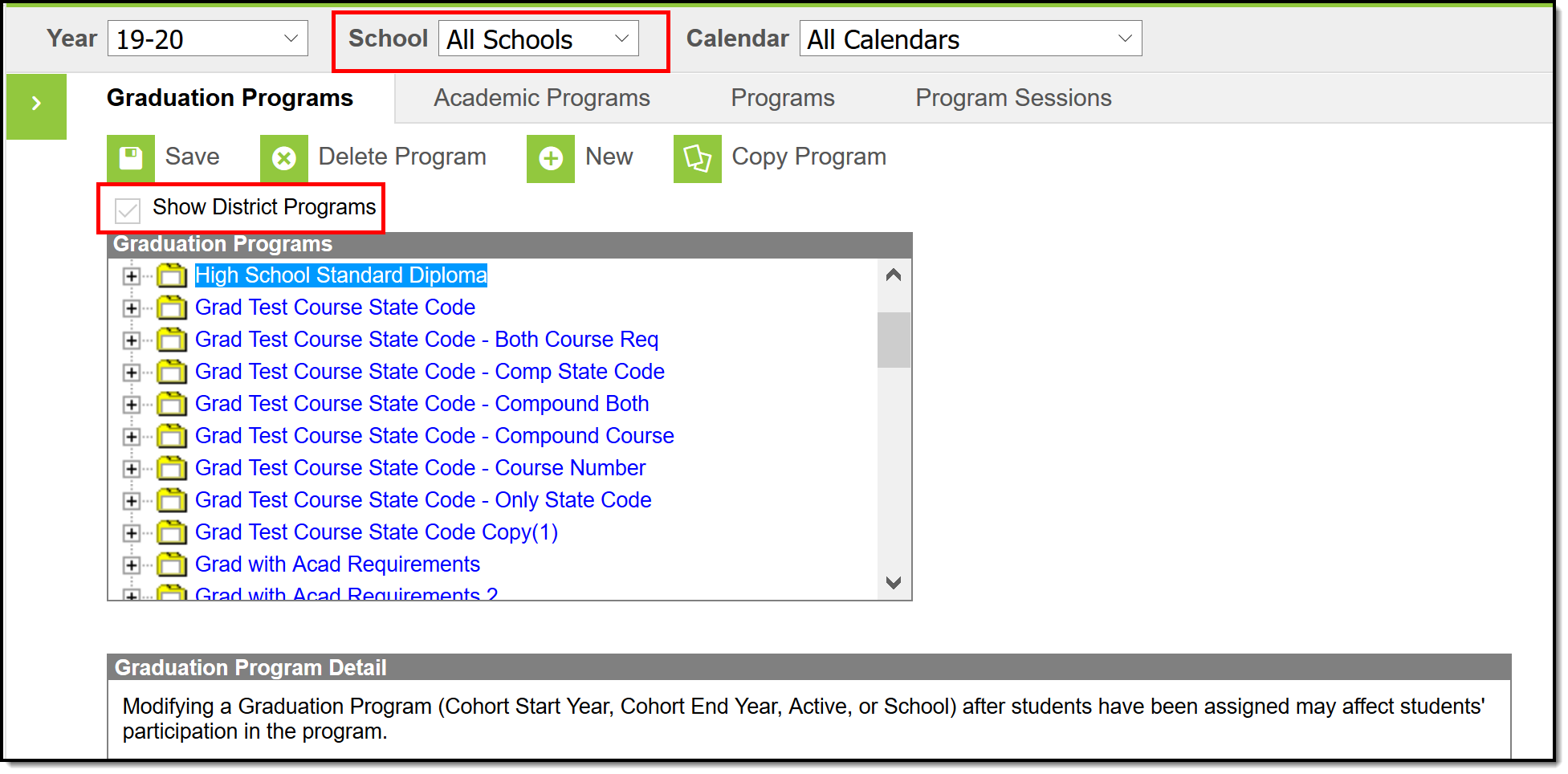PATH: Program Admin > Programs
Schools can create Graduation Programs, Academic Programs, Programs, and Program Sessions, and assign those programs to students as needed. The following tools are available:
- Graduation Programs - tracks a student's progress toward graduation
- Academic Programs - tracks a student's progress toward completion of a non-graduation academic or Career Tech program that often results in a Certificate, Seal or Award
- Programs - lists every program (after school club, intramural sports, community education) offered at the school or district
- Program Sessions - records a specific date, time and location of a program
Tool Rights for Programs
Full access to the Program toolset requires RWAD rights to the following:
- Program Admin > Programs
- Program Admin > Programs > Graduation Programs
- Program Admin > Programs > Academic Programs
- Program Admin > Programs > Programs
- Program Admin > Programs > Program Sessions
R rights are required for the following:
- Program Admin > Programs > Programs > Program Detail Report
- Program Admin > Programs > Program Sessions > Print Session Report
Program Information in Ad hoc Query Wizard
Program information is NOT available in the Filter Designer. However, Graduation Programs, Academic Programs, Programs and Program Sessions that are assigned to students are available when selecting the Student Data Type.
See the Academic Planning article for information on available fields.
District Programs vs. School Programs
Graduation programs, Academic Programs, and Programs can be set as District Programs, meaning it is available for selection and assignment at all schools across the district, or set as a School Program, meaning it is only available for selection and assignment at a particular school(s).
To create a Program that is available for all schools, mark the District Wide checkbox in the Program Detail Editor. To create a Graduation or Academic program that is available for all schools, leave the School field blank on the Graduation Programs and Academic Programs editor.
When the Show District Programs checkbox is marked, programs available to all schools in the district and programs available at selected schools display. When the Show District Programs checkbox is not marked, only programs linked to the school selected in the Campus toolbar display.
When a school is selected in the School field, the program can only assigned to students enrolled in that school, and is only visible to users who are assigned calendar rights to that school.
When assigning schools for a Graduation or Academic Program, only one school can be assigned to the program. When assigning schools for Programs (and Programs with Sessions), multiple schools can be assigned to the program.