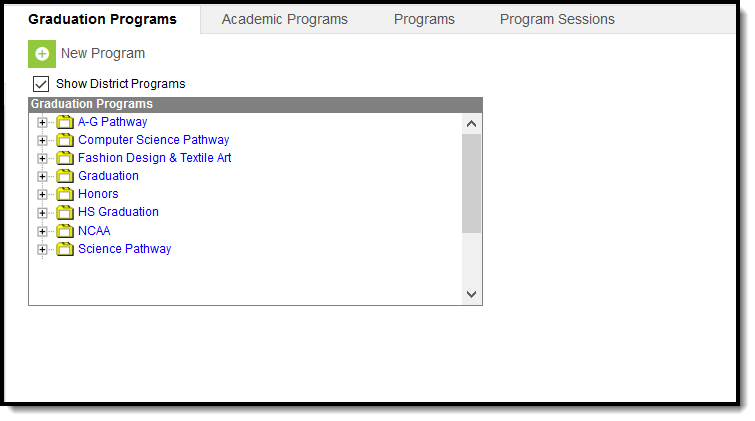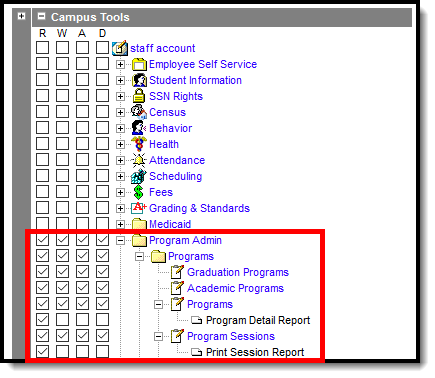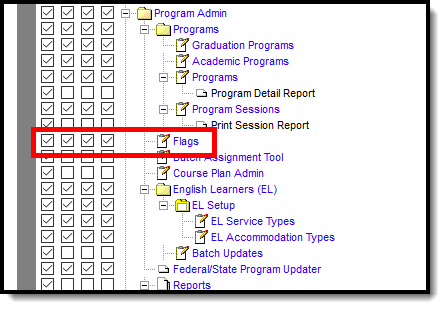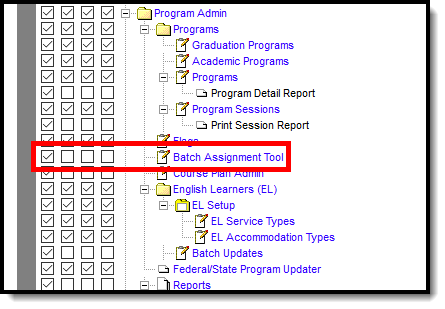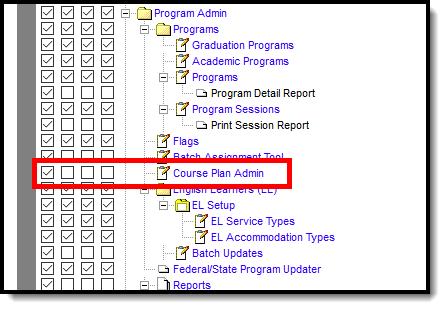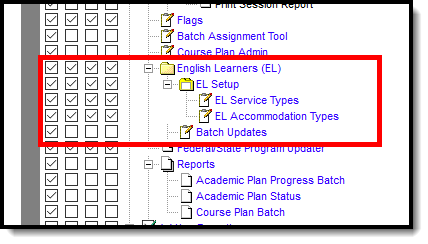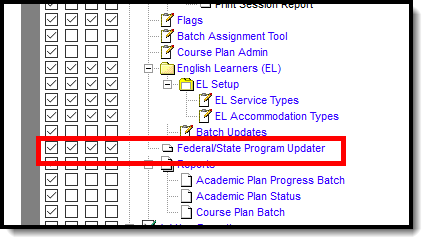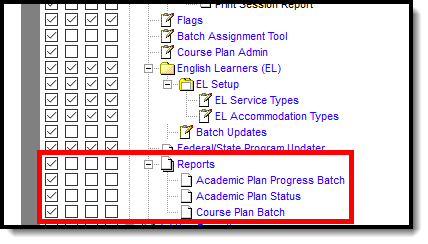The tools available in the Program Admin folder allow users to create flags, academic programs, career/tech programs (where available), programs, program sessions, and tools to assign those programs to students.
The following tools are available:
- Programs
- Flags
- Batch Assignment Tool
- Course Plan Admin
- English Learners (EL)
- Federal/State Program Updater
- Federal Programs Publishing (State Edition Only)
Tool Rights for Program Admin
The tool rights listed below are for ALL tools in the Program Admin toolset. Use the table below for reference on what each right (RWAD) provides.
Right | Description |
|---|---|
R (Read) | The R right indicates the information on the corresponding tool may be viewed by the user. When applicable, the user is also allowed to print information. The user does NOT have access to the Save, Add or Delete icons in the action bar. |
W (Write) | The W right indicates the user may view and modify (e.g., edit) the information on the corresponding tool. The Save icon in the action bar is functional. This right allows the user to modify existing data in the area. This right includes the ability to change or remove data from a specific field. |
A (Add) | The A right indicates the user may view, modify and add to the information on the corresponding tool. The New and Add icons in the action bar are functional. This right allows the user to add new data/records. |
D (Delete) | ASSIGN THIS RIGHT WITH CAUTION. The D right indicates the information on the corresponding tool may be deleted. The Delete icon in the action bar is functional. This right provides the ability to completely remove an existing record, including all data contained within the record. |
RWAD Rights assigned at the module or folder level give those rights to all sub tools within the module. By expanding out the folder, rights can be modified for each tool.
Program Admin tool rights are required for access to the Academic Planning Programs toolset.
Programs
Full access to the Program Admin toolset requires RWAD rights to the following:
- Program Admin > Programs
- Program Admin > Programs > Graduation Programs
- Program Admin > Programs > Academic Programs
- Program Admin > Programs > Programs
- Program Admin > Program > Program Sessions
R rights are required for the following:
- Program Admin > Programs > Programs > Program Detail Report
- Program Admin > Programs > Program Sessions > Print Session Report
Flags
Full access to Flags requires RWAD rights to the following:
- Program Admin > Flags
Batch Assignment Tool
Full access to the Batch Assignment Tool requires R rights to the following:
- Program Admin > Batch Assignment Tool
Course Plan Admin
Full access to the Batch Assignment Tool requires R rights to the following:
- Program Admin > Course Plan Admin
English Learners (EL)
Full access to English Learners Tool requires RWAD rights to the following:
- Program Admin > English Learners (EL)
- Program Admin > English Learners (EL) > EL Setup
- Program Admin > English Learners (EL) > EL Setup > EL Service Types
- Program Admin > English Learners (EL) > EL Setup > EL Accommodation Types
R rights are required for the following:
- Program Admin > English Learners (EL) > Batch Updates
Federal/State Program Updater, Federal Programs Publishing
Full access to the Federal/State Program Updater requires RWAD rights to the following:
- Program Admin > Federal/State Program Updater
Full access to the Federal Programs Publishing (available in State Edition) requires RWAD rights to the following:
- Program Admin > Federal Programs Publishing
Reports
R rights are required for the following:
- Program Admin > Reports > Academic Plan Progress Batch
- Program Admin > Reports > Academic Plan Status
- Program Admin > Reports > Course Plan Batch
Program Admin Information in Ad hoc Query Wizard
Program Admin information is NOT available in the Filter Designer. However, Graduation Programs, Academic Programs, Programs and Program Sessions that are assigned to students are available when selecting the Student Data Type.
See the Academic Planning article for information on available fields.