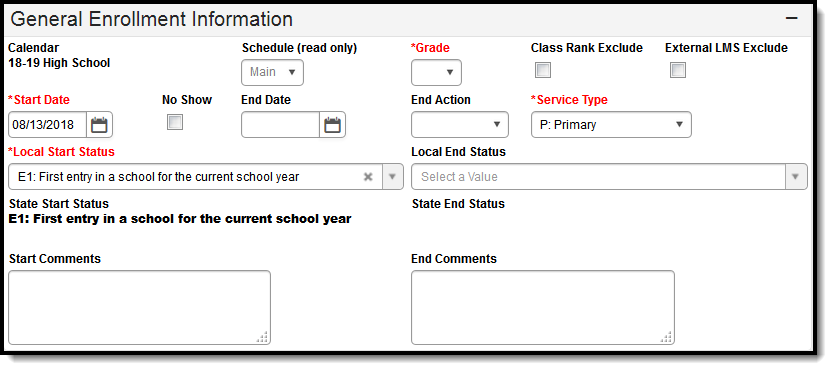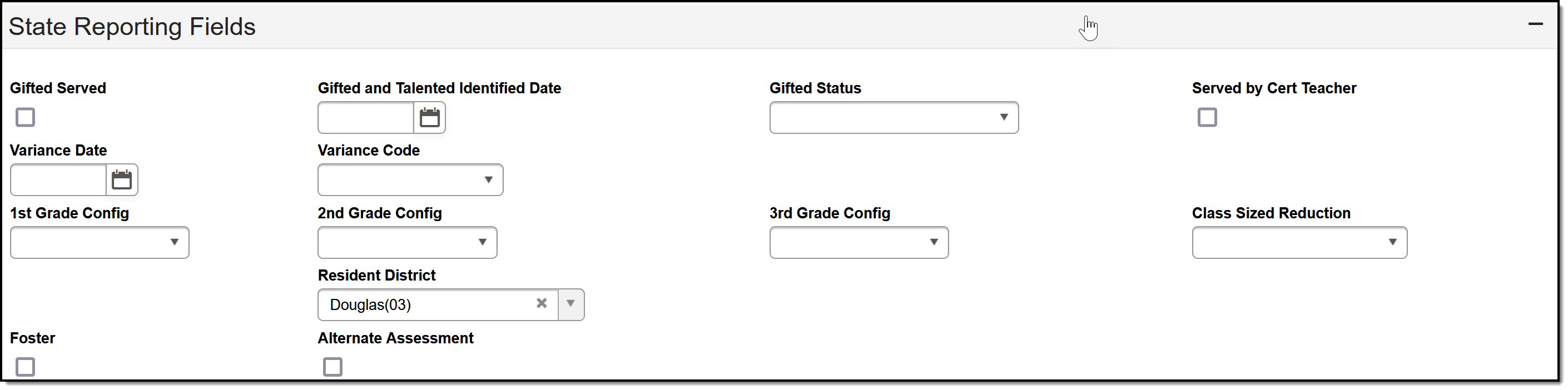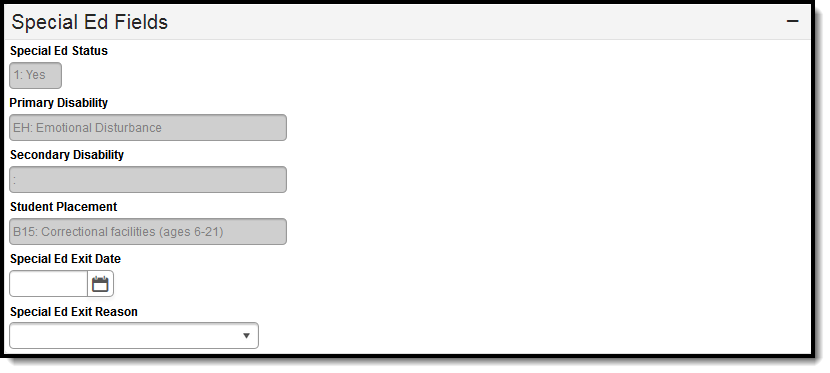Nevada Enrollments
Last Modified on 04/10/2024 12:56 pm CDT
Tool Search: Enrollments
The Enrollment tool displays all occurrences of a student’s enrollment in the district. Because this is a historical view, this list could be long.
By default, enrollments are first sorted by grade level and sorted by enrollment start date second. To reorder the list of enrollments, click the blue headers in the Enrollments Editor list. The list of enrollments can be sorted by Grade, Calendar, Start Date, or End Date.
See the core Enrollments article for information on necessary tool rights, available Ad hoc fields, and guidance on adding and printing Enrollment records.
Under General Enrollment Information, both the Start and End Status fields are unique to the state of Nevada. Nevada reporting also relies heavily on Service Type when populating reports. These fields are further described below. All other fields in General Enrollment Information do not require unique, state-specific data. However, many of these fields are required and data entry in these fields is necessary. For more information on these fields, see the Enrollments page.
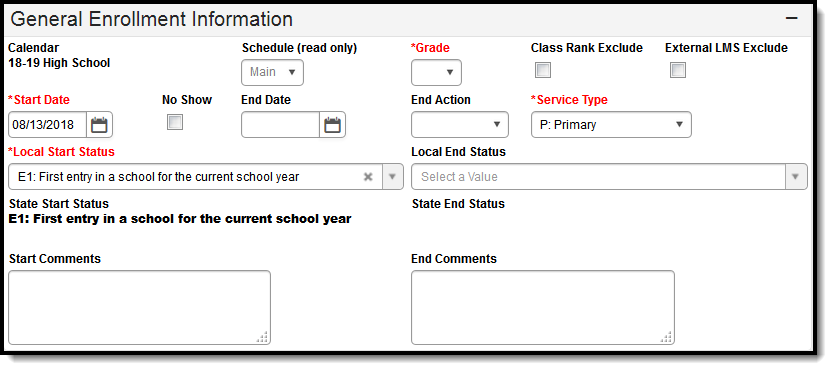 General Enrollment Information Editor
General Enrollment Information Editor
Local Start Status and Start Date
Start Status indicates the reason for beginning the student enrollment, whether entering the school or district or continuing on from another grade. When creating an enrollment for a student, students must have a Start Date and a Start Status. An enrollment cannot be saved without an entry in these fields.
Click here to expand...
The Start Status Codes listed here are from a state-defined list. See your district administrator if your list varies from the list provided here.
| Code | Start Status Description | Does Start Status Report? | Definition |
|---|
| E1 | First Entry in a school for the current school year | Yes | Apply to a student's first enrollment for the current school year |
| E3 | PK w/o IEP or <3 yrs; other non-PCFP-funded not specified in other code; adult program; w/o full load | | Pre K students without an IEP; any other non-PCFP (Pupil-Centered Funding Plan) funded students not specified in another code; students in an Adult Program or without a full academic load (5th Yr Seniors) |
| E4 | Part Time enrollment for a homeschool student, incl.those under compulsory age for attendance | No | Part-Time enrollment for a home-school student. |
| E5 | Part Time enrollment for a private school student | No | Part-Time enrollment for a private-school student. |
| E6 | Part Time enrollment for a charter school student | No | Part-Time enrollment for a charter-school student. |
| E7 | Student living out-of-state and attending a Nevada school | No | Student who lives out-of-state but attends school in your district |
| E8 | Student living in Nevada attending school out-of-state | Yes | Student who lives in NV attends school out-of-state |
| E9 | Student resides in another Nevada District and attends online courses, full-time | Yes | This student resides in another NV district, but attends online classes, full-time, in your district |
| E10 | Student resides in another Nevada District and attends online courses, part-time | No | Student resides in another NV district, but attends online classes, part-time, in your district
|
| E11 | Out-of-district service in a State-approved/reimbursed facility providing educational service
| Yes | Student receives services in a State-approved / reimbursed facility located outside of the district boundary. |
| E12 | Expelled student, but still enrolled solely for SPED services | No | Pending additional information from state of Nevada
|
| H3 | Student under the age of 18 enrolled in an Adult Program for HSE purposes only | No | Allows districts to track a student who is under the age of 18 and is enrolled in a High School Equivalency Program. |
| R2 | Full-time re-enrollment in same school in same school year (student's previous Start Status was E1) | Yes | Applies to students re-enrolling in the same school in the same year. (Only for use with students who were originally coded E1)
|
| RC | Real Concurrent Enrollment | No | Student is attending two in-district sites, enrolled primarily at one level and concurrently attending at a higher grade level |
Local End Status and End Date
End Status indicates the reason for ending the enrollment, such as leaving the school or moving to another grade. All students with an end-dated enrollment must also have an End Status assigned to the end-dated enrollment. Users are not allowed to save an end-dated enrollment without an assigned End Status. However, this condition does not apply if the No Show checkbox is marked. If the No Show checkbox is marked, you can enter an End Status without an End Date.
Click here to expand...
| Code | End Status Description | Definition |
|---|
W1A
| To enroll in the same school or a program within the same school, include. another grade level/track | Pupil is withdrawn to enroll in the same school, or a program within the same school, including another grade level or track |
| W1A1 | Completed school year (end of school year rollover, except for graduates) | Student completed school year. This code is only used by IS support staff for the final withdrawal code for the year. W/D date is the last day of the school calendar. |
W1B
| To enroll in another school in the same district or under the same charter | Pupil is withdrawn to enroll in another school, other than a charter school, in the same district |
| W1C | To enroll in a district-sponsored charter school within the same district | Pupil is withdrawn to enroll in a district-sponsored charter school. |
W2A
| To enroll in a different Nevada district (includes university school) | Pupil is withdrawn to enroll in a different district in NV. (Includes University schools.) |
W2B
| To enroll in a Nevada private school | Pupil is withdrawn to enroll in private school in NV |
W2C
| To receive instruction as a home-schooled student (not part of public education) | Pupil is withdrawn to receive instruction as a homeschooled student |
W2D
| To enroll in a school in another state | Pupil is withdrawn to enroll in a school in another state |
W2E
| To enroll in a school in another country | Pupil is withdrawn to enroll in a school in another country |
W2F
| To enroll in a State Public Charter School Authority school | Pupil is withdrawn to enroll in a State Public Charter School Authority school |
| W2G | To enroll in an ed. program for adults or other diploma program not within the same school district | Pending additional information from state of Nevada
|
| W2H | To enroll in a district-sponsored charter school in a different Nevada district | Pending additional information from state of Nevada
|
| W3A | Not known to be receiving K-12 educational services: withdrawn by the pupil, parent, or guardian | Pending additional information from state of Nevada
|
W3B
| Not known to be receiving K-12 educational services: student exceeds max age for public education | Withdraw pupil who will not be receiving K-12 Educational Services. Student exceeds maximum age for public education |
| W3C1 | Not known to be receiving K-12 educational services: permanent expulsion | Withdraw pupil who will not be receiving K-12 Educational Services. Permanent Expulsion |
| W3C2 | Not known to be receiving K-12 educational services: disciplinary or other eligibility reasons | Withdraw pupil who will not be receiving K-12 Educational Services. Disciplinary or other eligibility reasons |
| W3C3 | Not known to be receiving K-12 educational services: incarceration | Withdraw pupil who will not be receiving K-12 Educational Services. Incarceration |
| W3D1 | To enroll in an ed. program for adults or other non-diploma program: HSE exam | Withdraw pupil to enroll in an educational program for adults or other program which does not offer a diploma. High School Equivalency (HSE) exam. |
| W3D2 | To enroll in an ed. program for adults or other non-diploma program: vocational or technical | Withdraw pupil to enroll in an educational program for adults or other program which does not offer a diploma. Vocational or Technical |
| W3E1 | As a result of absence: 10 consecutive school days if whereabouts are unknown | Withdraw pupil as a result of absence. Ten consecutive school days and whereabouts are unknown. |
| W3E2 | As a result of absence: 20 consecutive school days (no matter the reason) | Withdraw pupil as a result of absence. Twenty consecutive school days and expected date of return is not known. |
| W3E3 | Unexplained absence: did not return on expected date (not out of the country) | Did not return on expected date, not out of country. |
| W3E4 | Runaway: 10 days whereabouts unknown
| Runaway 10 days whereabouts unknown. Student whereabouts unknown and the event to DF number is entered into the comment section in IC. |
| W3E5 | Did not return next school year: reason unknown | Did not return next school year and reason unknown. |
W3F
| Student completed 12 grades (grad, early grad, or non-grad) | Student completed 12 grades. Grad, Early Grad or Non-Grad. |
| W3H | Not known to be receiving K-12 educational services: physical or mental long-term condition | Pending additional information from state of Nevada
|
W4A
| As a result of death | Withdraw pupil as a result of death. |
W4B
| As a result of student being under the compulsory age of 7 years
| Withdraw pupil as a result of student being under the compulsory age of 7. |
W4D
| Upon completion of a course/program/activity
| Withdraw pupil upon completion of a course/program/activity (Homeschool, Private, Charter or Adult Schools only). |
No Show
A No Show student is defined as a student who is enrolled in a future calendar, but does not return as expected when school begins; regardless if the reason is known.
Click here to expand...
Reports:
The following reports will exclude an enrollment if the No Show checkbox is marked:
Service Type
The Service Type is used to indicate the type of enrollment and the intended service the student receives. Service Types include: (P) Primary, (S) Partial, and (N) Special Ed Services.
Click here to expand...
To ensure you are assigning the proper service types to enrollments, please see your state documentation for more information.
Service Types
| Code | Description | Notes |
|---|
| P | Primary | This type of enrollment is a student's main enrollment. This is the school the student attends all or most of the time. System settings determine whether a student can have multiple active primary enrollments at one time. |
| S | Partial | A partial enrollment indicates a student attends a school part of the time. One example might be a middle school student who attends a high school class and has a partial enrollment at the high school. |
| N | Special Ed Services | A Special Education enrollment indicates the student ONLY attends the school to receive special educations service. |
Reports:
These reports populate using ONLY P: Primary enrollments:
These reports populate using BOTH P: Primary or S: Secondary enrollments:
These reports do NOT consider Service Type when populating the extracts:
State Reporting Fields
Data entries made in the State Reporting Fields section of the Enrollments tool are unique to the state of Nevada and may directly affect the way students are reported to the state department of education.
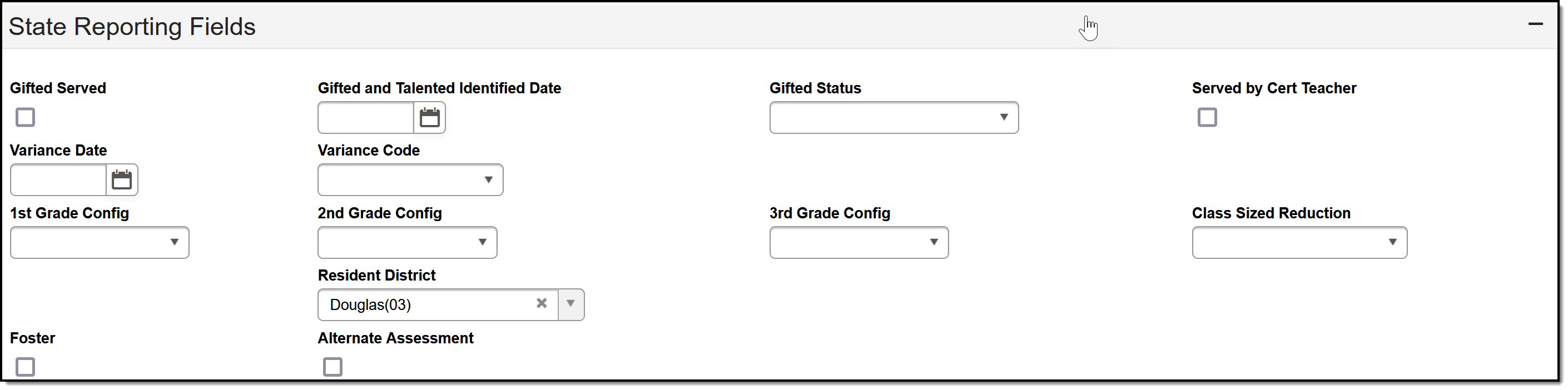 State Reporting Fields Editor
Gifted Served
State Reporting Fields Editor
Gifted Served
The Gifted Served checkbox indicates if a gifted student is receiving a minimum of 150 minutes, per week, of services from a certified instructor. The Gifted Served designation is not included in a student's data in the Enrollment Roll Forward process. This status should be reviewed and updated with each new enrollment.
Click here to expand...
Database Location:
EnrollmentNV.giftedServed
Reports:
GATE Report
Gifted and Talented Identified Date and Gifted Status
The Gifted and Talented Identified Date field is used to enter the date on which the student was identified as Gifted and Talented while the Gifted Status field indicates the specific gifted label for the student.
Click here to expand...
Database Location:
Gifted and Talented Identified Date: Enrollment.highlyGiftedTalentedDate
Gifted Status: EnrollmentNV.giftedStatus
Notes:
Identifying a student as Gifted and Talented provides funding for the education of students who qualify for Gifted and Talented Education (GATE) programs. Only students who have been identified through annual State-approved assessment/processes are eligible.
Reports:
- The GATE Report only reports students identified as GT (Gifted and Talented) or HG (Highly Gifted and Talented).
- The Gifted and Talented Date must be within the Start and End Date of the calendar being reported in order for the student to report.
- The Gifted and Talented Date must be BEFORE the Effective Date set in the Extract Editor in order for the student to report. If the date occurs after the set Effective Date, the student will not report
Served by Cert Teacher
The Served by Cert Teacher checkbox indicates if a gifted student's services are taught by a certified teacher. The Served by Cert Teacher designation is not included in a student's data in the Enrollment Roll Forward process. This status should be reviewed and updated with each new enrollment.
Click here to expand...
Database Location:
Enrollment.servedByCertTeacher
Reports:
GATE Report
Variance Date and Code
For students who would like to attend a school not associated with their home address they must request a variance to attend another school. If the variance is approved, a Date of Variance and a Variance Code must be entered for these students. The Variance Date and Code are used only for district-tracking purposes and are not used for state reporting.
Click here to expand...
Database Location:
Variance Date: EnrollmentNV.varianceDate
Variance Code: EnrollmentNV.varianceCode
1st, 2nd, and 3rd Grade Config fields
The 1st, 2nd, and 3rd Grade Configurations. The 1st, 2nd, and 3rd Grade Config fields are used only for district-tracking purposes and are not used for state reporting.
Click here to expand...
Database Location:
1st Grade Config: Enrollment.firstGradeConfig
2nd Grade Config: Enrollment.secondGradeConfig
3rd Grade Config: Enrollment.thirdGradeConfig
Class Sized Reduction
Class Sized Reduction aims to reduce the pupil-to-teacher ratio in schools. This measure focuses primarily on early elementary education. This field is used only for district-tracking purposes and is not used for state reporting.
Click here to expand...
Database Location:
Enrollment.classSizedReduction
Resident District
The school district in which the student resides.
Click here to expand...
Database Location:
Enrollment.residentDistrict
Reports:
ADE Reports
Attending School
The school code of the school the student is currently attending. This field is used only for district-tracking purposes and is not used for state reporting.
Click here to expand...
Database Location:
Enrollment.attendingSchool
Foster
Mark this option if the student is in foster care. This field is used only for district-tracking purposes and is not used for state reporting.
Click here to expand...
Database Location:
Enrollment.foster
Alternate Assessment
Mark this option for students taking the Alternate Assessment. The AA assesses student academic performance on Nevada Content Standards through direct observation of specific tasks linked to a specific academic skill aligned to grade level content. Students must meet strict criteria requirements in order to be assessed with the AA.
This field is used only for district-tracking purposes and is not used for state reporting.
Click here to expand...
Database Location:
Enrollment.alternativeAssessment
Special Ed Fields
Classic View: Student Information > General > Enrollments > Special Ed Fields
The Special Ed Fields provide users with a student's special ed status, primary and secondary disabilities, and student placement. Users are also able to enter a Special Ed Exit Date and Exit Reason. The fields that are grayed out are synced directly from the corresponding fields in the Student's IEP (Student Information > Special Ed > General > Documents). For more information on these fields, see the Special Education section of the Enrollments article.
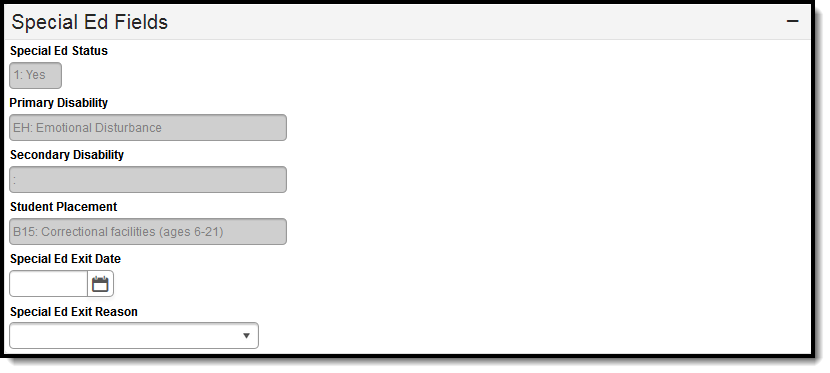 Special Ed Fields Editor
Special Ed Fields Editor
Special Ed Status
A read-only view of the student's Special Ed Status. This field is populated by the Special Ed Status field in the Enrollment Status section of the NV SPED Data Plan. This field will only report the Special Ed Status if the SPED Data Plan is locked.
Click here to expand...
Database Location:
planstate.specialEdStatus
Primary Disability
A read-only view of the student's Primary Disability. This field is populated by the Primary Disability field in the Enrollment Status section of the NV SPED Data Plan. This field will only report the Primary Disability if the SPED Data Plan is locked.
Click here to expand...
Database Location:
planstate.disability1
Secondary Disability
This field provides a read-only view of the student's Secondary Disability. This field is populated by the Secondary Disability field in the Enrollment Status section of the NV SPED Data Plan. This field will only report the Secondary Disability if the SPED Data Plan is locked.
Click here to expand...
Database Location:
planstate.disability2
Student Placement
This field is read-only and is populated by the Federal Placement Code field in the Placement editor of the NV SPED Data Plan or IEP. This field only reports the Special Ed Setting when the SPED Data Plan or IEP is locked.
Click here to expand...
Database Location:
planstate.specialEdSetting
Special Ed Exit Date
The Special Ed Exit Date indicates the day on which the student stopped receiving Special Ed Services.
Click here to expand...
Database Location:
Enrollment.spedExitDate
Notes:
Reports:
Special Ed Exit Reason
The Special Ed Exit Reasons field allows users to select the reason for the student's exit from receiving special ed services.