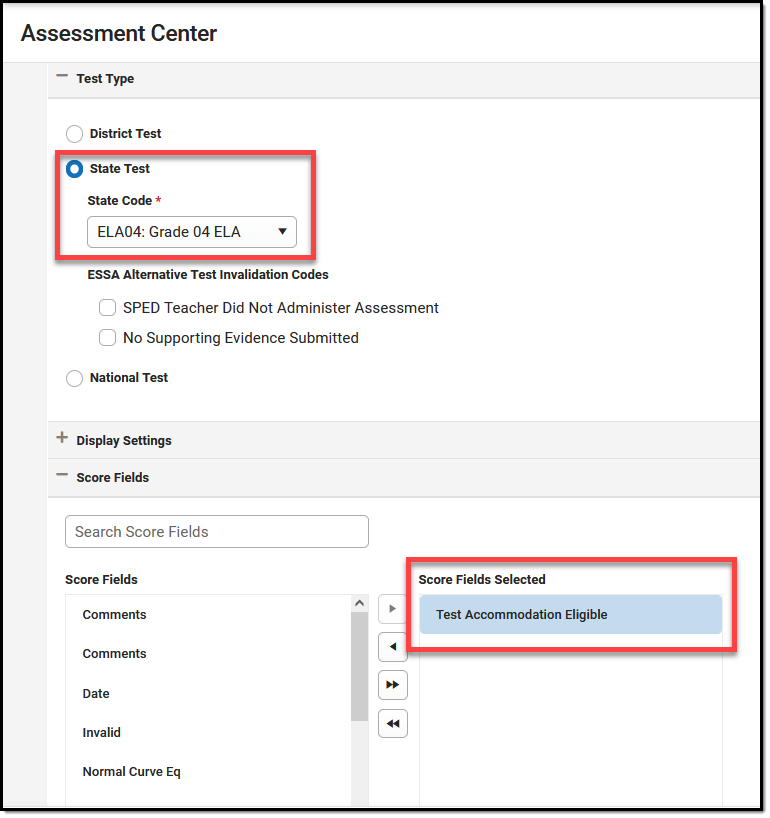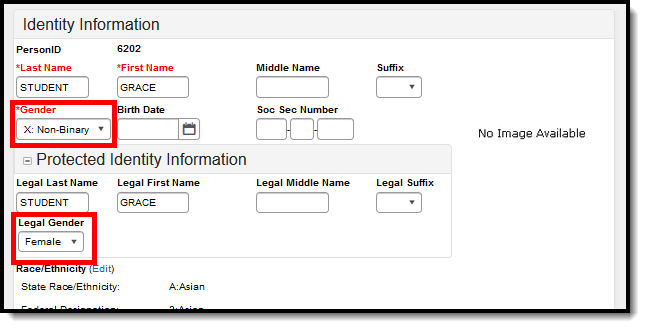Tool Search Terms: State Assessment Registration
The State Assessment Registration Report returns student assessment data and is used to evaluate a student's abilities for after high school graduation and for beginning a career. It reports courses and students active as of the Effective Date.
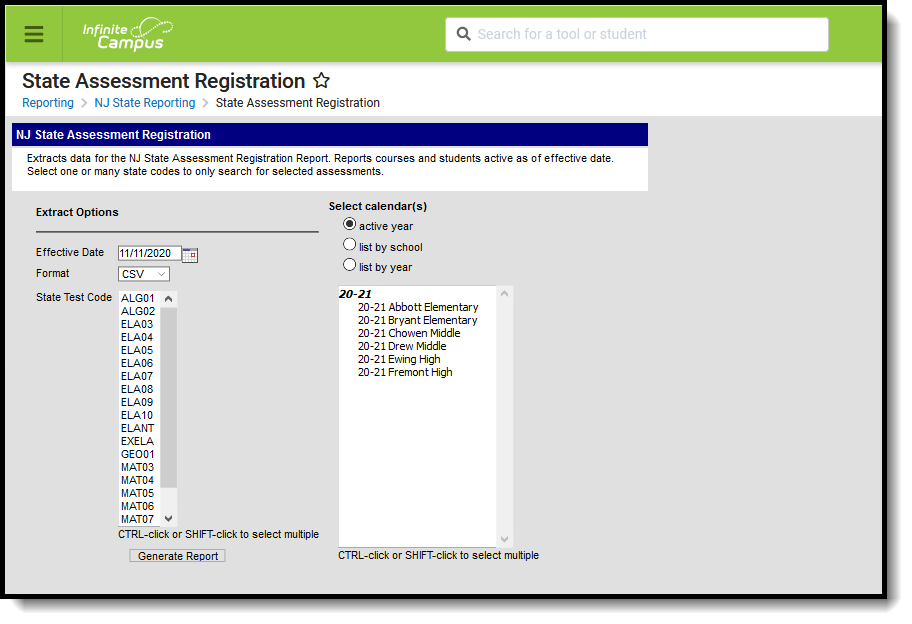 State Assessment Registration
State Assessment Registration
Data Setup
The State Assessment Registration Extract requires the following items to be done prior to generating the extract:
- Verify state assessment codes to Custom Attribute Dictionary.
- Add test to the Assessment Center.
- Record Test Accommodations for Students.
- Add assessment to the Course Assessments tab.
Step 1. Verify state assessment codes are in the Attribute Dictionary
Verify the State Assessment Codes are listed in the Core Attribute Dictionary within the Test node. These codes cannot be modified by districts.
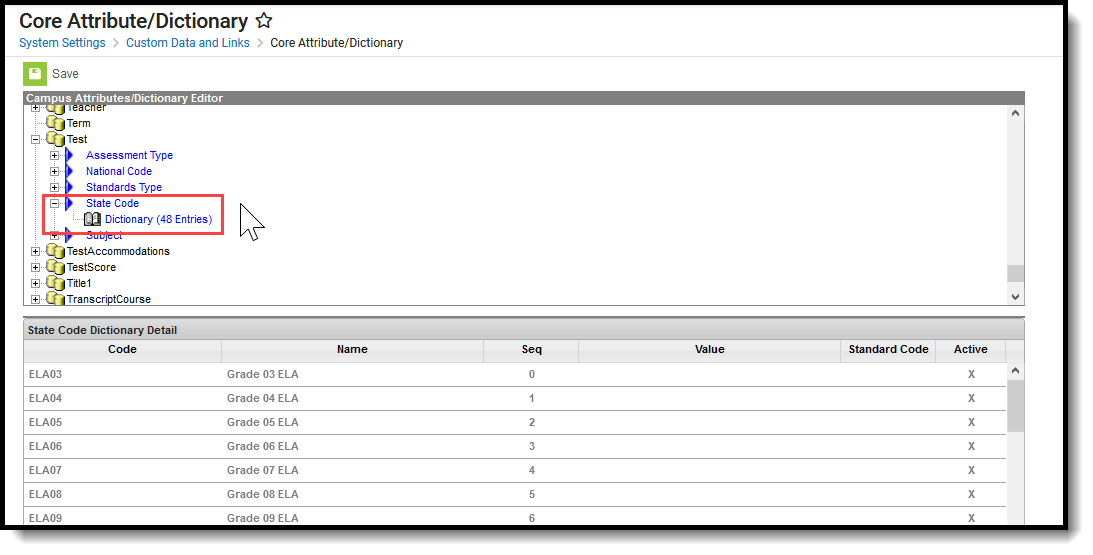 State Assessment Codes
State Assessment Codes
Step 2. Add test to the Assessment Center.
Use the Assessment Center tool to create a new State Assessment Registration test. The following fields MUST be populated in order to report:
- Name - This field must have some reference to indicate State Assessment Registration, or be named as the name of the test.
- Test Type - This field must be marked as State Test with the appropriate State Code field populated (see the list of codes in the Report Logic section).
- Test Accommodations Eligible - This option must be selected in the Score Fields section.
When generating the report, if the State Code selected on the report editor matches the State Code populated on the test, information from that test is included in the report.
Other options can be marked as well, like the additional score fields and result statuses.
The following fields on the Test Detail are included in the report:
- Test Administration
- State Assessment Name
- State Code
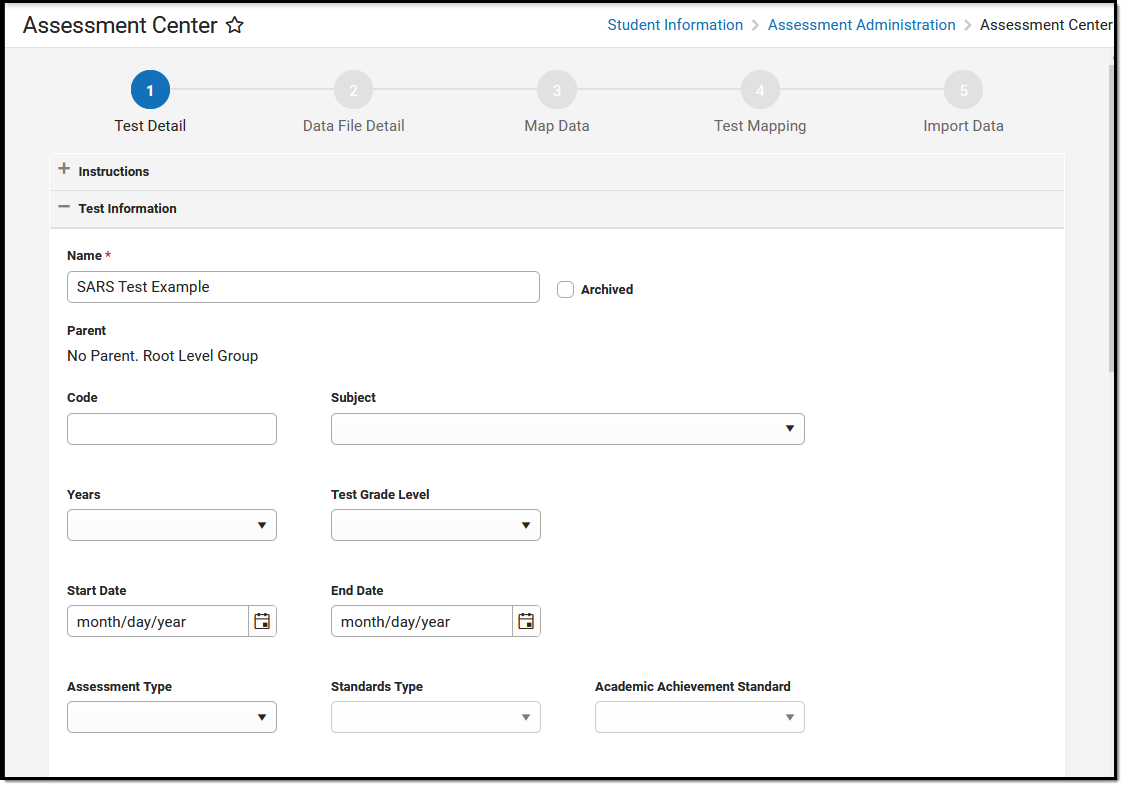 Test Information
Test Information
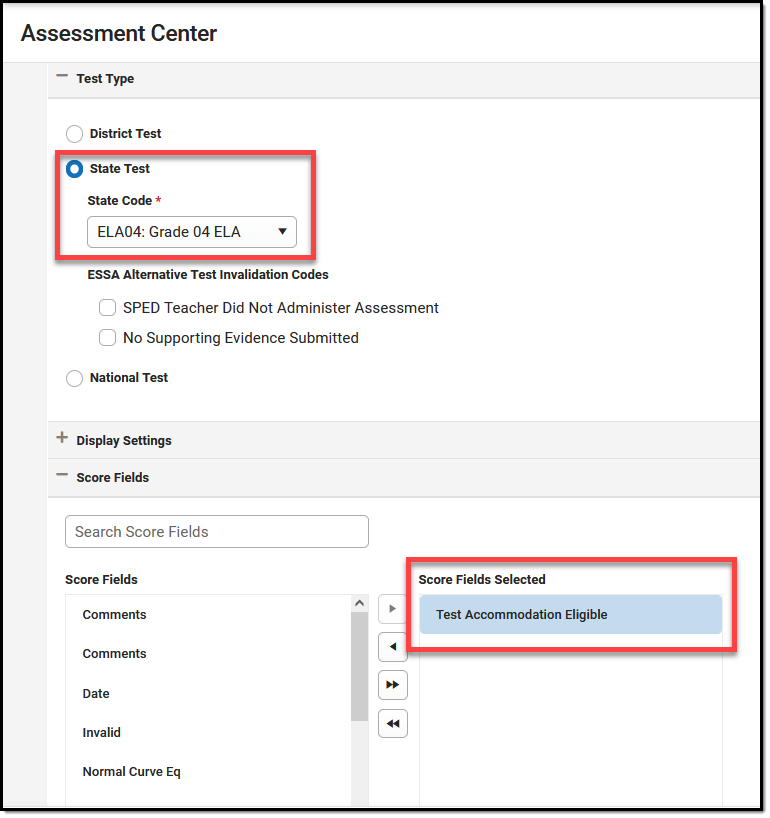 State Test and Test Accommodation Eligible
State Test and Test Accommodation Eligible
Step 3. Record Test Accommodations for Students
For those students receiving test accommodations, create a record on the Test Accommodations tab. Click the New icon to enter a record of accommodation for each test in which the student requires an accommodation. Enter the required fields of Calendar and Assessment, and select the options for the student's accommodation as needed.
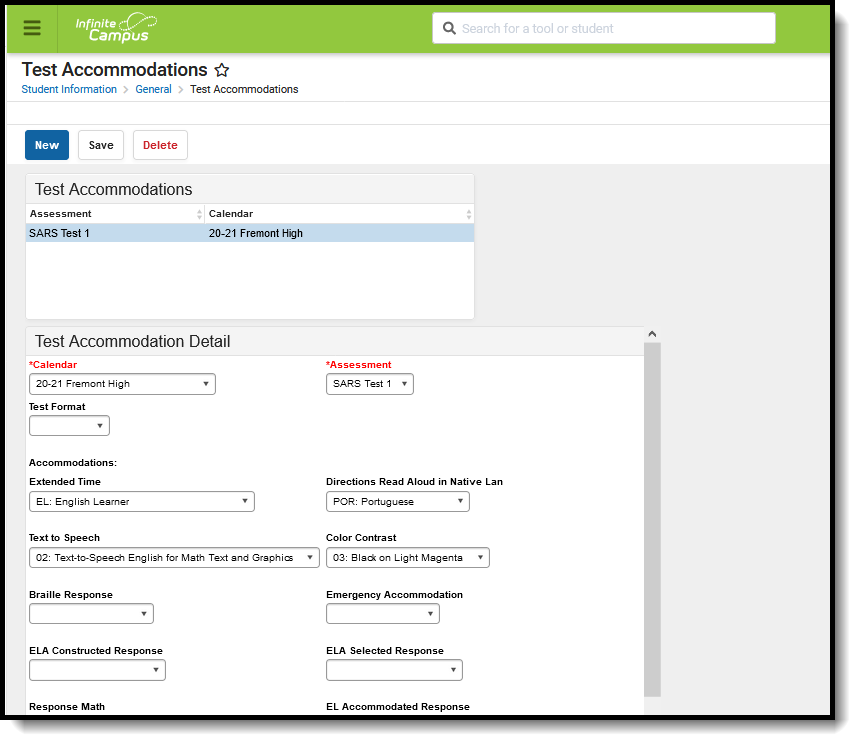 Test Accommodations
Test Accommodations
Step 4. Add Assessment to Course
In order for a test to be reported, it must be assigned to a course.
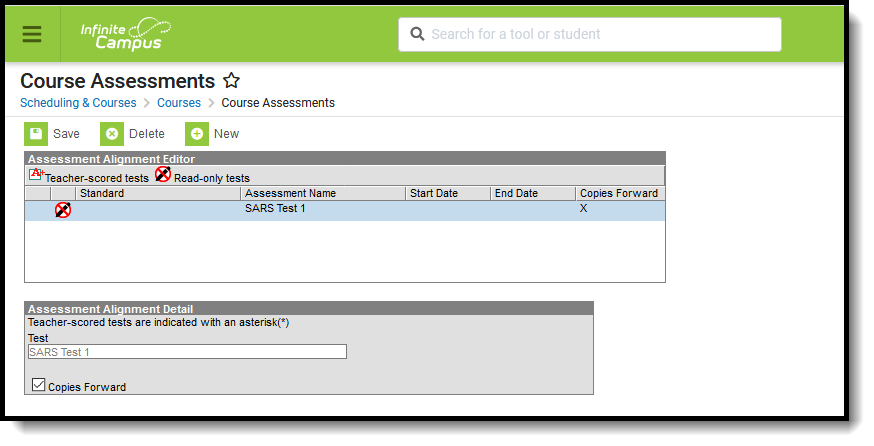 Course Assessment Editor
Course Assessment Editor
Report Logic
Students included in the selected ad hoc filter are included in the report. Students must have a Test Accommodations record for the selected test.
- Accommodation data reports from the matching Test Code on the report editor to the Test Code from the assessment selected on the Accommodations tab.
- If there is no matching Test Code, no data reports for the student.
The Test Accommodations Eligible field must be selected under the Score Fields options of Test Detail in the Assessment Center for accommodations to display on the student's Assessment Selection list.
Students must be scheduled in a section of course with the reporting Assessment assigned to the course AND have the State Code populated with one of the following. The course associated with the assessment must be active as of the Effective date on the Extract Editor and the course's Assessment State Code must match the State Code selected on the Extract Editor.
| Assessment Code | Assessment Name |
|---|---|
| ALG01 | Algebra 1 |
| ALG02 | Algebra 2 |
| ELA03 | Grade 03 ELA |
| ELA04 | Grade 04 ELA |
| ELA05 | Grade 05 ELA |
| ELA06 | Grade 06 ELA |
| ELA07 | Grade 07 ELA |
| ELA08 | Grade 08 ELA |
| ELA09 | Grade 09 ELA |
| ELA10 | Grade 10 ELA |
| ELAGP | ELA Graduation Proficiency Test |
| ELANT | Not taking NJSLA and taking DLM ELA Assessment |
| EXELA | Exempt from NJSLA and taking ACCESS ELLs 2.0 Assessment |
| EXEK2 | K-2 Student Exempt from NJSLA and taking ACCESS ELLs 20. |
| GEO01 | Geometry |
| MAT03 | Grade 03 Math |
| MAT04 | Grade 04 Math |
| MAT05 | Grade 05 Math |
| MAT06 | Grade 06 Math |
| MAT07 | Grade 07 Math |
| MAT08 | Grade 08 Math |
| MATGP | Math Graduation Proficiency Test |
| MATNT | Not Taking NJSLA and taking DLM Math Assessment |
| SC05 | Grade 05 Science |
| SC08 | Grade 08 Science |
| SC11 | Grade 11 Science |
Non-Binary Gender Reporting
Schools can assign students a gender of M: Male, F: Female or X: Non-binary. This is done on the Identities and/or the Demographics tools. While New Jersey accepts a non-binary gender for state reporting, federal reporting standards do not. Keep this in mind for any federal reporting pulled from Infinite Campus data.
State Reporting Extracts use the Legal Gender field included in the Protected Identity Information to report student identity information.
To properly record a gender of X:Non-Binary on the Identities tab:
- Assign the Gender of X:Non-Binary in the standard identify fields.
- Assign the Protected Identity Information Legal Gender field to either M: Male or F: Female.
- Save the record when finished.
Report Editor
| Field | Description |
|---|---|
| Effective Date | Entered date is used to return only those students who have active enrollments as of that date. Dates are entered in mmddyy format or can be chosen by selecting the calendar icon. This field auto-populates with the current date. |
| Format | Indicates the format in which the report generates. Options are CSV or HTML. |
| State Code | Selections indicate what Assessment type are being generated. Options are based on the Assessment State Codes available entered in the Attribute Dictionary. |
| Calendar Selection | At least one calendar needs to be chosen to generate the report. Calendars can be chosen by active year, by school, or by year. The calendar selected in the Campus toolbar is automatically selected. |
Generate the State Assessment Registration Extract
- Enter the Effective Date for the report.
- Select the desired Format for the report.
- Select the desired options from the State Test Code list.
- Select the desired Calendar from which to report students.
- Click the Generate Extract button. The extract displays in the selected format.
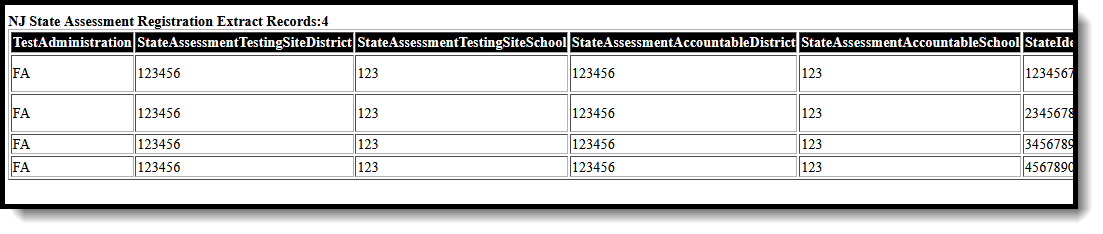 State Assessment Registration Extract - HTML Format
State Assessment Registration Extract - HTML Format
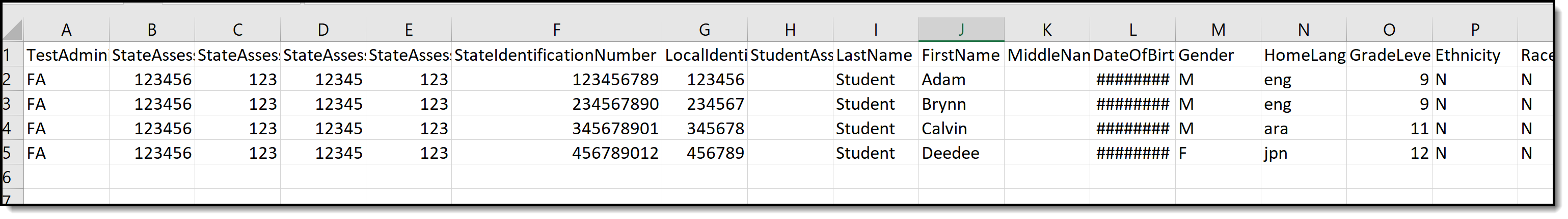 State Assessment Registration Extract - CSV Format
State Assessment Registration Extract - CSV Format
Report Layout
| Data Element | Description | Location |
|---|---|---|
Test Administration | Reports the state assessment administration period selected in the Test Administration field on the Test Detail record. Options are:
| Assessment > Test Setup > Test Detail > Test Administration Test.testAdministration |
State Assessment Testing Site School | Reports the school responsible for administering the test for a student whose results would be reported to the school. Numeric, 3 digits | System Administration > Resources > School > School Detail > State School Number School.number |
State Assessment Accountable District | Reports the district responsible for specific educational services and/or instruction of the student. (2-digit county code plus 4-digit district code) If the county number or district number is not provided, these values report from the Receiving County and Receiving District fields on the student's Enrollment record. If the receiving county and receiving district is not provided, a value of 00 plus the 4-digit district code reports. Numeric, 6 digits | System Administration > Resources > Counties > County Editor > Number County.number System Administration > Resources > District Information > District Detail > State District Number District.number Student Information > General > Enrollments > State Reporting Fields > Receiving County/District |
State Assessment Accountable School | Reports a unique number or alphanumeric code assigned to the school by the school itself, the state or other agency. Numeric, 3 digits | System Administration > Resources > School > School Detail > State School Number School.number Student Information > General > Enrollments > State Reporting Fields > Receiving School Enrollment.receivingSchool |
State Identification Number | Reports the student's state-assigned identifier. Numeric, 10 digits | Census > People > Demographics > Person Identifiers > Student State ID Person.stateID |
Local Identification Number | Reports the student's school-assigned identifier. Alphanumeric, 20 characters | Census > People > Demographics > Person Identifiers > Local Student Number Person. schoolNumber |
| Student Assessment Identifier | This field reports a blank value. Numeric, 36 digits | N/A |
Last Name | Reports the student's last name. Alphanumeric, 50 characters | Census > People > Demographics > Person Information > Last Name Identity.lastName |
First Name | Reports the student's first name. Alphanumeric, 50 characters | Census > People > Demographics > Person Information > First Name Identity.firstName |
Middle Name | Reports the student's middle name. Alphanumeric, 30 characters | Census > People > Demographics > Person Information > Middle Name Identity.middleName |
Date of Birth | Reports the student's date of birth. Date field, 10 characters (YYYY-MM-DD) | Census > People > Demographics > Person Information > Birth Date Identity.birthDate |
Gender | Reports the student's gender. See the Non-Binary Gender Reporting section for more information. Alphanumeric, 1 character (M, F or X) | Census > People > Demographics > Person Information > Gender Identity.gender |
| Home Language | Reports the name of the assigned primary language the student uses to communicate at home. Alphanumeric, 3 digits | Census > People > Demographics > Person Information > Home Primary Language Identity.homePrimaryLanguage |
Grade Level | Reports the student's grade level of enrollment as of when the assessment took place. Alphanumeric, 2 characters | Student Information > General > Enrollments > General Enrollment Information > Grade Level Enrollment.grade |
| Ethnicity | Reports the ethnic category which most clearly reflects the individual's recognition of his/her community, or with which the individual identities. Reports a value of Y when Hispanic/Latino is marked. Otherwise, reports a value of N. Alphanumeric, 1 character | Census > Demographics > Race Ethnicity > Hispanic/Latino Identity.hispanicEthnicity |
| Race American Indian | Indicates the person is of American Indian or Alaska Native ethnicity. If no value is entered, field reports NULL. Reports a value of Y when American Indian or Alaska Native is marked. Otherwise, reports a value of N. Alphanumeric, 1 character (Y or N) | Census > People > Demographics > Person Information > Race Ethnicity > American Indian or Alaska Native RaceEthnicity.code |
| Race Asian | Indicates the person is of Asian ethnicity. If no value is entered, field reports NULL. Reports a value of Y when Asian is marked. Otherwise, reports a value of N. Alphanumeric, 1 character (Y or N) | Census > People > Demographics > Person Information > Race Ethnicity > Asian RaceEthnicity.code |
| Race Black | Indicates the person is of Black or African American ethnicity. If no value is entered, field reports NULL. Reports a value of Y when Black or African American is marked. Otherwise, reports a value of N. Alphanumeric, 1 character (Y or N) | Census > People > Demographics > Person Information > Race Ethnicity > Black or African American RaceEthnicity.code |
| Race Pacific | Indicates the person is of Native Hawaiian or Other Pacific Islander ethnicity. If no value is entered, field reports NULL. Reports a value of Y when Native Hawaiian or Other Pacific Islander is marked. Otherwise, reports a value of N. Alphanumeric, 1 character (Y or N) | Census > People > Demographics > Person Information > Race Ethnicity > Hawaiian or Pacific Islander RaceEthnicity.code |
| Race White | Indicates the person is of Caucasian ethnicity. If no value is entered, field reports NULL. Reports a value of Y when White is marked. Otherwise, reports a value of N. Alphanumeric, 1 character (Y or N) | Census > People > Demographics > Person Information > Race Ethnicity > White RaceEthnicity.code |
| Filler Field | N/A | N/A |
| Race Multi | Indicates the person identifies with more than one race/ethnicity. Alphanumeric, 1 character (Y or N) | Census > People > Demographics > Person Information > Race Ethnicity RaceEthnicity.code |
| English Learner | Indicates the student is an English Language Learner. Reports a value of Y when EL Program Status is EL. Alphanumeric, 1 character (Y or N) | Student Information > Program Participation > English Learners (EL) > EL Services > Service Type LEP.lep |
| Title III ELL Status | Indicates the English Learners (EL) student is served by an English language instruction educational program supported with Title III of ESEA funds. Reports Y if value assigned on EL tab is EL. Alphanumeric, 1 character (Y or N) | Student Information > Program Participation > English Learners (EL) > EL > Program Status LEP.lep |
| Gifted and Talented | Indicates the student is participating in and served by a Gifted/Talented program. Alphanumeric, 1 character (Y or N) | Student Information > General > Enrollments > State Reporting Fields > Gifted and Talented Enrollment.giftedTalented |
| Migrant Status | Indicates students who are, or whose parents/spouses are, migratory agricultural workers, including migratory dairy workers, or migratory fishers, and who, in the preceding 36 months, in order to obtain, or accompany such parents or spouses , in order to obtain, temporary or seasonal employment in agriculture or fishing work Alphanumeric, 1 character (Y or N) | Student Information > General > Enrollments > State Reporting Fields > Migrant Enrollment.migrant |
| Economic Disadvantage Status | Indicates the student receives free and reduced lunches. Reports Y if FRAM Eligiblity is Free or Reduced Price. Alphanumeric, 1 character (Y or N) | FRAM > Eligibility Eligibility.eligibility |
| Student with Disabilities 504 Eligibility | Indicates the student has a disability and is being served with Special Education services.
Alphanumeric, 3 characters | Student Information > General > Enrollments > Special Ed Fields > Special Ed Status Enrollment.spedStatus State Reporting Fields > Section 504 Enrollment.section504 |
| Primary Disability Type | Reports the student's assigned disability type when the Student with Disabilities field is Yes. Alphanumeric, 3 characters | Student Information > General > Enrollments > Special Education Fields > Primary Disability Enrollment.primaryDisability |
| ELL Exempt From Taking LAL | Indicates the student is a Spanish or Non-Spanish speaking EL student in his/her first year of enrollment in United States schools, and is in a language assistance program. Therefore, the student is not required to participate in the Language Arts Literacy test section. Reports a value of Y when checkbox is marked. Alphanumeric, 1 character (Y or N) | Student Information > General > Enrollments > State Reporting Fields > Exempt Taking LAL Enrollment.exemptTakingLAL |
| Homeless Status | Indicates whether the student is homeless. Homeless students lack a fixed, regular, and adequate nighttime residence.
Alphanumeric, 2 characters | Student Information > Program Participation > Homeless Enrollment.homeless |
| Exempt from Passing | Indicates the student's IEP team determines in which assessment the student participates.
Alphanumeric, 1 character | Student Information > General > Enrollments > Assessment Reporting Fields > Exempt Passing Math, Exempt Passing LAL Enrollment.exempt PassingLAL Enrollment.exempt PassingMath |
| NJ ELL Status | Indicates whether an EL student in grades 03-08 has been enrolled in schools in the United States for less than two years. The following logic is based on 2015-16 calendars; dates should be adjusted based on selected calendar years.
Alphanumeric, 3 characters | Student Information > Program Participation > English Learners (EL) > Program Status Lep.programStatus |
| Former IEP | Reports the code associated with the student's Special Ed Exit Date, if selected. Otherwise, a blank value reports. Reports F1 if the Special Ed Exit Date is on or after 07/01/16. Reports F2 if the Special Ed Exit Date is between 07/01/15 and 06/30/16. Alphanumeric, 2 characters | Student Information > General > Enrollments > Special Ed Fields > Special Ed Exit Date Enrollment.spedExitDate |
| Special Education Placement | Reports the student's Placement Group code, if selected. Numeric, 2 digits | Student Information > General > Enrollments > Special Ed Fields > Placement Group Enrollment.specialEdSetting |
| State Assessment Name | Reports the state assessment name being reported. Two records report for each student - one for ELA and one for Math. Reports a value of 1-5 value associated with the state code.
Numeric, 1 digit | Student Information > General > Assessments Assessment > Test Setup > Test Detail > Assessment Type Test.assessmentType |
| Date First Enrolled in US School | Reports the month, day and year of an ELL student's initial enrollment into a US school. Reports the date associated with the student's Date Entered US School value if English Learner status is Y. Reports blank if English Learner status is N or if no value is entered. Date field, 10 characters (MM/DD/YYYY) | Census > People > Demographics > Date Entered US School Identity.dateEnteredUS |
| ELL Accommodation | Indicates the student requires accommodations for the given assessment. Reports Y when there is an active ESL Code 31321; otherwise, reports N. Alphanumeric, 1 character (Y or N) | Student Information > General > Test Accommodations > EL Accommodation TestAccommodations.ELAccommodation |
| Paper Tier | This field reports blank. | N/A |
| Alternate Access Tester | This field reports blank. | N/A |
| Homeless Primary Nighttime Residence | An indication of the nighttime residence for homeless students. From the Homeless record being reported in the HomelessStatus field:
Alphanumeric, 1 character | Student Information > Program Participation > Homeless > Primary Night Time Residence |
| Filler Field | This field reports blank. | N/A |
| Filler Field | This field reports blank. | N/A |
| Session Name | Reports the description of where an assessment is administered. Reports the course name and section number. Alphanumeric, 50 characters | Scheduling > Courses > Course > Course Name, Section > Section Number Course.name Scheduling > Courses > Course > Section > Section Number Section.number |
| Class Name | Reports the description of a group of course section rosters. Reports the course number and section number. Numeric, 45 characters | Scheduling > Courses > Course > Course Name, Section > Section Number Course.name Scheduling > Courses > Course > Section > Section Number Section.number |
| Test Administrator | Reports the primary teacher of the course section for the student. Numeric, 8 digits | Census > People > Demographics > Person Identifiers > Staff State ID Person.stateStaffNumber |
| Staff Member Assigned | A unique number or alphanumeric code assigned to a staff member by a school, school system, a state, registry, or other agency or entity. Numeric, 8 digits | Census > People > Demographics > Person Identifiers > Staff State ID Person.stateStaffNumber |
Test Code | Reports the assessment state code. Alphanumeric, 5 characters | Scheduling > Courses > Course > Assessment > State Code Test.stateCode |
Test Format | Indicates how the student took the test - either Paper or Online. This value must match the participation confirmation email. Alphanumeric, 1 character (P or O) | Student Information > General > Test Accommodations > Test Format TestAccommodations.testFormat |
NJSLAR Retest | Indicates if the student is retaking the test (if the student failed a prior attempt and is eligible to retake). Alphanumeric, 1 character (Y or N) | Student Information > General > Test Accommodations > Retest TestAccommodations.retest |
| First High School Math Assessment | Indicates whether this is the first mathematics assessment the student has registered for as a high school student. Reports Y when the checkbox is marked on the Test Accommodations record; otherwise, reports a blank value. Alphanumeric, 1 character (Y or N) | Student Information > General > Test Accommodations > 1st Math Assessment TestAccommodations.mathAssessment |
| Frequent Breaks | Indicates the student is allowed to take breaks, at their request, during the testing session. Reports Y when the checkbox is marked on the Test Accommodations record; otherwise, reports a blank value. Alphanumeric, 1 character (Y) | Student Information > General > Test Accommodations > Frequent Breaks TestAccommodations.frequentBreaks |
| Alternate Location | Indicates the student sits in a specifically assigned location during the testing session. Reports Y when the checkbox is marked on the Test Accommodations tab; otherwise, reports a blank value. Alphanumeric, 1 character (Y) | Student Information > General > Test Accommodations > Separate Location TestAccommodations.altTestingLocation |
| Small Testing Group | Indicates the student is tested in a separate location with a small group of students. Reports Y when the checkbox is marked on the Test Accommodations tab; otherwise, reports a blank value. Alphanumeric, 1 character (Y) | Student Information > General > Test Accommodations > Small Testing Group TestAccommodations.smallTestingGroup |
| Specialized Equipment | Indicates the student is provided with specialized equipment or furniture. Reports Y when the checkbox is marked on the Test Accommodations tab; otherwise, reports a blank value. Alphanumeric, 1 character (Y) | Student Information > General > Test Accommodations > Special Equipment TestAccommodations.specializedEquipment |
| Specified Area or Setting | Indicates the student is provided with specified area or setting. Reports Y when the checkbox is marked on the Test Accommodations tab; otherwise, reports a blank value. Alphanumeric, 1 character (Y) | Student Information > General > Test Accommodations > Specified Location TestAccommodations.specifiedAreaorSetting |
| Time of Day | Indicates the student is tested at a specific time of the day. Reports Y when the checkbox is marked on the Test Accommodations tab; otherwise, reports a blank value. Alphanumeric, 1 character (Y) | Student Information > General > Test Accommodations > Specified Location TestAccommodations.timeOfDay |
| Answer Masking | Indicates the student is provided with masks to cover portions of the assessment questions until needed. Reports Y when the checkbox is marked on the Test Accommodations tab; otherwise, reports a blank value. Alphanumeric, 1 character (Y) | Student Information > General > Test Accommodations > Masking TestAccommodations.masking |
| Read Assessment Aloud | Indicates the student reads the assessment aloud to themselves and may use an external device such as a whisper phone. The student must be tested in a separate setting. Reports Y when the checkbox is marked on the Test Accommodations tab; otherwise, reports a blank value. Alphanumeric, 1 character (Y) | Student Information > General > Test Accommodations > Student Reads to Themselves TestAccommodations.studentTeadsToThemselves |
| Color Contrast | Indicates the student is provided with tools that invert the foreground and background colors for readability. Reports the value selected in the dropdown list. Numeric, 2 digits | Student Information > General > Test Accommodations > Color Contrast TestAccommodations.colorContrast |
| ASL Video | Indicates the student is administered the assessment using computer-based testing where American Sign Language content is provided to the student by a human signer through a video. Reports Y when the checkbox is marked on the Test Accommodations tab; otherwise, reports a blank value. Alphanumeric, 1 character (Y) | Student Information > General > Test Accommodations > ASL Video TestAccommodations.aslVideo |
| Screen Reader | Indicates the student with visual impairments is provided a screen reader for the assessment. Reports Y when the checkbox is marked on the Test Accommodations tab; otherwise, reports a blank value. Alphanumeric, 1 character (Y) | Student Information > General > Test Accommodations > Asst Tech Screen Reader TestAccommodations.atScreenreader |
| Non-Screen Reader | Indicates the student without visual impairments is provided a screen reader for the assessment. Reports Y when the checkbox is marked on the Test Accommodations tab; otherwise, reports a blank value. Alphanumeric, 1 character (Y) | Student Information > General > Test Accommodations > Asst Tech Non-Screen Reader TestAccommodations.nonScreenReader |
| Closed Captioning for ELA | Indicates the student is administered the test using Closed Captioning functionality. Reports Y when the checkbox is marked on the Test Accommodations tab; otherwise, reports a blank value. Alphanumeric, 1 character (Y) | Student Information > General > Test Accommodations > Closed Captioning TestAccommodations.closedCaptions |
| Refreshable Braille Display for ELA | Indicates the student is assigned an online form for Braille in conjunction with Screen Reader. Reports Y when the checkbox is marked on the Test Accommodations tab; otherwise, reports a blank value. Alphanumeric, 1 character (Y) | Student Information > General > Test Accommodations > Braille Display for ELA TestAccommodations.brailleDisplay |
| Alternate Representation Paper | Indicates the student requires paper and pencil test format as an approved accommodation. Reports Y when the checkbox is marked on the Test Accommodations tab; otherwise, reports a blank value. Alphanumeric, 1 character (Y) | Student Information > General > Test Accommodations > Alternate Representation Paper Test TestAccommodations.altRepresentationPaperTest |
| Large Print Paper | Indicates the student receives a large print test booklet with the text increased 150% to an 18 point font. Reports Y when the checkbox is marked on the Test Accommodations tab; otherwise, reports a blank value. Alphanumeric, 1 character (Y) | Student Information > General > Test Accommodations > Large Print TestAccommodations.largePrint |
| Braille with Tactile Graphics Paper | Indicates the student receives a Braille booklet with embedded tactile graphics. Numeric, 2 digits | Student Information > General > Test Accommodations > Braille with Tactile Graphics TestAccommodations.tactileGraphics |
| Speech to Text and Word Prediction | Indicates whether the student needs to log into a CoWriter and Read & Write software for use with TextNav. Reports Y when the checkbox is marked on the Test Accommodations tab; otherwise, reports a blank value. Alphanumeric, 1 character (Y) | Student Information > General > Test Accommodations > Read & Write Software TestAccommodations.readAndWrite |
| Human Signer | Indicates the student records answers directly in the test book. Responses must be transcribed verbatim by a test administrator in a student's answer book or answer sheet. Reports Y when the checkbox is marked on the Test Accommodations tab; otherwise, reports a blank value. Alphanumeric, 1 character (Y) | Student Information > General > Test Accommodations > Human Signer Test Directions TestAccommodations.humanSigner |
| Answers Recorded Paper | Indicates the student records answers directly in the test book. Responses must be transcribed verbatim by a test administrator in a student's answer book or answer sheet. Reports Y when the checkbox is marked on the Test Accommodations tab; otherwise, reports a blank value. Alphanumeric, 1 character (Y) | Student Information > General > Test Accommodations > Answers Recorded TestAccommodations.dictatedOralResponse |
| Braille Response | Indicates a student who is blind or visually impaired and their responses are captured by a Braille Writer or Notetaker. Reports the code selected in the dropdown list. Numeric, 2 digits | Student Information > General > Test Accommodations > Braille Response TestAccommodations.brailleResponse |
| Calculation Device and Mathematics Tool | Indicates the student is allowed to use a calculator as an accommodation, including for items in test sections designated as non-calculator sections. Reports the selected code from the Test Accomodations tab; otherwise, reports a blank value. Alphanumeric, 1 character | Student Information > General > Test Accommodation > Mathematics Tools TestAccommodations.calculator |
| Constructed Response ELA | Indicates a student's response is captured by an external Speech to Text device, external AT device, Human Scribe or Signer for Constructed Response item types. Reports the code selected in the dropdown list. Numeric, 2 digits | Student Information > General > Test Accommodations > ELA/L Constructed Response TestAccommodations.constructedResponse |
| Selected Response ELA | Indicates a student's response is captured by an external Speech to Text device, external AT device, Human Scribe or Signer for Selected Response or Technology Enhanced items types. Reports the selected code. Numeric, 2 digits | Student Information > General > Test Accommodations > ELA/L Selected Response TestAccommodations.selectedResponse |
| Response Math | Indicates a student's response is captured by an external Speech to Text device, external AT device, Human Scribe or Signer. Reports the selected code. Numeric, 2 digits | Student Information > General > Test Accommodations > Mathematics Response TestAccommodations.mathResponse |
| Monitor Test Response | Indicates The test administrator or assigned accommodator monitors proper placement of student responses on a test book/answer sheet or within a computer based test. The test examiner or assigned accommodator cannot assist the student with changing a response. Reports Y when the checkbox is marked on the Test Accommodations tab; otherwise, reports a blank value. Alphanumeric, 1 character (Y) | Student Information > General > Test Accommodations > Monitor Test Response TestAccommodations.monitorTestResponse |
| Word Prediction | Indicates the student uses a word prediction external device that provides a bank of frequently or recently used words as a result of the student entering the first few letters of a word. Reports Y when the checkbox is marked on the Test Accommodations tab; otherwise, reports a blank value. Alphanumeric, 1 character (Y) | Student Information > General > Test Accommodations > Word Prediction TestAccommodations.wordPrediction |
| Directions Clarified in Native Language | Indicates the test administrator clarifies general administration instructions only. Reports Y when the checkbox is marked on the Test Accommodations tab; otherwise, reports a blank value. Alphanumeric, 1 character (Y) | Student Information > General > Test Accommodations > Direction in Native Language TestAccommodations.ell |
| Directions Read Aloud in Native Language | Indicates the test administrator reads aloud, and repeats as needed, test directions in the students' native language. Reports the code selected in the dropdown list on the Test Accommodations tab. Alphanumeric, 3 characters | Student Information > General > Test Accommodations > Test Admin Read Quest Aloud TestAccommodations.testAdminReadQuestAloud |
| English Learner Accommodated Response | Indicates a student's response is captured by an external Speech-to-Text device or Human Scribe. Numeric, 2 digits | Student Information > General > Test Accommodations > English Learner Response TestAccommodations.ResponseEL |
| Translation of Math | Indicates the student is assigned the form administered for testing based on another language other than English. Reports SPA when the checkbox is marked on the Test Accommodations tab; otherwise, reports a blank value. Alphanumeric, 1 character (Y) | Student Information > General > Test Accommodations > Translation of Math Assessment TestAccommodations.mathTranslationInPaper |
| Word to Word Dictionary | Indicates the student uses a published word-to-word hand held dictionary. Reports Y when the checkbox is marked on the Test Accommodations tab; otherwise, reports a blank value. Alphanumeric, 1 character (Y) | Student Information > General > Test Accommodations > Dictionary in Native Language TestAccommodations.dictionaryInNativeLang |
| Text-to-Speech | Indicates the student uses software to render text on the assessment into a read-aloud content. Reports the selected code.
Numeric, 2 digits | Student Information > General > Test Accommodations > Text-to-Speech TestAccommodations.textToSpeech |
| Human Reader or Signer | Indicates the test is read aloud or signed to the student. Reports the selected code. Numeric, 2 digits | Student Information > General > Test Accommodations > Human Reader/Signer TestAccommodations.readerSigner |
| Unique Accommodation | Indicates the student has an accommodation that is not listed in the State Assessment Registration Accessibility Features and Accommodations Manual but is identified in the student's IEP, 504 plan or EL plan. Reports Y when the checkbox is marked on the Test Accommodations tab; otherwise, reports a blank value. Alphanumeric, 1 character (Y) | Student Information > General > Test Accommodations > Unique Accommodation TestAccommodations.uniqueAccommodation |
| Emergency Accommodation | Indicates the student has an emergency accommodation when a temporary disabling condition occurs that interferes with test performance shortly before or during the State Assessment Registration assessment window. Reports the selected code. Numeric, 2 digits | Student Information > General > Test Accommodations > Emergency Accommodation TestAccommodations.emergencyAccommodation |
| Extended Time | Indicates extended time for completion of the test is provided to the student. Reports the value selected in the dropdown list. Alphanumeric, 6 characters | Student Information > General > Test Accommodations > Extended Time TestAccommodations.extendedTime |
| End of Record | Reports a blank value. | N/A |