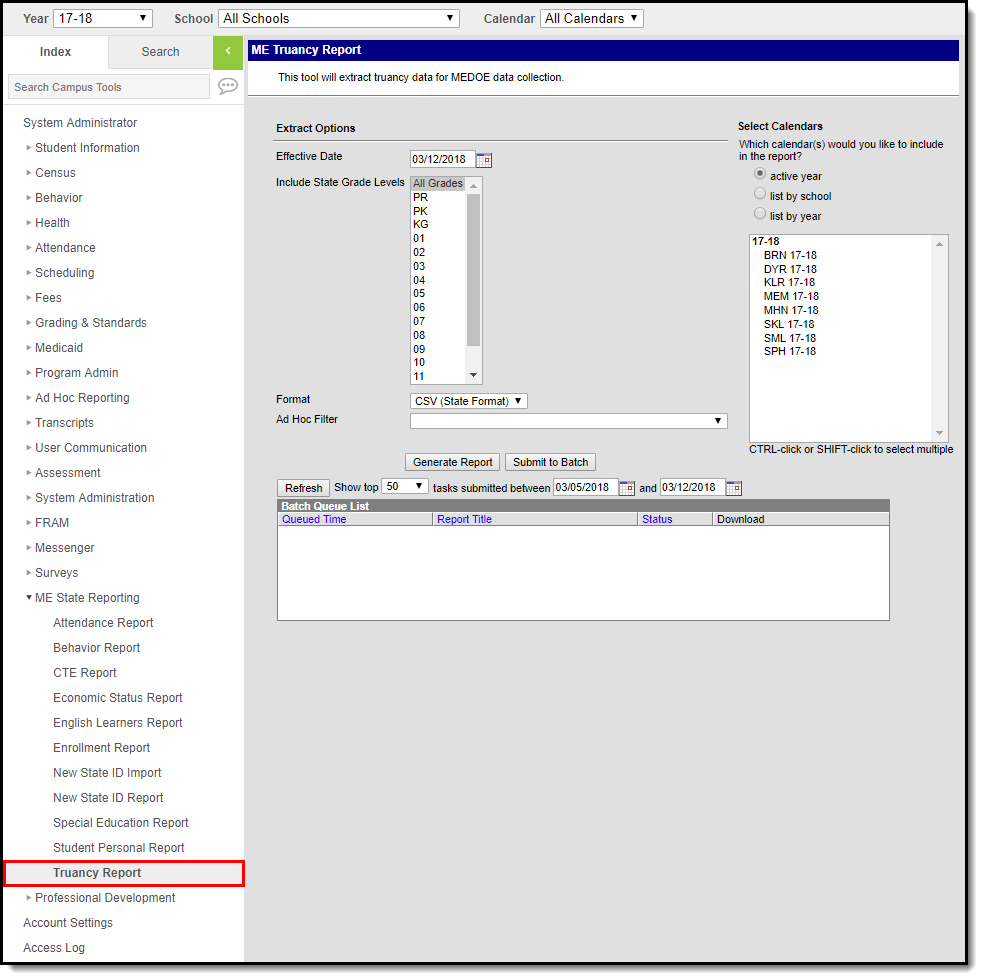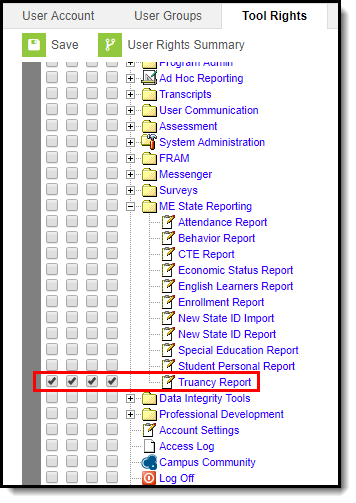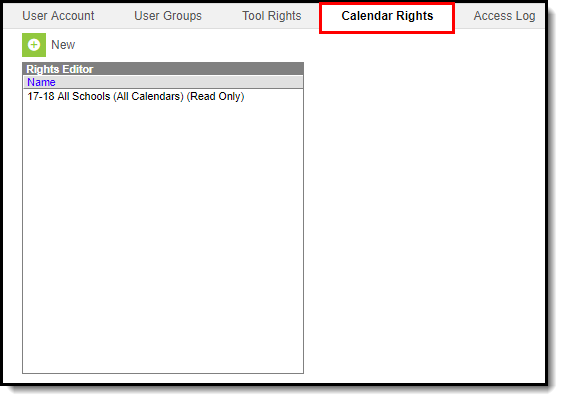Tool Search: Truancy Report
The Truancy Report extracts truancy data for upload into the Maine Department of Education's data system.
Tool and Calendar Rights
In order to generate the report, users must have at least R(ead) tool rights to the Truancy Report and at least read-only calendar rights for the calendar(s) selected on the extract editor.
| Tool Rights | Calendar Rights |
|---|---|
Report Logic
Logic determines the report population as follows:
- Report one record for each truancy record associated with the calendar(s) selected in the extract editor.
- Students must have at least one enrollment record in the selected calendar(s).
- Student records with any of the following conditions are NOT reported:
- An enrollment record where State Exclude = True
- An enrollment record where No Show = True
- Enrolled in a grade level marked Exclude from State Reporting
- Enrolled in a calendar marked Exclude
- An enrollment record where the Start Date is greater than Effective Date entered on the extract editor.
Generating the Extract
- Enter the Effective Date. Data as of this date will report.
- Select which State Grade Levels will report data.
- Select which Calendars will report data.
- Select the report Format. For submission to the state, select the CSV (State Format).
- To further narrow results, select an Ad Hoc Filter (optional).
- Decide how to generate the report:
- Click the Submit to Batch button to send the extract to the Batch Queue List. Batch Queue functionality provides the ability to schedule when the extract is generated and allows users to navigate away from the Truancy Report editor while the extract is being built. The Batch Queue List also lets users view and access historical Truancy Reports which were generated through the Batch Queue tool.
- Click the Generate Report button. The report will appear in a separate window in the designated format.
Understanding the Truancy Report
Use the table below to better understand what each report column means and how it reports data.
Field | Description | Format | Database Location | Campus GUI Location |
|---|---|---|---|---|
| SASID | The NEO Organization ID for the attending SAU. Logic reports the District Number associated with the student's Enrollment record. | Numeric, 4 digits | District.number | System Administration > Resources > District Info > State District Number |
| State Student ID | The student's State ID. | Numeric, 9 digits | Person.stateID | Census > Demographics > Student State ID |
| School ID | The School ID number of the school associated with the truancy record. | Numeric, 4 digits | Truancy.schoolID School.number | Student Information > General > Truancy > School System Administration > Resources > School > School Number |
| Year Code | The school year associated with the reporting student. Logic concatenates the Start Year and End Year of the School year and seperates these years by a hyphen (YYYY-YYYY). | YYYY-YYYY, 9 digits | SchoolYear.startYear SchoolYear.endYear | System Administration > Calendar > School Years |
| Start Date | The date the truancy record began. | YYYYMMDD, 8 characters | Truancy.startDate | Student Information > General > Truancy > Start Date |
| Truancy Type | Indicates the type of truancy being reported.
| Numeric, 2 digits | Truancy.code | Student Information > General > Truancy > Truancy Type |
| Notify Superintendent of Truant Student Date | The date the Superintendent was notified of the truancy. Logic is as follows:
| YYYYMMDD, 8 characters | Truancy.superintendent NotificationDate | Student Information > General > Truancy > Notify Superintendent Date |
| Notify Superintendent of Truant Student Note | Any notes/comments tied to the Superintendent notification. Logic is as follows:
| Alphanumeric, 144 characters | Truancy.superintendent NotificationComments | Student Information > General > Truancy > Notify Superintendent Note |
| Intervention Plan Date | The start date of the student's attendance intervention plan. Logic is as follows:
| YYYYMMDD, 8 characters | Truancy. interventionPlanDate | Student Information > General > Truancy > Intervention Plan Date |
| Intervention Plan Note | Any notes/comments tied to the student's attendance intervention plan. Logic is as follows:
| Alphanumeric, 144 characters | Truancy. interventionPlanComments | Student Information > General > Truancy > Intervention Plan Note |
| Official Parent Notification Date | The date the student's parents were notified of the truancy. Logic is as follows:
| YYYYMMDD, 8 characters | Truancy. parentNotificationDate | Student Information > General > Truancy > Parent Notification Date |
| Official Parent Notification Note | Any notes/comments tied to the parent notification. Logic is as follows:
| Alphanumeric, 144 characters | Truancy.parent NotificationComments | Student Information > General > Truancy > Parent Notification Note |
| Superintendent Notifies School Board Date | The date the Superintendent notified the school board of the truancy. Logic is as follows:
| YYYYMMDD, 8 characters | Truancy.board NotificationDate | Student Information > General > Truancy > Notify Board Date |
| Superintendent Notifies School Board Note | Any notes/comments tied to the school board notification. Logic is as follows:
| Alphanumeric, 144 characters | Truancy.board NotificationComments | Student Information > General > Truancy > Notify Board Note |
| Official Parent Meeting Date | The date a meeting with the student's parents was scheduled. Logic is as follows:
| YYYYMMDD, 8 characters | Truancy.parentMeeting ScheduledDate | Student Information > General > Truancy > Parent Meeting Date |
| Official Parent Meeting Note | Any notes/comments related to the parent meeting. Logic is as follows:
| Alphanumeric, 144 characters | Truancy.parentMeeting ScheduledComments | Student Information > General > Truancy > Parent Meeting Note |
| Referral to Local Law Enforcement Date | The date notification was sent to local law enforcement. Logic is as follows:
| YYYYMMDD, 8 characters | Truancy.localLawEnforcement NotificationDate | Student Information > General > Truancy > LE Referral Date |
| Referral to Local Law Enforcement Note | Any notes/comments tied to the notification of local law enforcement. Logic is as follows:
| Alphanumeric, 144 characters | Truancy.localLawEnforcement NotificationComments | Student Information > General > Truancy > LE Referral Note |
| Additional Intervention Date | The date any additional intervention occurred. Logic is as follows:
This field is optional. | YYYYMMDD, 8 characters | Truancy.informalActionDate | Student Information > General > Truancy > Additional Intervention Date |
| Additional Intervention Note | Any notes/comments tied to the additional intervention. Logic is as follows:
This field is optional. | Alphanumeric, 144 characters | Truancy.informal ActionComments | Student Information > General > Truancy > Additional Intervention Note |