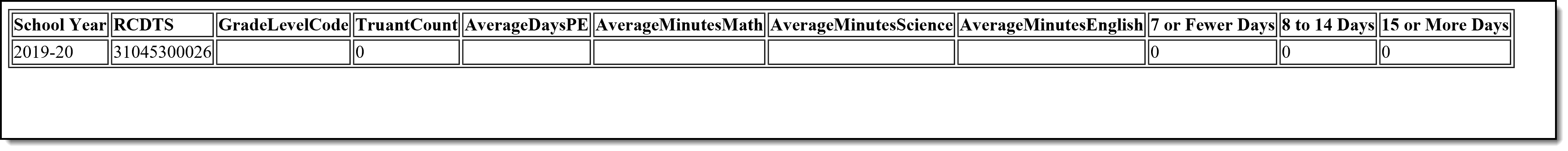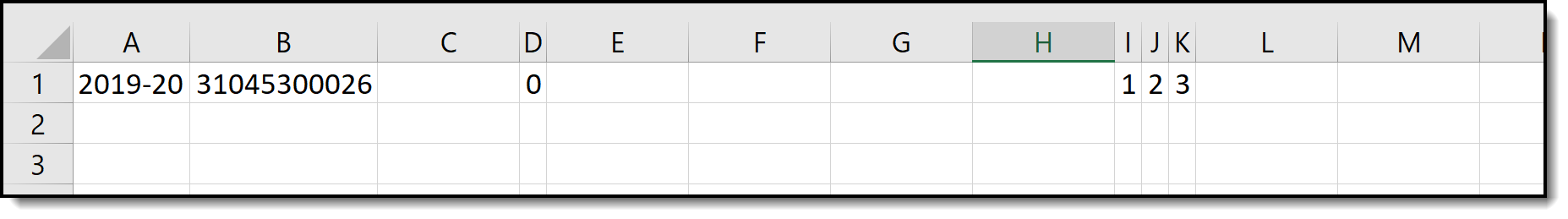Classic View: IL State Reporting > End of Year Report
Search Terms: End of Year
The End of Year Report lists students who are considered Truant Minor, have a No Pass/No Play Behavior Resolution, Health and Wellness detail, and Minutes per Week.
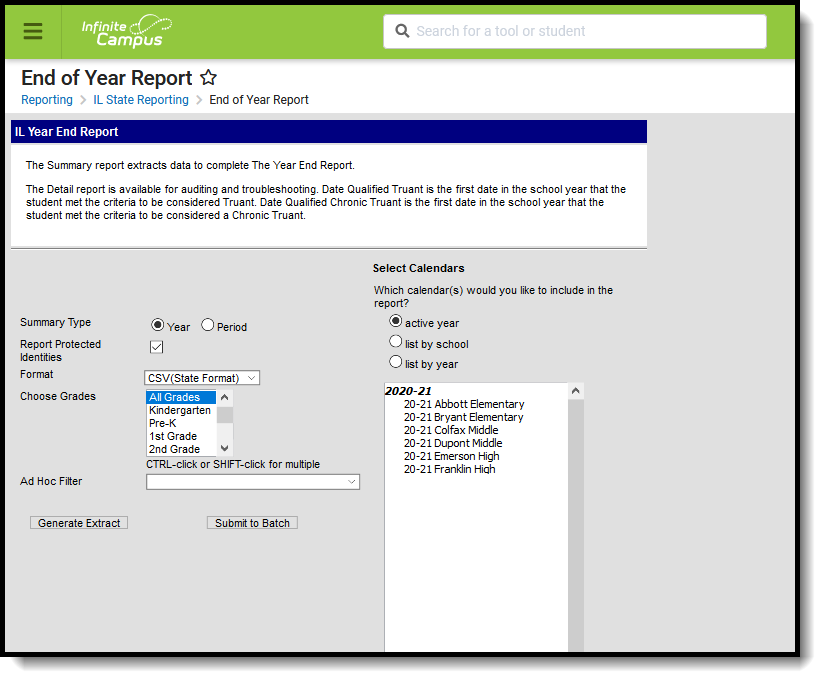 End of Year Report
End of Year Report
Report Logic
All students who have had an enrollment anytime during the selected calendar report. If a student has consecutive enrollments within the district, attendance is calculated per calendar. Student attendance only calculates for the school in which the student is enrolled at the time the attendance event occurred.
- The enrollment Start Date must fall before the entered End Date on the report editor and on or before the Calendar End Date.
- The enrollment End Date must be null or fall on or after the Calendar Start Date.
If there are multiple enrollments for a student, the enrollment record with the highest start date (most recent) reports.
Students are not included when:
- Their enrollment record is marked as State Exclude or No Show.
- Their grade level of enrollment is marked as Exclude form State Reporting.
- Their calendar of enrollment is marked as Exclude.
Truancy Logic and Definitions
A student with any period marked with the Attendance code of Absent Unexcused or Absent Unknown in an instructional period is considered Truant on that day.
A student moves from being considered Truant to Chronically Truant after having Unexcused/Unknown Absences for the entire day on 5% of the calendar’s school days.
A truant student is a student subject to compulsory school attendance who is absent without valid cause for a school day or portion thereof.
The Date Qualified Truant is the first date in the school year that the student met the criteria to be considered Truant.
A chronic truant is a student subject to compulsory school attendance and who is absent without valid cause for 5% or more of the previous 180 regular attendance days/
The Date Qualified Chronic Truant is the first date in the school year that the student met the criteria to be considered a Chronic Truant.
A truant minor is a chronic truant to whom supportive services, including prevention, diagnostic, intervention and remedial services, alternative programs and other school community resources have been provided (or offered and refused) and have failed to result in the cessation of chronic truancy.
When a student is counted as a Chronically Truant, that student is included in the Truant count.
Report Editor Details
Field | Description |
|---|---|
| Report Type | Indicates which End of Year Report generates. For this instance, choose Year End Collection. |
| Summary Type | Select either Year or Period. The Year option verifies attendance data for the entire school year of the selected calendar. The Period option requires the entry of a Start and Date. |
| Start Date and End Date | Only displays when generating the Period Summary Type. Used for reporting of actual student attendance calculations. Enter a date range to return actual attendance calculations. Dates are entered in mmddyy format or can be selected by using the calendar icon. |
| Report Protected Identities | When marked, student identity information (last name, first name, etc.) reports from the Protected Identity Information fields. Calculation reported in the extract may vary depending on the inclusion of protected identity information. |
| Format | Indicates whether the report displays in CSV (State Format) or HTML format. |
Choose Grades | Select which grade levels to include on the report. |
Ad hoc Filter | Select an existing ad hoc filter from which to report students. |
Calendar Selection | Select at least one calendar from which to report data. Calendars can be selected by Active Year, by School or by Year. |
| Report Generation | Two buttons are available for generating the report:
|
Generate the End of Year Report
- Select the Report Type from the dropdown list.
- Select the desired Summary Type.
- If the Period Summary Type is selected, enter a Start Date and End Date.
- If desired, mark the Report Protected Identities checkbox.
- Select the desired Format of the report.
- Select the grade levels to include in the report from the Choose Grades list.
- If desired, select an Ad hoc Filter from which to report students.
- Select which Calendar to include within the report.
- Click the Generate Extract button to display the report immediately, or choose the Submit to Batch button to determine when the report generates.
Report Layout
Element | Description | Type, Format and Length | Campus Database | Campus Application |
|---|---|---|---|---|
| School Year | Reports the Year tied to the calendar selected in the extract editor. | Numeric, 4 digits YYYY | Calendar.endYear | System Administration > Calendar > Calendar > End Year |
| RCDTS Code | The Region-County-District-Type code that uniquely identifies the school generating the extract. | Numeric, 11 digits RRCCCDDDDTT | District.districtID District.county District.region | System Administration > Resources > District Information > State District Number, Type, Region Number, County System Administration > Resources > School > State School Number |
| Grade Level | This field reports blank. | N/A | N/A | N/A |
| Truant Count | Reports the total of all male and female students in grades K through 12 who qualify as Chronic Truant and the Truant Minor checkbox is marked on the enrollment record. A truant minor is a chronic truant to whom supportive services, including prevention, diagnostic, intervention and remedial services, alternative programs and other school and community resources have been provided (or offered and refused,) and have failed to result in the cessation of chronic truancy. | Numeric, 3 digits | Calculated, data not stored | Student Information > General > Attendance Student Information > General > Enrollments > State Reporting Fields > Truant Minor |
| Average Days PE | This field reports blank. | N/A | N/A | N/A |
| Average Minutes Math | This field reports blank. | N/A | N/A | N/A |
| Average Minutes Science | This field reports blank. | N/A | N/A | N/A |
| Average Minutes English | This field reports blank. | N/A | N/A | N/A |
| Extracurricular Ineligibility 1 to 7 Days | Reports the total number of suspensions (Grades 9-12 Only) lasting 7 days or fewer which have the No Pass/No Play checkbox marked on the Behavior Resolution. This count is not student-based; students can have more than one resolution included. | Numeric, 3 digits | Behavior.schoolDaysDuration Behavior.noPlay | Student Information > General > Behavior > Behavior Resolution > Disciplinary Duration, No Pass No Play |
| Extracurricular Ineligibility 8 to 14 Days | Report the total number of suspensions (Grades 9-12 Only) lasting 8-14 days which have the No Pass/No Play checkbox marked on the Behavior Resolution. This count is not student-based; students can have more than one resolution included. | Numeric, 3 digits | Behavior.schoolDaysDuration Behavior.noPlay | Student Information > General > Behavior > Behavior Resolution > Disciplinary Duration, No Pass No Play |
| Extracurricular Ineligibility 15 Days Plus | Report the total number of suspensions (Grades 9-12 Only) lasting 15 days or more which have the No Pass/No Play checkbox marked on the Behavior Resolution. This count is not student-based; students can have more than one resolution included. | Numeric, 3 digits | Behavior.schoolDaysDuration Behavior.noPlay | Student Information > General > Behavior > Behavior Resolution > Disciplinary Duration, No Pass No Play |